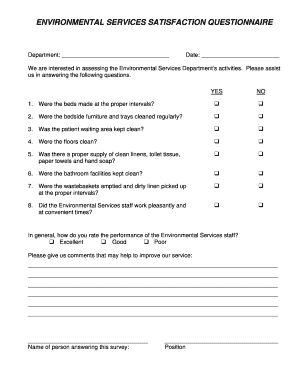
Housekeeping Feedback Form


What is the housekeeping feedback form
The housekeeping feedback form is a structured document designed to gather insights and opinions from clients regarding housekeeping services. This form serves as a crucial tool for service providers to assess customer satisfaction, identify areas for improvement, and ensure that the services meet the expectations of clients. Typically, the form includes questions related to the quality of cleaning, professionalism of staff, and overall experience with the service. By collecting this feedback, businesses can enhance their offerings and foster strong relationships with their clients.
How to use the housekeeping feedback form
Using the housekeeping feedback form involves several straightforward steps. First, the service provider should distribute the form to clients after the completion of cleaning services. This can be done electronically or in paper format. Clients are then encouraged to fill out the form, providing honest feedback on various aspects of the service. Once completed, the feedback should be collected and analyzed to identify trends and areas needing attention. The insights gained can inform training for staff and adjustments to service protocols, ultimately leading to improved customer satisfaction.
Key elements of the housekeeping feedback form
A well-structured housekeeping feedback form typically includes several key elements to ensure comprehensive feedback collection. These elements may consist of:
- Rating scales: Allow clients to rate different aspects of the service, such as cleanliness and staff professionalism, on a scale from one to five.
- Open-ended questions: Provide space for clients to express specific comments or suggestions, which can offer valuable qualitative insights.
- Demographic information: Collect basic information about the client, such as their name and contact details, to follow up if necessary.
- Service details: Include questions about the type of service received, such as regular cleaning or deep cleaning, to contextualize the feedback.
Steps to complete the housekeeping feedback form
Completing the housekeeping feedback form is a simple process that can enhance the quality of service provided. Here are the steps clients should follow:
- Review the form: Read through the questions to understand what feedback is being requested.
- Rate the service: Use the provided rating scales to evaluate various aspects of the housekeeping service.
- Provide comments: Fill in any open-ended questions with specific feedback, including what was satisfactory and what could be improved.
- Submit the form: Return the completed form to the service provider, either electronically or in person, as per the instructions given.
Examples of using the housekeeping feedback form
Housekeeping feedback forms can be utilized in various scenarios to improve service quality. For instance, a hotel may distribute feedback forms to guests after their stay to gauge satisfaction levels and identify areas for improvement. Similarly, a residential cleaning service might send out forms to clients following each cleaning appointment to ensure consistent quality. By analyzing the feedback collected, businesses can make informed decisions about staff training, service offerings, and customer engagement strategies.
Legal use of the housekeeping feedback form
When utilizing the housekeeping feedback form, it is essential to ensure compliance with relevant legal standards. The form should clearly state how the feedback will be used and assure clients of their privacy. Additionally, obtaining consent from clients to use their feedback for service improvement or marketing purposes is advisable. This transparency fosters trust and encourages clients to provide honest and constructive feedback.
Quick guide on how to complete housekeeping feedback form
Complete Housekeeping Feedback Form effortlessly on any device
Digital document management has become increasingly popular among companies and individuals. It offers an ideal eco-friendly substitute for traditional printed and signed documents, as you can easily locate the appropriate form and securely store it online. airSlate SignNow equips you with all the tools necessary to create, modify, and electronically sign your documents swiftly without interruptions. Manage Housekeeping Feedback Form on any device using airSlate SignNow’s Android or iOS applications and streamline any document-related process today.
The simplest way to modify and eSign Housekeeping Feedback Form with ease
- Obtain Housekeeping Feedback Form and click Get Form to begin.
- Utilize the tools we offer to complete your form.
- Emphasize important sections of the documents or conceal sensitive information with tools that airSlate SignNow provides specifically for that purpose.
- Generate your signature with the Sign tool, which takes mere seconds and holds the same legal validity as a conventional wet ink signature.
- Review all the details and click on the Done button to save your modifications.
- Choose how you want to share your form, via email, text message (SMS), or invitation link, or download it to your computer.
Eliminate concerns about lost or misplaced documents, tedious form searches, or errors that necessitate printing new document copies. airSlate SignNow meets your document management needs in just a few clicks from any device you prefer. Edit and eSign Housekeeping Feedback Form and ensure effective communication at any stage of your form preparation process with airSlate SignNow.
Create this form in 5 minutes or less
Create this form in 5 minutes!
How to create an eSignature for the housekeeping feedback form
How to create an electronic signature for a PDF online
How to create an electronic signature for a PDF in Google Chrome
How to create an e-signature for signing PDFs in Gmail
How to create an e-signature right from your smartphone
How to create an e-signature for a PDF on iOS
How to create an e-signature for a PDF on Android
People also ask
-
What are some examples of effective housekeeping feedback?
Effective housekeeping feedback examples include specific comments about cleanliness, organization, and maintenance in facilities. For instance, noting areas that need more thorough cleaning or suggesting improvements can help enhance service quality. Providing actionable insights ensures the housekeeping team can address concerns promptly and effectively.
-
How can I incorporate housekeeping feedback examples into my operations?
Incorporating housekeeping feedback examples involves creating a structured system for collecting feedback from guests and staff. Utilize tools like feedback forms or digital applications to gather insights. Regularly reviewing these examples can help you identify trends and areas for improvement within your housekeeping processes.
-
Are there any tools to help manage housekeeping feedback?
Yes, there are several tools available that assist in managing housekeeping feedback. Platforms like airSlate SignNow allow businesses to streamline the process of collecting and responding to feedback. Leveraging such tools can improve efficiency and enhance the overall quality of housekeeping services.
-
What benefits do I gain from using housekeeping feedback examples?
Using housekeeping feedback examples can greatly benefit your business by improving guest satisfaction and loyalty. It allows for timely responses to issues and helps create a clean, welcoming environment. Additionally, analyzing feedback can inform training programs for housekeeping staff, leading to enhanced service quality.
-
How does pricing work for feedback management solutions?
Pricing for feedback management solutions varies based on features and the scale of operation. Many providers, including airSlate SignNow, offer flexible plans that cater to different business sizes and needs, ensuring you get great value. Be sure to compare features and pricing to find the best fit for managing housekeeping feedback.
-
Can I integrate housekeeping feedback solutions with existing software?
Many feedback management solutions can seamlessly integrate with existing management software. For example, airSlate SignNow can connect with various platforms to streamline the feedback process. This integration helps maintain a cohesive workflow and ensures all feedback is centralized and easily accessible.
-
What features should I look for in a feedback management solution?
When evaluating a feedback management solution, look for features such as real-time feedback collection, reporting capabilities, and user-friendly interfaces. Additionally, consider whether the solution supports housekeeping feedback examples and allows for customized feedback forms, as these can enhance the quality of insights gathered.
Get more for Housekeeping Feedback Form
Find out other Housekeeping Feedback Form
- How To eSign Vermont Digital contracts
- eSign Vermont Digital contracts Now
- eSign Vermont Digital contracts Later
- How Can I eSign New Jersey Contract of employment
- eSignature Kansas Travel Agency Agreement Now
- How Can I eSign Texas Contract of employment
- eSignature Tennessee Travel Agency Agreement Mobile
- eSignature Oregon Amendment to an LLC Operating Agreement Free
- Can I eSign Hawaii Managed services contract template
- How Do I eSign Iowa Managed services contract template
- Can I eSignature Wyoming Amendment to an LLC Operating Agreement
- eSign Massachusetts Personal loan contract template Simple
- How Do I eSign Massachusetts Personal loan contract template
- How To eSign Mississippi Personal loan contract template
- How Do I eSign Oklahoma Personal loan contract template
- eSign Oklahoma Managed services contract template Easy
- Can I eSign South Carolina Real estate contracts
- eSign Texas Renter's contract Mobile
- How Do I eSign Texas Renter's contract
- eSign Hawaii Sales contract template Myself