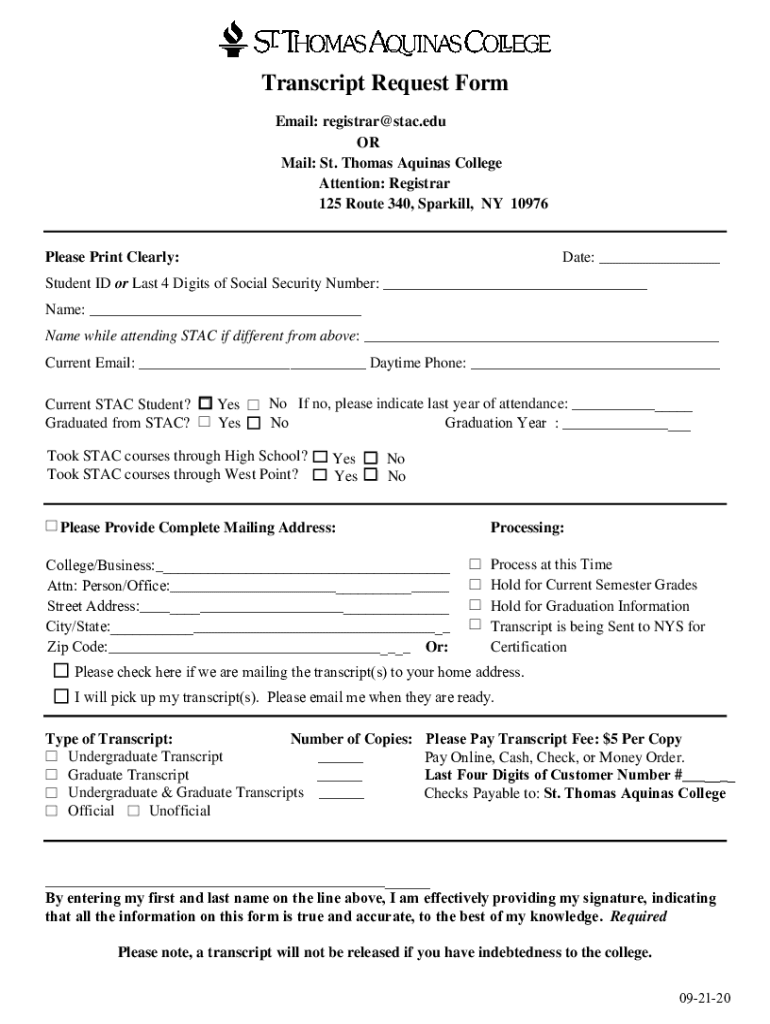
PDF Transcript Request Form St Thomas Aquinas College


Understanding the Aquinas College Transcript Request Form
The Aquinas College transcript request form is an essential document for students and alumni seeking to obtain their academic transcripts. This form serves as an official request to the college to release academic records, which may be required for further education, employment, or personal records. It typically includes the student’s personal information, such as name, date of birth, and student ID, along with details about where the transcripts should be sent.
Steps to Complete the Aquinas College Transcript Request Form
Completing the Aquinas College transcript request form involves several straightforward steps:
- Gather necessary information, including your full name, contact details, and student ID.
- Specify the type of transcripts needed, such as official or unofficial copies.
- Indicate the recipient's address or email for sending the transcripts.
- Review the form for accuracy before submission.
Once the form is filled out, it can be submitted electronically or printed for mailing, depending on the college's requirements.
Legal Considerations for the Aquinas College Transcript Request Form
The use of the Aquinas College transcript request form must comply with legal standards concerning privacy and data protection. The Family Educational Rights and Privacy Act (FERPA) governs the release of educational records, ensuring that student information is handled appropriately. When filling out the form, it is crucial to understand that submitting it electronically may require an eSignature, which is legally binding if compliant with regulations such as ESIGN and UETA.
Obtaining the Aquinas College Transcript Request Form
The transcript request form can typically be obtained from the Aquinas College website or the registrar's office. Many colleges provide a downloadable PDF version of the form, which can be filled out digitally or printed. Additionally, students may find the option to request transcripts directly through an online portal, streamlining the process for immediate access.
Key Elements of the Aquinas College Transcript Request Form
When filling out the Aquinas College transcript request form, several key elements must be included to ensure successful processing:
- Personal Information: Full name, date of birth, and student ID.
- Transcript Type: Indicate whether you need an official or unofficial transcript.
- Delivery Method: Specify how and where the transcripts should be sent.
- Signature: A signature or eSignature is often required to authorize the release of records.
Submission Methods for the Aquinas College Transcript Request Form
The Aquinas College transcript request form can be submitted through various methods, depending on the college's policies. Common submission options include:
- Online Submission: Many colleges allow students to submit the form through an online portal.
- Mail: The completed form can be printed and mailed to the registrar's office.
- In-Person: Students may also have the option to deliver the form directly to the registrar's office.
It is advisable to check the specific submission guidelines provided by Aquinas College to ensure compliance with their procedures.
Quick guide on how to complete pdf transcript request form st thomas aquinas college
Complete PDF Transcript Request Form St Thomas Aquinas College effortlessly on any device
Online document management has become increasingly popular among businesses and individuals. It offers an ideal environmentally friendly alternative to conventional printed and signed documents, as you can access the necessary form and securely store it online. airSlate SignNow provides you with all the resources you need to create, edit, and eSign your documents swiftly without delays. Manage PDF Transcript Request Form St Thomas Aquinas College on any device using airSlate SignNow's Android or iOS applications and streamline any document-related process today.
How to modify and eSign PDF Transcript Request Form St Thomas Aquinas College with ease
- Locate PDF Transcript Request Form St Thomas Aquinas College and click on Get Form to begin.
- Utilize the tools we offer to complete your form.
- Mark important sections of the documents or obscure sensitive data using tools that airSlate SignNow offers specifically for this purpose.
- Create your signature using the Sign tool, which takes mere seconds and holds the same legal authority as a conventional wet ink signature.
- Review the details and click on the Done button to save your modifications.
- Select how you wish to share your form, whether by email, text message (SMS), invitation link, or download it to your computer.
Eliminate worries about lost or misplaced documents, tedious form searching, or errors that necessitate printing new document copies. airSlate SignNow meets your document management needs in just a few clicks from any device of your preference. Modify and eSign PDF Transcript Request Form St Thomas Aquinas College and ensure excellent communication at any stage of your document preparation process with airSlate SignNow.
Create this form in 5 minutes or less
Create this form in 5 minutes!
How to create an eSignature for the pdf transcript request form st thomas aquinas college
How to create an electronic signature for a PDF online
How to create an electronic signature for a PDF in Google Chrome
How to create an e-signature for signing PDFs in Gmail
How to create an e-signature right from your smartphone
How to create an e-signature for a PDF on iOS
How to create an e-signature for a PDF on Android
People also ask
-
How can I submit an Aquinas College transcript request using airSlate SignNow?
To submit an Aquinas College transcript request, simply log in to your airSlate SignNow account, upload the necessary documents, and provide the details required by Aquinas College. Our platform streamlines the process, ensuring your request is sent quickly and securely.
-
What are the costs associated with making an Aquinas College transcript request through airSlate SignNow?
airSlate SignNow offers various pricing plans to cater to your needs when making an Aquinas College transcript request. You can choose a plan that fits your budget, with options for monthly or annual subscriptions, ensuring you find a cost-effective solution.
-
What features does airSlate SignNow provide for managing an Aquinas College transcript request?
AirSlate SignNow offers features such as document templates, eSignature capabilities, and automated workflows specifically designed for your Aquinas College transcript request. These tools enhance efficiency and ensure compliance with the necessary requirements.
-
How does airSlate SignNow ensure the security of my Aquinas College transcript request?
When you use airSlate SignNow for your Aquinas College transcript request, your data is protected with industry-leading encryption and secure storage. We prioritize your privacy and the integrity of your documents throughout the entire request process.
-
Can I track the status of my Aquinas College transcript request via airSlate SignNow?
Yes, airSlate SignNow allows you to track the status of your Aquinas College transcript request in real-time. You will receive notifications and updates directly within the platform, making it easy to stay informed about your submission.
-
Is it possible to integrate airSlate SignNow with other services for my Aquinas College transcript request?
Absolutely! airSlate SignNow can integrate with various applications to streamline your Aquinas College transcript request process. This includes popular services for document management and communication, enhancing overall efficiency and workflow.
-
What benefits can I expect when using airSlate SignNow for an Aquinas College transcript request?
Using airSlate SignNow for your Aquinas College transcript request offers numerous benefits, including saving time, reducing paperwork, and ensuring a user-friendly experience. Our solution simplifies the eSigning process, making it quicker and easier to handle your requests.
Get more for PDF Transcript Request Form St Thomas Aquinas College
- Job sheet template word form
- Cleaning validation protocol template form
- 11 year old well child check template form
- Adv amp sas a domestic violence and sexual assault service form
- Pa40es form
- Pa firearm transacton record omb 1140 0020 square 32 form
- Road closing permit form town of clarkstown
- Independent reading checkpoint 1 form
Find out other PDF Transcript Request Form St Thomas Aquinas College
- Sign Utah Legal Living Will Easy
- Sign Virginia Legal Last Will And Testament Mobile
- How To Sign Vermont Legal Executive Summary Template
- How To Sign Vermont Legal POA
- How Do I Sign Hawaii Life Sciences Business Plan Template
- Sign Life Sciences PPT Idaho Online
- Sign Life Sciences PPT Idaho Later
- How Do I Sign Hawaii Life Sciences LLC Operating Agreement
- Sign Idaho Life Sciences Promissory Note Template Secure
- How To Sign Wyoming Legal Quitclaim Deed
- Sign Wisconsin Insurance Living Will Now
- Sign Wyoming Insurance LLC Operating Agreement Simple
- Sign Kentucky Life Sciences Profit And Loss Statement Now
- How To Sign Arizona Non-Profit Cease And Desist Letter
- Can I Sign Arkansas Non-Profit LLC Operating Agreement
- Sign Arkansas Non-Profit LLC Operating Agreement Free
- Sign California Non-Profit Living Will Easy
- Sign California Non-Profit IOU Myself
- Sign California Non-Profit Lease Agreement Template Free
- Sign Maryland Life Sciences Residential Lease Agreement Later