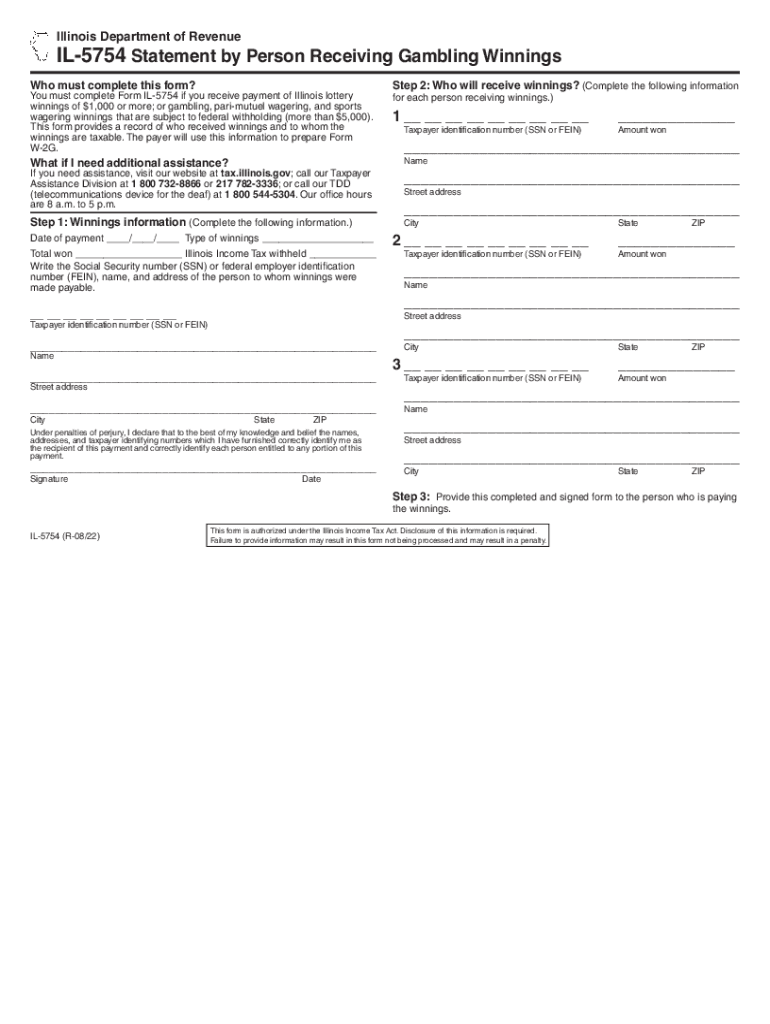
ILLINOIS LOTTERY WINNER CLAIM FORM 2022-2026


Understanding the Illinois Lottery Winner Claim Form
The Illinois Lottery Winner Claim Form, commonly referred to as the IL 5754 form, is essential for individuals who have won a lottery prize in Illinois. This form is used to officially claim winnings, ensuring that the process is documented and compliant with state regulations. It is crucial for winners to complete this form accurately to receive their prizes without delays.
Steps to Complete the Illinois Lottery Winner Claim Form
Filling out the IL 5754 form involves several important steps:
- Begin by downloading the form from the official Illinois Lottery website or obtaining a physical copy from a lottery retailer.
- Provide personal information, including your name, address, and Social Security number.
- Indicate the amount won and the type of game played.
- Sign the form to certify that the information provided is accurate.
- Submit the completed form along with any required documentation.
Required Documents for Claiming Lottery Winnings
When submitting the IL 5754 form, you must include specific documents to verify your identity and winnings. These may include:
- A valid government-issued photo ID, such as a driver's license or passport.
- Proof of residency, which may be a utility bill or bank statement.
- Any winning ticket or receipt that confirms your lottery win.
Submission Methods for the Illinois Lottery Winner Claim Form
The IL 5754 form can be submitted through various methods, providing flexibility for winners:
- Online: Submit the form through the Illinois Lottery's official website if applicable.
- By Mail: Send the completed form and required documents to the designated lottery office address.
- In-Person: Visit a local lottery office to submit the form directly and receive assistance if needed.
Eligibility Criteria for Claiming Lottery Prizes
To successfully claim lottery winnings using the IL 5754 form, you must meet certain eligibility criteria:
- You must be at least eighteen years old to claim lottery prizes in Illinois.
- The winning ticket must be valid and not expired.
- You must provide accurate personal information and documentation as required by the form.
Legal Use of the Illinois Lottery Winner Claim Form
The IL 5754 form serves a legal purpose in the claiming process. It ensures that all claims are processed in accordance with Illinois state law. Proper completion of this form protects both the claimant and the lottery organization by providing a clear record of the transaction.
Quick guide on how to complete illinois lottery winner claim form
Complete ILLINOIS LOTTERY WINNER CLAIM FORM effortlessly on any device
Managing documents online has gained signNow traction among businesses and individuals. It offers an ideal eco-friendly alternative to conventional printed and signed paperwork, allowing you to obtain the correct form and securely store it online. airSlate SignNow equips you with all the tools necessary to create, adjust, and eSign your documents quickly without delays. Manage ILLINOIS LOTTERY WINNER CLAIM FORM on any device using airSlate SignNow's Android or iOS applications and enhance any document-related process today.
The easiest way to modify and eSign ILLINOIS LOTTERY WINNER CLAIM FORM seamlessly
- Locate ILLINOIS LOTTERY WINNER CLAIM FORM and click Get Form to begin.
- Utilize the tools we offer to fill out your form.
- Mark relevant sections of the documents or obscure sensitive details with tools provided by airSlate SignNow specifically for that purpose.
- Create your signature using the Sign tool, which takes mere seconds and carries the same legal validity as a traditional wet ink signature.
- Verify all the details and then click the Done button to save your changes.
- Choose how you wish to send your form, via email, text message (SMS), invite link, or download it to your computer.
Eliminate the hassles of lost or misfiled documents, tedious form searching, or mistakes that necessitate printing new copies. airSlate SignNow addresses all your document management needs in just a few clicks from any device of your preference. Edit and eSign ILLINOIS LOTTERY WINNER CLAIM FORM to ensure exceptional communication at every step of the form preparation process with airSlate SignNow.
Create this form in 5 minutes or less
Find and fill out the correct illinois lottery winner claim form
Create this form in 5 minutes!
How to create an eSignature for the illinois lottery winner claim form
How to create an electronic signature for a PDF online
How to create an electronic signature for a PDF in Google Chrome
How to create an e-signature for signing PDFs in Gmail
How to create an e-signature right from your smartphone
How to create an e-signature for a PDF on iOS
How to create an e-signature for a PDF on Android
People also ask
-
What is the IL 5754 form and why is it important?
The IL 5754 form is a crucial document used for reporting certain tax information in Illinois. It helps ensure compliance with state tax regulations and is essential for businesses and individuals who need to report specific financial details. Understanding the IL 5754 form can help you avoid penalties and streamline your tax filing process.
-
How can airSlate SignNow assist with the IL 5754 form?
airSlate SignNow provides an efficient platform for electronically signing and sending the IL 5754 form. With its user-friendly interface, you can easily prepare, sign, and share this important document securely. This not only saves time but also enhances the accuracy of your submissions.
-
Is there a cost associated with using airSlate SignNow for the IL 5754 form?
Yes, airSlate SignNow offers various pricing plans to accommodate different business needs. The cost-effective solutions ensure that you can manage your document signing processes, including the IL 5754 form, without breaking the bank. You can choose a plan that best fits your requirements and budget.
-
What features does airSlate SignNow offer for managing the IL 5754 form?
airSlate SignNow includes features such as customizable templates, secure cloud storage, and real-time tracking for the IL 5754 form. These tools help streamline the signing process and ensure that all parties are informed and engaged. Additionally, the platform supports multiple file formats for added convenience.
-
Can I integrate airSlate SignNow with other software for the IL 5754 form?
Absolutely! airSlate SignNow offers seamless integrations with various applications, allowing you to manage the IL 5754 form alongside your existing workflows. This integration capability enhances productivity and ensures that your document management processes are cohesive and efficient.
-
What are the benefits of using airSlate SignNow for the IL 5754 form?
Using airSlate SignNow for the IL 5754 form provides numerous benefits, including increased efficiency, reduced paperwork, and enhanced security. The platform allows for quick electronic signatures, which can signNowly speed up the submission process. Additionally, it ensures that your documents are stored securely and are easily accessible.
-
Is airSlate SignNow compliant with legal standards for the IL 5754 form?
Yes, airSlate SignNow is compliant with all relevant legal standards for electronic signatures, making it a reliable choice for handling the IL 5754 form. The platform adheres to regulations such as the ESIGN Act and UETA, ensuring that your electronically signed documents are legally binding and secure.
Get more for ILLINOIS LOTTERY WINNER CLAIM FORM
- Ks kdhe change request authorization 2019 2021 fill and form
- Wwwdfpsstatetxussitemapformsdfps dfps forms
- Report stds within three work days wac 246 101 101301 form
- Httpsapi28ilovepdfcomv1download fill and sign form
- Get the free abogado o parte sin abogado nombre nmero form
- Franchise tax account status home comptrollertexasgov form
- Fl 688 s short form order after hearing spanish
- Wwwpinterestcom pin 700239442057341726httpsapi28ilovepdfcomv1download form
Find out other ILLINOIS LOTTERY WINNER CLAIM FORM
- Electronic signature Nevada Legal Contract Safe
- How Can I Electronic signature Nevada Legal Operating Agreement
- How Do I Electronic signature New Hampshire Legal LLC Operating Agreement
- How Can I Electronic signature New Mexico Legal Forbearance Agreement
- Electronic signature New Jersey Legal Residential Lease Agreement Fast
- How To Electronic signature New York Legal Lease Agreement
- How Can I Electronic signature New York Legal Stock Certificate
- Electronic signature North Carolina Legal Quitclaim Deed Secure
- How Can I Electronic signature North Carolina Legal Permission Slip
- Electronic signature Legal PDF North Dakota Online
- Electronic signature North Carolina Life Sciences Stock Certificate Fast
- Help Me With Electronic signature North Dakota Legal Warranty Deed
- Electronic signature North Dakota Legal Cease And Desist Letter Online
- Electronic signature North Dakota Legal Cease And Desist Letter Free
- Electronic signature Delaware Orthodontists Permission Slip Free
- How Do I Electronic signature Hawaii Orthodontists Lease Agreement Form
- Electronic signature North Dakota Life Sciences Business Plan Template Now
- Electronic signature Oklahoma Legal Bill Of Lading Fast
- Electronic signature Oklahoma Legal Promissory Note Template Safe
- Electronic signature Oregon Legal Last Will And Testament Online