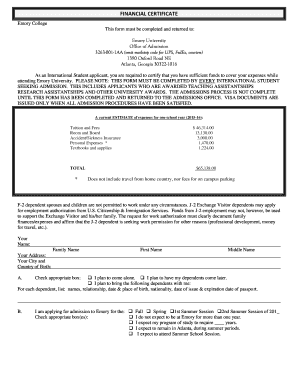
Emory College Form


What is the financial certificate form?
The financial certificate form is a document used to verify an individual's or entity's financial status. This form is often required by educational institutions, government agencies, or financial institutions to assess eligibility for various programs, loans, or admissions. It typically includes details about income, assets, liabilities, and other financial information that demonstrate the applicant's ability to meet specific financial obligations.
Key elements of the financial certificate form
When completing a financial certificate form, several key elements must be included to ensure its validity:
- Personal Information: This includes the applicant's full name, address, and contact details.
- Income Details: Applicants must provide information about their current income sources, including salary, wages, or other earnings.
- Asset Information: A list of assets, such as bank accounts, real estate, and investments, should be included.
- Liabilities: This section requires disclosure of any debts or financial obligations, such as loans or credit card debt.
- Signature and Date: The form must be signed and dated to confirm that the information provided is accurate and complete.
Steps to complete the financial certificate form
Completing the financial certificate form involves several straightforward steps:
- Gather necessary financial documents, including pay stubs, bank statements, and tax returns.
- Fill out personal information accurately, ensuring all details are current.
- Detail income sources and amounts, providing supporting documentation as needed.
- List all assets and liabilities clearly, using the appropriate format for each entry.
- Review the completed form for accuracy and completeness before signing.
- Submit the form according to the specified guidelines, whether online or via mail.
Legal use of the financial certificate form
The financial certificate form serves as a legally binding document when filled out correctly. It is crucial to ensure that all information provided is truthful and accurate, as any misrepresentation can lead to legal consequences. The form may be subject to verification by the requesting institution, and falsifying information can result in penalties, including denial of applications or legal action.
Form submission methods
There are several methods available for submitting the financial certificate form:
- Online Submission: Many institutions allow for digital submission through secure portals, which can streamline the process.
- Mail Submission: Applicants may choose to print the form and send it via postal service, ensuring it is sent to the correct address.
- In-Person Submission: Some institutions may require or allow applicants to submit the form in person, providing an opportunity for immediate confirmation.
Required documents
To complete the financial certificate form, applicants typically need to provide supporting documentation that verifies the information included in the form. Commonly required documents include:
- Recent pay stubs or income statements.
- Bank statements from the last few months.
- Tax returns from the previous year.
- Documentation of any additional income sources, such as rental income or investments.
Quick guide on how to complete emory college
Prepare Emory College seamlessly on any device
Digital document management has gained traction among businesses and individuals alike. It offers an ideal environmentally friendly substitute for conventional printed and signed documents, allowing you to locate the right form and safely store it online. airSlate SignNow equips you with all the necessary tools to create, modify, and electronically sign your documents swiftly without delays. Manage Emory College on any platform with airSlate SignNow's Android or iOS applications and simplify any document-related task today.
How to modify and electronically sign Emory College with ease
- Locate Emory College and then click Get Form to begin.
- Utilize the tools we provide to fill out your form.
- Emphasize relevant sections of the documents or redact sensitive information with tools specifically designed for that purpose by airSlate SignNow.
- Generate your signature using the Sign tool, which takes mere seconds and carries the same legal validity as a conventional wet ink signature.
- Review the information and then click on the Done button to save your modifications.
- Choose how you wish to send your form, whether by email, SMS, or invitation link, or download it to your computer.
Eliminate the worries of lost or misplaced files, tedious form searching, or mistakes that require reprinting new document copies. airSlate SignNow fulfills all your document management needs in just a few clicks from any device of your preference. Alter and electronically sign Emory College while ensuring excellent communication throughout your form preparation process with airSlate SignNow.
Create this form in 5 minutes or less
Create this form in 5 minutes!
How to create an eSignature for the emory college
How to create an electronic signature for a PDF online
How to create an electronic signature for a PDF in Google Chrome
How to create an e-signature for signing PDFs in Gmail
How to create an e-signature right from your smartphone
How to create an e-signature for a PDF on iOS
How to create an e-signature for a PDF on Android
People also ask
-
What is a financial certificate form and how can airSlate SignNow help streamline its process?
A financial certificate form is a document used to signNow the financial status of an entity or individual. airSlate SignNow provides tools to create, send, and eSign these forms quickly and securely, ensuring compliance and efficiency in your financial documentation processes.
-
What are the key features of airSlate SignNow related to financial certificate forms?
airSlate SignNow offers features like customizable templates for financial certificate forms, real-time tracking of document status, and the ability to add secure electronic signatures. These features simplify the management of financial documents, reducing turnaround times and improving accuracy.
-
How does airSlate SignNow ensure the security of my financial certificate forms?
Security is a top priority for airSlate SignNow. The platform uses advanced encryption standards to protect financial certificate forms and data, ensuring that sensitive information remains confidential. Regular compliance audits and secure access controls further enhance the protection of your documents.
-
Is there a mobile app available for managing financial certificate forms?
Yes, airSlate SignNow offers a mobile app that allows you to manage your financial certificate forms on the go. With the app, you can create, send, and eSign documents from your mobile device, making it convenient to handle financial forms anytime, anywhere.
-
What pricing options are available for airSlate SignNow when using financial certificate forms?
airSlate SignNow offers flexible pricing plans that cater to different business needs, from small startups to large enterprises. You can choose a plan that best fits your usage of financial certificate forms, ensuring you get the best value for your investment.
-
Can I integrate airSlate SignNow with my existing financial software for handling financial certificate forms?
Absolutely! airSlate SignNow integrates seamlessly with various financial software and applications. This integration streamlines the process of managing financial certificate forms and allows you to synchronize data across platforms, enhancing overall efficiency.
-
What are the benefits of using airSlate SignNow for financial certificate forms compared to traditional methods?
Using airSlate SignNow for financial certificate forms offers numerous benefits, including speed, cost savings, and reduced paper usage. The platform automates many manual processes, allowing for quicker approvals and reducing the risk of errors associated with traditional paperwork.
Get more for Emory College
- Pmsby form
- Ebiz meezan form
- Appraisal rider form
- Youth sports physical form 57869000
- Application for noise permit of variance city of form
- Application for business licenseoccupational tax license form
- Form cd410 ampquotnotice of intent to dissolveampquot georgia
- Chatham county georgia alarm registration fees annual renewal chathamcounty form
Find out other Emory College
- eSignature Washington Insurance Work Order Fast
- eSignature Utah High Tech Warranty Deed Free
- How Do I eSignature Utah High Tech Warranty Deed
- eSignature Arkansas Legal Affidavit Of Heirship Fast
- Help Me With eSignature Colorado Legal Cease And Desist Letter
- How To eSignature Connecticut Legal LLC Operating Agreement
- eSignature Connecticut Legal Residential Lease Agreement Mobile
- eSignature West Virginia High Tech Lease Agreement Template Myself
- How To eSignature Delaware Legal Residential Lease Agreement
- eSignature Florida Legal Letter Of Intent Easy
- Can I eSignature Wyoming High Tech Residential Lease Agreement
- eSignature Connecticut Lawers Promissory Note Template Safe
- eSignature Hawaii Legal Separation Agreement Now
- How To eSignature Indiana Legal Lease Agreement
- eSignature Kansas Legal Separation Agreement Online
- eSignature Georgia Lawers Cease And Desist Letter Now
- eSignature Maryland Legal Quitclaim Deed Free
- eSignature Maryland Legal Lease Agreement Template Simple
- eSignature North Carolina Legal Cease And Desist Letter Safe
- How Can I eSignature Ohio Legal Stock Certificate