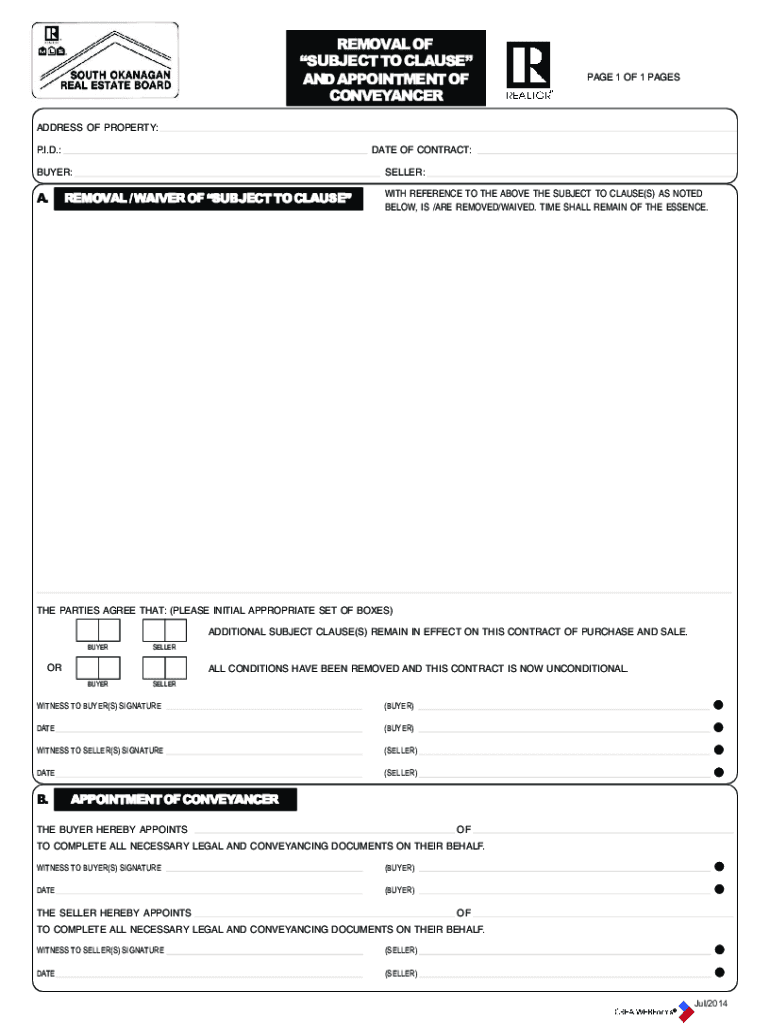
REMOVAL of SUBJECT to CLAUSE and APPOINTMENT of CO Form


What is the removal of subject to clause and appointment of co?
The removal of subject to clause and appointment of co is a legal document used primarily in real estate transactions. This form allows parties to eliminate certain conditions or contingencies that may have been previously attached to a property agreement. By completing this form, one party can formally appoint another individual or entity to take over specific responsibilities or rights associated with the property. This process is essential for ensuring clarity and legal standing in property transactions, particularly when changes in ownership or management are required.
Steps to complete the removal of subject to clause and appointment of co
Completing the removal of subject to clause and appointment of co involves several key steps. First, gather all necessary information related to the property and the parties involved. This includes names, addresses, and any relevant property details. Next, clearly state the intention to remove the subject to clause and designate the new appointee. It is crucial to ensure that all parties involved understand and agree to the changes. After filling out the form, each party should sign it, ideally in the presence of a witness or notary to enhance its legal validity. Finally, submit the completed form to the appropriate authorities or retain it for personal records.
Legal use of the removal of subject to clause and appointment of co
This form is legally binding when executed properly, meaning it must comply with relevant laws and regulations. In the United States, the removal of subject to clause and appointment of co must adhere to state-specific laws governing real estate transactions. It is essential to ensure that the form is filled out accurately and that all necessary signatures are obtained. Failure to comply with legal requirements may lead to disputes or challenges in the future, making it vital to consult with legal professionals if there are any uncertainties.
Key elements of the removal of subject to clause and appointment of co
Several key elements must be included in the removal of subject to clause and appointment of co to ensure its effectiveness. These elements typically include:
- Identification of parties: Clearly state the names and roles of all parties involved.
- Property details: Provide a detailed description of the property in question.
- Clause removal statement: Explicitly state the intention to remove the subject to clause.
- Appointment details: Specify who is being appointed and their responsibilities.
- Signatures: Ensure all parties sign the document, ideally in the presence of a witness or notary.
How to obtain the removal of subject to clause and appointment of co
The removal of subject to clause and appointment of co can typically be obtained through legal professionals or real estate agents. Many real estate offices provide templates or forms that can be customized to fit specific situations. Additionally, online resources may offer downloadable versions of the form. It is important to ensure that any form used complies with the legal requirements of the relevant state to avoid complications.
Examples of using the removal of subject to clause and appointment of co
There are various scenarios in which the removal of subject to clause and appointment of co may be utilized. For instance, a property owner may wish to sell a property that was previously subject to certain conditions, such as financing approval. By using this form, the seller can remove those conditions and appoint a new party to handle the sale. Another example could involve a partnership where one partner wishes to step back from management responsibilities. This form allows the remaining partner to appoint a new manager while removing the previous partner's obligations.
Quick guide on how to complete removal of subject to clause and appointment of co
Easily Create [SKS] on Any Gadget
Digital document management has gained traction among companies and individuals alike. It offers an ideal environmentally-friendly substitute to conventional printed and signed documents, as you can obtain the correct template and safely archive it online. airSlate SignNow equips you with all the tools necessary to produce, modify, and eSign your paperwork promptly without any hold-ups. Manage [SKS] on any device using airSlate SignNow's applications for Android or iOS and enhance any document-centric process today.
Steps to Modify and eSign [SKS] with Ease
- Find [SKS] and then select Get Form to begin.
- Make use of the tools we provide to complete your document.
- Emphasize pertinent sections of your documents or conceal sensitive information using tools designed for that purpose by airSlate SignNow.
- Create your signature with the Sign feature, which takes mere seconds and holds the same legal validity as a traditional wet ink signature.
- Review all the details and then click on the Done button to save your changes.
- Select your preferred method for sending your form, whether by email, SMS, invitation link, or download it to your computer.
Wave goodbye to lost or misplaced documents, annoying form hunting, or mistakes that necessitate printing new copies. airSlate SignNow satisfies all your document management requirements in just a few clicks from any device you prefer. Edit and eSign [SKS] and ensure exceptional communication at every phase of the document preparation process with airSlate SignNow.
Create this form in 5 minutes or less
Related searches to REMOVAL OF SUBJECT TO CLAUSE AND APPOINTMENT OF CO
Create this form in 5 minutes!
How to create an eSignature for the removal of subject to clause and appointment of co
How to create an electronic signature for a PDF online
How to create an electronic signature for a PDF in Google Chrome
How to create an e-signature for signing PDFs in Gmail
How to create an e-signature right from your smartphone
How to create an e-signature for a PDF on iOS
How to create an e-signature for a PDF on Android
People also ask
-
What is the 'REMOVAL OF SUBJECT TO CLAUSE AND APPOINTMENT OF CO.' process?
The 'REMOVAL OF SUBJECT TO CLAUSE AND APPOINTMENT OF CO.' process involves eliminating any conditions attached to an agreement, allowing for a smoother transaction. This ensures that all parties can proceed without delays caused by uncertain clauses, thus expediting the approval and signing process of documents.
-
How does airSlate SignNow facilitate the 'REMOVAL OF SUBJECT TO CLAUSE AND APPOINTMENT OF CO.'?
airSlate SignNow simplifies the 'REMOVAL OF SUBJECT TO CLAUSE AND APPOINTMENT OF CO.' by providing a user-friendly platform for document management. Users can collaboratively edit and sign documents in real-time, ensuring that necessary clauses are effectively addressed before finalization.
-
What are the pricing options for airSlate SignNow's services?
airSlate SignNow offers flexible pricing plans tailored to various business needs. Each plan includes features that support the 'REMOVAL OF SUBJECT TO CLAUSE AND APPOINTMENT OF CO.', allowing users to choose options that best fit their budget while enjoying essential functionalities.
-
What features does airSlate SignNow offer to enhance the signing experience?
airSlate SignNow provides features such as document templates, eSigning, and automated workflows, all of which support the 'REMOVAL OF SUBJECT TO CLAUSE AND APPOINTMENT OF CO.'. These tools ensure that documents are prepared, signed, and stored efficiently, improving overall productivity.
-
Can airSlate SignNow integrate with other platforms?
Yes, airSlate SignNow seamlessly integrates with various applications like Google Drive, Salesforce, and more. These integrations enhance the 'REMOVAL OF SUBJECT TO CLAUSE AND APPOINTMENT OF CO.' process by allowing users to manage documents across multiple platforms without disruption.
-
What benefits can customers expect when using airSlate SignNow for document management?
Customers can expect increased efficiency, reduced costs, and enhanced security when using airSlate SignNow for document management. By streamlining the 'REMOVAL OF SUBJECT TO CLAUSE AND APPOINTMENT OF CO.', users can ensure quicker agreements and improved collaboration among parties.
-
Is airSlate SignNow suitable for businesses of all sizes?
Absolutely! airSlate SignNow is designed to cater to businesses of all sizes, from startups to large enterprises. Its scalable solutions effectively support the 'REMOVAL OF SUBJECT TO CLAUSE AND APPOINTMENT OF CO.' across various industries, making it a versatile choice.
Get more for REMOVAL OF SUBJECT TO CLAUSE AND APPOINTMENT OF CO
- Bvi companies actchina tax ampampampamp investment consultants ltd form
- Nrl1 form guidance notes
- Certificado medico form
- Topical ointment authorization kindercarecom form
- Organisational structure of the oecd nuclear energy agency nea form
- Nova southeastern transcript form
- Student council contract form
- Pdbr form
Find out other REMOVAL OF SUBJECT TO CLAUSE AND APPOINTMENT OF CO
- How Can I Electronic signature Oklahoma Doctors Document
- How Can I Electronic signature Alabama Finance & Tax Accounting Document
- How To Electronic signature Delaware Government Document
- Help Me With Electronic signature Indiana Education PDF
- How To Electronic signature Connecticut Government Document
- How To Electronic signature Georgia Government PDF
- Can I Electronic signature Iowa Education Form
- How To Electronic signature Idaho Government Presentation
- Help Me With Electronic signature Hawaii Finance & Tax Accounting Document
- How Can I Electronic signature Indiana Government PDF
- How Can I Electronic signature Illinois Finance & Tax Accounting PPT
- How To Electronic signature Maine Government Document
- How To Electronic signature Louisiana Education Presentation
- How Can I Electronic signature Massachusetts Government PDF
- How Do I Electronic signature Montana Government Document
- Help Me With Electronic signature Louisiana Finance & Tax Accounting Word
- How To Electronic signature Pennsylvania Government Document
- Can I Electronic signature Texas Government PPT
- How To Electronic signature Utah Government Document
- How To Electronic signature Washington Government PDF