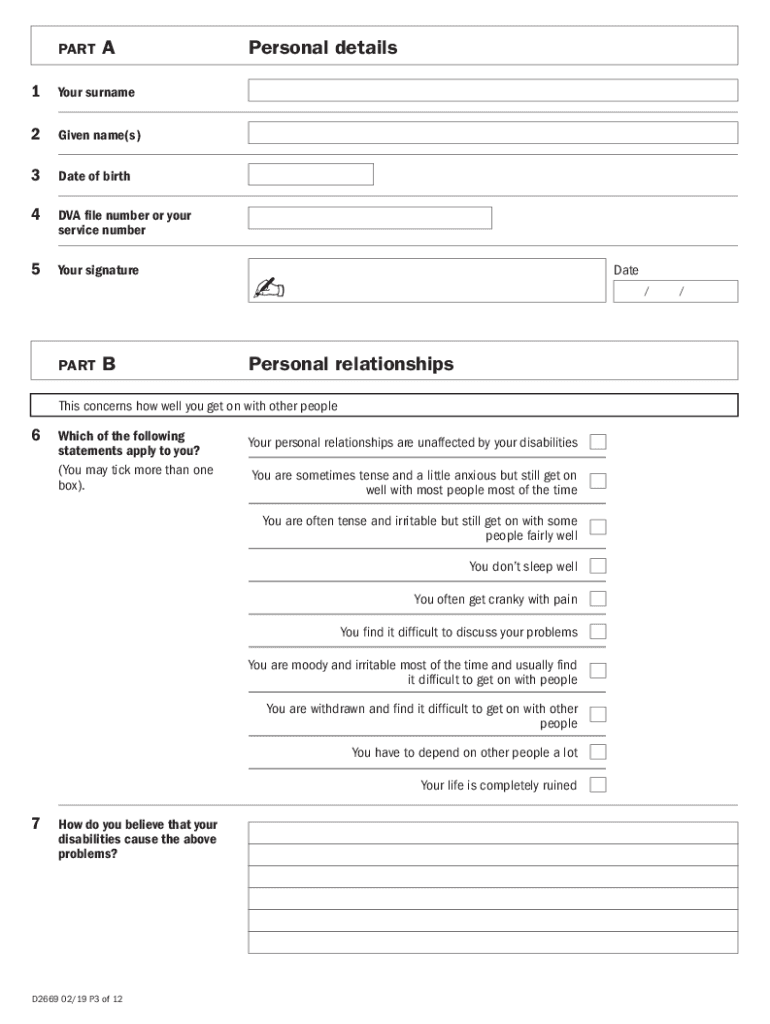
Lifestyle Questionnaire Department of Veterans Affairs Form


What is the DVA Lifestyle Questionnaire?
The DVA lifestyle questionnaire is a tool developed by the Department of Veterans Affairs to assess the lifestyle and well-being of veterans. This questionnaire gathers essential information regarding a veteran's daily activities, health status, and social interactions. The insights gained from this questionnaire help the Department of Veterans Affairs tailor services and support to meet the unique needs of veterans, ensuring they receive appropriate care and resources.
How to Obtain the DVA Lifestyle Questionnaire
Veterans can obtain the DVA lifestyle questionnaire through the official Department of Veterans Affairs website or by visiting a local VA office. The form is typically available in both digital and paper formats, allowing veterans to choose the method that best suits their needs. It is important to ensure that the most current version of the questionnaire is used to provide accurate and relevant information.
Steps to Complete the DVA Lifestyle Questionnaire
Completing the DVA lifestyle questionnaire involves several straightforward steps:
- Access the questionnaire from the VA website or obtain a physical copy.
- Carefully read each question, ensuring a clear understanding of what is being asked.
- Provide honest and detailed responses based on personal experiences and circumstances.
- Review the completed questionnaire to ensure all sections are filled out accurately.
- Submit the questionnaire according to the provided instructions, either online or by mail.
Legal Use of the DVA Lifestyle Questionnaire
The DVA lifestyle questionnaire is designed to be a legally recognized document when completed correctly. To ensure its legal standing, it must be filled out truthfully and submitted in accordance with the guidelines provided by the Department of Veterans Affairs. The information collected is protected under privacy laws, ensuring that veterans' personal data is handled securely and confidentially.
Key Elements of the DVA Lifestyle Questionnaire
The DVA lifestyle questionnaire includes several key elements that are crucial for gathering comprehensive data:
- Personal Information: Basic details such as name, contact information, and military service history.
- Health Status: Questions related to physical and mental health, including any disabilities or chronic conditions.
- Daily Activities: Information about daily routines, exercise habits, and social interactions.
- Support Systems: Details about family, friends, and community resources available to the veteran.
Examples of Using the DVA Lifestyle Questionnaire
The DVA lifestyle questionnaire can be utilized in various scenarios to enhance the support provided to veterans:
- Identifying veterans who may benefit from mental health services based on their reported lifestyle and well-being.
- Assessing the effectiveness of existing programs and services by comparing questionnaire responses over time.
- Tailoring outreach efforts to specific groups of veterans based on their unique lifestyle needs and challenges.
Quick guide on how to complete lifestyle questionnaire department of veterans affairs
Complete Lifestyle Questionnaire Department Of Veterans Affairs effortlessly on any device
Web-based document management has gained traction among businesses and individuals. It offers a perfect eco-friendly substitute to conventional printed and signed documents, as you can obtain the necessary form and securely keep it online. airSlate SignNow provides you with all the tools you require to create, edit, and eSign your documents quickly without holdups. Handle Lifestyle Questionnaire Department Of Veterans Affairs on any device using airSlate SignNow Android or iOS applications and enhance any document-related procedure today.
The easiest way to modify and eSign Lifestyle Questionnaire Department Of Veterans Affairs without stress
- Locate Lifestyle Questionnaire Department Of Veterans Affairs and then click Get Form to begin.
- Utilize the tools we offer to complete your document.
- Highlight important sections of the documents or obscure sensitive information with tools that airSlate SignNow provides specifically for that purpose.
- Create your signature with the Sign feature, which takes moments and carries the same legal validity as a traditional wet ink signature.
- Review the details and then click the Done button to save your changes.
- Choose how you wish to send your form, via email, text message (SMS), or invite link, or download it to your computer.
Eliminate concerns about lost or misplaced documents, tedious form searching, or mistakes that necessitate printing new document copies. airSlate SignNow meets your needs in document management in just a few clicks from any device you prefer. Modify and eSign Lifestyle Questionnaire Department Of Veterans Affairs and guarantee excellent communication at every stage of the form preparation process with airSlate SignNow.
Create this form in 5 minutes or less
Create this form in 5 minutes!
How to create an eSignature for the lifestyle questionnaire department of veterans affairs
How to create an electronic signature for a PDF online
How to create an electronic signature for a PDF in Google Chrome
How to create an e-signature for signing PDFs in Gmail
How to create an e-signature right from your smartphone
How to create an e-signature for a PDF on iOS
How to create an e-signature for a PDF on Android
People also ask
-
What is the DVA lifestyle questionnaire?
The DVA lifestyle questionnaire is a tool designed to assess various aspects of an individual's well-being and lifestyle choices. It is tailored to identify factors that may affect health and wellness, helping users gain insights into areas for improvement. By using this questionnaire, users can take proactive steps in enhancing their lifestyle.
-
How does the DVA lifestyle questionnaire improve my health?
The DVA lifestyle questionnaire provides a comprehensive overview of your current habits and lifestyle choices. By analyzing your responses, it identifies areas that may require change, allowing for targeted improvements. This personalized feedback can motivate users to adopt healthier habits that can lead to increased well-being.
-
Is the DVA lifestyle questionnaire available on airSlate SignNow?
Yes, the DVA lifestyle questionnaire is available through airSlate SignNow’s platform. Users can seamlessly create, send, and eSign the questionnaire online, ensuring a convenient and efficient process. This integration simplifies the usage of the questionnaire in both professional and personal settings.
-
What are the pricing options for the DVA lifestyle questionnaire on airSlate SignNow?
Pricing for utilizing the DVA lifestyle questionnaire on airSlate SignNow varies based on your subscription plan. The platform offers flexible pricing options suitable for individuals, small businesses, and larger organizations. You can explore plans that fit your budget while taking advantage of all the features available.
-
Can I customize the DVA lifestyle questionnaire?
Absolutely! airSlate SignNow allows users to customize the DVA lifestyle questionnaire to meet their specific needs. You can tailor questions, formatting, and presentation to ensure that the questionnaire is aligned with your objectives, making it more relevant to your audience.
-
What are the benefits of using the DVA lifestyle questionnaire?
Using the DVA lifestyle questionnaire provides multiple benefits such as gaining insights into wellness, identifying lifestyle strengths and weaknesses, and driving personal accountability. It enables users to set health goals and track improvements over time. Overall, it's a valuable tool for anyone serious about enhancing their quality of life.
-
Are there any integrations available for the DVA lifestyle questionnaire?
Yes, airSlate SignNow offers integrations that enhance the functionality of the DVA lifestyle questionnaire. You can link it with various software used for CRM, email marketing, and document management, ensuring a smooth flow of data and streamlined processes. These integrations make it easier to analyze responses and implement changes based on feedback.
Get more for Lifestyle Questionnaire Department Of Veterans Affairs
- Ad904a waiver form
- Statement of counterclaim and summons minnesota judicial branch mncourts form
- Sip pause cancellation form baroda pioneer mutual fund
- Chemical spill drill scenario sample form
- Fenwick and bentalls form
- St louis county department of revenue assessment licapp1 form
- Bi30 form
- Resident itemized deduction worksheet form
Find out other Lifestyle Questionnaire Department Of Veterans Affairs
- How Can I eSign Connecticut Lawers Presentation
- Help Me With eSign Hawaii Lawers Word
- How Can I eSign Hawaii Lawers Document
- How To eSign Hawaii Lawers PPT
- Help Me With eSign Hawaii Insurance PPT
- Help Me With eSign Idaho Insurance Presentation
- Can I eSign Indiana Insurance Form
- How To eSign Maryland Insurance PPT
- Can I eSign Arkansas Life Sciences PDF
- How Can I eSign Arkansas Life Sciences PDF
- Can I eSign Connecticut Legal Form
- How Do I eSign Connecticut Legal Form
- How Do I eSign Hawaii Life Sciences Word
- Can I eSign Hawaii Life Sciences Word
- How Do I eSign Hawaii Life Sciences Document
- How Do I eSign North Carolina Insurance Document
- How Can I eSign Hawaii Legal Word
- Help Me With eSign Hawaii Legal Document
- How To eSign Hawaii Legal Form
- Help Me With eSign Hawaii Legal Form