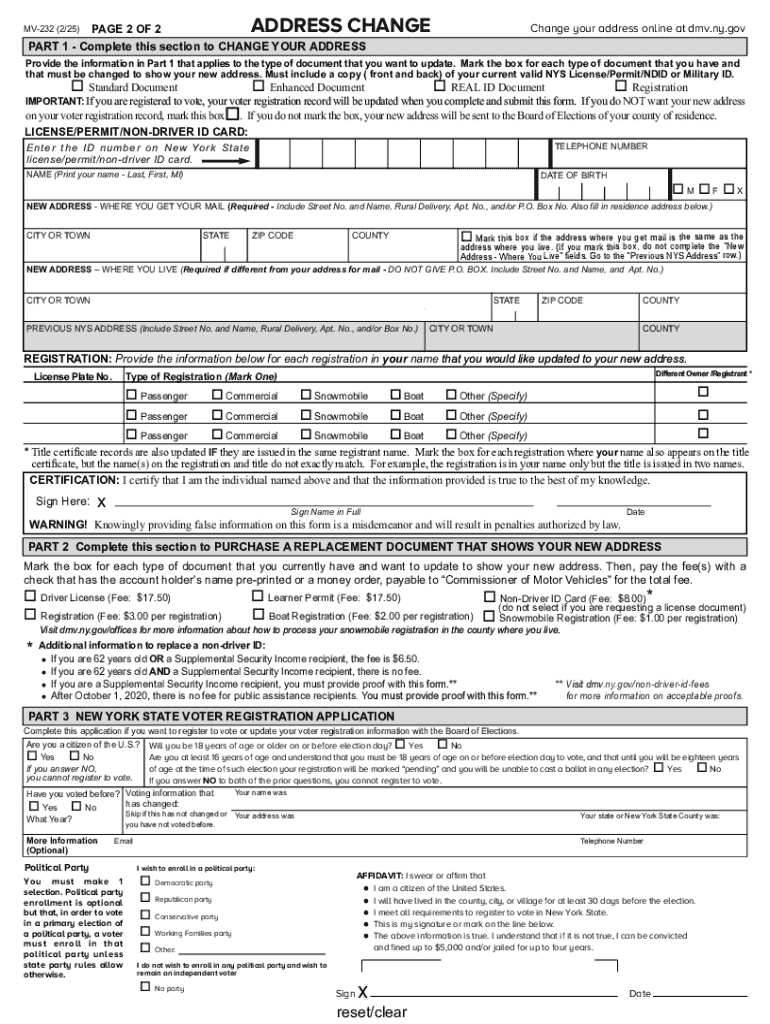
Address Change Form


What is the Address Change
The Address Change form is a crucial document used by individuals and businesses to formally notify relevant authorities about a change in their residential or business address. This form is essential for ensuring that important communications, such as tax documents, legal notices, and other official correspondence, are directed to the correct location. In the United States, various agencies, including the IRS and state departments, require this notification to maintain accurate records and facilitate efficient communication.
Steps to complete the Address Change
Completing the Address Change form involves several clear steps. First, gather all necessary information, including your previous address and the new address. Next, fill out the form accurately, ensuring that all details are correct to avoid any delays. After completing the form, review it for any errors. Finally, submit the form according to the guidelines provided by the agency or organization you are notifying. This may involve online submission, mailing the form, or delivering it in person, depending on the specific requirements of the agency.
Required Documents
When submitting an Address Change form, certain documents may be required to verify your identity and support your request. Commonly required documents include a government-issued identification card, such as a driver's license or passport, and proof of your new address, which can be a utility bill, lease agreement, or bank statement. It is advisable to check the specific requirements of the agency you are notifying, as they may have unique documentation needs.
Form Submission Methods
The Address Change form can typically be submitted through various methods, including online, by mail, or in person. Many agencies offer an online portal where you can complete and submit the form electronically, providing a quick and efficient option. If you prefer to submit the form by mail, ensure it is sent to the correct address as specified by the agency. In-person submissions may be required for certain types of changes or specific agencies, so it is essential to verify the submission method that best suits your needs.
Legal use of the Address Change
Legally, the Address Change form serves to update official records and ensure compliance with various regulations. Failing to notify relevant authorities of your address change can lead to complications, such as missed tax notifications or legal documents. It is important to understand that this form is not just a courtesy; it is a necessary step in maintaining accurate records with government agencies and other institutions. Proper use of the form helps protect your rights and ensures that you receive all essential communications.
IRS Guidelines
The IRS has specific guidelines regarding the Address Change form, particularly for taxpayers. It is important to notify the IRS of any address changes to ensure that tax-related correspondence is sent to the correct location. Taxpayers can use Form 8822 to report a change of address. The IRS recommends submitting this form as soon as possible after moving to avoid any delays in receiving important tax information. Additionally, taxpayers should update their address on their tax returns to reflect the new information accurately.
Handy tips for filling out Address Change online
Quick steps to complete and e-sign Address Change online:
- Use Get Form or simply click on the template preview to open it in the editor.
- Start completing the fillable fields and carefully type in required information.
- Use the Cross or Check marks in the top toolbar to select your answers in the list boxes.
- Utilize the Circle icon for other Yes/No questions.
- Look through the document several times and make sure that all fields are completed with the correct information.
- Insert the current Date with the corresponding icon.
- Add a legally-binding e-signature. Go to Sign -> Add New Signature and select the option you prefer: type, draw, or upload an image of your handwritten signature and place it where you need it.
- Finish filling out the form with the Done button.
- Download your copy, save it to the cloud, print it, or share it right from the editor.
- Check the Help section and contact our Support team if you run into any troubles when using the editor.
We understand how straining completing documents could be. Get access to a GDPR and HIPAA compliant solution for maximum simpleness. Use signNow to e-sign and send Address Change for e-signing.
Create this form in 5 minutes or less
Create this form in 5 minutes!
How to create an eSignature for the address change
How to create an electronic signature for a PDF online
How to create an electronic signature for a PDF in Google Chrome
How to create an e-signature for signing PDFs in Gmail
How to create an e-signature right from your smartphone
How to create an e-signature for a PDF on iOS
How to create an e-signature for a PDF on Android
People also ask
-
What is the process for making an Address Change using airSlate SignNow?
To make an Address Change using airSlate SignNow, simply upload your document, fill in the necessary fields, and specify the new address. Our platform allows you to eSign the document securely and send it to the relevant parties. This streamlined process ensures that your Address Change is handled efficiently and effectively.
-
How much does it cost to use airSlate SignNow for Address Change documents?
airSlate SignNow offers competitive pricing plans that cater to various business needs. You can choose from monthly or annual subscriptions, which provide unlimited access to features for managing Address Change documents. Check our pricing page for detailed information on plans that suit your budget.
-
What features does airSlate SignNow offer for Address Change management?
airSlate SignNow includes features such as customizable templates, real-time tracking, and secure eSigning, all designed to simplify the Address Change process. Additionally, you can collaborate with team members and manage multiple documents simultaneously. These features enhance productivity and ensure a smooth workflow.
-
Can I integrate airSlate SignNow with other applications for Address Change tasks?
Yes, airSlate SignNow offers seamless integrations with various applications, including CRM systems and cloud storage services. This allows you to manage your Address Change documents alongside your existing tools. Our API also enables custom integrations to fit your specific business needs.
-
Is airSlate SignNow secure for handling Address Change documents?
Absolutely! airSlate SignNow prioritizes security with advanced encryption and compliance with industry standards. Your Address Change documents are protected throughout the signing process, ensuring that sensitive information remains confidential. Trust us to keep your data safe.
-
How can airSlate SignNow benefit my business when processing Address Changes?
Using airSlate SignNow for Address Changes can signNowly enhance your business efficiency. Our platform reduces the time spent on paperwork, minimizes errors, and ensures that all documents are legally binding. This allows your team to focus on more strategic tasks while we handle the administrative burden.
-
What types of documents can I use airSlate SignNow for Address Change?
You can use airSlate SignNow for a variety of documents related to Address Change, including lease agreements, utility updates, and official notifications. Our platform supports multiple file formats, making it easy to manage all your Address Change documentation in one place. Customize templates to fit your specific needs.
Get more for Address Change
- Parent notification of sick child care policy form
- Maintenance loan request form
- Vtas signed statement form
- Group term life insurance application waepa form
- Idaho st 133 form
- Bendigo smartoptions sandhurst trustees form
- Nil return of quarterly and or three day notification dcop form hiqa
- St louis community college request form
Find out other Address Change
- Sign Arkansas Construction Executive Summary Template Secure
- How To Sign Arkansas Construction Work Order
- Sign Colorado Construction Rental Lease Agreement Mobile
- Sign Maine Construction Business Letter Template Secure
- Can I Sign Louisiana Construction Letter Of Intent
- How Can I Sign Maryland Construction Business Plan Template
- Can I Sign Maryland Construction Quitclaim Deed
- Sign Minnesota Construction Business Plan Template Mobile
- Sign Construction PPT Mississippi Myself
- Sign North Carolina Construction Affidavit Of Heirship Later
- Sign Oregon Construction Emergency Contact Form Easy
- Sign Rhode Island Construction Business Plan Template Myself
- Sign Vermont Construction Rental Lease Agreement Safe
- Sign Utah Construction Cease And Desist Letter Computer
- Help Me With Sign Utah Construction Cease And Desist Letter
- Sign Wisconsin Construction Purchase Order Template Simple
- Sign Arkansas Doctors LLC Operating Agreement Free
- Sign California Doctors Lease Termination Letter Online
- Sign Iowa Doctors LLC Operating Agreement Online
- Sign Illinois Doctors Affidavit Of Heirship Secure