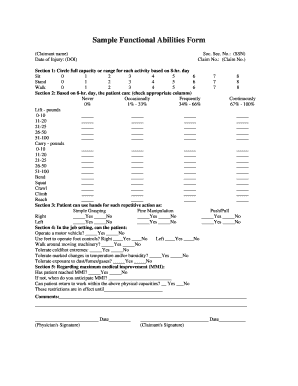
Functional Abilities Form


What is the Functional Abilities
The functional abilities form is a document used to assess an individual's capacity to perform specific tasks, often in relation to employment or rehabilitation. This form typically collects information about physical, cognitive, and emotional capabilities. It is essential for employers, healthcare providers, and rehabilitation specialists to understand an individual's functional abilities to tailor appropriate support and interventions.
How to Use the Functional Abilities
To effectively use the functional abilities form, begin by gathering relevant information about the individual. This includes personal details, medical history, and specific tasks that need assessment. The form should be filled out thoroughly, ensuring that all sections are completed accurately. Once completed, it can be used to guide discussions about accommodations, rehabilitation plans, or return-to-work strategies.
Steps to Complete the Functional Abilities
Completing the functional abilities form involves several key steps:
- Gather necessary personal and medical information.
- Review the specific tasks or activities to be assessed.
- Fill out each section of the form, providing detailed responses.
- Ensure all required signatures are obtained.
- Submit the form to the relevant party, such as an employer or healthcare provider.
Legal Use of the Functional Abilities
The functional abilities form must comply with various legal standards to be considered valid. In the United States, it is crucial that the form adheres to regulations such as the Americans with Disabilities Act (ADA) and other relevant employment laws. This ensures that the information collected is used appropriately and protects the rights of the individual being assessed.
Key Elements of the Functional Abilities
Key elements of the functional abilities form include:
- Personal information of the individual being assessed.
- A detailed description of the tasks or activities relevant to the assessment.
- Sections for healthcare professionals to provide insights on the individual's capabilities.
- Signature lines for both the individual and the assessor, ensuring accountability.
Examples of Using the Functional Abilities
Examples of using the functional abilities form include:
- Employers assessing an employee's ability to return to work after an injury.
- Healthcare providers evaluating a patient's readiness for rehabilitation.
- Insurance companies determining eligibility for benefits based on an individual's functional capacity.
Quick guide on how to complete functional abilities
Complete Functional Abilities effortlessly on any gadget
Digital document management has become increasingly popular among businesses and individuals. It offers an ideal eco-friendly substitute for conventional printed and signed documents, allowing you to locate the right form and securely store it online. airSlate SignNow equips you with all the necessary tools to create, modify, and electronically sign your documents quickly without delays. Manage Functional Abilities across any platform with airSlate SignNow's Android or iOS applications and simplify any document-centric process today.
How to adjust and electronically sign Functional Abilities with ease
- Locate Functional Abilities and click on Get Form to begin.
- Utilize the tools we provide to finish your document.
- Highlight important sections of your documents or redact sensitive information with tools specifically offered by airSlate SignNow for that purpose.
- Create your signature using the Sign tool, which takes mere seconds and carries the same legal validity as a traditional handwritten signature.
- Review all the information and click on the Done button to save your changes.
- Select how you wish to share your form, whether by email, SMS, or invite link, or download it to your computer.
Eliminate concerns over lost or misplaced documents, tedious form searching, or errors that necessitate printing new document copies. airSlate SignNow addresses your document management needs in just a few clicks from any device of your choice. Modify and electronically sign Functional Abilities and ensure outstanding communication at every stage of your form preparation process with airSlate SignNow.
Create this form in 5 minutes or less
Create this form in 5 minutes!
How to create an eSignature for the functional abilities
How to create an electronic signature for a PDF online
How to create an electronic signature for a PDF in Google Chrome
How to create an e-signature for signing PDFs in Gmail
How to create an e-signature right from your smartphone
How to create an e-signature for a PDF on iOS
How to create an e-signature for a PDF on Android
People also ask
-
What is a functional abilities form template?
A functional abilities form template is a structured document used to assess and document an individual's functional capabilities, often in workplace or healthcare scenarios. This template streamlines the data collection process, making it easier for organizations to evaluate employee health and fitness for duty. By utilizing a functional abilities form template, businesses can ensure compliance with regulations and improve decision-making.
-
How can I create a functional abilities form template with airSlate SignNow?
Creating a functional abilities form template with airSlate SignNow is simple and efficient. Our user-friendly platform allows you to customize existing templates or design your own from scratch using drag-and-drop features. This enables you to tailor the form to meet your specific requirements while ensuring a professional appearance.
-
What are the benefits of using a functional abilities form template?
Using a functional abilities form template enhances efficiency by standardizing the assessment process, allowing for quicker evaluations. It also promotes consistency across evaluations and ensures all relevant information is gathered. Additionally, a functional abilities form template improves communication among healthcare providers, HR personnel, and employees.
-
Is there a cost associated with using the functional abilities form template in airSlate SignNow?
airSlate SignNow offers a variety of subscription plans to suit different organizational needs, including options that provide access to the functional abilities form template. Pricing is flexible, with monthly and yearly plans that cater to different budgets, ensuring your business can find a cost-effective solution for document management and e-signature needs.
-
Can I integrate the functional abilities form template with other software?
Yes, airSlate SignNow provides various integrations with popular software applications, allowing you to streamline your workflow. You can easily connect the functional abilities form template to HR management systems, project management tools, and more. This integration helps in automating data transfer and enhancing overall productivity.
-
Are there templates available for different industries and uses?
Absolutely! airSlate SignNow offers a variety of pre-designed functional abilities form templates tailored to different industries and purposes. This ensures that you can find a template that meets your specific needs, whether you're in healthcare, human resources, or any other sector that requires functionality assessments.
-
How does airSlate SignNow ensure the security of my functional abilities form template?
At airSlate SignNow, we prioritize the security of your documents, including functional abilities form templates. Our platform employs advanced encryption protocols and complies with industry standards to protect your sensitive information. With secure access controls and regular updates, you can trust that your data is safe.
Get more for Functional Abilities
- Form affirmation as to applicants good moral character
- Consent form frontiers
- Licence application form au
- Ireland health insurance application form
- Missouri alcohol influence report form
- Via trans application form
- Guiding principles and elements of recovery oriented naadac form
- Petro canada credit card application form
Find out other Functional Abilities
- Can I eSign Wisconsin Legal Warranty Deed
- eSign New Hampshire Orthodontists Medical History Online
- eSign Massachusetts Plumbing Job Offer Mobile
- How To eSign Pennsylvania Orthodontists Letter Of Intent
- eSign Rhode Island Orthodontists Last Will And Testament Secure
- eSign Nevada Plumbing Business Letter Template Later
- eSign Nevada Plumbing Lease Agreement Form Myself
- eSign Plumbing PPT New Jersey Later
- eSign New York Plumbing Rental Lease Agreement Simple
- eSign North Dakota Plumbing Emergency Contact Form Mobile
- How To eSign North Dakota Plumbing Emergency Contact Form
- eSign Utah Orthodontists Credit Memo Easy
- How To eSign Oklahoma Plumbing Business Plan Template
- eSign Vermont Orthodontists Rental Application Now
- Help Me With eSign Oregon Plumbing Business Plan Template
- eSign Pennsylvania Plumbing RFP Easy
- Can I eSign Pennsylvania Plumbing RFP
- eSign Pennsylvania Plumbing Work Order Free
- Can I eSign Pennsylvania Plumbing Purchase Order Template
- Help Me With eSign South Carolina Plumbing Promissory Note Template