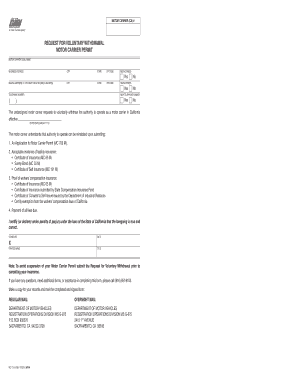
Mcp Voluntary Withdrawal Form 2012


What is the MCP Voluntary Withdrawal Form
The MCP Voluntary Withdrawal Form is a formal document used by individuals to request withdrawal from a program or service. This form is commonly utilized in educational institutions, healthcare settings, or other organizations where participation is voluntary. By submitting this form, the individual indicates their intention to discontinue their involvement, ensuring that the organization is aware of their decision. Understanding the purpose and implications of this form is crucial for anyone considering withdrawal.
How to use the MCP Voluntary Withdrawal Form
Using the MCP Voluntary Withdrawal Form involves several straightforward steps. First, ensure that you have the correct version of the form, which can typically be obtained from the relevant institution's website or office. Next, fill out the form by providing necessary personal information, including your name, contact details, and any identification numbers required. After completing the form, review it carefully to ensure all information is accurate. Finally, submit the form according to the instructions provided, which may include online submission, mailing, or in-person delivery.
Steps to complete the MCP Voluntary Withdrawal Form
Completing the MCP Voluntary Withdrawal Form requires attention to detail. Follow these steps for a smooth process:
- Obtain the form from the appropriate source.
- Fill in your personal information accurately.
- Specify the reason for your withdrawal, if required.
- Sign and date the form to validate your request.
- Submit the form through the designated method.
Legal use of the MCP Voluntary Withdrawal Form
The MCP Voluntary Withdrawal Form holds legal significance as it serves as a formal record of an individual's decision to withdraw. For the document to be legally binding, it must be filled out correctly and submitted according to the organization's guidelines. It is advisable to keep a copy of the submitted form for personal records, as this can serve as proof of your withdrawal should any disputes arise in the future.
Eligibility Criteria
Eligibility to submit the MCP Voluntary Withdrawal Form typically depends on the specific policies of the organization you are withdrawing from. Generally, individuals must be active participants in the program or service from which they wish to withdraw. Some organizations may have additional requirements, such as a minimum duration of participation or specific conditions under which withdrawal is permitted. It is important to review these criteria before submitting the form.
Form Submission Methods
Submitting the MCP Voluntary Withdrawal Form can be done through various methods, depending on the organization’s policies. Common submission methods include:
- Online submission via the organization's website or portal.
- Mailing the completed form to the designated office.
- Delivering the form in person to the appropriate department.
Each method may have different processing times, so it is advisable to choose the one that best fits your needs.
Quick guide on how to complete mcp voluntary withdrawal form
Effortlessly prepare Mcp Voluntary Withdrawal Form on any device
Managing documents online has become increasingly popular among businesses and individuals. It offers an ideal eco-friendly alternative to conventional printed and signed papers, allowing you to find the right template and securely store it online. airSlate SignNow equips you with all the necessary tools to create, edit, and electronically sign your documents rapidly without delays. Handle Mcp Voluntary Withdrawal Form on any device using airSlate SignNow apps for Android or iOS and simplify any document-related task today.
The easiest way to edit and electronically sign Mcp Voluntary Withdrawal Form without hassle
- Find Mcp Voluntary Withdrawal Form and click on Get Form to begin.
- Use the available tools to complete your document.
- Highlight important sections of the documents or conceal sensitive information with tools specifically offered by airSlate SignNow for this purpose.
- Create your signature using the Sign tool, which takes mere seconds and carries the same legal weight as a traditional ink signature.
- Verify all the information and then click on the Done button to save your modifications.
- Choose how you'd like to send your form, via email, SMS, invitation link, or download it to your computer.
Say goodbye to lost or misplaced files, tedious searches for forms, or errors that require printing new document copies. airSlate SignNow addresses all your document management needs in just a few clicks from any device you prefer. Edit and electronically sign Mcp Voluntary Withdrawal Form and ensure exceptional communication at every stage of the form preparation process with airSlate SignNow.
Create this form in 5 minutes or less
Find and fill out the correct mcp voluntary withdrawal form
Create this form in 5 minutes!
How to create an eSignature for the mcp voluntary withdrawal form
How to create an electronic signature for a PDF online
How to create an electronic signature for a PDF in Google Chrome
How to create an e-signature for signing PDFs in Gmail
How to create an e-signature right from your smartphone
How to create an e-signature for a PDF on iOS
How to create an e-signature for a PDF on Android
People also ask
-
What is the MCP Voluntary Withdrawal Form?
The MCP Voluntary Withdrawal Form is a document designed for members who wish to voluntarily withdraw from the Medicaid and Children's Health Insurance Program. This form ensures that the withdrawal process is completed efficiently and securely while providing all necessary information to the relevant authorities.
-
How can I access the MCP Voluntary Withdrawal Form?
You can conveniently access the MCP Voluntary Withdrawal Form through the airSlate SignNow platform. By signing up for our services, you can easily find, fill out, and eSign the form, simplifying the withdrawal process.
-
Is there a fee associated with the MCP Voluntary Withdrawal Form?
Using the airSlate SignNow platform to access and eSign the MCP Voluntary Withdrawal Form typically incurs a low-cost fee. Our solution is designed to be cost-effective, ensuring users can manage their documents without unnecessary expenses.
-
What features does airSlate SignNow offer for the MCP Voluntary Withdrawal Form?
airSlate SignNow offers multiple features for managing the MCP Voluntary Withdrawal Form, including electronic signatures, document templates, and a user-friendly interface. These features enhance the efficiency of completing and submitting your form.
-
Are there integrations available for the MCP Voluntary Withdrawal Form?
Yes, airSlate SignNow provides seamless integrations with popular applications to manage your MCP Voluntary Withdrawal Form effectively. You can connect with tools like Google Drive and Dropbox, streamlining your document management process.
-
What are the benefits of using airSlate SignNow for the MCP Voluntary Withdrawal Form?
Using airSlate SignNow for the MCP Voluntary Withdrawal Form offers numerous benefits, including time savings, improved accuracy, and enhanced security. Our platform ensures your forms are completed correctly and stored safely while providing a fast turnaround.
-
Can I track the status of my MCP Voluntary Withdrawal Form?
Absolutely! With airSlate SignNow, you can easily track the status of your MCP Voluntary Withdrawal Form after submission. Our platform allows you to receive notifications on your document's progress, keeping you informed at every step.
Get more for Mcp Voluntary Withdrawal Form
Find out other Mcp Voluntary Withdrawal Form
- Electronic signature Texas Time Off Policy Later
- Electronic signature Texas Time Off Policy Free
- eSignature Delaware Time Off Policy Online
- Help Me With Electronic signature Indiana Direct Deposit Enrollment Form
- Electronic signature Iowa Overtime Authorization Form Online
- Electronic signature Illinois Employee Appraisal Form Simple
- Electronic signature West Virginia Business Ethics and Conduct Disclosure Statement Free
- Electronic signature Alabama Disclosure Notice Simple
- Electronic signature Massachusetts Disclosure Notice Free
- Electronic signature Delaware Drug Testing Consent Agreement Easy
- Electronic signature North Dakota Disclosure Notice Simple
- Electronic signature California Car Lease Agreement Template Free
- How Can I Electronic signature Florida Car Lease Agreement Template
- Electronic signature Kentucky Car Lease Agreement Template Myself
- Electronic signature Texas Car Lease Agreement Template Easy
- Electronic signature New Mexico Articles of Incorporation Template Free
- Electronic signature New Mexico Articles of Incorporation Template Easy
- Electronic signature Oregon Articles of Incorporation Template Simple
- eSignature Montana Direct Deposit Enrollment Form Easy
- How To Electronic signature Nevada Acknowledgement Letter