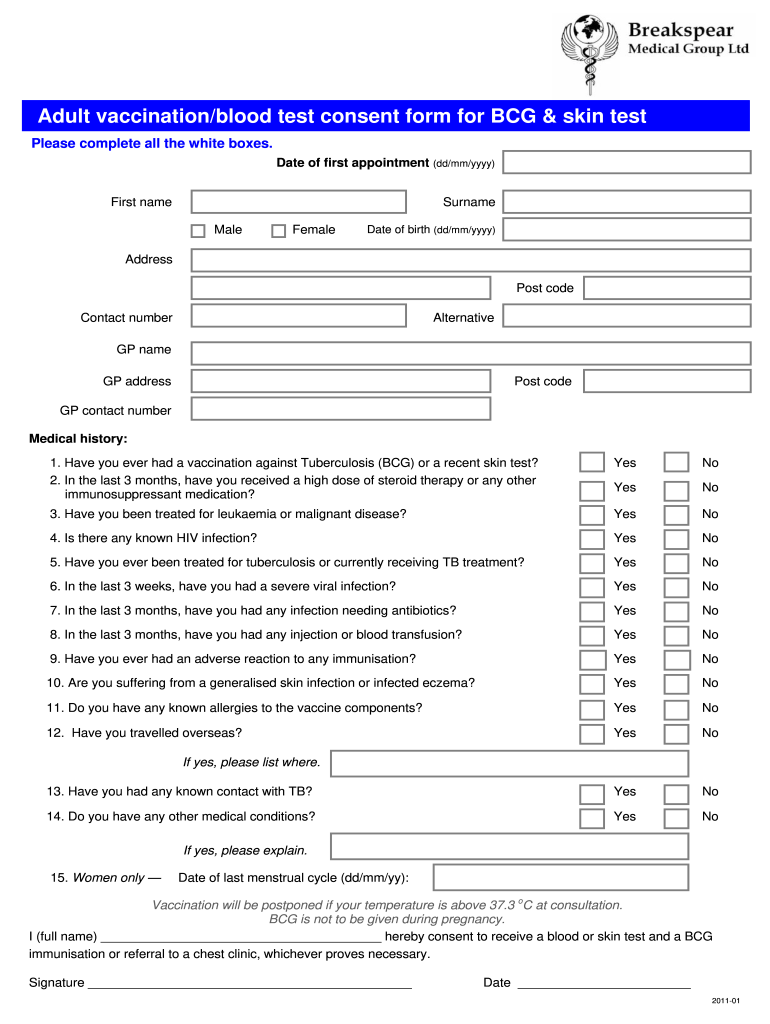
Medical Consent Form Bcg


What is the Medical Consent Form Bcg
The Medical Consent Form Bcg is a document that grants permission for a healthcare provider to administer the Bacillus Calmette-Guérin (BCG) vaccine, primarily used in the prevention of tuberculosis. This form is essential for ensuring that patients understand the benefits and risks associated with the vaccine. It serves as a legal record that the patient has been informed about the procedure and consents to receive the vaccine.
How to use the Medical Consent Form Bcg
Using the Medical Consent Form Bcg involves several steps to ensure it is filled out correctly and legally binding. First, the healthcare provider should explain the purpose of the BCG vaccine, including potential side effects and benefits. Once the patient understands the information provided, they can fill out the form, which typically includes personal details, medical history, and specific consent statements. After completion, both the patient and the healthcare provider should sign the document to validate the consent.
Steps to complete the Medical Consent Form Bcg
Completing the Medical Consent Form Bcg involves a systematic approach to ensure all necessary information is accurately provided. Here are the steps:
- Review the information about the BCG vaccine provided by the healthcare provider.
- Fill in personal details, including name, date of birth, and contact information.
- Provide relevant medical history, including allergies and previous vaccinations.
- Read the consent statements carefully to understand what you are agreeing to.
- Sign and date the form to indicate your consent.
- Ensure the healthcare provider also signs the document for validation.
Legal use of the Medical Consent Form Bcg
The Medical Consent Form Bcg is legally binding when completed correctly. For it to be valid, it must meet specific legal requirements, including being signed by both the patient and the healthcare provider. Additionally, the form should comply with relevant laws, such as the Health Insurance Portability and Accountability Act (HIPAA), which protects patient privacy. Electronic signatures are also considered valid under the ESIGN and UETA acts, provided that the electronic consent process follows legal standards.
Key elements of the Medical Consent Form Bcg
Several key elements must be included in the Medical Consent Form Bcg to ensure its effectiveness and legality. These elements typically include:
- Patient Information: Full name, date of birth, and contact details.
- Medical History: Relevant medical conditions and previous vaccinations.
- Vaccine Information: Details about the BCG vaccine, including its purpose and potential side effects.
- Consent Statements: Clear statements indicating that the patient understands the information and consents to the vaccination.
- Signatures: Signatures of both the patient and the healthcare provider, along with the date of signing.
State-specific rules for the Medical Consent Form Bcg
State-specific regulations may affect the Medical Consent Form Bcg, as different states have varying laws regarding medical consent. It is essential for healthcare providers and patients to be aware of these regulations. Some states may require additional information or specific language in the consent form. Always consult local laws or regulations to ensure compliance and validity of the consent form.
Quick guide on how to complete medical consent form bcg
Complete Medical Consent Form Bcg effortlessly on any device
Online document management has become increasingly popular among businesses and individuals. It offers an ideal eco-friendly alternative to conventional printed and signed documents, allowing you to obtain the necessary form and securely store it online. airSlate SignNow provides you with all the tools required to create, modify, and eSign your documents rapidly without any hold-ups. Manage Medical Consent Form Bcg on any device using airSlate SignNow's Android or iOS applications and streamline any document-related task today.
The easiest way to alter and eSign Medical Consent Form Bcg without stress
- Locate Medical Consent Form Bcg and click on Get Form to initiate.
- Utilize the tools we offer to complete your document.
- Emphasize pertinent sections of the documents or redact sensitive information with tools that airSlate SignNow provides specifically for that purpose.
- Generate your eSignature using the Sign tool, which takes mere seconds and carries the same legal validity as a traditional handwritten signature.
- Review the information carefully and then click the Done button to save your changes.
- Select how you wish to send your form—via email, text message (SMS), invitation link, or download it to your computer.
Eliminate the worry of lost or misplaced documents, exhausting form searches, or errors that require printing new document copies. airSlate SignNow meets all your document management needs in just a few clicks from any device of your choice. Edit and eSign Medical Consent Form Bcg and ensure outstanding communication at any stage of your form preparation with airSlate SignNow.
Create this form in 5 minutes or less
Create this form in 5 minutes!
How to create an eSignature for the medical consent form bcg
How to create an electronic signature for a PDF online
How to create an electronic signature for a PDF in Google Chrome
How to create an e-signature for signing PDFs in Gmail
How to create an e-signature right from your smartphone
How to create an e-signature for a PDF on iOS
How to create an e-signature for a PDF on Android
People also ask
-
What is a Medical Consent Form Bcg?
The Medical Consent Form Bcg is a legal document that allows healthcare providers to obtain permission from patients before administering treatment or procedures. This form helps ensure that patients are informed about potential risks and benefits. Using airSlate SignNow, you can easily create and manage Medical Consent Forms Bcg for your practice.
-
How does airSlate SignNow enhance the Medical Consent Form Bcg process?
airSlate SignNow streamlines the process of obtaining signatures on Medical Consent Forms Bcg, allowing for quick and secure electronic signing. The platform reduces paperwork and helps maintain a digital record for compliance. This efficiency boosts patient satisfaction as they can complete their forms from anywhere.
-
Is there a free trial available for the Medical Consent Form Bcg feature?
Yes, airSlate SignNow offers a free trial that allows prospective users to explore the Medical Consent Form Bcg feature without any commitment. This trial provides access to all essential tools necessary for creating and managing consent forms. It's a great way to see how SignNow can meet your practice's needs.
-
Can I customize the Medical Consent Form Bcg using airSlate SignNow?
Absolutely! airSlate SignNow allows you to fully customize the Medical Consent Form Bcg to fit your specific requirements. You can easily add your branding, modify clauses, and include any additional information necessary for your patients. This flexibility ensures your forms are tailored to your practice.
-
What are the pricing options for using airSlate SignNow for Medical Consent Form Bcg?
airSlate SignNow offers various pricing plans that cater to different business sizes and needs, all of which include features for managing Medical Consent Forms Bcg. You can choose a plan based on the number of users and features required. This ensures you get the best value for your investment.
-
Can I integrate airSlate SignNow with other applications for managing Medical Consent Form Bcg?
Yes, airSlate SignNow seamlessly integrates with various applications, enabling you to enhance your workflow when managing Medical Consent Forms Bcg. You can connect it with popular platforms like Google Drive, Salesforce, and more. This integration helps centralize your document management process.
-
What benefits does the Medical Consent Form Bcg provide to healthcare providers?
Using the Medical Consent Form Bcg through airSlate SignNow provides healthcare providers with improved efficiency, better patient communication, and enhanced compliance. It minimizes paper use and storage, making it environmentally friendly. Additionally, the ability to sign electronically expedites the patient onboarding process.
Get more for Medical Consent Form Bcg
Find out other Medical Consent Form Bcg
- How To Integrate Sign in Banking
- How To Use Sign in Banking
- Help Me With Use Sign in Banking
- Can I Use Sign in Banking
- How Do I Install Sign in Banking
- How To Add Sign in Banking
- How Do I Add Sign in Banking
- How Can I Add Sign in Banking
- Can I Add Sign in Banking
- Help Me With Set Up Sign in Government
- How To Integrate eSign in Banking
- How To Use eSign in Banking
- How To Install eSign in Banking
- How To Add eSign in Banking
- How To Set Up eSign in Banking
- How To Save eSign in Banking
- How To Implement eSign in Banking
- How To Set Up eSign in Construction
- How To Integrate eSign in Doctors
- How To Use eSign in Doctors