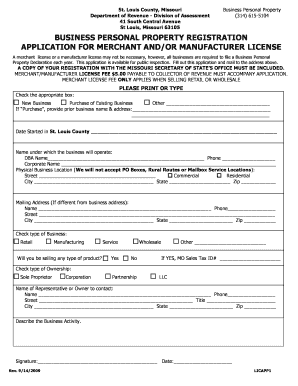
St Louis County Department of Revenue Assessment Licapp1 Form


What is the St Louis County Department Of Revenue Assessment Licapp1 Form
The St Louis County Department of Revenue Assessment Licapp1 Form is a crucial document used for property assessment purposes within St Louis County. This form is typically required for property owners to report details about their property to the local revenue department. Accurate completion of this form ensures that property assessments are conducted fairly and transparently, which can impact property taxes and valuations.
How to use the St Louis County Department Of Revenue Assessment Licapp1 Form
Using the St Louis County Department of Revenue Assessment Licapp1 Form involves several steps. First, gather all necessary information about the property, including its location, size, and any improvements made. Next, fill out the form accurately, ensuring all required fields are completed. Once the form is filled out, it can be submitted electronically, which streamlines the process and ensures timely processing by the revenue department.
Steps to complete the St Louis County Department Of Revenue Assessment Licapp1 Form
Completing the St Louis County Department of Revenue Assessment Licapp1 Form requires attention to detail. Follow these steps for successful completion:
- Collect necessary property information, including tax identification numbers and property descriptions.
- Access the form online or obtain a physical copy from the local revenue department.
- Fill in all required fields, ensuring accuracy in the details provided.
- Review the form for any errors or omissions before submission.
- Submit the completed form via the designated method, either online or by mail.
Legal use of the St Louis County Department Of Revenue Assessment Licapp1 Form
The legal use of the St Louis County Department of Revenue Assessment Licapp1 Form is essential for maintaining compliance with local tax laws. This form serves as an official record of property assessment, and its proper use can help avoid disputes regarding property values and taxes. It is important to ensure that the form is filled out truthfully and submitted within the required deadlines to uphold its legal standing.
Key elements of the St Louis County Department Of Revenue Assessment Licapp1 Form
Key elements of the St Louis County Department of Revenue Assessment Licapp1 Form include:
- Property owner information, including name and contact details.
- Property description, including location and type.
- Assessment details, such as improvements made and current valuation.
- Signature of the property owner or authorized representative.
Form Submission Methods (Online / Mail / In-Person)
The St Louis County Department of Revenue Assessment Licapp1 Form can be submitted through various methods to accommodate different preferences. These methods include:
- Online submission: This method allows for quick and efficient processing.
- Mail: The completed form can be sent to the local revenue department via postal service.
- In-person submission: Property owners may also choose to deliver the form directly to the revenue department office.
Quick guide on how to complete st louis county department of revenue assessment licapp1 form
Complete St Louis County Department Of Revenue Assessment Licapp1 Form effortlessly on any device
Digital document management has become widespread among businesses and individuals. It offers an ideal eco-friendly substitute for conventional printed and signed papers, as you can locate the correct form and securely store it online. airSlate SignNow equips you with all the tools you require to create, modify, and electronically sign your documents promptly without delays. Manage St Louis County Department Of Revenue Assessment Licapp1 Form on any platform with airSlate SignNow's Android or iOS applications and enhance any document-driven operation today.
The easiest way to modify and electronically sign St Louis County Department Of Revenue Assessment Licapp1 Form without hassle
- Locate St Louis County Department Of Revenue Assessment Licapp1 Form and click Get Form to begin.
- Utilize the tools we provide to fill out your document.
- Emphasize relevant sections of the documents or conceal sensitive details with tools that airSlate SignNow offers specifically for that purpose.
- Create your electronic signature using the Sign tool, which takes seconds and carries the same legal validity as a traditional handwritten signature.
- Review all the information and then click the Done button to save your changes.
- Choose how you want to send your form, by email, text message (SMS), invitation link, or download it to your computer.
Put aside concerns about lost or misplaced files, exhausting form searches, or errors that require new document copies. airSlate SignNow fulfills all your document management needs in just a few clicks from any device you choose. Edit and electronically sign St Louis County Department Of Revenue Assessment Licapp1 Form and guarantee excellent communication at every step of your form preparation process with airSlate SignNow.
Create this form in 5 minutes or less
Create this form in 5 minutes!
How to create an eSignature for the st louis county department of revenue assessment licapp1 form
How to create an electronic signature for a PDF online
How to create an electronic signature for a PDF in Google Chrome
How to create an e-signature for signing PDFs in Gmail
How to create an e-signature right from your smartphone
How to create an e-signature for a PDF on iOS
How to create an e-signature for a PDF on Android
People also ask
-
What is the St Louis County Department Of Revenue Assessment Licapp1 Form?
The St Louis County Department Of Revenue Assessment Licapp1 Form is a document required for property tax assessment in St. Louis County. It is essential for individuals or businesses looking to apply for a property tax assessment. Completing this form accurately ensures you receive the appropriate assessment.
-
How can airSlate SignNow assist with the St Louis County Department Of Revenue Assessment Licapp1 Form?
AirSlate SignNow provides an easy-to-use platform for completing and eSigning the St Louis County Department Of Revenue Assessment Licapp1 Form. Our solution streamlines the process, allowing you to fill out and send documents securely without any hassle. This saves time and reduces errors associated with manual handling.
-
Is airSlate SignNow cost-effective for processing the St Louis County Department Of Revenue Assessment Licapp1 Form?
Yes, airSlate SignNow is a cost-effective solution for processing the St Louis County Department Of Revenue Assessment Licapp1 Form. We offer competitive pricing plans that accommodate various budgets while providing robust features for document management. Investing in our platform can help you save money in the long run.
-
What features does airSlate SignNow offer for the St Louis County Department Of Revenue Assessment Licapp1 Form?
AirSlate SignNow offers features such as eSigning, template creation, and real-time collaboration for the St Louis County Department Of Revenue Assessment Licapp1 Form. These tools simplify document management, making it easier to gather signatures and track document status. Our platform enhances efficiency throughout the process.
-
Can I integrate airSlate SignNow with other applications to manage the St Louis County Department Of Revenue Assessment Licapp1 Form?
Absolutely! AirSlate SignNow supports integrations with various applications, enabling seamless management of the St Louis County Department Of Revenue Assessment Licapp1 Form. Whether you need to connect with CRM systems or project management tools, our platform enhances your workflow by bringing everything together in one place.
-
What benefits does airSlate SignNow provide for users dealing with the St Louis County Department Of Revenue Assessment Licapp1 Form?
Using airSlate SignNow to handle the St Louis County Department Of Revenue Assessment Licapp1 Form offers benefits such as increased accuracy, reduced processing time, and improved security. The platform helps ensure your documents are handled professionally and securely, giving you peace of mind while managing important assessments.
-
How can I ensure the security of my St Louis County Department Of Revenue Assessment Licapp1 Form while using airSlate SignNow?
AirSlate SignNow employs advanced security measures such as encryption and secure cloud storage to protect your St Louis County Department Of Revenue Assessment Licapp1 Form. Our platform prioritizes data security, so you can confidently share and store sensitive information without worrying about bsignNowes. Regular audits ensure compliance with industry standards.
Get more for St Louis County Department Of Revenue Assessment Licapp1 Form
- Employee handbook sample policies form
- Ana wbng agreement table of contents preamble form
- Thank someone for advice or a suggestion form
- Hospital visitation authorization form
- Advertising cooperative form
- Assignment and assumption of lease and guaranty form
- Chapter 840 solid waste recyclables and organics management form
- In consideration of and in order to induce the client to enter form
Find out other St Louis County Department Of Revenue Assessment Licapp1 Form
- Help Me With eSign Rhode Island Accident Medical Claim Form
- eSignature Colorado Demand for Payment Letter Mobile
- eSignature Colorado Demand for Payment Letter Secure
- eSign Delaware Shareholder Agreement Template Now
- eSign Wyoming Shareholder Agreement Template Safe
- eSign Kentucky Strategic Alliance Agreement Secure
- Can I eSign Alaska Equipment Rental Agreement Template
- eSign Michigan Equipment Rental Agreement Template Later
- Help Me With eSignature Washington IOU
- eSign Indiana Home Improvement Contract Myself
- eSign North Dakota Architectural Proposal Template Online
- How To eSignature Alabama Mechanic's Lien
- Can I eSign Alabama Car Insurance Quotation Form
- eSign Florida Car Insurance Quotation Form Mobile
- eSign Louisiana Car Insurance Quotation Form Online
- Can I eSign Massachusetts Car Insurance Quotation Form
- eSign Michigan Car Insurance Quotation Form Online
- eSign Michigan Car Insurance Quotation Form Mobile
- eSignature Massachusetts Mechanic's Lien Online
- eSignature Massachusetts Mechanic's Lien Free