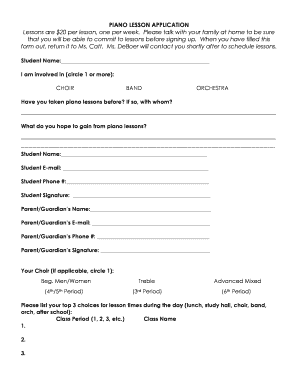
PIANO LESSON APPLICATION DOCX Form


Understanding the piano lesson registration form template
The piano lesson registration form template is a structured document designed to collect essential information from students interested in enrolling in piano lessons. This form typically includes fields for personal details such as the student's name, age, contact information, and preferred lesson times. It may also ask for information regarding previous musical experience or specific goals the student wishes to achieve. By using a standardized template, music schools and instructors can streamline the registration process, ensuring that all necessary information is gathered efficiently.
Key elements of the piano lesson registration form template
A well-designed piano lesson registration form template should include several key elements to facilitate a smooth registration process. These elements typically encompass:
- Student Information: Name, age, and contact details.
- Parent or Guardian Information: If applicable, details of the parent or guardian for minors.
- Lesson Preferences: Desired lesson times, frequency, and format (in-person or online).
- Musical Background: Previous experience, if any, and specific goals for learning.
- Emergency Contact: Information for a secondary contact in case of emergencies.
Steps to complete the piano lesson registration form template
Completing the piano lesson registration form template involves several straightforward steps. Here’s how to effectively fill it out:
- Gather Information: Collect all necessary personal details and any relevant background information.
- Fill Out the Form: Enter the information into the designated fields accurately.
- Review: Double-check all entries for accuracy and completeness.
- Submit: Send the completed form to the music school or instructor, either electronically or in person, as per their submission guidelines.
Legal use of the piano lesson registration form template
The piano lesson registration form template is legally valid when it adheres to specific guidelines concerning the collection and storage of personal information. It is important to ensure compliance with regulations such as the Family Educational Rights and Privacy Act (FERPA) and the Children's Online Privacy Protection Act (COPPA) when dealing with minors. Additionally, obtaining consent from parents or guardians before collecting personal data from children is crucial for legal compliance.
How to use the piano lesson registration form template
Using the piano lesson registration form template effectively can enhance the registration process for both instructors and students. Here are some tips for optimal usage:
- Customization: Tailor the template to fit the specific needs of your music program or teaching style.
- Digital Distribution: Utilize electronic means for sending the form to ensure ease of access for students.
- Follow-Up: After submission, maintain communication with students to confirm their registration and discuss next steps.
Form submission methods for the piano lesson registration form template
Submitting the piano lesson registration form template can be done through various methods, depending on the preferences of the music school or instructor. Common submission methods include:
- Online Submission: Filling out and submitting the form through a secure online platform.
- Email: Sending a completed electronic version of the form via email.
- In-Person: Delivering a printed version of the form directly to the instructor or school office.
Quick guide on how to complete piano lesson application docx
Complete PIANO LESSON APPLICATION docx seamlessly on any gadget
Web-based document management has surged in popularity among businesses and individuals. It serves as an ideal eco-friendly alternative to conventional printed and signed documents, allowing you to find the necessary form and securely keep it online. airSlate SignNow equips you with all the tools required to create, edit, and eSign your documents promptly without delays. Manage PIANO LESSON APPLICATION docx on any device with airSlate SignNow Android or iOS applications and enhance any document-centric task today.
The easiest way to modify and eSign PIANO LESSON APPLICATION docx effortlessly
- Obtain PIANO LESSON APPLICATION docx and click Get Form to begin.
- Utilize the tools we provide to complete your document.
- Mark important sections of the documents or obscure sensitive information with tools that airSlate SignNow offers specifically for that purpose.
- Create your eSignature with the Sign feature, which takes just seconds and holds the same legal authority as a conventional ink signature.
- Review the details and press the Done button to save your changes.
- Select how you wish to send your document, by email, SMS, or invitation link, or download it to your computer.
Eliminate the hassle of lost or misplaced documents, tedious form searches, or errors that necessitate printing new document copies. airSlate SignNow meets all your document management needs with just a few clicks from any device you prefer. Edit and eSign PIANO LESSON APPLICATION docx and ensure effective communication at any stage of the form preparation process with airSlate SignNow.
Create this form in 5 minutes or less
Create this form in 5 minutes!
How to create an eSignature for the piano lesson application docx
How to create an electronic signature for a PDF online
How to create an electronic signature for a PDF in Google Chrome
How to create an e-signature for signing PDFs in Gmail
How to create an e-signature right from your smartphone
How to create an e-signature for a PDF on iOS
How to create an e-signature for a PDF on Android
People also ask
-
What is a piano lesson registration form template?
A piano lesson registration form template is a customizable document designed to collect essential information from students enrolling in piano lessons. It streamlines the registration process, ensuring you gather all necessary details from new students efficiently. By using this template, teachers can focus more on teaching and less on administrative tasks.
-
How can I customize the piano lesson registration form template?
You can easily customize the piano lesson registration form template using airSlate SignNow's user-friendly interface. Add or remove fields to tailor the form to your specific needs, such as contact information, lesson preferences, and payment details. This flexibility allows you to create a registration process that suits your teaching style.
-
Is the piano lesson registration form template mobile-friendly?
Yes, the piano lesson registration form template created with airSlate SignNow is fully mobile-friendly. This means students can access and fill out the registration form on their smartphones or tablets without any hassle. Ensuring a seamless user experience can signNowly increase enrollment rates.
-
Are there any costs associated with using the piano lesson registration form template?
Using the piano lesson registration form template through airSlate SignNow offers several pricing options to fit your budget. There are both free and paid plans, depending on the features you need. Each plan delivers value by simplifying the registration process and enhancing your workflow.
-
What features does the piano lesson registration form template include?
The piano lesson registration form template includes features like customizable fields, e-signature capabilities, and automated notifications. These features streamline the registration process and ensure a professional appearance for your documentation. With airSlate SignNow, you can also track submissions and keep everything organized.
-
Can I integrate the piano lesson registration form template with other software?
Absolutely! The piano lesson registration form template integrates seamlessly with various software applications, including payment processors and customer relationship management systems. This allows you to manage registrations and enrollments efficiently, helping you connect with students and parents more effectively.
-
How does using a piano lesson registration form template benefit my teaching business?
Utilizing a piano lesson registration form template benefits your teaching business by simplifying the enrollment process and reducing paperwork. It helps you maintain a professional image while ensuring all necessary information is collected efficiently. This not only saves time but also enhances the overall experience for your students and their families.
Get more for PIANO LESSON APPLICATION docx
Find out other PIANO LESSON APPLICATION docx
- eSign Hawaii Medical Power of Attorney Template Free
- eSign Washington Nanny Contract Template Free
- eSignature Ohio Guaranty Agreement Myself
- eSignature California Bank Loan Proposal Template Now
- Can I eSign Indiana Medical History
- eSign Idaho Emergency Contract Form Myself
- eSign Hawaii General Patient Information Fast
- Help Me With eSign Rhode Island Accident Medical Claim Form
- eSignature Colorado Demand for Payment Letter Mobile
- eSignature Colorado Demand for Payment Letter Secure
- eSign Delaware Shareholder Agreement Template Now
- eSign Wyoming Shareholder Agreement Template Safe
- eSign Kentucky Strategic Alliance Agreement Secure
- Can I eSign Alaska Equipment Rental Agreement Template
- eSign Michigan Equipment Rental Agreement Template Later
- Help Me With eSignature Washington IOU
- eSign Indiana Home Improvement Contract Myself
- eSign North Dakota Architectural Proposal Template Online
- How To eSignature Alabama Mechanic's Lien
- Can I eSign Alabama Car Insurance Quotation Form