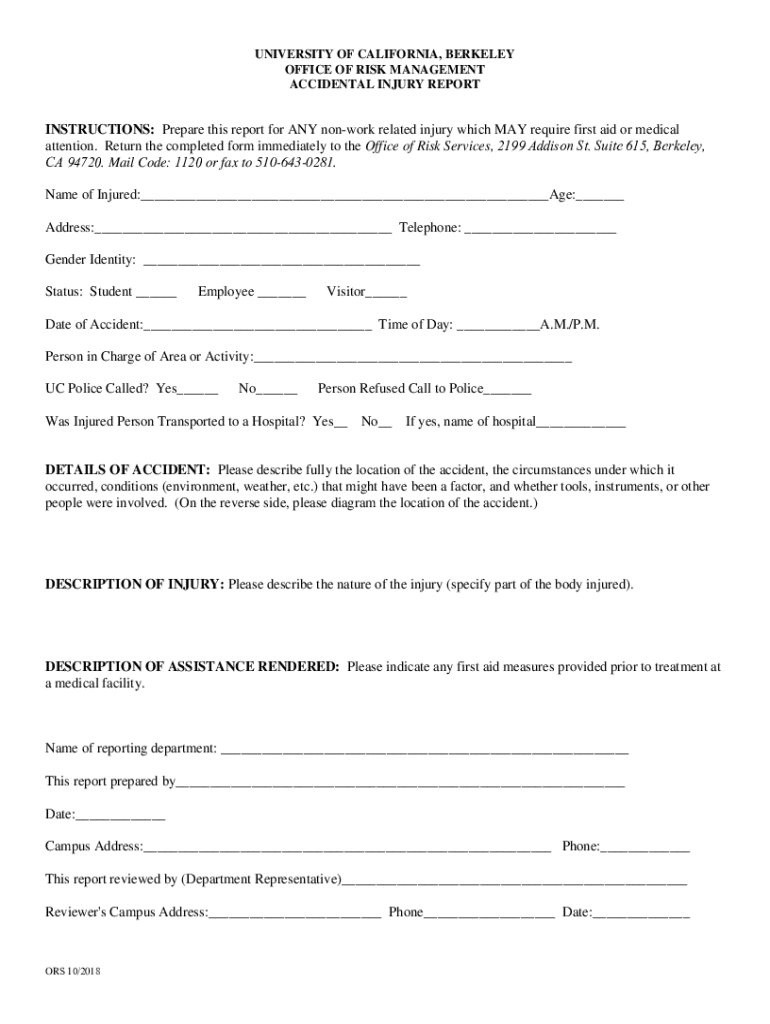
Non Work Related Injury Form Template Fill Online, Printable 2018-2026


What is the non work related injury form template?
The non work related injury form template is a document designed to report injuries that occur outside of work-related activities. This form serves as a formal record of the incident, detailing the nature of the injury, the circumstances surrounding it, and any relevant personal information about the individual affected. It is essential for individuals who may need to provide documentation for insurance claims, medical records, or personal reference. The template is typically structured to ensure that all necessary information is captured clearly and concisely.
Key elements of the non work related injury form template
Understanding the key elements of the non work related injury form template is crucial for accurate completion. The following components are typically included:
- Personal Information: Name, address, contact details, and date of birth of the individual reporting the injury.
- Incident Details: Date, time, and location of the injury, along with a description of how the injury occurred.
- Injury Description: Specific details regarding the type and severity of the injury sustained.
- Witness Information: Names and contact details of any witnesses present during the incident.
- Medical Treatment: Information about any medical treatment received, including the names of healthcare providers.
- Signature: A section for the individual to sign and date the form, confirming the accuracy of the information provided.
Steps to complete the non work related injury form template
Completing the non work related injury form template involves several straightforward steps:
- Gather Information: Collect all necessary personal and incident-related information before starting to fill out the form.
- Fill Out the Form: Carefully enter the required details in each section of the template, ensuring accuracy and clarity.
- Review for Accuracy: Double-check all entries to confirm that the information is correct and complete.
- Obtain Signatures: Ensure that the form is signed and dated, which may include signatures from witnesses if applicable.
- Submit the Form: Follow the designated submission method, whether that be electronically, by mail, or in person, as required by the relevant parties.
Legal use of the non work related injury form template
The legal validity of the non work related injury form template hinges on its proper execution. For the form to be legally recognized, it must be filled out accurately and signed by the individual involved. Additionally, the document should adhere to any applicable state laws and regulations regarding personal injury documentation. This form can serve as critical evidence in legal proceedings or insurance claims, making its proper completion and submission essential.
How to obtain the non work related injury form template
Obtaining the non work related injury form template can be done through various means. Many organizations provide downloadable versions of the template on their websites, ensuring easy access for individuals. Alternatively, individuals can request a physical copy from their employer or legal representatives if needed. It is important to ensure that the template used is up-to-date and compliant with current legal standards.
Examples of using the non work related injury form template
The non work related injury form template can be utilized in various scenarios, including:
- Individuals seeking to document an injury sustained while participating in recreational activities.
- People who have experienced injuries during travel or while engaging in personal hobbies.
- Situations where documentation is required for insurance claims related to non-work injuries.
These examples illustrate the versatility of the form and its importance in ensuring that individuals have a formal record of their injuries for future reference.
Quick guide on how to complete non work related injury form template fill online printable
Prepare Non Work Related Injury Form Template Fill Online, Printable with ease on any device
Managing documents online has become increasingly common among businesses and individuals. It offers an ideal eco-friendly substitute to traditional printed and signed paperwork, allowing you to access the necessary form and securely archive it online. airSlate SignNow provides you with all the resources required to create, modify, and electronically sign your documents swiftly without holdups. Manage Non Work Related Injury Form Template Fill Online, Printable on any device using airSlate SignNow's Android or iOS applications and simplify any document-oriented process today.
How to modify and eSign Non Work Related Injury Form Template Fill Online, Printable effortlessly
- Find Non Work Related Injury Form Template Fill Online, Printable and click on Get Form to begin.
- Employ the tools we provide to finish your document.
- Emphasize pertinent sections of your documents or redact sensitive information with tools that airSlate SignNow provides specifically for that purpose.
- Create your signature using the Sign tool, which takes mere seconds and holds the same legal validity as a conventional wet ink signature.
- Review the information and click on the Done button to save your modifications.
- Select your preferred method for sharing your form, whether by email, SMS message, invite link, or download it to your computer.
No more dealing with lost or misplaced files, tiring form searches, or mistakes that demand printing new document copies. airSlate SignNow addresses all your requirements in document management with just a few clicks from any device you choose. Edit and eSign Non Work Related Injury Form Template Fill Online, Printable and ensure excellent communication at every stage of the form preparation process with airSlate SignNow.
Create this form in 5 minutes or less
Find and fill out the correct non work related injury form template fill online printable
Create this form in 5 minutes!
How to create an eSignature for the non work related injury form template fill online printable
How to create an electronic signature for a PDF online
How to create an electronic signature for a PDF in Google Chrome
How to create an e-signature for signing PDFs in Gmail
How to create an e-signature right from your smartphone
How to create an e-signature for a PDF on iOS
How to create an e-signature for a PDF on Android
People also ask
-
What is a non work related injury form template?
A non work related injury form template is a structured document designed to capture essential details about injuries occurring outside of work. It includes fields for personal information, injury specifics, and any required medical details. By using this template, organizations can streamline their documentation process and ensure compliance.
-
How can I customize the non work related injury form template?
You can easily customize the non work related injury form template using airSlate SignNow's intuitive editing tools. Add or remove fields, adjust the layout, and incorporate your branding elements to make it specific to your organization. This flexibility enables you to create a form that meets your unique requirements.
-
Is there a cost associated with using the non work related injury form template?
While the non work related injury form template itself is available for free, there may be costs associated with the airSlate SignNow subscription plans that provide access to various features. These plans are designed to be cost-effective and provide signNow value for businesses handling multiple documents. It’s best to review the pricing options to find the right fit for your needs.
-
What are the benefits of using a non work related injury form template?
Using a non work related injury form template simplifies the documentation process, reduces errors, and ensures that all necessary information is collected. It can save time for both employees and managers, facilitating a quicker response to incidents. Additionally, having a standardized form helps maintain consistency across all injury reports.
-
Can I integrate the non work related injury form template with other software?
Yes, airSlate SignNow offers integrations with various applications and platforms, making it easy to connect your non work related injury form template to existing software solutions. This capability helps streamline your workflows and enhances productivity by allowing for seamless data transfer and management. Check the integration options available in your airSlate SignNow account.
-
What features does the non work related injury form template include?
The non work related injury form template includes essential features like customizable fields, electronic signature options, and the ability to save and share forms digitally. These features enhance usability and make it convenient to gather and manage injury-related information securely. You can also track the status of your forms within the airSlate SignNow platform.
-
How does the non work related injury form template help with compliance?
The non work related injury form template assists businesses in maintaining compliance by ensuring that all required information is accurately captured and stored. By standardizing the injury reporting process, it reduces the risk of missing critical details, helping organizations adhere to regulatory requirements. Proper documentation is crucial for legal and insurance purposes.
Get more for Non Work Related Injury Form Template Fill Online, Printable
- Wh 192 oregongov oregon form
- Encroachment permit application city of st helena form
- Estr j pdf form
- Lowes business account form
- Plot diagram maker form
- Oda brucella canis test reporting form
- Commercial offer form
- Prosimy wypeni formularz drukowanymi literami i zwrci pod niej wskazany adres jednostki zus
Find out other Non Work Related Injury Form Template Fill Online, Printable
- How Do I eSignature Arizona Charity Rental Application
- How To eSignature Minnesota Car Dealer Bill Of Lading
- eSignature Delaware Charity Quitclaim Deed Computer
- eSignature Colorado Charity LLC Operating Agreement Now
- eSignature Missouri Car Dealer Purchase Order Template Easy
- eSignature Indiana Charity Residential Lease Agreement Simple
- How Can I eSignature Maine Charity Quitclaim Deed
- How Do I eSignature Michigan Charity LLC Operating Agreement
- eSignature North Carolina Car Dealer NDA Now
- eSignature Missouri Charity Living Will Mobile
- eSignature New Jersey Business Operations Memorandum Of Understanding Computer
- eSignature North Dakota Car Dealer Lease Agreement Safe
- eSignature Oklahoma Car Dealer Warranty Deed Easy
- eSignature Oregon Car Dealer Rental Lease Agreement Safe
- eSignature South Carolina Charity Confidentiality Agreement Easy
- Can I eSignature Tennessee Car Dealer Limited Power Of Attorney
- eSignature Utah Car Dealer Cease And Desist Letter Secure
- eSignature Virginia Car Dealer Cease And Desist Letter Online
- eSignature Virginia Car Dealer Lease Termination Letter Easy
- eSignature Alabama Construction NDA Easy