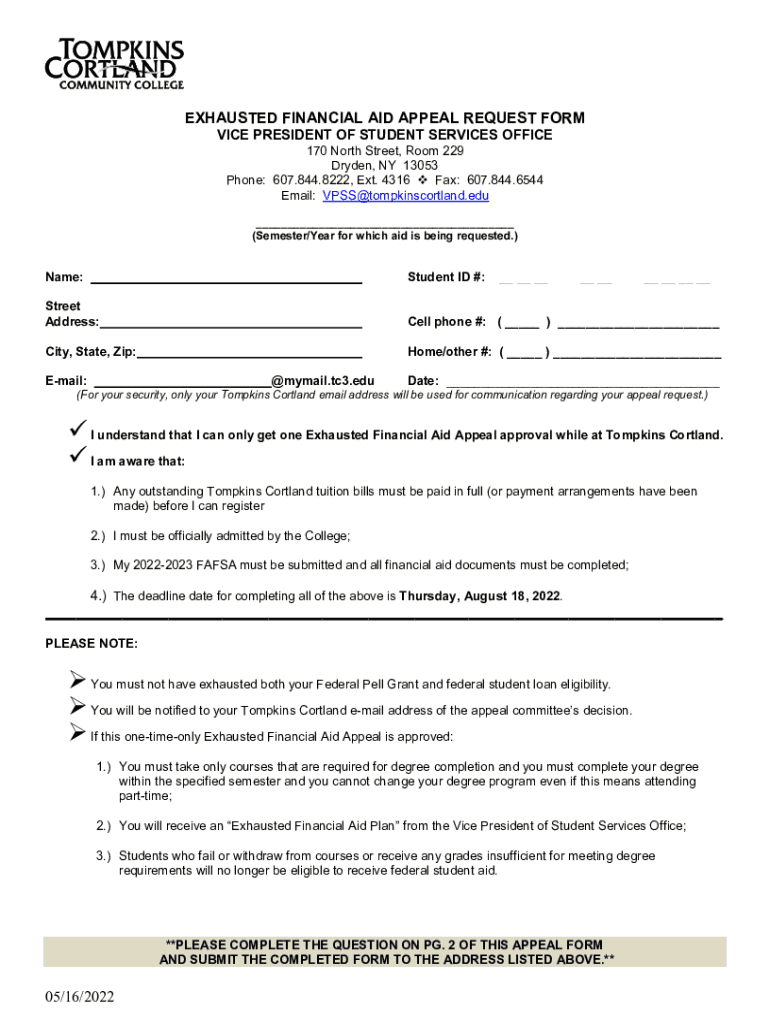
EXHAUSTED FINANCIAL AID APPEAL REQUEST FORM VICE


What is the exhausted financial aid appeal request form vice
The exhausted financial aid appeal request form vice is a formal document utilized by students who have exhausted their financial aid eligibility. This form allows students to appeal for additional financial aid based on extenuating circumstances that may have affected their academic performance or financial situation. Common reasons for submitting this appeal include unexpected medical expenses, changes in family income, or personal hardships that hindered academic success. Institutions review the appeal to determine if additional aid can be granted, allowing students to continue their education without financial barriers.
How to use the exhausted financial aid appeal request form vice
Using the exhausted financial aid appeal request form vice involves several key steps to ensure that your appeal is properly submitted. Begin by gathering all necessary documentation that supports your case, such as financial statements, medical records, or letters of support. Next, complete the form accurately, providing detailed information about your circumstances. Be honest and thorough in your explanations, as this information will be crucial for the review process. After filling out the form, submit it according to your institution's guidelines, which may include online submission, mailing, or in-person delivery.
Steps to complete the exhausted financial aid appeal request form vice
Completing the exhausted financial aid appeal request form vice requires careful attention to detail. Follow these steps:
- Review the form instructions carefully to understand the requirements.
- Gather supporting documents that validate your appeal, such as tax returns, medical bills, or letters from employers.
- Fill out the form, ensuring all sections are completed and accurate.
- Provide a clear and concise explanation of your circumstances in the designated section.
- Sign and date the form to confirm your submission.
- Submit the form through the specified method, whether online, by mail, or in person.
Key elements of the exhausted financial aid appeal request form vice
The exhausted financial aid appeal request form vice contains several key elements that are essential for a successful appeal. These include:
- Personal Information: Your name, student ID, and contact information.
- Financial Information: Details about your current financial situation, including income and expenses.
- Explanation of Circumstances: A section where you describe the reasons for your appeal, including any relevant documentation.
- Signatures: Required signatures from you and possibly a financial aid advisor or other official.
Legal use of the exhausted financial aid appeal request form vice
The exhausted financial aid appeal request form vice is legally binding when completed and submitted according to your institution's guidelines. It is important to ensure that all information provided is truthful and accurate, as providing false information can lead to serious consequences, including the denial of financial aid or disciplinary action from the institution. Compliance with institutional policies and federal regulations is essential to maintain the integrity of the appeal process.
Eligibility criteria for the exhausted financial aid appeal request form vice
To be eligible to submit the exhausted financial aid appeal request form vice, students typically must meet certain criteria, which may include:
- Having exhausted all available financial aid options for the current academic year.
- Demonstrating extenuating circumstances that impacted academic performance or financial stability.
- Being enrolled or planning to enroll in an eligible program at the institution.
Quick guide on how to complete exhausted financial aid appeal request form vice
Easily prepare EXHAUSTED FINANCIAL AID APPEAL REQUEST FORM VICE on any device
Digital document management has become increasingly favored by businesses and individuals alike. It offers an ideal environmentally friendly alternative to traditional printed and signed documents, allowing you to obtain the necessary form and securely keep it online. airSlate SignNow provides all the tools you require to swiftly create, modify, and electronically sign your documents without any delays. Manage EXHAUSTED FINANCIAL AID APPEAL REQUEST FORM VICE on any device with airSlate SignNow's Android or iOS applications and streamline any document-related process today.
How to edit and electronically sign EXHAUSTED FINANCIAL AID APPEAL REQUEST FORM VICE effortlessly
- Locate EXHAUSTED FINANCIAL AID APPEAL REQUEST FORM VICE and click Get Form to initiate the process.
- Utilize the tools we offer to complete your form.
- Emphasize relevant sections of your documents or conceal sensitive information with tools that airSlate SignNow provides specifically for this purpose.
- Create your signature using the Sign tool, which takes only seconds and holds the same legal validity as a conventional wet signature.
- Review the information and click on the Done button to save your changes.
- Choose how you would like to share your form, via email, SMS, or invitation link, or download it to your computer.
Eliminate concerns about lost or misplaced documents, tedious form searching, or mistakes that require reprinting new copies. airSlate SignNow caters to your document management needs in just a few clicks from any device of your preference. Edit and eSign EXHAUSTED FINANCIAL AID APPEAL REQUEST FORM VICE and guarantee excellent communication throughout your form preparation journey with airSlate SignNow.
Create this form in 5 minutes or less
Create this form in 5 minutes!
How to create an eSignature for the exhausted financial aid appeal request form vice
How to create an electronic signature for a PDF online
How to create an electronic signature for a PDF in Google Chrome
How to create an e-signature for signing PDFs in Gmail
How to create an e-signature right from your smartphone
How to create an e-signature for a PDF on iOS
How to create an e-signature for a PDF on Android
People also ask
-
What is the EXHAUSTED FINANCIAL AID APPEAL REQUEST FORM VICE used for?
The EXHAUSTED FINANCIAL AID APPEAL REQUEST FORM VICE is designed to help students who have exhausted their financial aid options to seek additional funding. This form allows students to formally appeal their financial aid status, providing necessary documentation to support their request. Utilizing this tool, students can easily navigate the appeal process and increase their chances of receiving the aid they need.
-
How can I access the EXHAUSTED FINANCIAL AID APPEAL REQUEST FORM VICE?
You can access the EXHAUSTED FINANCIAL AID APPEAL REQUEST FORM VICE directly through the airSlate SignNow platform. Our user-friendly interface allows you to fill out the form digitally and submit it with ease. Simply visit the airSlate SignNow website and search for the financial aid appeal section to get started.
-
What features does the EXHAUSTED FINANCIAL AID APPEAL REQUEST FORM VICE include?
The EXHAUSTED FINANCIAL AID APPEAL REQUEST FORM VICE includes essential features such as eSignature capabilities, document tracking, and easy form completion. These features streamline the appeal process and ensure that all necessary information is captured and submitted efficiently. Additionally, you can save time and reduce paperwork with our digital solution.
-
Is there a cost associated with using the EXHAUSTED FINANCIAL AID APPEAL REQUEST FORM VICE?
airSlate SignNow offers cost-effective solutions, including the EXHAUSTED FINANCIAL AID APPEAL REQUEST FORM VICE, with flexible pricing plans. Depending on your usage, you can find a plan that suits your needs, and in many cases, the benefits of faster processing can outweigh the costs. Check our pricing page for details on subscription options.
-
Can I integrate the EXHAUSTED FINANCIAL AID APPEAL REQUEST FORM VICE with other tools?
Yes, the EXHAUSTED FINANCIAL AID APPEAL REQUEST FORM VICE can be integrated with a variety of tools and platforms. airSlate SignNow supports integrations with popular applications like Google Drive, Dropbox, and more, allowing for seamless document management. This ensures that your appeal process is not only efficient but also fits perfectly within your existing workflow.
-
How secure is my information when using the EXHAUSTED FINANCIAL AID APPEAL REQUEST FORM VICE?
Security is a top priority when using the EXHAUSTED FINANCIAL AID APPEAL REQUEST FORM VICE on airSlate SignNow. We utilize advanced encryption and security protocols to ensure that all submitted information is protected. You can confidently complete your appeal knowing that your sensitive data is safe from unauthorized access.
-
What benefits do I gain from using the EXHAUSTED FINANCIAL AID APPEAL REQUEST FORM VICE?
Using the EXHAUSTED FINANCIAL AID APPEAL REQUEST FORM VICE can signNowly simplify the appeal process and enhance your chances of receiving additional financial aid. The streamlined digital format saves time, reduces errors, and allows for quick submissions. Additionally, you’ll receive notifications and updates on the status of your appeal, keeping you informed throughout the process.
Get more for EXHAUSTED FINANCIAL AID APPEAL REQUEST FORM VICE
Find out other EXHAUSTED FINANCIAL AID APPEAL REQUEST FORM VICE
- How To eSign Wisconsin Education PDF
- Help Me With eSign Nebraska Finance & Tax Accounting PDF
- How To eSign North Carolina Finance & Tax Accounting Presentation
- How To eSign North Dakota Finance & Tax Accounting Presentation
- Help Me With eSign Alabama Healthcare / Medical PDF
- How To eSign Hawaii Government Word
- Can I eSign Hawaii Government Word
- How To eSign Hawaii Government Document
- How To eSign Hawaii Government Document
- How Can I eSign Hawaii Government Document
- Can I eSign Hawaii Government Document
- How Can I eSign Hawaii Government Document
- How To eSign Hawaii Government Document
- How To eSign Hawaii Government Form
- How Can I eSign Hawaii Government Form
- Help Me With eSign Hawaii Healthcare / Medical PDF
- How To eSign Arizona High Tech Document
- How Can I eSign Illinois Healthcare / Medical Presentation
- Can I eSign Hawaii High Tech Document
- How Can I eSign Hawaii High Tech Document