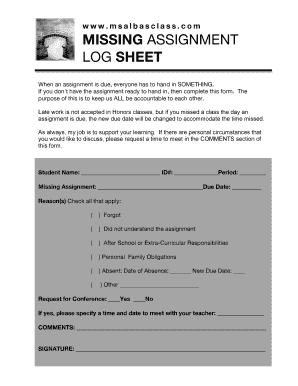
Missing Assignment Log Form


What is the Missing Assignment Log
The missing assignment log is a crucial document used primarily in educational settings to track assignments that students have not submitted. This log helps teachers and administrators monitor academic progress and ensure that students are held accountable for their work. By documenting missing assignments, educators can provide timely interventions and support to help students improve their performance.
How to use the Missing Assignment Log
Using the missing assignment log is straightforward. Educators typically fill out the log when a student fails to submit an assignment by the due date. The log should include essential details such as the student's name, the assignment title, the due date, and the date the assignment was marked as missing. This information allows teachers to follow up with students and parents, fostering communication and encouraging timely submissions in the future.
Steps to complete the Missing Assignment Log
Completing the missing assignment log involves several key steps:
- Gather necessary information, including student details and assignment specifics.
- Enter the student's name and the title of the missing assignment.
- Record the due date and the date the assignment was identified as missing.
- Provide any additional notes or comments that may help in addressing the missing work.
- Share the log with relevant parties, such as parents or guardians, if applicable.
Legal use of the Missing Assignment Log
The missing assignment log can serve as an important record in educational institutions. While it may not have the same legal standing as formal contracts, maintaining accurate logs can help protect educators and institutions by documenting student accountability. In cases where academic integrity is questioned, these logs can provide evidence of communication and attempts to support students in meeting their academic obligations.
Key elements of the Missing Assignment Log
Several key elements should be included in a missing assignment log to ensure its effectiveness:
- Student Information: Name and identification number.
- Assignment Details: Title, description, and due date.
- Submission Status: Date marked as missing and any follow-up actions taken.
- Communication Records: Notes on discussions with the student or parents regarding the missing assignment.
Examples of using the Missing Assignment Log
Educators can utilize the missing assignment log in various scenarios. For instance, if a student consistently fails to submit homework, the log can help track patterns and initiate conversations with the student and their guardians. Additionally, during parent-teacher conferences, the log can serve as a reference point to discuss a student's academic progress and areas needing improvement.
Quick guide on how to complete missing assignment log
Complete Missing Assignment Log seamlessly on any device
Managing documents online has gained traction among businesses and individuals. It offers an ideal eco-friendly substitute for traditional printed and signed papers, as you can easily locate the appropriate form and securely store it online. airSlate SignNow equips you with all the resources needed to create, modify, and eSign your documents quickly and efficiently. Manage Missing Assignment Log on any device using airSlate SignNow Android or iOS applications and enhance any document-related process today.
How to alter and eSign Missing Assignment Log effortlessly
- Find Missing Assignment Log and click on Get Form to begin.
- Utilize the tools we provide to fill out your document.
- Emphasize pertinent sections of the documents or obscure sensitive information using tools that airSlate SignNow specifically offers for that purpose.
- Create your signature with the Sign tool, which takes just seconds and holds the same legal validity as a conventional wet ink signature.
- Verify all the details and click on the Done button to save your changes.
- Select how you wish to send your form, via email, text message (SMS), or invitation link, or download it to your computer.
Say goodbye to lost or misplaced files, tedious form searching, or errors that necessitate printing new document copies. airSlate SignNow addresses your document management needs in just a few clicks from any device you choose. Modify and eSign Missing Assignment Log and ensure outstanding communication at every stage of the form preparation process with airSlate SignNow.
Create this form in 5 minutes or less
Create this form in 5 minutes!
How to create an eSignature for the missing assignment log
How to create an electronic signature for a PDF online
How to create an electronic signature for a PDF in Google Chrome
How to create an e-signature for signing PDFs in Gmail
How to create an e-signature right from your smartphone
How to create an e-signature for a PDF on iOS
How to create an e-signature for a PDF on Android
People also ask
-
What is a missing assignment log and how can airSlate SignNow help?
A missing assignment log is a record used to track assignments that have not been submitted or completed. With airSlate SignNow, you can streamline your document management process, ensuring that all assignment submissions are accounted for, and reducing the likelihood of missing assignments.
-
How can I track missing assignments using airSlate SignNow?
You can track missing assignments using airSlate SignNow by leveraging our document tracking features. Simply create and send assignment documents for eSignature, and our platform will notify you of any missing assignment logs, allowing you to follow up promptly.
-
What are the pricing options for airSlate SignNow?
airSlate SignNow offers a range of pricing plans to fit various business needs. Plans are designed to provide access to essential features, including those related to managing a missing assignment log, and start at a competitive rate, allowing you to choose a plan that suits your budget.
-
Does airSlate SignNow integrate with existing tools I use?
Yes, airSlate SignNow integrates seamlessly with a variety of popular applications, including Google Workspace and Microsoft Office. This functionality ensures that you can efficiently manage your missing assignment log alongside your existing tools, enhancing overall productivity.
-
What features does airSlate SignNow offer to manage assignments effectively?
airSlate SignNow includes features such as template creation, automated reminders, and real-time status updates that make managing assignments easier. These features ensure that your missing assignment log is accurate and up-to-date, preventing any oversight.
-
What are the benefits of using airSlate SignNow for assignment tracking?
The primary benefits of using airSlate SignNow for assignment tracking include improved visibility on document status and workflow efficiency. Tracking your missing assignment log with our platform helps you minimize late submissions and enhance communication with your team.
-
Can airSlate SignNow help reduce errors in assignment submissions?
Absolutely! By using airSlate SignNow to manage your missing assignment log, you can signNowly reduce errors associated with manual tracking. Our automated systems provide alerts for any unaccounted assignments, ensuring that nothing slips through the cracks.
Get more for Missing Assignment Log
Find out other Missing Assignment Log
- eSign Maryland Affidavit of Service Now
- How To eSign Hawaii Affidavit of Title
- How Do I eSign New Mexico Affidavit of Service
- How To eSign Texas Affidavit of Title
- How Do I eSign Texas Affidavit of Service
- eSign California Cease and Desist Letter Online
- eSign Colorado Cease and Desist Letter Free
- How Do I eSign Alabama Hold Harmless (Indemnity) Agreement
- eSign Connecticut Hold Harmless (Indemnity) Agreement Mobile
- eSign Hawaii Hold Harmless (Indemnity) Agreement Mobile
- Help Me With eSign Hawaii Hold Harmless (Indemnity) Agreement
- How To eSign Louisiana Hold Harmless (Indemnity) Agreement
- eSign Nevada Hold Harmless (Indemnity) Agreement Easy
- eSign Utah Hold Harmless (Indemnity) Agreement Myself
- eSign Wyoming Toll Manufacturing Agreement Later
- eSign Texas Photo Licensing Agreement Online
- How To eSign Connecticut Quitclaim Deed
- How To eSign Florida Quitclaim Deed
- Can I eSign Kentucky Quitclaim Deed
- eSign Maine Quitclaim Deed Free