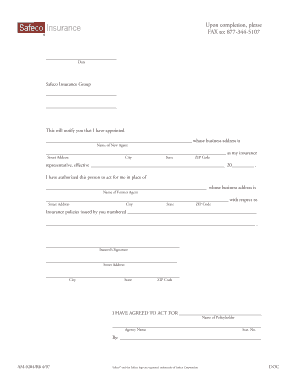
Safeco Fillable Broker of Record Form


What is the Safeco Fillable Broker Of Record Form
The Safeco fillable broker of record form is a crucial document used to officially designate a new insurance agent or broker for your policy. This form allows policyholders to change their agent of record, ensuring that the selected agent can manage their insurance needs effectively. By completing this form, you grant the new agent the authority to access your policy information and represent you in all matters related to your insurance coverage with Safeco.
How to use the Safeco Fillable Broker Of Record Form
Using the Safeco fillable broker of record form is straightforward. First, download the form from the official Safeco website or access it through your Safeco for agents login. Once you have the form, fill in the required information, including your personal details and the new agent's information. Ensure that all fields are accurately completed to avoid delays in processing. After filling out the form, review it for any errors, then submit it according to the specified submission methods.
Steps to complete the Safeco Fillable Broker Of Record Form
Completing the Safeco fillable broker of record form involves several key steps:
- Download the form from the Safeco website.
- Provide your personal information, including your policy number and contact details.
- Enter the new agent's information, ensuring accuracy to facilitate smooth communication.
- Sign and date the form to validate your request.
- Submit the completed form through the designated submission methods, such as online, by mail, or in person.
Key elements of the Safeco Fillable Broker Of Record Form
The Safeco fillable broker of record form contains several key elements that must be completed for it to be valid. These include:
- Policyholder Information: Your name, address, and policy number.
- New Agent Information: The name, address, and contact details of the new agent.
- Signature: Your signature is required to authorize the change.
- Date: The date on which you are submitting the form.
Legal use of the Safeco Fillable Broker Of Record Form
The Safeco fillable broker of record form is legally binding once completed and submitted correctly. It complies with eSignature laws, ensuring that electronic submissions are recognized as valid under U.S. law. To maintain its legal standing, it is essential to follow the proper procedures for filling out and submitting the form. This includes ensuring that all information is accurate and that the form is signed by the policyholder.
Form Submission Methods
There are multiple methods for submitting the Safeco fillable broker of record form. You can choose to:
- Submit Online: Use the Safeco for agents login to upload your completed form directly.
- Mail: Print the form and send it to the designated Safeco address.
- In-Person: Deliver the form to a local Safeco office or your agent's office for processing.
Quick guide on how to complete safeco fillable broker of record form
Complete Safeco Fillable Broker Of Record Form seamlessly on any device
Digital document management has gained traction among businesses and individuals. It presents a flawless eco-friendly option to conventional printed and signed documents, allowing you to obtain the necessary form and securely store it online. airSlate SignNow provides you with all the tools needed to create, modify, and electronically sign your documents quickly without delays. Manage Safeco Fillable Broker Of Record Form on any platform with the airSlate SignNow Android or iOS apps and simplify any document-related tasks today.
How to edit and eSign Safeco Fillable Broker Of Record Form effortlessly
- Obtain Safeco Fillable Broker Of Record Form and click on Get Form to begin.
- Utilize the tools we provide to complete your form.
- Highlight essential sections of the documents or redact sensitive information with the tools that airSlate SignNow offers for that purpose.
- Create your signature using the Sign feature, which takes seconds and holds the same legal validity as a traditional handwritten signature.
- Review all the details and click on the Done button to save your changes.
- Select your preferred method of sending your form, whether by email, SMS, or invitation link, or download it to your computer.
Eliminate worries about lost or misplaced documents, tedious form searches, or mistakes that require printing new document copies. airSlate SignNow manages all your document needs in just a few clicks from any device you choose. Edit and eSign Safeco Fillable Broker Of Record Form and ensure excellent communication at every stage of the form preparation process with airSlate SignNow.
Create this form in 5 minutes or less
Create this form in 5 minutes!
How to create an eSignature for the safeco fillable broker of record form
How to create an electronic signature for a PDF online
How to create an electronic signature for a PDF in Google Chrome
How to create an e-signature for signing PDFs in Gmail
How to create an e-signature right from your smartphone
How to create an e-signature for a PDF on iOS
How to create an e-signature for a PDF on Android
People also ask
-
What is a Safeco agent of record change form?
A Safeco agent of record change form is a document that allows you to formally designate a new insurance agent to manage your Safeco policy. This form ensures that your insurance needs are transferred smoothly to the new agent, helping maintain continuity in your coverage. Using airSlate SignNow to manage this document makes the process quick and hassle-free.
-
How do I complete a Safeco agent of record change form using airSlate SignNow?
To complete a Safeco agent of record change form with airSlate SignNow, you can easily upload the document and add necessary details, such as your current and new agent’s information. Our platform allows you to eSign the form digitally, ensuring a speedy and secure submission. With airSlate SignNow, the entire process is simplified and user-friendly.
-
Is there a fee associated with submitting the Safeco agent of record change form?
Generally, there are no direct fees for submitting a Safeco agent of record change form. However, there may be charges related to your insurance policy or fees from the new agent. With airSlate SignNow, you can manage and submit the form efficiently without incurring additional costs.
-
What are the benefits of using airSlate SignNow for the Safeco agent of record change form?
Using airSlate SignNow for the Safeco agent of record change form offers several benefits, including a user-friendly interface, quick eSigning, and secure document management. You can easily track the status of your form and receive notifications when it’s completed. This streamlines the process and enhances the overall customer experience.
-
Can I save my Safeco agent of record change form for future use?
Yes, with airSlate SignNow, you can save your completed Safeco agent of record change form for future reference. This feature allows you to access and manage your document whenever needed, ensuring you’re always prepared for any inquiries regarding your insurance. It also facilitates easier updates if necessary.
-
Does airSlate SignNow offer integrations to manage the Safeco agent of record change form?
AirSlate SignNow integrates with various platforms, making it easier to manage your Safeco agent of record change form seamlessly. You can link it with your CRM or other document management systems, enabling better workflow and organization. This integration enhances efficiency, especially for businesses handling multiple documents.
-
How secure is the Safeco agent of record change form when using airSlate SignNow?
Security is a top priority with airSlate SignNow. Your Safeco agent of record change form is protected by advanced encryption and secure storage, ensuring your sensitive information remains confidential. You can confidently eSign and manage your document without worrying about data bsignNowes or unauthorized access.
Get more for Safeco Fillable Broker Of Record Form
- Letter from landlord to tenant with directions regarding cleaning and procedures for move out delaware form
- Property manager agreement delaware form
- Agreement for delayed or partial rent payments delaware form
- Tenants maintenance repair request form delaware
- Guaranty attachment to lease for guarantor or cosigner delaware form
- Amendment to lease or rental agreement delaware form
- Warning notice due to complaint from neighbors delaware form
- Lease subordination agreement delaware form
Find out other Safeco Fillable Broker Of Record Form
- How To Sign Massachusetts Courts Quitclaim Deed
- Can I Sign Massachusetts Courts Quitclaim Deed
- eSign California Business Operations LLC Operating Agreement Myself
- Sign Courts Form Mississippi Secure
- eSign Alabama Car Dealer Executive Summary Template Fast
- eSign Arizona Car Dealer Bill Of Lading Now
- How Can I eSign Alabama Car Dealer Executive Summary Template
- eSign California Car Dealer LLC Operating Agreement Online
- eSign California Car Dealer Lease Agreement Template Fast
- eSign Arkansas Car Dealer Agreement Online
- Sign Montana Courts Contract Safe
- eSign Colorado Car Dealer Affidavit Of Heirship Simple
- eSign Car Dealer Form Georgia Simple
- eSign Florida Car Dealer Profit And Loss Statement Myself
- eSign Georgia Car Dealer POA Mobile
- Sign Nebraska Courts Warranty Deed Online
- Sign Nebraska Courts Limited Power Of Attorney Now
- eSign Car Dealer Form Idaho Online
- How To eSign Hawaii Car Dealer Contract
- How To eSign Hawaii Car Dealer Living Will