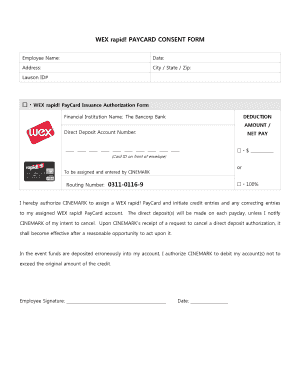
WEX Rapid! PAYCARD CONSENT FORM Cinemark


What is the WEX Rapid! PAYCARD CONSENT FORM Cinemark
The WEX Rapid! Paycard Consent Form for Cinemark is a document that allows employees to opt into receiving their wages via a prepaid debit card. This form streamlines the payroll process, offering a convenient alternative to traditional checks or direct deposits. By signing this form, employees authorize Cinemark to deposit their earnings directly onto the paycard, which can be used for purchases or cash withdrawals, enhancing financial flexibility.
How to use the WEX Rapid! PAYCARD CONSENT FORM Cinemark
To use the WEX Rapid! Paycard Consent Form, employees must first obtain the form from their HR department or the company’s internal resources. After filling out the required information, including personal details and consent to receive payments via the paycard, employees should review the terms and conditions associated with the paycard. Once completed, the form should be submitted to the HR department for processing. Employees will then receive their paycard, which they can activate and use for transactions.
Steps to complete the WEX Rapid! PAYCARD CONSENT FORM Cinemark
Completing the WEX Rapid! Paycard Consent Form involves several straightforward steps:
- Obtain the form from HR or the company’s website.
- Fill in personal details such as name, address, and employee ID.
- Read the terms and conditions carefully.
- Sign and date the form to indicate consent.
- Submit the completed form to HR for approval.
Following these steps ensures that employees can efficiently transition to receiving their wages via the paycard.
Legal use of the WEX Rapid! PAYCARD CONSENT FORM Cinemark
The WEX Rapid! Paycard Consent Form is legally binding once signed by the employee. It complies with applicable labor laws and regulations governing wage payments. The form ensures that employees are informed about the paycard’s usage, fees, and terms. By signing, employees agree to the conditions set forth, making it essential to understand all aspects before submission. This legal framework protects both the employee and the employer in the payroll process.
Key elements of the WEX Rapid! PAYCARD CONSENT FORM Cinemark
Key elements of the WEX Rapid! Paycard Consent Form include:
- Employee Information: Personal details such as name, address, and employee identification.
- Consent Statement: A declaration that the employee agrees to receive wages via the paycard.
- Terms and Conditions: Information regarding fees, usage, and limitations of the paycard.
- Signature: The employee's signature and date to validate the consent.
These components ensure clarity and transparency in the process of transitioning to electronic wage payments.
Examples of using the WEX Rapid! PAYCARD CONSENT FORM Cinemark
Employees can use the WEX Rapid! Paycard for various financial transactions. For instance, they can use the paycard to make purchases at retail stores, pay bills online, or withdraw cash from ATMs. Additionally, employees can manage their funds through online banking services associated with the paycard, allowing them to track spending and reload funds if necessary. This flexibility makes the paycard a practical option for managing earnings.
Quick guide on how to complete wex rapid paycard consent form cinemark
Complete WEX Rapid! PAYCARD CONSENT FORM Cinemark effortlessly on any gadget
Digital document management has gained traction among companies and individuals alike. It offers an ideal environmentally friendly alternative to traditional printed and signed documents, as you can access the required form and securely store it online. airSlate SignNow equips you with all the tools necessary to create, modify, and electronically sign your documents promptly without any holdups. Handle WEX Rapid! PAYCARD CONSENT FORM Cinemark on any platform with airSlate SignNow apps for Android or iOS and enhance any document-based operation today.
The easiest way to edit and electronically sign WEX Rapid! PAYCARD CONSENT FORM Cinemark without stress
- Obtain WEX Rapid! PAYCARD CONSENT FORM Cinemark and click Get Form to begin.
- Utilize the tools we provide to complete your document.
- Emphasize pertinent parts of the documents or obscure confidential information with tools specifically offered by airSlate SignNow for that function.
- Create your electronic signature using the Sign tool, which takes only seconds and carries the same legal validity as a conventional wet ink signature.
- Review all the details and click on the Done button to save your changes.
- Choose how you wish to send your form, whether by email, SMS, or invitation link, or download it to your computer.
Leave behind lost or misfiled documents, tedious form searches, or errors that necessitate printing new document copies. airSlate SignNow addresses your document management needs in just a few clicks from your preferred device. Modify and electronically sign WEX Rapid! PAYCARD CONSENT FORM Cinemark and ensure excellent communication at any point in your form preparation process with airSlate SignNow.
Create this form in 5 minutes or less
Create this form in 5 minutes!
How to create an eSignature for the wex rapid paycard consent form cinemark
How to create an electronic signature for a PDF online
How to create an electronic signature for a PDF in Google Chrome
How to create an e-signature for signing PDFs in Gmail
How to create an e-signature right from your smartphone
How to create an e-signature for a PDF on iOS
How to create an e-signature for a PDF on Android
People also ask
-
What is the cinemark credit agreement?
The cinemark credit agreement is a financial arrangement that allows customers to purchase movie tickets and concessions on credit. This agreement typically offers flexible payment options, making it easier for moviegoers to enjoy their cinema experience without upfront costs.
-
How can I apply for a cinemark credit agreement?
To apply for a cinemark credit agreement, visit your local Cinemark theater or their official website. You will need to provide some personal and financial information, such as income details and credit history, to determine your eligibility.
-
What are the benefits of the cinemark credit agreement?
The cinemark credit agreement provides customers with various benefits, such as deferred payments and special promotional offers. Additionally, it allows for easier budgeting for movie outings, making it a convenient option for frequent moviegoers.
-
Are there any fees associated with the cinemark credit agreement?
Yes, the cinemark credit agreement may include certain fees, such as annual fees or late payment fees. It is essential to review the terms and conditions carefully to understand any potential costs associated with the agreement.
-
Can I use my cinemark credit agreement for online purchases?
Yes, you can typically use your cinemark credit agreement for online ticket purchases on the Cinemark website. This feature allows for a simple and efficient way to secure your tickets in advance and enjoy your movie experience.
-
How does the cinemark credit agreement affect my credit score?
The cinemark credit agreement may impact your credit score, similar to any other credit account. Making timely payments can positively influence your score, while missed payments may negatively affect it, so it's crucial to manage your account responsibly.
-
Can I upgrade my cinemark credit agreement limit?
Yes, you can request an increase in your cinemark credit agreement limit after demonstrating responsible usage and timely payments. Cinemark typically reviews requests periodically, so it's advisable to maintain a good payment history.
Get more for WEX Rapid! PAYCARD CONSENT FORM Cinemark
- Notice to lessor exercising option to purchase delaware form
- Assignment of lease and rent from borrower to lender delaware form
- Assignment of lease from lessor with notice of assignment delaware form
- Letter from landlord to tenant as notice of abandoned personal property delaware form
- Guaranty or guarantee of payment of rent delaware form
- Letter from landlord to tenant as notice of default on commercial lease delaware form
- Residential or rental lease extension agreement delaware form
- Commercial rental lease application questionnaire delaware form
Find out other WEX Rapid! PAYCARD CONSENT FORM Cinemark
- eSign Delaware Software Development Proposal Template Free
- eSign Nevada Software Development Proposal Template Mobile
- Can I eSign Colorado Mobile App Design Proposal Template
- How Can I eSignature California Cohabitation Agreement
- How Do I eSignature Colorado Cohabitation Agreement
- How Do I eSignature New Jersey Cohabitation Agreement
- Can I eSign Utah Mobile App Design Proposal Template
- eSign Arkansas IT Project Proposal Template Online
- eSign North Dakota IT Project Proposal Template Online
- eSignature New Jersey Last Will and Testament Online
- eSignature Pennsylvania Last Will and Testament Now
- eSign Arkansas Software Development Agreement Template Easy
- eSign Michigan Operating Agreement Free
- Help Me With eSign Nevada Software Development Agreement Template
- eSign Arkansas IT Consulting Agreement Computer
- How To eSignature Connecticut Living Will
- eSign Alaska Web Hosting Agreement Computer
- eSign Alaska Web Hosting Agreement Now
- eSign Colorado Web Hosting Agreement Simple
- How Do I eSign Colorado Joint Venture Agreement Template