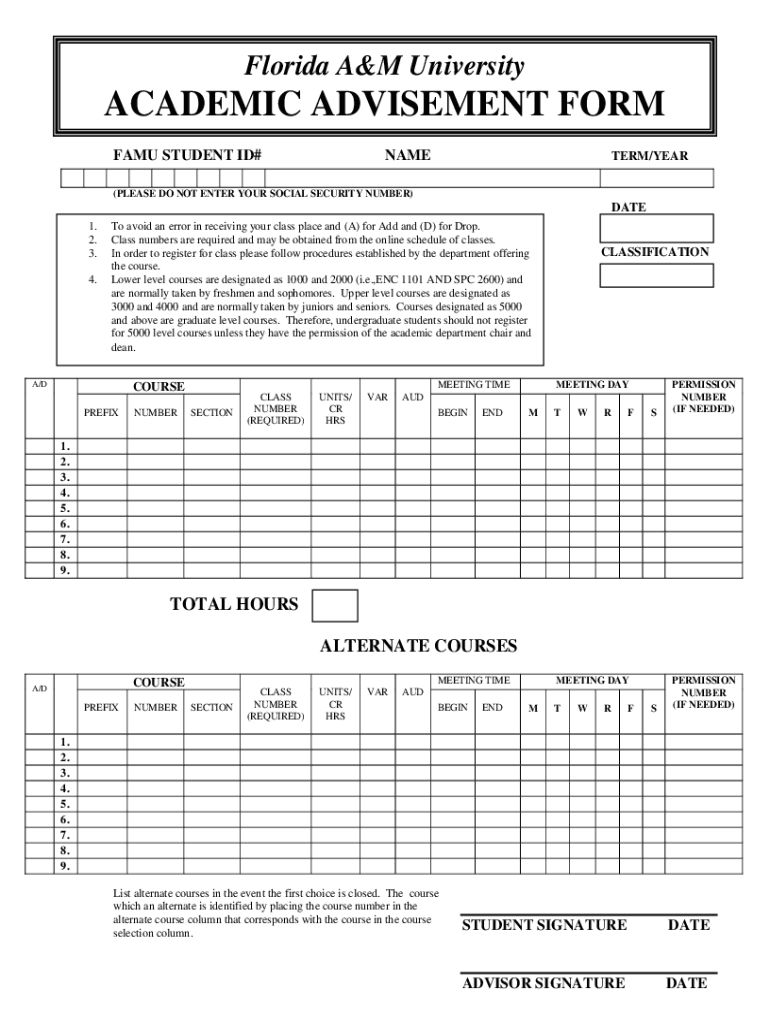
Florida A&M UniversityACADEMIC ADVISEMENT FORM FAM 2012-2026


What is the Florida A&M University Academic Advisement Form (FAM)?
The Florida A&M University Academic Advisement Form, commonly referred to as the FAMU advisement form, is a crucial document designed to facilitate academic advising for students. This form assists in tracking academic progress, planning course schedules, and ensuring that students meet their degree requirements. It serves as a formal record of the advisement process between students and academic advisors, helping to clarify educational goals and strategies for success.
How to Obtain the Florida A&M University Academic Advisement Form (FAM)
To obtain the FAMU advisement form, students can visit the official Florida A&M University website where the form is typically available for download. Alternatively, students may request a copy directly from their academic advisor or the registrar's office. It is advisable to check for the most current version of the form to ensure compliance with any updates or changes in university policy.
Steps to Complete the Florida A&M University Academic Advisement Form (FAM)
Completing the FAMU advisement form involves several key steps:
- Download the Form: Access the form from the university website or obtain it from your advisor.
- Fill in Personal Information: Provide your full name, student ID, and contact details.
- Outline Academic Goals: Clearly state your academic objectives and any specific courses you wish to discuss.
- Advisor's Input: Schedule a meeting with your academic advisor to review your goals and receive guidance.
- Sign and Submit: After completing the form and receiving advisor input, sign the document and submit it as required.
Legal Use of the Florida A&M University Academic Advisement Form (FAM)
The FAMU advisement form is legally binding when filled out and signed according to university regulations. It is important to ensure that all information provided is accurate and truthful, as discrepancies may lead to academic penalties. The use of electronic signatures is permitted, provided that the signing process complies with relevant eSignature laws, such as the ESIGN Act and UETA, ensuring that the form is legally recognized.
Key Elements of the Florida A&M University Academic Advisement Form (FAM)
Several key elements make up the FAMU advisement form:
- Student Information: Essential personal details including name, student ID, and contact information.
- Academic History: A summary of completed courses and grades.
- Advisement Goals: A section for students to articulate their academic objectives.
- Advisor Recommendations: Space for academic advisors to provide insights and suggestions.
- Signatures: Required signatures from both the student and the advisor to validate the form.
Examples of Using the Florida A&M University Academic Advisement Form (FAM)
The FAMU advisement form can be utilized in various scenarios, including:
- Planning course schedules for upcoming semesters.
- Discussing potential majors or minors with an academic advisor.
- Addressing academic challenges and seeking guidance on improving performance.
- Documenting changes in academic plans or goals throughout a student's educational journey.
Quick guide on how to complete florida am universityacademic advisement form fam
Effortlessly prepare Florida A&M UniversityACADEMIC ADVISEMENT FORM FAM on any device
Digital document management has gained widespread adoption among businesses and individuals. It serves as an ideal eco-friendly substitute for conventional printed and signed paperwork, allowing you to obtain the necessary form and securely save it online. airSlate SignNow equips you with all the resources required to create, modify, and electronically sign your documents swiftly without obstacles. Manage Florida A&M UniversityACADEMIC ADVISEMENT FORM FAM on any device using the airSlate SignNow apps available on Android or iOS, and streamline any document-centric process today.
Edit and eSign Florida A&M UniversityACADEMIC ADVISEMENT FORM FAM with ease
- Find Florida A&M UniversityACADEMIC ADVISEMENT FORM FAM and click on Get Form to begin.
- Utilize the tools provided to fill out your form.
- Emphasize pertinent sections of your documents or redact sensitive data with tools that airSlate SignNow specifically offers for that purpose.
- Generate your electronic signature using the Sign tool, which takes mere seconds and holds the same legal status as a conventional handwritten signature.
- Review the information and click on the Done button to save your updates.
- Choose your preferred delivery method for the form, whether by email, SMS, invitation link, or download it to your computer.
Eliminate worries about lost or misplaced documents, tedious form searching, or errors that necessitate reprinting new copies. airSlate SignNow addresses your document management needs in just a few clicks from any device you prefer. Edit and electronically sign Florida A&M UniversityACADEMIC ADVISEMENT FORM FAM to ensure excellent communication at every phase of your form preparation journey with airSlate SignNow.
Create this form in 5 minutes or less
Create this form in 5 minutes!
How to create an eSignature for the florida am universityacademic advisement form fam
How to create an electronic signature for a PDF online
How to create an electronic signature for a PDF in Google Chrome
How to create an e-signature for signing PDFs in Gmail
How to create an e-signature right from your smartphone
How to create an e-signature for a PDF on iOS
How to create an e-signature for a PDF on Android
People also ask
-
What is the famu advisement form and how can airSlate SignNow help?
The famu advisement form is a crucial document for students at Florida A&M University, facilitating academic advising and planning. With airSlate SignNow, you can seamlessly create, send, and eSign this form, ensuring a streamlined process that saves time and enhances communication between students and advisors.
-
Is airSlate SignNow a cost-effective solution for managing the famu advisement form?
Yes, airSlate SignNow offers a cost-effective solution for managing the famu advisement form. Our pricing plans are designed to meet various needs, ensuring you can process your documents without incurring high costs, thus making it a budget-friendly option for students and institutions alike.
-
What features does airSlate SignNow provide for the famu advisement form?
airSlate SignNow provides a range of features for the famu advisement form, including customizable templates, eSignature capabilities, and document tracking. These features enable efficient management of advisement forms, ensuring that you can collect signatures and feedback in real-time.
-
How does eSigning the famu advisement form work with airSlate SignNow?
eSigning the famu advisement form with airSlate SignNow is quick and easy. Once the form is prepared, you simply send it to the required parties for their electronic signatures, which can be completed from any device, ensuring a hassle-free experience for everyone involved.
-
Can airSlate SignNow integrate with other platforms for managing the famu advisement form?
Absolutely! airSlate SignNow offers integrations with various platforms, enabling you to manage the famu advisement form alongside your existing tools. Whether it's your student information system or other management software, our solution helps create a cohesive workflow, making document handling more efficient.
-
What are the benefits of using airSlate SignNow for the famu advisement form?
Using airSlate SignNow for the famu advisement form offers numerous benefits, including improved efficiency, reduced paperwork, and enhanced accessibility. By digitizing the form process, students and advisors can engage more effectively, ensuring they meet academic obligations without unnecessary delays.
-
How secure is airSlate SignNow when handling the famu advisement form?
Security is a top priority at airSlate SignNow. When handling the famu advisement form, we implement industry-standard encryption and compliance protocols to protect sensitive information, ensuring that your documents are stored and transmitted securely.
Get more for Florida A&M UniversityACADEMIC ADVISEMENT FORM FAM
Find out other Florida A&M UniversityACADEMIC ADVISEMENT FORM FAM
- How To Integrate Sign in Banking
- How To Use Sign in Banking
- Help Me With Use Sign in Banking
- Can I Use Sign in Banking
- How Do I Install Sign in Banking
- How To Add Sign in Banking
- How Do I Add Sign in Banking
- How Can I Add Sign in Banking
- Can I Add Sign in Banking
- Help Me With Set Up Sign in Government
- How To Integrate eSign in Banking
- How To Use eSign in Banking
- How To Install eSign in Banking
- How To Add eSign in Banking
- How To Set Up eSign in Banking
- How To Save eSign in Banking
- How To Implement eSign in Banking
- How To Set Up eSign in Construction
- How To Integrate eSign in Doctors
- How To Use eSign in Doctors