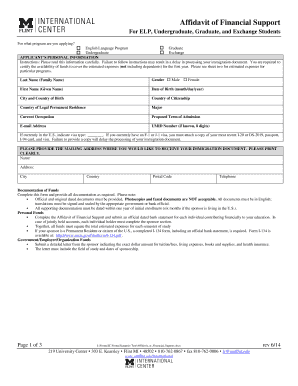
Affidavit of Financial Support PDF Michigan Flint University Form


What is the Affidavit Of Financial Support Pdf Michigan Flint University Form
The Affidavit Of Financial Support Pdf Michigan Flint University Form is a legal document used primarily by students who require financial backing to support their education at the University of Michigan-Flint. This form serves to affirm that a sponsor, typically a family member or guardian, is willing to provide financial assistance for tuition, living expenses, and other costs associated with attending the university. It is essential for international students or those who may not have sufficient personal funds to cover their educational expenses.
How to use the Affidavit Of Financial Support Pdf Michigan Flint University Form
Using the Affidavit Of Financial Support Pdf Michigan Flint University Form involves several steps. First, the sponsor must complete the form, providing their personal information, including name, address, and financial details. The student must also provide their information to establish the relationship between the sponsor and the student. Once completed, the form should be signed by the sponsor, affirming their commitment to provide financial support. It is crucial to ensure that all information is accurate and that the form is submitted by any specified deadlines set by the university.
Steps to complete the Affidavit Of Financial Support Pdf Michigan Flint University Form
Completing the Affidavit Of Financial Support Pdf Michigan Flint University Form requires attention to detail. Follow these steps:
- Download the form from the official university website.
- Fill in the sponsor's information, including full name, address, and contact details.
- Provide the student's information, ensuring the relationship is clearly stated.
- Detail the financial support being offered, including the amount and duration.
- Sign and date the form to confirm the sponsor's commitment.
- Submit the completed form to the appropriate office at the University of Michigan-Flint.
Key elements of the Affidavit Of Financial Support Pdf Michigan Flint University Form
The key elements of the Affidavit Of Financial Support Pdf Michigan Flint University Form include:
- Sponsor Information: Complete details about the individual providing financial support.
- Student Information: Identification of the student receiving support.
- Financial Commitment: A clear statement of the amount and duration of financial support.
- Signatures: Required signatures from both the sponsor and the student to validate the document.
Legal use of the Affidavit Of Financial Support Pdf Michigan Flint University Form
The Affidavit Of Financial Support Pdf Michigan Flint University Form is legally binding when completed correctly. For it to be valid, it must be signed by the sponsor and may need to be notarized, depending on the university's requirements. The form serves as a formal declaration of financial responsibility, which can be critical for visa applications for international students. It is essential to ensure compliance with all legal standards to avoid complications in the student's enrollment process.
State-specific rules for the Affidavit Of Financial Support Pdf Michigan Flint University Form
Michigan may have specific regulations governing the use of financial support affidavits. It is important for both sponsors and students to be aware of any state-specific requirements that may affect the completion and submission of the Affidavit Of Financial Support Pdf Michigan Flint University Form. This includes understanding any necessary documentation that may need to accompany the form, such as proof of income or bank statements, to verify the sponsor's financial capability.
Quick guide on how to complete affidavit of financial support pdf michigan flint university form
Effortlessly Prepare Affidavit Of Financial Support Pdf Michigan Flint University Form on Any Device
Digital document management has become increasingly popular among businesses and individuals. It offers an excellent environmentally-friendly substitute for traditional printed and signed documents, as you can obtain the required form and securely store it online. airSlate SignNow equips you with all the resources needed to create, modify, and electronically sign your documents quickly without delays. Manage Affidavit Of Financial Support Pdf Michigan Flint University Form on any device using airSlate SignNow's Android or iOS applications and simplify any document-related process today.
How to Modify and Electronically Sign Affidavit Of Financial Support Pdf Michigan Flint University Form with Ease
- Locate Affidavit Of Financial Support Pdf Michigan Flint University Form and click Get Form to begin.
- Use the tools we offer to fill out your document.
- Highlight important sections of the documents or redact sensitive information with tools specifically provided by airSlate SignNow for this purpose.
- Generate your signature using the Sign tool, which takes mere seconds and holds the same legal validity as a conventional handwritten signature.
- Review the information and then click the Done button to keep your modifications.
- Select your preferred method to send your form, whether by email, text message (SMS), or invitation link, or download it to your computer.
Eliminate concerns about lost or mislaid documents, tedious form searching, or errors that necessitate printing new copies. airSlate SignNow addresses all your document management requirements in just a few clicks from the device of your choice. Edit and electronically sign Affidavit Of Financial Support Pdf Michigan Flint University Form and guarantee seamless communication at any stage of the form preparation process with airSlate SignNow.
Create this form in 5 minutes or less
Create this form in 5 minutes!
How to create an eSignature for the affidavit of financial support pdf michigan flint university form
How to create an electronic signature for a PDF online
How to create an electronic signature for a PDF in Google Chrome
How to create an e-signature for signing PDFs in Gmail
How to create an e-signature right from your smartphone
How to create an e-signature for a PDF on iOS
How to create an e-signature for a PDF on Android
People also ask
-
What is the Affidavit Of Financial Support Pdf Michigan Flint University Form?
The Affidavit Of Financial Support Pdf Michigan Flint University Form is a document required for international students to verify financial support for their studies. Completing this form ensures that students meet the financial obligations necessary for admission and visa application.
-
How can I fill out the Affidavit Of Financial Support Pdf Michigan Flint University Form?
You can fill out the Affidavit Of Financial Support Pdf Michigan Flint University Form using airSlate SignNow’s intuitive interface. Simply upload the PDF form, enter the required details, and you can sign electronically, ensuring a smooth process.
-
Is there a cost associated with using airSlate SignNow for the Affidavit Of Financial Support Pdf Michigan Flint University Form?
Yes, there is a cost associated with using airSlate SignNow. Our pricing is competitive and designed to provide excellent value for eSigning documents like the Affidavit Of Financial Support Pdf Michigan Flint University Form, with various subscription plans to meet your needs.
-
What features does airSlate SignNow offer for managing the Affidavit Of Financial Support Pdf Michigan Flint University Form?
airSlate SignNow offers a range of features for managing the Affidavit Of Financial Support Pdf Michigan Flint University Form, including easy document sharing, tracking signatures in real-time, and secure cloud storage for your completed forms.
-
How long does it take to complete the Affidavit Of Financial Support Pdf Michigan Flint University Form using airSlate SignNow?
The time it takes to complete the Affidavit Of Financial Support Pdf Michigan Flint University Form can vary, but using airSlate SignNow typically streamlines the process. With convenient features like auto-fill and electronic signatures, you can complete the form in a matter of minutes.
-
Can I integrate airSlate SignNow with other software for the Affidavit Of Financial Support Pdf Michigan Flint University Form?
Yes, airSlate SignNow can be integrated with various software solutions, helping you seamlessly handle the Affidavit Of Financial Support Pdf Michigan Flint University Form. This integration enhances your workflow and allows for better document management.
-
What are the benefits of using airSlate SignNow for the Affidavit Of Financial Support Pdf Michigan Flint University Form?
Using airSlate SignNow for the Affidavit Of Financial Support Pdf Michigan Flint University Form offers numerous benefits, including time savings, enhanced security, and the ability to access documents from anywhere. This user-friendly platform empowers you to manage your paperwork effortlessly.
Get more for Affidavit Of Financial Support Pdf Michigan Flint University Form
- Name affidavit of seller delaware form
- Non foreign affidavit under irc 1445 delaware form
- Owners or sellers affidavit of no liens delaware form
- Affidavit of occupancy and financial status delaware form
- Complex will with credit shelter marital trust for large estates delaware form
- Marital legal separation and property settlement agreement for persons with no children no joint property or debts where 497302336 form
- Marital legal separation and property settlement agreement minor children no joint property or debts where divorce action filed 497302337 form
- Marital legal separation and property settlement agreement minor children no joint property or debts effective immediately 497302338 form
Find out other Affidavit Of Financial Support Pdf Michigan Flint University Form
- Electronic signature Michigan Real Estate LLC Operating Agreement Easy
- Electronic signature West Virginia Plumbing Memorandum Of Understanding Simple
- Electronic signature Sports PDF Alaska Fast
- Electronic signature Mississippi Real Estate Contract Online
- Can I Electronic signature Missouri Real Estate Quitclaim Deed
- Electronic signature Arkansas Sports LLC Operating Agreement Myself
- How Do I Electronic signature Nevada Real Estate Quitclaim Deed
- How Can I Electronic signature New Jersey Real Estate Stock Certificate
- Electronic signature Colorado Sports RFP Safe
- Can I Electronic signature Connecticut Sports LLC Operating Agreement
- How Can I Electronic signature New York Real Estate Warranty Deed
- How To Electronic signature Idaho Police Last Will And Testament
- How Do I Electronic signature North Dakota Real Estate Quitclaim Deed
- Can I Electronic signature Ohio Real Estate Agreement
- Electronic signature Ohio Real Estate Quitclaim Deed Later
- How To Electronic signature Oklahoma Real Estate Business Plan Template
- How Can I Electronic signature Georgia Sports Medical History
- Electronic signature Oregon Real Estate Quitclaim Deed Free
- Electronic signature Kansas Police Arbitration Agreement Now
- Electronic signature Hawaii Sports LLC Operating Agreement Free