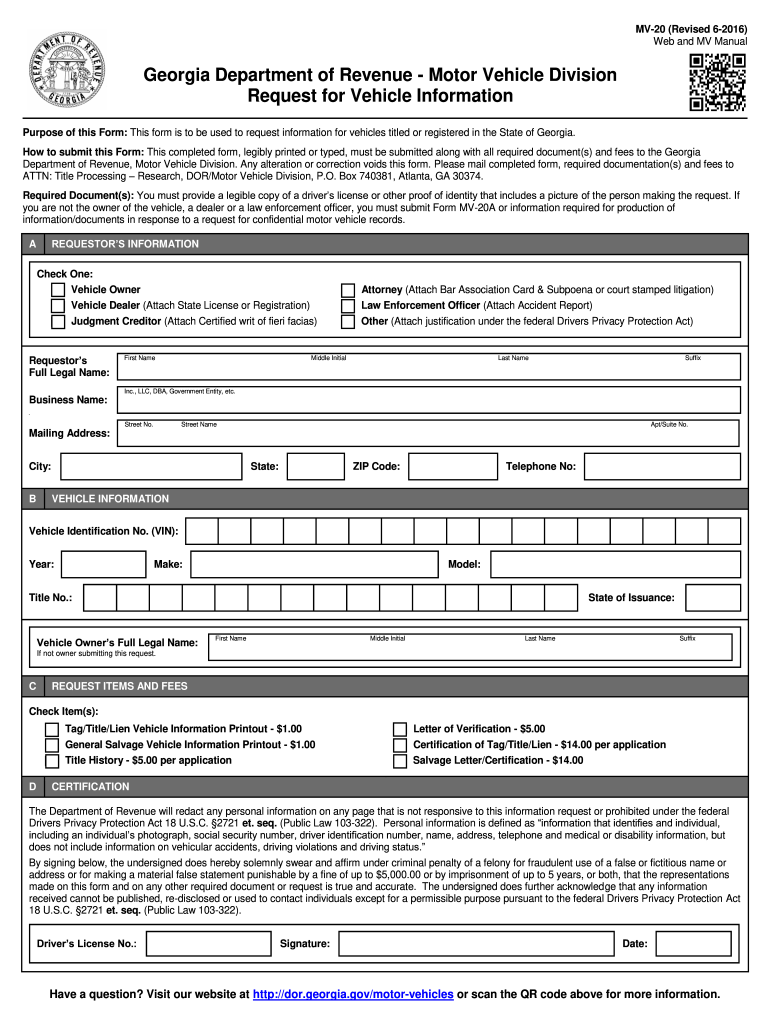
Georgia Mv 20 2016


What is the Georgia MV-20?
The Georgia MV-20 is a vital document used for requesting vehicle information in the state of Georgia. This form is primarily utilized by individuals or businesses seeking details about a vehicle's title, registration, or ownership history. The MV-20 serves as an essential tool for potential buyers, insurance companies, and legal entities needing to verify vehicle information before making decisions. Understanding the purpose and function of the MV-20 is crucial for anyone involved in vehicle transactions or investigations.
How to Obtain the Georgia MV-20
Obtaining the Georgia MV-20 form is straightforward. Individuals can access the form through the Georgia Department of Revenue's official website or visit their local county tag office. The form may also be available at various state offices that handle vehicle registrations. It is important to ensure that you are using the most current version of the MV-20 to avoid any issues during submission.
Steps to Complete the Georgia MV-20
Completing the Georgia MV-20 involves several key steps:
- Gather necessary information, including the vehicle identification number (VIN), title number, and any relevant personal details.
- Fill out the form accurately, ensuring all required fields are completed to prevent delays.
- Review the information for accuracy before submission.
- Submit the completed MV-20 form to the appropriate office, either online or in person, depending on the submission method chosen.
Legal Use of the Georgia MV-20
The Georgia MV-20 must be used in accordance with state laws and regulations. It is essential for users to understand that providing false information on the form can result in legal penalties. The form is designed to facilitate transparency in vehicle transactions, thereby protecting both buyers and sellers. Familiarizing oneself with the legal implications of using the MV-20 is vital for compliance and to avoid any potential issues.
Required Documents
When submitting the Georgia MV-20, certain documents may be required to support your request. These documents typically include:
- A valid form of identification, such as a driver's license or state ID.
- Proof of ownership or interest in the vehicle, if applicable.
- Any additional documentation that may be relevant to your request.
Having these documents prepared can streamline the process and ensure a smoother experience when filing the MV-20.
Form Submission Methods
The Georgia MV-20 can be submitted through various methods, offering flexibility to users. These methods include:
- Online submission via the Georgia Department of Revenue's website, where users can fill out and submit the form electronically.
- Mailing the completed form to the designated office, ensuring it is sent to the correct address.
- In-person submission at local county tag offices, which allows for immediate assistance and verification.
Choosing the appropriate submission method can depend on individual preferences and urgency.
Quick guide on how to complete fax number for ga mv20 2016 2019 form
Your assistance manual on how to prepare your Georgia Mv 20
If you’re curious about how to generate and transmit your Georgia Mv 20, here are some straightforward instructions to simplify the tax filing process.
To start, you just need to create your airSlate SignNow account to transform how you manage documents online. airSlate SignNow is an extremely user-friendly and powerful document tool that enables you to modify, draft, and finalize your income tax forms effortlessly. With its editor, you can alternate between text, checkboxes, and eSignatures and return to amend details as necessary. Enhance your tax administration with sophisticated PDF editing, eSigning, and easy sharing.
Follow the steps below to complete your Georgia Mv 20 in just a few minutes:
- Set up your account and begin working on PDFs within minutes.
- Utilize our directory to find any IRS tax form; explore various versions and schedules.
- Click Get form to open your Georgia Mv 20 in our editor.
- Populate the necessary fillable fields with your information (text, numbers, check marks).
- Use the Sign Tool to insert your legally-binding eSignature (if applicable).
- Examine your document and correct any discrepancies.
- Save changes, print out your document, send it to your recipient, and download it to your device.
Utilize this manual to submit your taxes electronically with airSlate SignNow. Be aware that submitting on paper can lead to increased return errors and delay refunds. Of course, before electronically filing your taxes, verify the IRS website for filing regulations in your state.
Create this form in 5 minutes or less
Find and fill out the correct fax number for ga mv20 2016 2019 form
FAQs
-
I want to create a web app that enables users to sign up/in, fill out a form, and then fax it to a fax machine. How to difficult is this to develop?
Are you sending yourself the fax or are they able to send the fax anywhere? The latter has already been done numerous times. There are email to fax and fax to email applications that have been available for decades. I'm pretty certain that converting email to fax into app or form submission to fax is pretty trivial. They convert faxes to PDF's in many of these apps IIRC so anywhere you could view a PDF you could get a fax.
-
How can I fill out the application form for the JMI (Jamia Millia Islamia) 2019?
Form for jamia school have been releaseYou can fill it from jamia siteJamia Millia Islamia And for collegeMost probably the form will out end of this month or next monthBut visit the jamia site regularly.Jamia Millia Islamiacheck whether the form is out or not for the course you want to apply.when notification is out then you have to create the account for entrance and for 2 entrance same account will be used you have to check in the account that the course you want to apply is there in listed or not ….if not then you have to create the different account for that course .If you have any doubts you can freely ask me .
-
How do I fill out the JEE Main 2019 exam application form?
Steps to fill out the JEE Mains 2019 application form?How to Fill JEE Main 2019 Application FormJEE Main 2019 Registration Process to be followed on the NTA Website:Step 1: Visit the website of NTA or CLick here.Step 2: Click on NTA exams or on Joint Entrance Examination under the Engineering Section given on the same page.Step 3: You will see the registration button as shown in the image below. Read all the eligibility criteria and click on “Registration”Step 4: Candidates will be redirected to the JEE Main 2019 official website where they have to click on “Fill Application Form”.Step 5: Now, Click on “Apply for JEE Main 2019”. Read all instructions carefully and proceed to apply online by clicking on the button given at the end of the page.Step 6: Fill in all the details as asked. Submit the authentication form with correct details.Step 7: Upload the scanned images in correct specification given on the instructions page.Step 8: Pay the Application fee and take a print out of the filled up application form.Aadhar Card Required for JEE Main 2019 RegistrationFor the last two years, Aadhar card was made mandatory for each candidate to possess for the application form filling of JEE Main. However, since JEE Main 2019 is now to be conducted by NTA, they have asked the candidates to enter their Aadhar card number. The Aadhar card number is necessary for JEE Main 2019 Application form and candidates must be ready with their Aadhar card number to enter it in the application form.JEE main 2019 Application Form will be available twice, once in the month of September for the January 2019 exam and again in the month of February for the April exam. Thus, first, the candidates have to fill out the application form of January 2019 examination in the month of September 2018.
-
What things are required to fill out the NDA form for 2019?
Hello,To fill the application form candidates must have the following details/documents.Email id and Mobile numberBank card details for online paymentPhotograph (3 KB - 40 KB)Signature ( 1 KB - 40 KB)Community CertificateEducational qualification detailsTo know the details about NDA Application form - Click hereThank you..!!
-
I'm thinking of filling out the 17 number form for the IIT-JEE. Will it cause problems, as I'm going to take the JEE Advanced in 2019?
I call it ‘non-attending’ (as you are not attending school).Opting for non-attending has proved good for some and bad for others, its all depend upon you who can prove your choice. Non-attending gives you enormous amount of time for preparing for competition. But you may lose your ability to think points and elongate them in written exam(Board Exam) as you might not appear any ‘CBSE type’ exam in this 2 years of preparation time.There is no harm in opting non-attending if you ensure to clear the cut-off marks of board. Like many other students you can go for it. But here’s a suggestion, never take Board exams lightly. I have seen many cases where student fail to go IIT or other engineering college due to low board marks.So, keep practice to write long answer. You may take appear for mock test 2–3times a year on your own.Best of luck!
-
How many forms are filled out in the JEE Main 2019 to date?
You should wait till last date to get these type of statistics .NTA will release how much application is received by them.
Create this form in 5 minutes!
How to create an eSignature for the fax number for ga mv20 2016 2019 form
How to generate an electronic signature for the Fax Number For Ga Mv20 2016 2019 Form in the online mode
How to generate an electronic signature for your Fax Number For Ga Mv20 2016 2019 Form in Google Chrome
How to make an electronic signature for putting it on the Fax Number For Ga Mv20 2016 2019 Form in Gmail
How to generate an electronic signature for the Fax Number For Ga Mv20 2016 2019 Form right from your mobile device
How to make an eSignature for the Fax Number For Ga Mv20 2016 2019 Form on iOS devices
How to generate an electronic signature for the Fax Number For Ga Mv20 2016 2019 Form on Android devices
People also ask
-
What is airSlate SignNow and how does it help with Georgia request information?
airSlate SignNow is an eSignature platform designed to streamline the document signing process. It simplifies the way businesses in Georgia request information by allowing users to send and sign documents quickly and securely, enhancing productivity and collaboration.
-
How much does airSlate SignNow cost for Georgia residents needing to request information?
The pricing for airSlate SignNow varies based on the plan selected. For those in Georgia looking to request information, we offer flexible pricing options that cater to businesses of all sizes, ensuring a cost-effective solution.
-
What features does airSlate SignNow offer for efficiently managing Georgia request information?
airSlate SignNow includes features such as customizable templates, automated workflows, and in-app chat for effective communication. These tools empower businesses in Georgia to manage their request information processes efficiently and effectively.
-
Can airSlate SignNow integrate with other applications to assist with Georgia request information?
Yes, airSlate SignNow integrates seamlessly with various third-party applications like Google Drive, Salesforce, and more. This integration is particularly beneficial for businesses in Georgia that need to streamline their request information processes across different platforms.
-
What benefits does airSlate SignNow provide for businesses in Georgia looking to request information?
For businesses in Georgia, airSlate SignNow offers a plethora of benefits, including improved turnaround times, reduced paperwork, and enhanced security for sensitive information. These advantages help businesses efficiently manage their document workflows when requesting information.
-
Is airSlate SignNow compliant with legal standards for Georgia request information?
Absolutely, airSlate SignNow is compliant with legal regulations, including ESIGN and UETA, ensuring that all electronic signatures are legally binding. This compliance gives added confidence to Georgia businesses when they are processing request information.
-
How can I get started with airSlate SignNow to handle Georgia request information?
Getting started with airSlate SignNow is easy! Simply sign up for a free trial on our website, and you can begin sending documents and requesting information in Georgia without any commitment.
Get more for Georgia Mv 20
- Institutional representation of democracy class 7 form
- Word document hpcsa form
- Hptr 8 form
- Multi unit sales contract specialty title services form
- Presidential active lifestyle award form
- Dealer lease application pdf us cooler form
- Vehicle sale agreement template form
- Vehicle repair auto repair agreement template form
Find out other Georgia Mv 20
- eSign Education Word Oregon Secure
- How Do I eSign Hawaii Finance & Tax Accounting NDA
- eSign Georgia Finance & Tax Accounting POA Fast
- eSign Georgia Finance & Tax Accounting POA Simple
- How To eSign Oregon Education LLC Operating Agreement
- eSign Illinois Finance & Tax Accounting Resignation Letter Now
- eSign Texas Construction POA Mobile
- eSign Kansas Finance & Tax Accounting Stock Certificate Now
- eSign Tennessee Education Warranty Deed Online
- eSign Tennessee Education Warranty Deed Now
- eSign Texas Education LLC Operating Agreement Fast
- eSign Utah Education Warranty Deed Online
- eSign Utah Education Warranty Deed Later
- eSign West Virginia Construction Lease Agreement Online
- How To eSign West Virginia Construction Job Offer
- eSign West Virginia Construction Letter Of Intent Online
- eSign West Virginia Construction Arbitration Agreement Myself
- eSign West Virginia Education Resignation Letter Secure
- eSign Education PDF Wyoming Mobile
- Can I eSign Nebraska Finance & Tax Accounting Business Plan Template