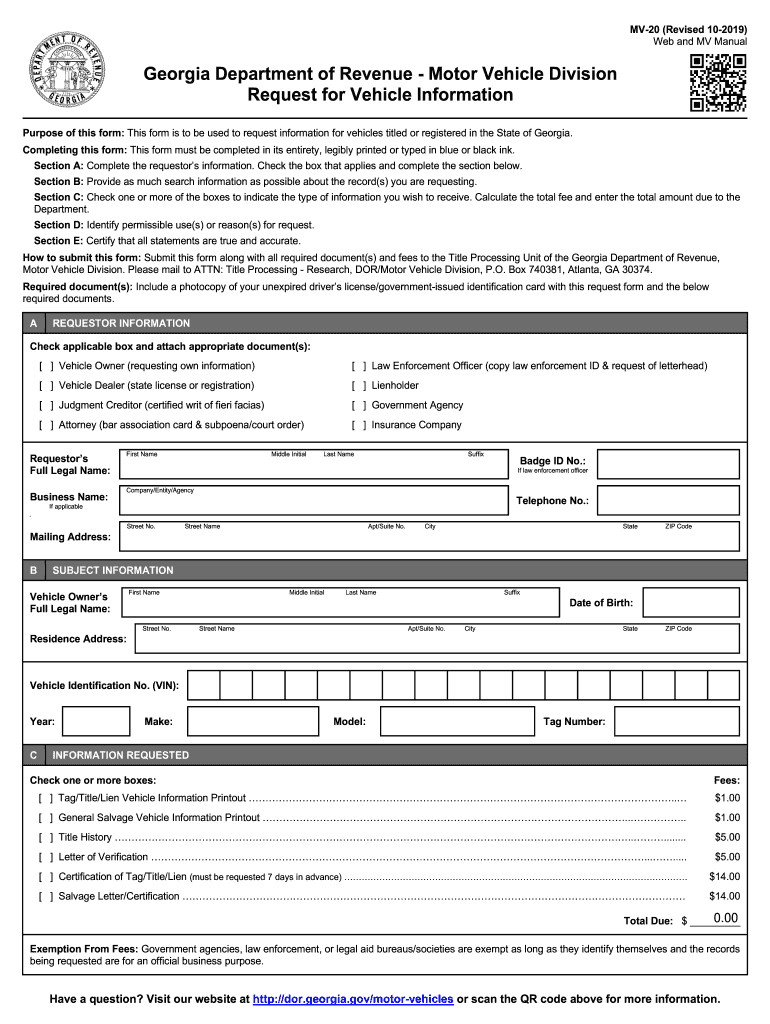
Mv20 Form 2019


What is the MV20 Form
The MV20 form, known as the Georgia MV-20, is a vehicle information form used primarily for titling and registering vehicles in the state of Georgia. It is essential for individuals and businesses who are seeking to register a newly purchased vehicle or transfer ownership of an existing one. The form collects vital information regarding the vehicle, including its make, model, year, and Vehicle Identification Number (VIN). Additionally, it may require details about the buyer and seller, ensuring that all parties involved in the transaction are properly documented.
How to Obtain the MV20 Form
The Georgia MV20 form can be obtained through several channels. Individuals can access the form online via the Georgia Department of Revenue website, where it is available for download in a printable format. Alternatively, the form can be acquired at local county tag offices throughout Georgia. It is advisable to ensure that you have the most current version of the form to avoid any processing delays.
Steps to Complete the MV20 Form
Completing the MV20 form involves several straightforward steps:
- Begin by entering the vehicle's details, including the make, model, year, and VIN.
- Provide information about the buyer and seller, including names, addresses, and contact information.
- Indicate the purchase price and any applicable taxes or fees.
- Sign and date the form to validate the information provided.
- Review the completed form for accuracy before submission.
Legal Use of the MV20 Form
The MV20 form serves a critical legal function in the vehicle registration process in Georgia. It must be filled out accurately to ensure that the vehicle's title is transferred legally. The form is recognized by the state as a valid document for establishing ownership and must be submitted to the appropriate county tag office. Incomplete or incorrect forms may lead to delays or rejection of the registration process, making it crucial to follow all guidelines carefully.
Key Elements of the MV20 Form
Several key elements are essential when filling out the MV20 form:
- Vehicle Information: This includes the make, model, year, and VIN, which are crucial for identifying the vehicle.
- Buyer and Seller Information: Full names, addresses, and contact details of both parties are required to establish a clear record of the transaction.
- Purchase Price: The amount paid for the vehicle must be documented, as it may affect tax calculations.
- Signatures: Both the buyer and seller must sign the form to confirm the accuracy of the information provided.
Form Submission Methods
The completed MV20 form can be submitted through various methods. Individuals may choose to submit the form in person at their local county tag office, where staff can assist with any questions. Alternatively, some counties may allow for mail-in submissions, though this can vary by location. It is important to check with local authorities for specific submission guidelines and any additional documentation that may be required.
Quick guide on how to complete ga mv 20 2019
Finalize Mv20 Form effortlessly on any device
Digital document management has gained traction among businesses and individuals alike. It serves as an ideal environmentally friendly alternative to traditional printed and signed documents, allowing you to access the correct form and securely save it online. airSlate SignNow provides all the tools required to create, edit, and eSign your documents rapidly without interruptions. Handle Mv20 Form on any operating system using airSlate SignNow's Android or iOS applications and enhance your document-related processes today.
The simplest way to modify and eSign Mv20 Form with ease
- Find Mv20 Form and select Get Form to begin.
- Utilize the tools we provide to fill out your document.
- Emphasize important sections of your documents or obscure sensitive information with tools specifically offered by airSlate SignNow for this purpose.
- Create your eSignature using the Sign feature, which takes moments and carries the same legal validity as a conventional wet ink signature.
- Review all the details and click on the Done button to save your changes.
- Decide how you wish to send your form, either via email, SMS, invite link, or downloading it to your computer.
Eliminate concerns about lost or misplaced documents, tedious form searching, or errors that require printing new copies. airSlate SignNow meets all your document management requirements in just a few clicks from any device you prefer. Edit and eSign Mv20 Form and maintain excellent communication throughout the form preparation process with airSlate SignNow.
Create this form in 5 minutes or less
Find and fill out the correct ga mv 20 2019
Create this form in 5 minutes!
How to create an eSignature for the ga mv 20 2019
How to make an eSignature for your Ga Mv 20 2019 online
How to make an electronic signature for your Ga Mv 20 2019 in Google Chrome
How to make an electronic signature for signing the Ga Mv 20 2019 in Gmail
How to create an eSignature for the Ga Mv 20 2019 straight from your smartphone
How to generate an eSignature for the Ga Mv 20 2019 on iOS devices
How to create an eSignature for the Ga Mv 20 2019 on Android
People also ask
-
What is the Georgia MV 20 form and why is it important?
The Georgia MV 20 form is essential for individuals looking to transfer vehicle ownership in Georgia. It serves as an application for a new title when selling or buying a vehicle. Understanding the Georgia MV 20 ensures a smooth transaction process and compliance with state regulations.
-
How does airSlate SignNow help in signing the Georgia MV 20 form electronically?
AirSlate SignNow facilitates the eSigning of the Georgia MV 20 form by providing a secure, user-friendly platform. Users can upload the form, add required signatures, and send it for signing all in one go. This streamlines the paperwork process and saves time, making it easier to manage vehicle transfers.
-
What are the pricing options for using airSlate SignNow for the Georgia MV 20?
AirSlate SignNow offers competitive pricing plans that cater to businesses of various sizes. This includes features that specifically support electronic actions for documents like the Georgia MV 20. Visit our pricing page for detailed information and to find the best plan to meet your needs.
-
Can I integrate airSlate SignNow with other apps for processing the Georgia MV 20 form?
Yes, airSlate SignNow supports various integrations that can enhance the process of handling the Georgia MV 20 form. Applications such as CRM systems, document management tools, and cloud storage can be easily connected, streamlining the document flow and improving efficiency.
-
What are the benefits of using airSlate SignNow for the Georgia MV 20 over traditional methods?
Using airSlate SignNow for the Georgia MV 20 offers numerous benefits compared to traditional methods, such as reduced paperwork, faster processing times, and enhanced security. The digital signing process minimizes the chances of errors and ensures compliance with legal requirements, making your vehicle transfer process seamless.
-
Is it safe to use airSlate SignNow for my Georgia MV 20 documents?
Absolutely! AirSlate SignNow prioritizes security, employing advanced encryption and compliance protocols. This means your Georgia MV 20 documents and personal information are safe during transmission and storage, giving you peace of mind during the signing process.
-
What features does airSlate SignNow offer for the Georgia MV 20 form?
AirSlate SignNow offers a range of features tailored for the Georgia MV 20, including customizable templates, mobile access, and automated reminders for signers. These features enhance the convenience and efficiency of transferring vehicle ownership, making the eSigning process straightforward.
Get more for Mv20 Form
Find out other Mv20 Form
- Sign Rhode Island Finance & Tax Accounting Cease And Desist Letter Computer
- Sign Vermont Finance & Tax Accounting RFP Later
- Can I Sign Wyoming Finance & Tax Accounting Cease And Desist Letter
- Sign California Government Job Offer Now
- How Do I Sign Colorado Government Cease And Desist Letter
- How To Sign Connecticut Government LLC Operating Agreement
- How Can I Sign Delaware Government Residential Lease Agreement
- Sign Florida Government Cease And Desist Letter Online
- Sign Georgia Government Separation Agreement Simple
- Sign Kansas Government LLC Operating Agreement Secure
- How Can I Sign Indiana Government POA
- Sign Maryland Government Quitclaim Deed Safe
- Sign Louisiana Government Warranty Deed Easy
- Sign Government Presentation Massachusetts Secure
- How Can I Sign Louisiana Government Quitclaim Deed
- Help Me With Sign Michigan Government LLC Operating Agreement
- How Do I Sign Minnesota Government Quitclaim Deed
- Sign Minnesota Government Affidavit Of Heirship Simple
- Sign Missouri Government Promissory Note Template Fast
- Can I Sign Missouri Government Promissory Note Template