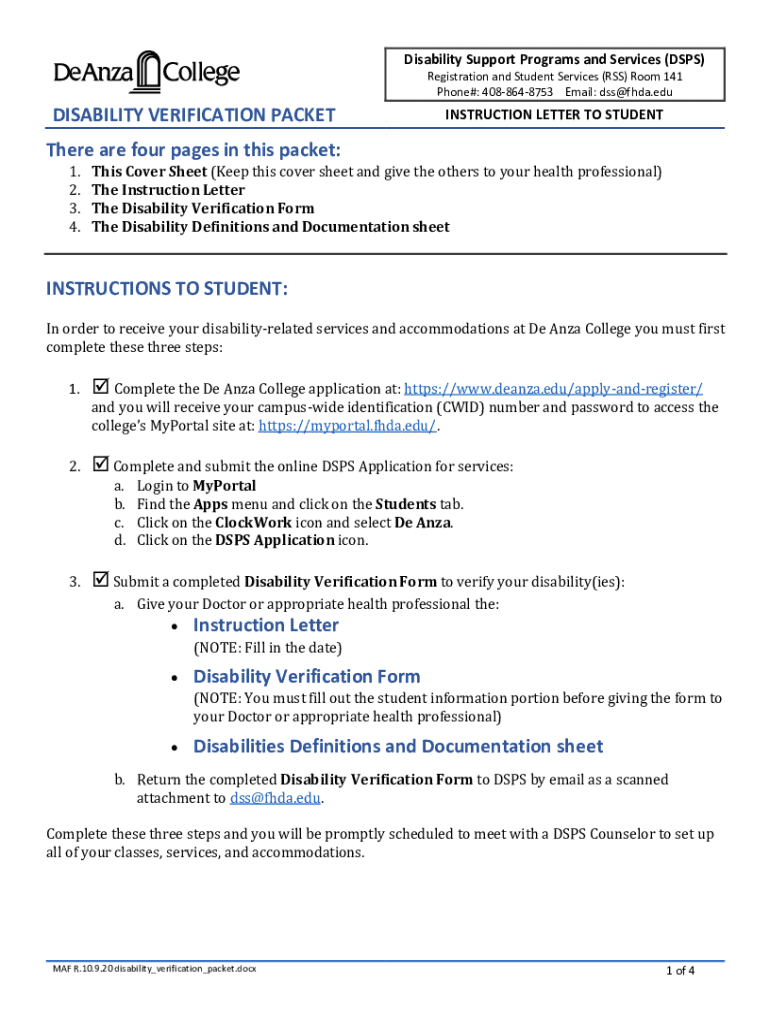
Services for Students with DisabilitiesCalifornia State Form


What is the Services For Students With Disabilities California State
The Services For Students With Disabilities California State form is designed to ensure that students with disabilities receive appropriate accommodations and support in educational settings. This form outlines the specific services available, eligibility criteria, and the process for accessing these services. It is essential for students, parents, and educational institutions to understand the provisions outlined in this document to facilitate a supportive learning environment.
How to use the Services For Students With Disabilities California State
Using the Services For Students With Disabilities California State form involves several key steps. First, students or guardians must gather necessary documentation that verifies the disability. Next, they should complete the form accurately, ensuring all required information is included. Once completed, the form can be submitted to the appropriate school or district office for review. It is important to maintain copies of all submitted documents for personal records.
Steps to complete the Services For Students With Disabilities California State
Completing the Services For Students With Disabilities California State form requires careful attention to detail. Follow these steps:
- Gather documentation that supports the disability claim, such as medical records or psychological evaluations.
- Fill out the form, providing all requested information, including personal details and specifics about the disability.
- Review the form for accuracy and completeness before submission.
- Submit the form to the designated educational authority, either online or in person, depending on the institution's requirements.
Legal use of the Services For Students With Disabilities California State
The legal use of the Services For Students With Disabilities California State form is governed by federal and state laws that protect the rights of students with disabilities. Compliance with the Individuals with Disabilities Education Act (IDEA) and Section 504 of the Rehabilitation Act is crucial. These laws ensure that students receive necessary accommodations and that educational institutions fulfill their obligations to provide equitable access to education.
Eligibility Criteria
Eligibility for services outlined in the Services For Students With Disabilities California State form typically includes several factors. Students must have a documented disability that significantly impacts their ability to learn or participate in school activities. The documentation should be current and provided by a qualified professional. Additionally, students must be enrolled in a California state educational institution to qualify for these services.
Application Process & Approval Time
The application process for the Services For Students With Disabilities California State form involves submitting the completed form along with supporting documentation to the appropriate school or district office. Once submitted, the review process can take several weeks, depending on the institution's policies and the completeness of the application. It is advisable to follow up with the school to ensure timely processing and to address any potential issues that may arise during the review.
Quick guide on how to complete services for students with disabilitiescalifornia state
Prepare Services For Students With DisabilitiesCalifornia State effortlessly on any device
Digital document management has become increasingly favored by organizations and individuals alike. It serves as an ideal eco-friendly substitute for conventional printed and signed documents since you can access the appropriate form and securely archive it online. airSlate SignNow provides you with all the tools needed to create, edit, and eSign your documents promptly without any delays. Handle Services For Students With DisabilitiesCalifornia State on any device using the airSlate SignNow Android or iOS applications and enhance any document-driven process today.
The easiest way to edit and eSign Services For Students With DisabilitiesCalifornia State seamlessly
- Access Services For Students With DisabilitiesCalifornia State and select Get Form to begin.
- Utilize the tools we offer to fill out your form.
- Mark important sections of the documents or redact sensitive information with the tools that airSlate SignNow specifically provides for that purpose.
- Produce your eSignature using the Sign tool, which takes only seconds and holds the same legal value as a traditional wet ink signature.
- Review the information and click on the Done button to save your modifications.
- Select how you would like to share your form, whether by email, SMS, invitation link, or download it to your computer.
Eliminate concerns about lost or misplaced documents, tedious form searching, or mistakes that necessitate reprinting new document versions. airSlate SignNow caters to your document management needs in just a few clicks from any device you prefer. Edit and eSign Services For Students With DisabilitiesCalifornia State and guarantee excellent communication throughout the document preparation process with airSlate SignNow.
Create this form in 5 minutes or less
Create this form in 5 minutes!
How to create an eSignature for the services for students with disabilitiescalifornia state
How to create an electronic signature for a PDF online
How to create an electronic signature for a PDF in Google Chrome
How to create an e-signature for signing PDFs in Gmail
How to create an e-signature right from your smartphone
How to create an e-signature for a PDF on iOS
How to create an e-signature for a PDF on Android
People also ask
-
What are Services For Students With DisabilitiesCalifornia State?
Services For Students With DisabilitiesCalifornia State refer to specialized programs and resources designed to support students with disabilities in California. These services aim to ensure equitable access to education, tailored to meet the unique needs of each student, fostering an inclusive learning environment.
-
How can airSlate SignNow help facilitate Services For Students With DisabilitiesCalifornia State?
airSlate SignNow provides a streamlined solution for schools and educational institutions to manage documents related to Services For Students With DisabilitiesCalifornia State. By ensuring efficient communication and easy electronic signatures, it helps maintain compliance and expedite necessary paperwork.
-
What features does airSlate SignNow offer for managing documents for Services For Students With DisabilitiesCalifornia State?
airSlate SignNow offers features such as customizable templates, secure cloud storage, and real-time tracking for documents associated with Services For Students With DisabilitiesCalifornia State. These features help educators and administrators maintain organized records and streamline the process of obtaining necessary approvals.
-
Is airSlate SignNow cost-effective for schools offering Services For Students With DisabilitiesCalifornia State?
Yes, airSlate SignNow is designed to be a cost-effective solution for schools implementing Services For Students With DisabilitiesCalifornia State. By reducing the need for paper-based processes, it can help schools save on printing and administrative costs while increasing efficiency.
-
What are the benefits of using airSlate SignNow for Services For Students With DisabilitiesCalifornia State?
Using airSlate SignNow enhances the efficiency of managing Services For Students With DisabilitiesCalifornia State by simplifying document workflows and ensuring quicker turnaround times. This not only improves the experience for students and educators but also supports compliance with state regulations.
-
Can airSlate SignNow integrate with other tools used in Services For Students With DisabilitiesCalifornia State?
Yes, airSlate SignNow offers seamless integrations with various tools commonly used in the education sector, facilitating better data management for Services For Students With DisabilitiesCalifornia State. These integrations help streamline workflows across platforms, allowing for a more cohesive experience.
-
How do I get started with airSlate SignNow for Services For Students With DisabilitiesCalifornia State?
Getting started with airSlate SignNow for Services For Students With DisabilitiesCalifornia State is simple. You can sign up for a free trial on our website, explore our features, and implement them in your school's processes to enhance document management and compliance.
Get more for Services For Students With DisabilitiesCalifornia State
Find out other Services For Students With DisabilitiesCalifornia State
- How Can I Sign Mississippi Real Estate Affidavit Of Heirship
- How To Sign Missouri Real Estate Warranty Deed
- Sign Nebraska Real Estate Letter Of Intent Online
- Sign Nebraska Real Estate Limited Power Of Attorney Mobile
- How Do I Sign New Mexico Sports Limited Power Of Attorney
- Sign Ohio Sports LLC Operating Agreement Easy
- Sign New Jersey Real Estate Limited Power Of Attorney Computer
- Sign New Mexico Real Estate Contract Safe
- How To Sign South Carolina Sports Lease Termination Letter
- How Can I Sign New York Real Estate Memorandum Of Understanding
- Sign Texas Sports Promissory Note Template Online
- Sign Oregon Orthodontists Last Will And Testament Free
- Sign Washington Sports Last Will And Testament Free
- How Can I Sign Ohio Real Estate LLC Operating Agreement
- Sign Ohio Real Estate Quitclaim Deed Later
- How Do I Sign Wisconsin Sports Forbearance Agreement
- How To Sign Oregon Real Estate Resignation Letter
- Can I Sign Oregon Real Estate Forbearance Agreement
- Sign Pennsylvania Real Estate Quitclaim Deed Computer
- How Do I Sign Pennsylvania Real Estate Quitclaim Deed