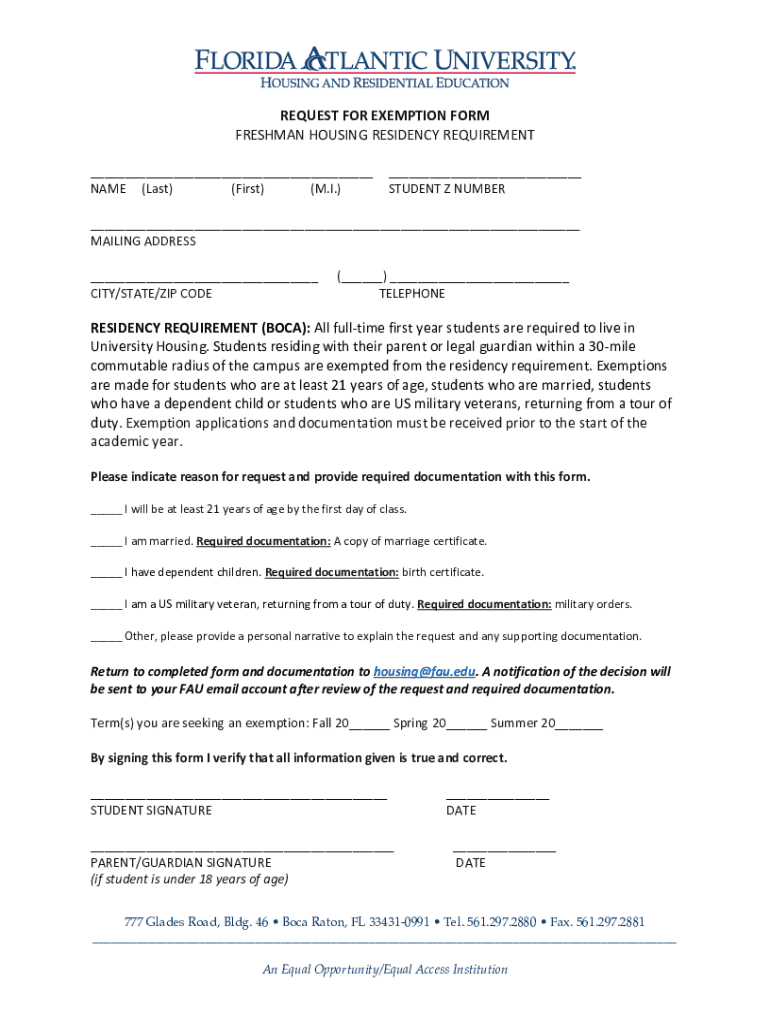
REQUEST for EXEMPTION FORM DOC


What is the REQUEST FOR EXEMPTION FORM doc
The REQUEST FOR EXEMPTION FORM doc is a formal document used by individuals or entities to request an exemption from certain requirements, typically related to taxes or regulatory obligations. This form is essential for those who believe they qualify for an exemption based on specific criteria set by governing bodies, such as the IRS or state tax authorities. By submitting this form, applicants provide necessary information to support their request and demonstrate their eligibility for the exemption.
Steps to complete the REQUEST FOR EXEMPTION FORM doc
Completing the REQUEST FOR EXEMPTION FORM doc involves several key steps to ensure accuracy and compliance. Start by gathering all relevant information, including personal details, tax identification numbers, and any supporting documentation that may be required. Next, carefully fill out the form, ensuring that all sections are completed accurately. It is crucial to review the form for any errors before submission. Once finalized, the form can be submitted electronically or via mail, depending on the specific requirements outlined by the issuing authority.
Legal use of the REQUEST FOR EXEMPTION FORM doc
The legal use of the REQUEST FOR EXEMPTION FORM doc hinges on compliance with applicable laws and regulations. When filled out correctly, this form serves as a legally binding request for exemption, provided it meets the standards set forth by authorities. It is important to understand the legal implications of submitting this form, as inaccuracies or omissions could lead to penalties or denial of the exemption. Utilizing a trustworthy platform for electronic signatures can further enhance the legal standing of the submitted document.
Eligibility Criteria
To qualify for an exemption using the REQUEST FOR EXEMPTION FORM doc, applicants must meet specific eligibility criteria established by the relevant authorities. These criteria may include factors such as income level, type of business entity, or specific circumstances that justify the exemption request. It is essential to review these criteria thoroughly before completing the form to ensure that all requirements are met. Failing to meet the eligibility criteria may result in the rejection of the exemption request.
Form Submission Methods
The REQUEST FOR EXEMPTION FORM doc can typically be submitted through various methods, including online, by mail, or in person. The preferred submission method may vary depending on the issuing authority and the nature of the exemption being requested. Online submission is often the most efficient option, allowing for quicker processing times. However, applicants should verify the specific submission guidelines provided by the relevant agency to ensure compliance with their requirements.
Required Documents
When submitting the REQUEST FOR EXEMPTION FORM doc, applicants may need to include additional documents to support their request. These required documents can vary based on the type of exemption being sought and the governing authority's regulations. Commonly required documents may include proof of income, tax returns, or other relevant financial information. Ensuring that all required documents are included with the form is crucial for a successful exemption request.
Filing Deadlines / Important Dates
Filing deadlines for the REQUEST FOR EXEMPTION FORM doc can vary depending on the type of exemption and the issuing authority. It is important for applicants to be aware of these deadlines to avoid potential penalties or denial of their request. Keeping track of important dates, such as the start and end of the filing period, can help ensure timely submission. Applicants should consult the relevant agency's guidelines for specific deadlines related to their exemption request.
Quick guide on how to complete request for exemption form doc
Complete REQUEST FOR EXEMPTION FORM doc effortlessly on any device
Managing documents online has become increasingly popular among businesses and individuals. It serves as an ideal eco-friendly alternative to conventional printed and signed paperwork, allowing you to access the right form and securely store it online. airSlate SignNow offers all the tools necessary to create, edit, and electronically sign your documents quickly without delays. Manage REQUEST FOR EXEMPTION FORM doc on any device with the airSlate SignNow Android or iOS applications and streamline any document-related process today.
The easiest way to edit and electronically sign REQUEST FOR EXEMPTION FORM doc without any hassle
- Locate REQUEST FOR EXEMPTION FORM doc and click on Get Form to begin.
- Utilize the tools we provide to complete your document.
- Emphasize relevant sections of the documents or redact sensitive details using the tools that airSlate SignNow offers specifically for that purpose.
- Create your signature using the Sign tool, which takes seconds and carries the same legal validity as a conventional wet ink signature.
- Review the information and click the Done button to save your changes.
- Select how you wish to share your form, whether by email, SMS, invitation link, or download it to your computer.
Eliminate concerns about lost or misplaced files, tedious form searches, or mistakes that require printing new document copies. airSlate SignNow meets all your document management needs in just a few clicks from any device of your choosing. Edit and electronically sign REQUEST FOR EXEMPTION FORM doc to ensure effective communication at any stage of the document preparation process with airSlate SignNow.
Create this form in 5 minutes or less
Create this form in 5 minutes!
How to create an eSignature for the request for exemption form doc
How to create an electronic signature for a PDF online
How to create an electronic signature for a PDF in Google Chrome
How to create an e-signature for signing PDFs in Gmail
How to create an e-signature right from your smartphone
How to create an e-signature for a PDF on iOS
How to create an e-signature for a PDF on Android
People also ask
-
What is a REQUEST FOR EXEMPTION FORM doc?
A REQUEST FOR EXEMPTION FORM doc is a specific document used to formally request an exemption from certain requirements or regulations. This form typically outlines the reasons for the exemption and must be completed accurately to ensure compliance. Using airSlate SignNow, you can easily create, send, and eSign your REQUEST FOR EXEMPTION FORM doc.
-
How does airSlate SignNow streamline the creation of a REQUEST FOR EXEMPTION FORM doc?
airSlate SignNow simplifies the process of creating your REQUEST FOR EXEMPTION FORM doc by offering customizable templates and an intuitive drag-and-drop interface. Users can efficiently fill in their information and ensure all necessary fields are covered. This saves time and enhances accuracy in document preparation.
-
Is there a cost associated with using airSlate SignNow for the REQUEST FOR EXEMPTION FORM doc?
Yes, there are several pricing plans available for airSlate SignNow, catering to businesses of all sizes. These plans offer various features, including unlimited document signing and access to advanced integrations, to streamline your processes. Evaluate our pricing options to find the best fit for your needs with the REQUEST FOR EXEMPTION FORM doc.
-
Can I integrate airSlate SignNow with other software for handling the REQUEST FOR EXEMPTION FORM doc?
Absolutely! airSlate SignNow provides seamless integrations with various applications, including CRM systems and cloud storage solutions. This connectivity allows you to manage your REQUEST FOR EXEMPTION FORM doc more efficiently alongside your existing tools, improving your overall workflow.
-
What security measures does airSlate SignNow have for my REQUEST FOR EXEMPTION FORM doc?
airSlate SignNow takes the security of your documents seriously, employing advanced encryption technology to protect your REQUEST FOR EXEMPTION FORM doc. Additionally, the platform implements secure authentication methods and meets industry compliance standards to ensure your sensitive information remains safe.
-
Can multiple users collaborate on the REQUEST FOR EXEMPTION FORM doc in airSlate SignNow?
Yes, airSlate SignNow supports collaborative features that allow multiple users to work on the REQUEST FOR EXEMPTION FORM doc simultaneously. This function is particularly useful for teams needing input from different stakeholders. Any changes made are tracked, ensuring everyone remains on the same page.
-
What benefits does airSlate SignNow provide for managing my REQUEST FOR EXEMPTION FORM doc?
airSlate SignNow offers several benefits for managing your REQUEST FOR EXEMPTION FORM doc, including time efficiency, enhanced accuracy, and ease of use. The platform allows for quick eSigning, reducing turnaround times on important documents. Moreover, its user-friendly interface means you can create and send documents without any technical expertise.
Get more for REQUEST FOR EXEMPTION FORM doc
- Brimage worksheet fillable form
- Fmla tracking spreadsheet form
- 1381 5 form
- Imovie planner form
- Instructions for form 8850 rev march instructions for form 8850 for use with the march revision of form 8850 pre screening
- Employment contract template 787751458 form
- Expatriate of employment contract template form
- Farm employment contract template form
Find out other REQUEST FOR EXEMPTION FORM doc
- eSignature Oklahoma Insurance Warranty Deed Safe
- eSignature Pennsylvania High Tech Bill Of Lading Safe
- eSignature Washington Insurance Work Order Fast
- eSignature Utah High Tech Warranty Deed Free
- How Do I eSignature Utah High Tech Warranty Deed
- eSignature Arkansas Legal Affidavit Of Heirship Fast
- Help Me With eSignature Colorado Legal Cease And Desist Letter
- How To eSignature Connecticut Legal LLC Operating Agreement
- eSignature Connecticut Legal Residential Lease Agreement Mobile
- eSignature West Virginia High Tech Lease Agreement Template Myself
- How To eSignature Delaware Legal Residential Lease Agreement
- eSignature Florida Legal Letter Of Intent Easy
- Can I eSignature Wyoming High Tech Residential Lease Agreement
- eSignature Connecticut Lawers Promissory Note Template Safe
- eSignature Hawaii Legal Separation Agreement Now
- How To eSignature Indiana Legal Lease Agreement
- eSignature Kansas Legal Separation Agreement Online
- eSignature Georgia Lawers Cease And Desist Letter Now
- eSignature Maryland Legal Quitclaim Deed Free
- eSignature Maryland Legal Lease Agreement Template Simple