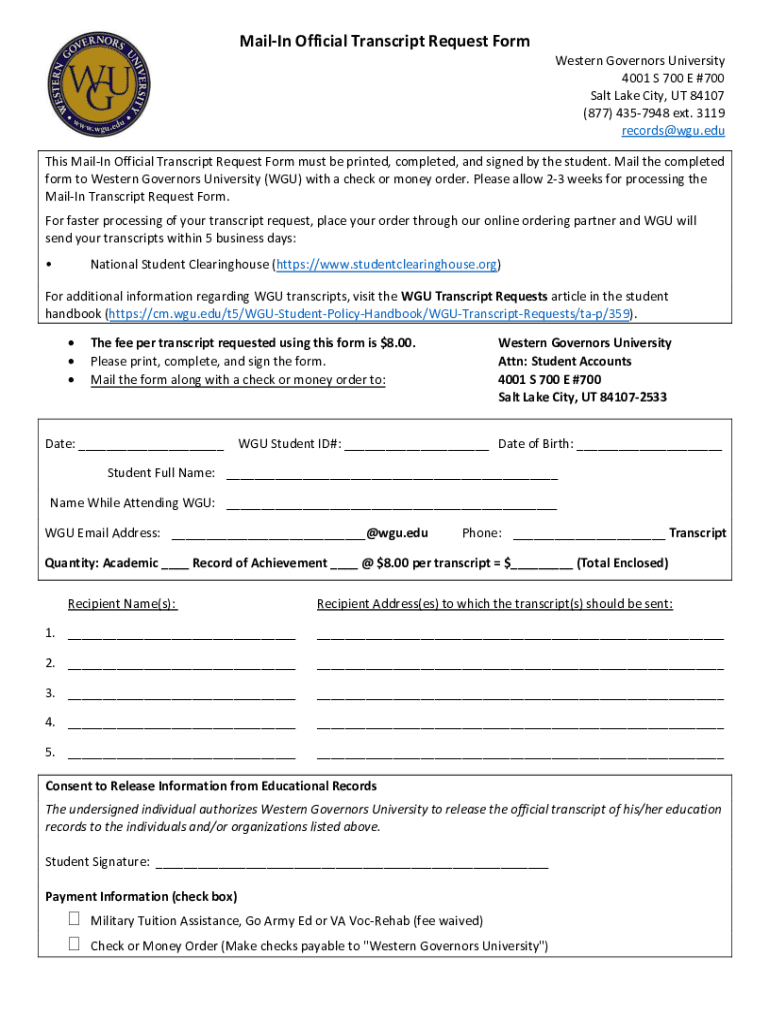
AdmissionsWGU Transcript Request Western Governors University Form


What is the western governors university transcript request form?
The western governors university transcript request form is a formal document used by students and alumni to request their official or unofficial transcripts from WGU. This form is essential for individuals who need to provide proof of their academic achievements, whether for further education, employment opportunities, or personal records. The transcripts typically include course details, grades, and degree information, making them a vital part of any academic or professional application process.
Steps to complete the western governors university transcript request form
Completing the western governors university transcript request form involves several straightforward steps:
- Gather necessary information, including your student ID, dates of attendance, and the address where the transcript should be sent.
- Access the transcript request form through the WGU website or the designated portal.
- Fill out the form with accurate details, ensuring all required fields are completed.
- Review your information for accuracy before submission.
- Submit the form electronically or print it out for mailing, depending on your preference.
How to obtain the western governors university transcript request form
The transcript request form can be obtained directly from the WGU website. Students and alumni can navigate to the transcript services section, where the form is available for download or online completion. It is important to ensure that you are using the most current version of the form to avoid any processing delays.
Legal use of the western governors university transcript request form
The legal use of the western governors university transcript request form is governed by various regulations, including the Family Educational Rights and Privacy Act (FERPA). This federal law protects the privacy of student education records and requires that the requestor has the right to access their transcripts. By using the form, individuals affirm their identity and authorize WGU to release their academic records as specified.
Form submission methods for the western governors university transcript request
The western governors university transcript request form can be submitted through multiple methods to accommodate different preferences:
- Online Submission: Complete the form digitally and submit it through the WGU online portal.
- Mail Submission: Print the completed form and send it to the designated WGU transcript department address.
- In-Person Submission: If applicable, you may be able to submit the form in person at a WGU office.
Key elements of the western governors university transcript request form
When filling out the western governors university transcript request form, several key elements must be included for successful processing:
- Personal Information: Full name, student ID, and contact details.
- Academic Details: Dates of attendance and degree(s) earned.
- Delivery Information: Address where the transcript should be sent, including any specific instructions.
- Signature: A signature or electronic confirmation to authorize the release of records.
Quick guide on how to complete admissionswgu transcript request western governors university
Accomplish AdmissionsWGU Transcript Request Western Governors University effortlessly on any device
Digital document management has become increasingly popular among companies and individuals. It offers an ideal eco-friendly alternative to traditional printed and signed paperwork, allowing you to locate the necessary form and securely store it online. airSlate SignNow supplies you with all the tools required to create, edit, and eSign your documents promptly without delays. Handle AdmissionsWGU Transcript Request Western Governors University on any device using airSlate SignNow Android or iOS applications and enhance any document-based workflow today.
Steps to edit and eSign AdmissionsWGU Transcript Request Western Governors University with ease
- Locate AdmissionsWGU Transcript Request Western Governors University and click on Get Form to begin.
- Use the tools we provide to finish your document.
- Select important sections of your documents or redact sensitive information with the tools that airSlate SignNow offers specifically for that purpose.
- Generate your eSignature using the Sign tool, which takes seconds and has the same legal validity as a traditional wet ink signature.
- Review all the information and click on the Done button to save your changes.
- Select how you want to send your form, via email, text message (SMS), or invitation link, or download it to your computer.
Say goodbye to lost or misplaced documents, tedious form navigation, or mistakes that necessitate printing new document copies. airSlate SignNow fulfills all your document management needs in just a few clicks from any device of your choice. Edit and eSign AdmissionsWGU Transcript Request Western Governors University and ensure excellent communication at every stage of your form preparation process with airSlate SignNow.
Create this form in 5 minutes or less
Create this form in 5 minutes!
How to create an eSignature for the admissionswgu transcript request western governors university
How to create an electronic signature for a PDF online
How to create an electronic signature for a PDF in Google Chrome
How to create an e-signature for signing PDFs in Gmail
How to create an e-signature right from your smartphone
How to create an e-signature for a PDF on iOS
How to create an e-signature for a PDF on Android
People also ask
-
What is the western governors university transcript request form?
The western governors university transcript request form is a formal document that students need to complete in order to request their official transcripts from Western Governors University. This form is the first step in obtaining your educational records, which are essential for further studies or employment opportunities.
-
How do I access the western governors university transcript request form?
You can access the western governors university transcript request form directly from the official Western Governors University website. Typically, it is found under the student services or registrar section, where you can easily download or fill it out online.
-
Is there a fee associated with the western governors university transcript request form?
Yes, there may be a fee associated with processing the western governors university transcript request form. Fees can vary based on the number of transcripts requested and whether you require expedited processing.
-
What information do I need to provide on the western governors university transcript request form?
When filling out the western governors university transcript request form, you will need to provide personal information such as your full name, student ID, and the dates of attendance. Additionally, you may need to specify where the transcripts should be sent.
-
How long does it take to receive my transcript after submitting the western governors university transcript request form?
After you submit the western governors university transcript request form, processing times may vary. Generally, it can take anywhere from a few days to a couple of weeks, depending on the volume of requests and the processing method chosen.
-
Can I track the status of my request for the western governors university transcript request form?
Many institutions, including Western Governors University, provide a way to track the status of your transcript request. After submitting the western governors university transcript request form, you may receive a confirmation email that includes tracking details.
-
Are there any errors I should avoid when filling out the western governors university transcript request form?
To ensure a smooth processing experience, it’s crucial to avoid common errors such as misspelling your name or providing incorrect student ID information on the western governors university transcript request form. Double-check all entries before submission.
Get more for AdmissionsWGU Transcript Request Western Governors University
- Sample email requesting training for employees form
- Ami 1a form
- People process accountability chart pace gaining results form
- Sentry 401k withdrawal form
- Fsis mlg 4101 form
- Hairdress of employment contract template form
- Hairdresser of employment contract template form
- Healthcare employment contract template form
Find out other AdmissionsWGU Transcript Request Western Governors University
- eSignature Florida Legal Letter Of Intent Easy
- Can I eSignature Wyoming High Tech Residential Lease Agreement
- eSignature Connecticut Lawers Promissory Note Template Safe
- eSignature Hawaii Legal Separation Agreement Now
- How To eSignature Indiana Legal Lease Agreement
- eSignature Kansas Legal Separation Agreement Online
- eSignature Georgia Lawers Cease And Desist Letter Now
- eSignature Maryland Legal Quitclaim Deed Free
- eSignature Maryland Legal Lease Agreement Template Simple
- eSignature North Carolina Legal Cease And Desist Letter Safe
- How Can I eSignature Ohio Legal Stock Certificate
- How To eSignature Pennsylvania Legal Cease And Desist Letter
- eSignature Oregon Legal Lease Agreement Template Later
- Can I eSignature Oregon Legal Limited Power Of Attorney
- eSignature South Dakota Legal Limited Power Of Attorney Now
- eSignature Texas Legal Affidavit Of Heirship Easy
- eSignature Utah Legal Promissory Note Template Free
- eSignature Louisiana Lawers Living Will Free
- eSignature Louisiana Lawers Last Will And Testament Now
- How To eSignature West Virginia Legal Quitclaim Deed