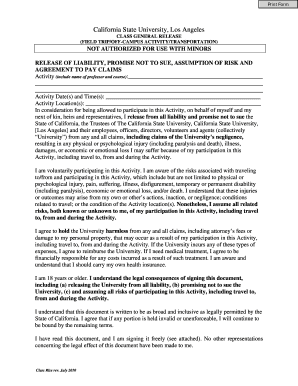
General Release California Form


What is the General Release California Form
The general release of liability form in California is a legal document that allows one party to release another from liability for certain claims or damages. This form is particularly useful in various situations, such as waiving claims related to accidents, injuries, or other incidents that may occur during activities or events. By signing this form, the individual acknowledges the risks involved and agrees not to hold the other party responsible for any resulting harm.
How to Use the General Release California Form
Using the general release form in California involves several steps to ensure its effectiveness and legal standing. First, identify the parties involved, including the releasor (the person giving up the claim) and the releasee (the person being released from liability). Next, clearly outline the scope of the release, specifying the claims being waived. It is essential to include any relevant details, such as dates, locations, and specific activities associated with the release. Finally, both parties should sign and date the form to validate it legally.
Steps to Complete the General Release California Form
Completing the general release of liability form in California requires careful attention to detail. Follow these steps for proper completion:
- Begin by downloading the appropriate form from a reliable source.
- Fill in the names and contact information of both the releasor and releasee.
- Clearly state the claims being released, including any specific incidents or activities.
- Include the date and location where the release is applicable.
- Review the form for accuracy and completeness before signing.
- Both parties should sign and date the form to finalize the release.
Legal Use of the General Release California Form
The legal use of the general release of liability form in California is governed by state laws and regulations. It is important to ensure that the form complies with California's legal requirements for enforceability. This includes the necessity for clear language, mutual consent, and the absence of coercion. Additionally, certain claims, such as those arising from gross negligence or intentional misconduct, may not be waivable under California law. Therefore, it is advisable to consult with a legal professional when drafting or executing this form.
Key Elements of the General Release California Form
Several key elements must be included in the general release of liability form to ensure its effectiveness:
- Identification of Parties: Clearly identify the releasor and releasee.
- Scope of Release: Specify the claims being waived and any relevant details.
- Consideration: Indicate any compensation or benefits exchanged for the release.
- Signatures: Both parties must sign and date the document to validate it.
- Notarization: While not always required, notarizing the form can enhance its credibility.
State-Specific Rules for the General Release California Form
California has specific rules and guidelines that govern the use of general release forms. These include requirements for clarity in the language used, the necessity for informed consent, and limitations on waiving certain types of claims. For instance, releases cannot exempt parties from liability for willful misconduct or gross negligence. Understanding these state-specific rules is crucial for ensuring that the release is enforceable in a court of law.
Quick guide on how to complete general release california form
Complete General Release California Form effortlessly on any device
Digital document management has gained traction among companies and individuals alike. It serves as an ideal eco-friendly substitute for conventional printed and signed documents, allowing you to access the correct form and securely store it online. airSlate SignNow provides all the resources you require to create, edit, and electronically sign your documents swiftly without delays. Manage General Release California Form on any device using airSlate SignNow's Android or iOS applications and enhance any document-related task today.
The easiest method to edit and electronically sign General Release California Form with no hassle
- Find General Release California Form and click Get Form to begin.
- Utilize the tools we provide to fill out your form.
- Emphasize important sections of your documents or obscure sensitive information with tools specifically designed for that purpose by airSlate SignNow.
- Create your signature using the Sign feature, which takes mere seconds and carries the same legal validity as a traditional handwritten signature.
- Review the details and click on the Done button to save your changes.
- Select your preferred method to share your form, whether by email, text message (SMS), or invitation link, or download it to your computer.
Eliminate concerns about lost or misplaced documents, tedious form exploration, or errors necessitating new document prints. airSlate SignNow meets your document management requirements in just a few clicks from a device of your choice. Edit and electronically sign General Release California Form to ensure excellent communication at every stage of your form preparation process with airSlate SignNow.
Create this form in 5 minutes or less
Create this form in 5 minutes!
How to create an eSignature for the general release california form
How to create an electronic signature for a PDF online
How to create an electronic signature for a PDF in Google Chrome
How to create an e-signature for signing PDFs in Gmail
How to create an e-signature right from your smartphone
How to create an e-signature for a PDF on iOS
How to create an e-signature for a PDF on Android
People also ask
-
What is a general release of liability form in California?
A general release of liability form in California is a legal document that relinquishes one party’s right to hold others responsible for potential future claims arising from specified activities. It is commonly used in various situations, including sports, events, and general releases of claims. Understanding how to properly create and use this form is essential for both parties involved.
-
How can airSlate SignNow help me with a general release of liability form California?
airSlate SignNow provides an intuitive platform that allows you to easily create and customize a general release of liability form California. Our templates ensure compliance with state laws and can be quickly filled out and signed electronically, streamlining the process for both you and the signatories involved.
-
Is the general release of liability form California available for free?
While airSlate SignNow offers a variety of pricing plans, the creation of a general release of liability form California typically requires a subscription. However, we often provide a free trial, allowing potential users to explore features and create necessary documents without initial costs.
-
Can I integrate the general release of liability form California with other software?
Yes, airSlate SignNow provides seamless integrations with various third-party applications, including CRM and project management tools. This feature allows you to manage your general release of liability form California more efficiently and keep all your documents organized across platforms.
-
What are the benefits of using airSlate SignNow for a general release of liability form California?
Using airSlate SignNow for your general release of liability form California offers several benefits, including time efficiency, ease of use, and enhanced security features. Our platform ensures that all signed documents are legally binding and securely stored, giving you peace of mind regarding your legal agreements.
-
How is the general release of liability form California different from other liability waivers?
The general release of liability form California is tailored to comply with California state laws and is designed to address specific legal standards in the state. It differs from other liability waivers in terms of terminology and enforceability, making it crucial to use a form specifically designed for California jurisdiction.
-
What information do I need to include in a general release of liability form California?
When creating a general release of liability form California, you should include the names of all parties involved, a clear description of the activities being released from liability, and any specific conditions or limitations pertinent to the waiver. Properly outlining this information ensures that the document is enforceable and legally sound.
Get more for General Release California Form
- Certificate of authenticity autograph template form
- How 2 fill in international travel and application booking form
- Form 743 michigan
- Form irs 990 schedule h fill online printable
- Form 8995 a qualified business income deduction 771468778
- Hospitality employment contract template form
- Hospital employment contract template form
- Home care employment contract template form
Find out other General Release California Form
- How To Electronic signature Idaho Police Last Will And Testament
- How Do I Electronic signature North Dakota Real Estate Quitclaim Deed
- Can I Electronic signature Ohio Real Estate Agreement
- Electronic signature Ohio Real Estate Quitclaim Deed Later
- How To Electronic signature Oklahoma Real Estate Business Plan Template
- How Can I Electronic signature Georgia Sports Medical History
- Electronic signature Oregon Real Estate Quitclaim Deed Free
- Electronic signature Kansas Police Arbitration Agreement Now
- Electronic signature Hawaii Sports LLC Operating Agreement Free
- Electronic signature Pennsylvania Real Estate Quitclaim Deed Fast
- Electronic signature Michigan Police Business Associate Agreement Simple
- Electronic signature Mississippi Police Living Will Safe
- Can I Electronic signature South Carolina Real Estate Work Order
- How To Electronic signature Indiana Sports RFP
- How Can I Electronic signature Indiana Sports RFP
- Electronic signature South Dakota Real Estate Quitclaim Deed Now
- Electronic signature South Dakota Real Estate Quitclaim Deed Safe
- Electronic signature Indiana Sports Forbearance Agreement Myself
- Help Me With Electronic signature Nevada Police Living Will
- Electronic signature Real Estate Document Utah Safe