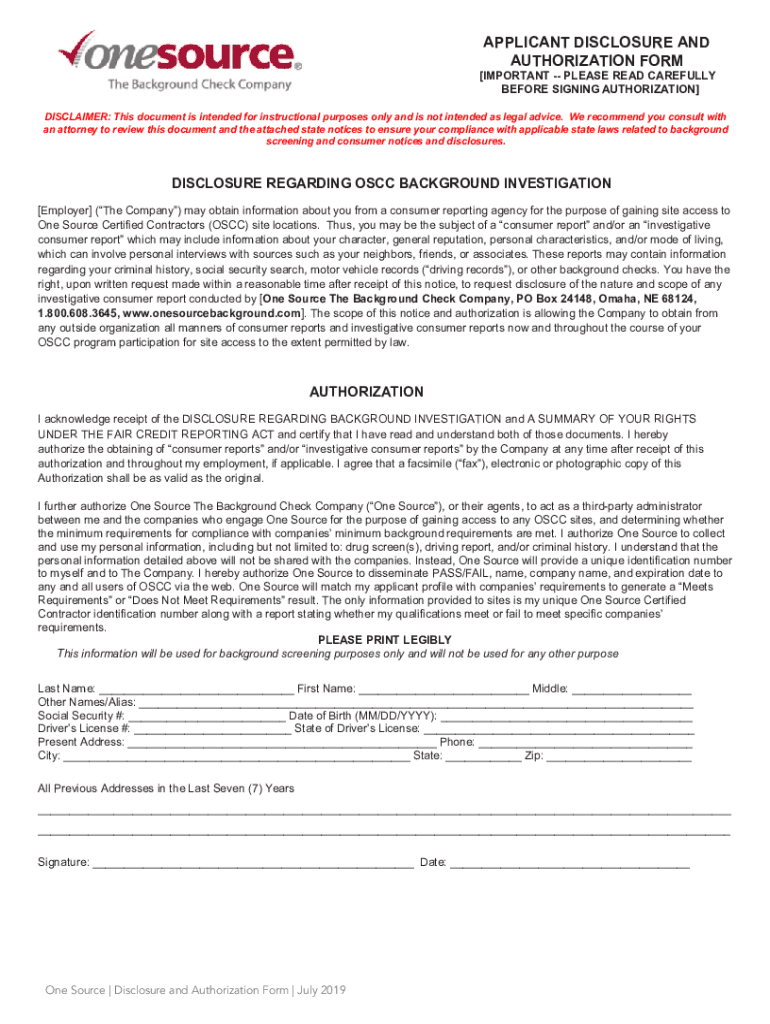
Applicant Disclosure 2019-2026


What is the applicant disclosure?
The applicant disclosure is a crucial document used primarily in the context of employment background checks. It provides potential employers with the necessary information to conduct a thorough assessment of a candidate's history, ensuring compliance with legal requirements. This form typically includes personal details such as the applicant's name, address, and social security number, along with consent for the employer to obtain background information from various sources. Understanding the applicant disclosure is essential for both employers and candidates, as it establishes transparency and trust in the hiring process.
Steps to complete the applicant disclosure
Completing the applicant disclosure involves several important steps to ensure accuracy and compliance. First, gather all necessary personal information, including your full name, address, and social security number. Next, carefully read through the form to understand what information will be shared and how it will be used. After filling out the required fields, sign and date the document to provide your consent. Finally, submit the completed form according to the instructions provided by the employer, whether electronically or via mail. Following these steps helps facilitate a smooth background check process.
Legal use of the applicant disclosure
The legal use of the applicant disclosure is governed by various federal and state laws, including the Fair Credit Reporting Act (FCRA). This legislation mandates that employers obtain written consent from applicants before conducting background checks. Additionally, employers must provide applicants with a copy of the report if any adverse action is taken based on the findings. Understanding these legal requirements is vital for both employers and applicants to ensure that the disclosure is used appropriately and ethically throughout the hiring process.
Key elements of the applicant disclosure
Key elements of the applicant disclosure include personal identification information, consent statements, and disclosure of the types of background checks that may be conducted. Personal identification information typically consists of the applicant's name, address, and social security number. Consent statements clarify that the applicant agrees to the background check and understands how the information will be used. Additionally, the form may outline the specific types of checks, such as criminal history, employment verification, and credit reports, providing transparency to the applicant about the process.
How to use the applicant disclosure
Using the applicant disclosure effectively involves understanding its purpose and how it fits into the hiring process. Employers should provide the form to candidates during the application phase, ensuring that they have the opportunity to review and complete it before any background checks are initiated. Candidates should approach the form with honesty and accuracy, as discrepancies can lead to complications in the hiring process. By using the applicant disclosure correctly, both parties can foster a transparent and efficient recruitment experience.
Who issues the form?
The applicant disclosure form is typically issued by the employer or the organization conducting the background check. Employers are responsible for providing the form to candidates as part of their hiring process. In some cases, third-party background check companies may also provide standardized versions of the applicant disclosure to ensure compliance with legal requirements. It is important for employers to use a form that adheres to both federal and state regulations to protect the rights of applicants and maintain the integrity of the hiring process.
Quick guide on how to complete applicant disclosure
Facilitate Applicant Disclosure effortlessly on any device
Digital document management has gained traction among businesses and individuals. It offers an ideal eco-friendly substitute for conventional printed and signed papers, as you can easily locate the appropriate form and securely save it online. airSlate SignNow equips you with all the tools necessary to create, edit, and electronically sign your documents rapidly without hindrances. Handle Applicant Disclosure on any platform using airSlate SignNow's Android or iOS applications and simplify your document-related processes today.
Efficiently edit and eSign Applicant Disclosure with ease
- Locate Applicant Disclosure and select Get Form to initiate the process.
- Utilize the tools we provide to complete your document.
- Emphasize important sections of the documents or redact sensitive data using tools that airSlate SignNow specifically provides for this task.
- Generate your signature using the Sign tool, which takes seconds and holds the same legal validity as a traditional handwritten signature.
- Review all the details and click on the Done button to save your changes.
- Select your preferred method to send your form, whether by email, text message (SMS), invitation link, or download it to your computer.
Eliminate concerns about lost or incorrectly filed documents, tedious form searching, or errors that necessitate printing new document copies. airSlate SignNow addresses all your needs in document management with just a few clicks from your chosen device. Edit and eSign Applicant Disclosure to ensure outstanding communication at every phase of the form preparation process with airSlate SignNow.
Create this form in 5 minutes or less
Find and fill out the correct applicant disclosure
Create this form in 5 minutes!
How to create an eSignature for the applicant disclosure
How to create an electronic signature for a PDF online
How to create an electronic signature for a PDF in Google Chrome
How to create an e-signature for signing PDFs in Gmail
How to create an e-signature right from your smartphone
How to create an e-signature for a PDF on iOS
How to create an e-signature for a PDF on Android
People also ask
-
What is one source authorization in airSlate SignNow?
One source authorization in airSlate SignNow refers to the capability to manage document signing processes through a single, streamlined platform. This ensures that all stakeholders can access, review, and sign documents securely, minimizing the complexity of handling multiple sources for authorization.
-
How does airSlate SignNow's one source authorization improve efficiency?
By utilizing one source authorization, businesses can signNowly enhance their operational efficiency. It allows for automated workflows and centralized document management, reducing time spent on manual processes and ensuring faster turnaround times for document approvals.
-
What pricing plans does airSlate SignNow offer for one source authorization?
airSlate SignNow provides various pricing plans that accommodate businesses of all sizes looking to implement one source authorization. Each plan offers different features, ensuring that you can find a cost-effective solution tailored to your specific needs and budget.
-
Can I integrate airSlate SignNow with my existing tools for one source authorization?
Yes, airSlate SignNow supports integrations with numerous tools and software, enabling seamless one source authorization. This flexibility ensures that you can easily incorporate it into your existing workflow without major disruptions.
-
What are the benefits of using airSlate SignNow for one source authorization?
The benefits of using airSlate SignNow for one source authorization include enhanced security, improved compliance, and increased speed of document processing. Businesses can also customize approval workflows to suit their specific operational needs, ensuring a more efficient signing experience.
-
Is one source authorization secure with airSlate SignNow?
Absolutely! airSlate SignNow prioritizes security with features such as encryption, multi-factor authentication, and audit trails. One source authorization allows you to manage sensitive documents securely, giving you peace of mind for your document transactions.
-
How does one source authorization impact the customer experience?
One source authorization positively impacts the customer experience by simplifying and speeding up the document signing process. Customers appreciate the ease of accessing, reviewing, and signing documents all in one place, enhancing their overall satisfaction and engagement.
Get more for Applicant Disclosure
Find out other Applicant Disclosure
- How Can I eSignature Kentucky Co-Branding Agreement
- How Can I Electronic signature Alabama Declaration of Trust Template
- How Do I Electronic signature Illinois Declaration of Trust Template
- Electronic signature Maryland Declaration of Trust Template Later
- How Can I Electronic signature Oklahoma Declaration of Trust Template
- Electronic signature Nevada Shareholder Agreement Template Easy
- Electronic signature Texas Shareholder Agreement Template Free
- Electronic signature Mississippi Redemption Agreement Online
- eSignature West Virginia Distribution Agreement Safe
- Electronic signature Nevada Equipment Rental Agreement Template Myself
- Can I Electronic signature Louisiana Construction Contract Template
- Can I eSignature Washington Engineering Proposal Template
- eSignature California Proforma Invoice Template Simple
- eSignature Georgia Proforma Invoice Template Myself
- eSignature Mississippi Proforma Invoice Template Safe
- eSignature Missouri Proforma Invoice Template Free
- Can I eSignature Mississippi Proforma Invoice Template
- eSignature Missouri Proforma Invoice Template Simple
- eSignature Missouri Proforma Invoice Template Safe
- eSignature New Hampshire Proforma Invoice Template Mobile