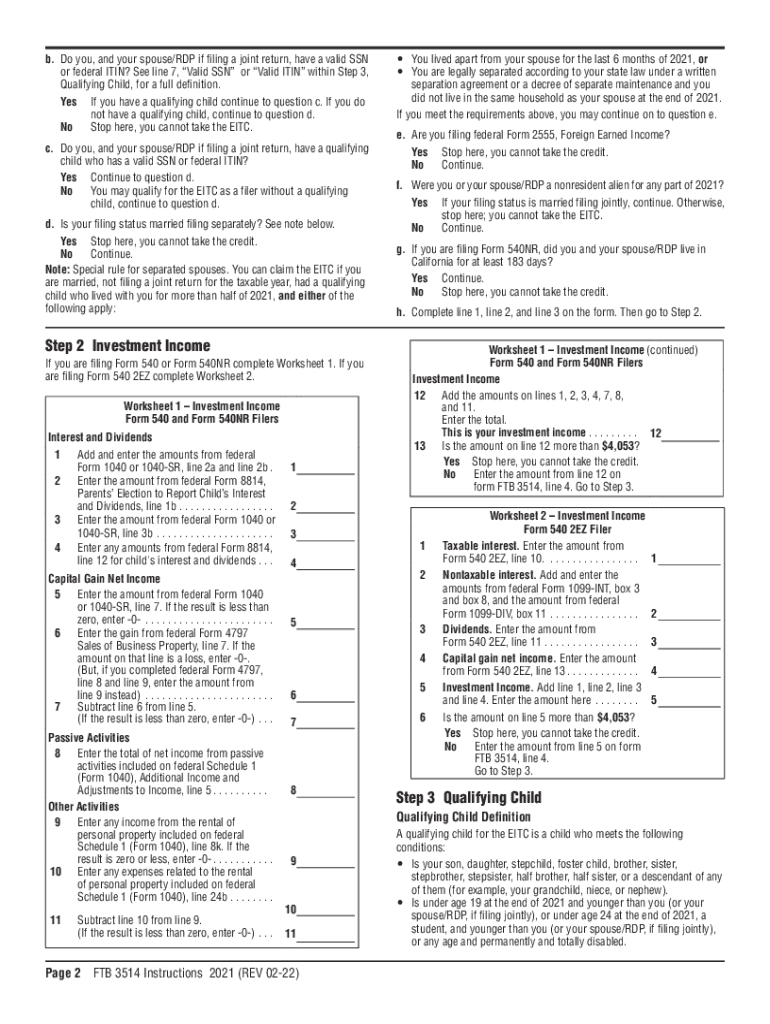
Ftb 3514 Instructions 2021-2026


What is the Ftb 3514 Instructions
The Ftb 3514 instructions provide guidance for California taxpayers on how to complete the California Earned Income Tax Credit (EITC) worksheet. This form is essential for individuals and families who may qualify for the EITC, which can significantly reduce their tax liability or increase their refund. Understanding the Ftb 3514 instructions is crucial for ensuring accurate completion of the form and maximizing potential tax benefits.
Steps to Complete the Ftb 3514 Instructions
Completing the Ftb 3514 requires careful attention to detail. Here are the steps to follow:
- Gather necessary documents, including your Social Security number, income statements, and any relevant tax information.
- Review the eligibility criteria outlined in the instructions to ensure you qualify for the EITC.
- Fill out the worksheet, entering your income and family information as required.
- Calculate your potential credit based on the guidelines provided in the instructions.
- Double-check all entries for accuracy before submission.
Legal Use of the Ftb 3514 Instructions
The Ftb 3514 instructions are legally binding documents that must be adhered to when claiming the California EITC. Compliance with these instructions ensures that taxpayers meet the legal requirements set forth by the California Franchise Tax Board. Failure to follow the instructions may result in delays, penalties, or disqualification from receiving the credit.
Key Elements of the Ftb 3514 Instructions
Several key elements are crucial to successfully completing the Ftb 3514:
- Eligibility Criteria: Understand the income limits and filing status that qualify you for the EITC.
- Documentation: Ensure you have all necessary documentation ready, including proof of income and identification.
- Calculation Methods: Familiarize yourself with how to calculate the credit based on your specific situation.
Form Submission Methods
The Ftb 3514 can be submitted through various methods, ensuring flexibility for taxpayers. Options include:
- Online Submission: Use the California Franchise Tax Board's e-filing system to submit your form electronically.
- Mail: Print and send the completed form to the address specified in the instructions.
- In-Person: Visit a local tax office to submit your form directly.
Filing Deadlines / Important Dates
It is essential to be aware of the filing deadlines associated with the Ftb 3514. Typically, the deadline for submitting your California state tax return, including the Ftb 3514, coincides with the federal tax deadline. For 2023, ensure your forms are submitted by April 15 to avoid penalties.
Quick guide on how to complete ftb 3514 instructions
Complete Ftb 3514 Instructions effortlessly on any device
Digital document management has gained popularity among businesses and individuals. It offers an ideal eco-friendly substitute for conventional printed and signed documents, allowing you to locate the appropriate form and securely save it online. airSlate SignNow provides you with all the necessary tools to create, modify, and electronically sign your documents quickly and efficiently. Manage Ftb 3514 Instructions on any platform using airSlate SignNow's Android or iOS applications and simplify any document-related task today.
The easiest way to edit and eSign Ftb 3514 Instructions seamlessly
- Locate Ftb 3514 Instructions and press Get Form to begin.
- Utilize the tools we provide to complete your form.
- Emphasize important sections of your documents or obscure sensitive information using tools specifically designed for that purpose by airSlate SignNow.
- Create your signature with the Sign tool, which takes mere seconds and carries the same legal validity as a traditional handwritten signature.
- Review the details and select the Done button to save your modifications.
- Choose your preferred method of sending your form, whether by email, text message (SMS), invitation link, or download it to your computer.
Eliminate concerns about lost or misplaced files, tedious form searching, or mistakes that necessitate printing new document copies. airSlate SignNow manages all your document requirements with just a few clicks from any device you prefer. Edit and eSign Ftb 3514 Instructions and ensure effective communication at any stage of your form preparation workflow with airSlate SignNow.
Create this form in 5 minutes or less
Find and fill out the correct ftb 3514 instructions
Create this form in 5 minutes!
How to create an eSignature for the ftb 3514 instructions
How to create an electronic signature for a PDF online
How to create an electronic signature for a PDF in Google Chrome
How to create an e-signature for signing PDFs in Gmail
How to create an e-signature right from your smartphone
How to create an e-signature for a PDF on iOS
How to create an e-signature for a PDF on Android
People also ask
-
What are the key features of airSlate SignNow for managing FTB 3514 instructions?
airSlate SignNow offers a user-friendly interface that simplifies the signing process for FTB 3514 instructions. Features such as customizable templates, secure cloud storage, and easy integration with other applications ensure that businesses can manage their documentation efficiently while adhering to necessary compliance requirements.
-
How can airSlate SignNow help with the completion of FTB 3514 instructions?
With airSlate SignNow, completing FTB 3514 instructions becomes a seamless process. The platform enables users to fill out forms electronically, add signatures, and track document progress in real-time, ensuring that all necessary details are captured accurately and promptly.
-
What pricing plans are available for airSlate SignNow, especially for those focusing on FTB 3514 instructions?
airSlate SignNow offers various pricing plans tailored to fit different business needs. Whether you're a small business or a large enterprise needing to handle FTB 3514 instructions, there is a suitable plan that provides ample features without straining your budget.
-
Are there any integrations available with airSlate SignNow for processing FTB 3514 instructions?
Yes, airSlate SignNow supports numerous integrations with popular applications such as Google Drive, Salesforce, and Microsoft 365, making it easier to manage FTB 3514 instructions alongside other business processes. This flexibility ensures that you can streamline your workflow and improve overall efficiency.
-
What benefits does airSlate SignNow provide for users handling FTB 3514 instructions?
Users of airSlate SignNow can enjoy numerous benefits when dealing with FTB 3514 instructions, including increased productivity, reduced paperwork, and enhanced security. The electronic signature capability ensures that documents are signed promptly, facilitating quicker turnaround times and better service for clients.
-
Is airSlate SignNow compliant with regulations for FTB 3514 instructions?
Absolutely, airSlate SignNow ensures compliance with industry-recognized standards for electronic signatures, making it suitable for managing FTB 3514 instructions. The platform’s security features and audit trails provide peace of mind that your documents meet regulatory requirements.
-
Can I customize FTB 3514 instructions forms within airSlate SignNow?
Yes, airSlate SignNow allows users to customize FTB 3514 instructions forms to suit their specific needs. You can create templates that reflect your branding and include instruction fields tailored to your unique processes, which enhances the overall user experience.
Get more for Ftb 3514 Instructions
Find out other Ftb 3514 Instructions
- eSignature New Jersey Healthcare / Medical Credit Memo Myself
- eSignature North Dakota Healthcare / Medical Medical History Simple
- Help Me With eSignature Arkansas High Tech Arbitration Agreement
- eSignature Ohio Healthcare / Medical Operating Agreement Simple
- eSignature Oregon Healthcare / Medical Limited Power Of Attorney Computer
- eSignature Pennsylvania Healthcare / Medical Warranty Deed Computer
- eSignature Texas Healthcare / Medical Bill Of Lading Simple
- eSignature Virginia Healthcare / Medical Living Will Computer
- eSignature West Virginia Healthcare / Medical Claim Free
- How To eSignature Kansas High Tech Business Plan Template
- eSignature Kansas High Tech Lease Agreement Template Online
- eSignature Alabama Insurance Forbearance Agreement Safe
- How Can I eSignature Arkansas Insurance LLC Operating Agreement
- Help Me With eSignature Michigan High Tech Emergency Contact Form
- eSignature Louisiana Insurance Rental Application Later
- eSignature Maryland Insurance Contract Safe
- eSignature Massachusetts Insurance Lease Termination Letter Free
- eSignature Nebraska High Tech Rental Application Now
- How Do I eSignature Mississippi Insurance Separation Agreement
- Help Me With eSignature Missouri Insurance Profit And Loss Statement