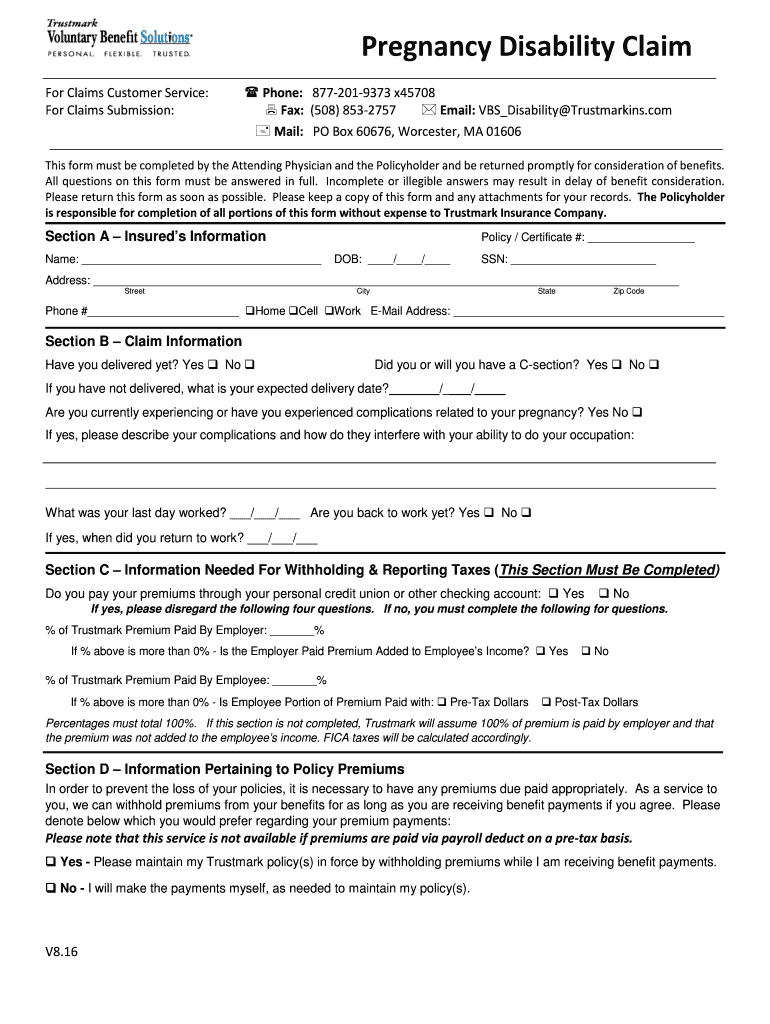
Pregnancy Disability Claim Form Trustmark Solutions 2016


What is the Pregnancy Disability Claim Form Trustmark Solutions
The Pregnancy Disability Claim Form Trustmark Solutions is a specific document designed for individuals seeking disability benefits related to pregnancy. This form allows expectant mothers to apply for financial assistance during periods when they are unable to work due to pregnancy-related conditions. It is essential for ensuring that eligible individuals receive the support they need during this significant life event.
How to use the Pregnancy Disability Claim Form Trustmark Solutions
Using the Pregnancy Disability Claim Form Trustmark Solutions involves several key steps. First, ensure you have all necessary information regarding your pregnancy and employment history. Next, you can access the form online through the Trustmark Solutions website or other authorized platforms. Once you have the form, fill it out completely, providing accurate details about your medical condition and how it affects your ability to work. After completing the form, submit it as instructed, either electronically or via mail, depending on your preference.
Steps to complete the Pregnancy Disability Claim Form Trustmark Solutions
Completing the Pregnancy Disability Claim Form Trustmark Solutions requires careful attention to detail. Follow these steps to ensure accuracy:
- Gather necessary documentation, including medical records and employment information.
- Access the form from a secure and reliable source.
- Fill out personal information, including your name, address, and contact details.
- Provide specific details about your pregnancy and related medical conditions.
- Include information about your employer and your job role.
- Review the completed form for accuracy and completeness.
- Submit the form according to the provided instructions.
Eligibility Criteria
To qualify for benefits through the Pregnancy Disability Claim Form Trustmark Solutions, applicants must meet specific eligibility criteria. Generally, these criteria include being actively employed, experiencing a pregnancy-related disability that prevents work, and providing appropriate medical documentation to support the claim. It is important to review the specific requirements outlined by Trustmark Solutions to ensure compliance and maximize the chances of approval.
Required Documents
When submitting the Pregnancy Disability Claim Form Trustmark Solutions, certain documents are typically required to support your claim. These may include:
- Medical records detailing your pregnancy and any complications.
- Employer verification of your employment status and job description.
- Any previous disability claims or related documentation.
- Identification documents, such as a driver's license or Social Security number.
Form Submission Methods
The Pregnancy Disability Claim Form Trustmark Solutions can be submitted through various methods, ensuring convenience for applicants. Common submission methods include:
- Online submission via the Trustmark Solutions portal, which allows for quick processing.
- Mailing a physical copy of the completed form to the designated address.
- In-person submission at a local Trustmark Solutions office, if available.
Quick guide on how to complete pregnancy disability claim form trustmark solutions
The simplest method to locate and authorize Pregnancy Disability Claim Form Trustmark Solutions
At the level of your entire organization, ineffective workflows concerning document endorsement can take up signNow working hours. Executing agreements like Pregnancy Disability Claim Form Trustmark Solutions is a routine component of operations across every sector, which is why the effectiveness of each contract’s lifecycle signNowly impacts the organization’s overall performance. With airSlate SignNow, authorizing your Pregnancy Disability Claim Form Trustmark Solutions is as straightforward and rapid as possible. You’ll discover with this platform the latest version of almost any document. Even better, you can endorse it instantly without the necessity of downloading external software on your computer or printing any physical copies.
How to obtain and authorize your Pregnancy Disability Claim Form Trustmark Solutions
- Browse our collection by category or utilize the search bar to locate the document you require.
- View the form preview by clicking Learn more to confirm it is the correct one.
- Click Get form to start editing right away.
- Fill out your form and include any necessary information using the toolbar.
- Once finished, click the Sign tool to endorse your Pregnancy Disability Claim Form Trustmark Solutions.
- Select the signature method that suits you best: Draw, Create initials, or upload an image of your handwritten signature.
- Click Done to complete editing and proceed to document-sharing options as required.
With airSlate SignNow, you possess everything necessary to handle your documents efficiently. You can find, complete, modify, and even dispatch your Pregnancy Disability Claim Form Trustmark Solutions in one tab without any difficulty. Enhance your workflows by utilizing a single, intelligent eSignature solution.
Create this form in 5 minutes or less
Find and fill out the correct pregnancy disability claim form trustmark solutions
FAQs
-
How do I fill out the disability forms so well that my claim is approved?
Contact Barbara Case, the founder of USA: Providing Free Advocacy & Support She's incredible!
-
How can you get your family doctor to fill out a disability form?
Definitely ask for a psychologist referral! You want someone on your side who can understand your issues and be willing and eager to advocate for you with the beancounters because disability can be rather hard to get some places, like just south of the border in America.Having a psychologist means you have a more qualified specialist filling out your papers (which is a positive for you and for the government), and it means you can be seeing someone who can get to know your issues in greater depth and expertise for further government and non-profit organization provided aid.If seeing a psychologist on a regular basis is still too difficult for you, start with your initial appointment and then perhaps build up a rapport with a good therapist through distanced appointments (like via telephone, if that is easier) until you can be going into a physical office. It would probably look good on the form if your psychologist can truthfully state that you are currently seeking regular treatment for your disorders because of how serious and debilitating they are.I don't know how disability in Canada works, but I have gone through the process in the US, and specifically for anxiety and depression, like you. Don't settle for a reluctant or wishywashy doctor or psychologist, especially when it comes to obtaining the resources for basic survival. I also advise doing some internet searches on how to persuasively file for disability in Canada. Be prepared to fight for your case through an appeal, if it should come to that, and understand the requirements and processes involved in applying for disability by reading government literature and reviewing success stories on discussion websites.
-
How can I claim the VAT amount for items purchased in the UK? Do I need to fill out any online forms or formalities to claim?
Easy to follow instructions can be found here Tax on shopping and servicesThe process works like this.Get a VAT 407 form from the retailer - they might ask for proof that you’re eligible, for example your passport.Show the goods, the completed form and your receipts to customs at the point when you leave the EU (this might not be in the UK).Customs will approve your form if everything is in order. You then take the approved form to get paid.The best place to get the form is from a retailer on the airport when leaving.
-
In what cases do you have to fill out an insurance claim form?
Ah well let's see. An insurance claim form is used to make a claim against your insurance for financial, repair or replacement of something depending on your insurance. Not everything will qualify so you actually have to read the small print.
-
Which ITR form should an NRI fill out for AY 2018–2019 to claim the TDS deducted by banks only?
ITR form required to be submitted depends upon nature of income. As a NRI shall generally have income from other sources like interest, rental income therefore s/he should file ITR 2.
Create this form in 5 minutes!
How to create an eSignature for the pregnancy disability claim form trustmark solutions
How to create an eSignature for the Pregnancy Disability Claim Form Trustmark Solutions in the online mode
How to create an electronic signature for the Pregnancy Disability Claim Form Trustmark Solutions in Google Chrome
How to create an electronic signature for putting it on the Pregnancy Disability Claim Form Trustmark Solutions in Gmail
How to create an eSignature for the Pregnancy Disability Claim Form Trustmark Solutions right from your smart phone
How to make an eSignature for the Pregnancy Disability Claim Form Trustmark Solutions on iOS devices
How to generate an eSignature for the Pregnancy Disability Claim Form Trustmark Solutions on Android OS
People also ask
-
What is the Pregnancy Disability Claim Form Trustmark Solutions?
The Pregnancy Disability Claim Form Trustmark Solutions is a streamlined document designed to help manage the submission of disability claims related to pregnancy. This form simplifies the process for employees to report their pregnancy-related disabilities, ensuring they receive the benefits they are entitled to.
-
How does airSlate SignNow facilitate the submission of the Pregnancy Disability Claim Form Trustmark Solutions?
airSlate SignNow provides an easy-to-use platform that allows users to send, eSign, and securely manage the Pregnancy Disability Claim Form Trustmark Solutions online. With customizable features, businesses can automate workflows, making the submission process faster and more efficient.
-
What are the pricing options for using airSlate SignNow with the Pregnancy Disability Claim Form Trustmark Solutions?
airSlate SignNow offers flexible pricing plans that cater to organizations of all sizes. Users can choose from various subscription tiers based on their needs, ensuring they can efficiently manage the Pregnancy Disability Claim Form Trustmark Solutions without exceeding their budget.
-
What features does airSlate SignNow offer for the Pregnancy Disability Claim Form Trustmark Solutions?
Key features include electronic signatures, customizable templates, real-time tracking, and secure storage. These functionalities help streamline the completion and submission of the Pregnancy Disability Claim Form Trustmark Solutions to enhance user experience and compliance.
-
How can the Pregnancy Disability Claim Form Trustmark Solutions improve workflow efficiency?
By utilizing airSlate SignNow, organizations can automate the submission process of the Pregnancy Disability Claim Form Trustmark Solutions, eliminating manual tasks. This leads to faster processing times and fewer errors, ultimately enhancing overall operational efficiency.
-
Is airSlate SignNow compliant with regulations for the Pregnancy Disability Claim Form Trustmark Solutions?
Yes, airSlate SignNow is designed to comply with relevant regulations, ensuring that the management of the Pregnancy Disability Claim Form Trustmark Solutions meets legal standards. This compliance helps protect both organizations and employees during the claims process.
-
Can I integrate airSlate SignNow with other tools for managing the Pregnancy Disability Claim Form Trustmark Solutions?
Absolutely! airSlate SignNow offers various integrations with popular productivity and HR tools, allowing seamless management of the Pregnancy Disability Claim Form Trustmark Solutions. This ensures that you can connect your existing workflows without disruption.
Get more for Pregnancy Disability Claim Form Trustmark Solutions
- A p p l i c a t i o n f o r m i personal data iii iiee org form
- Credit card payment slip us hang gliding and paragliding ushpa form
- Pos perkins statewide articulation agreement documentation coversheet student name secondary school name secondary school form
- Request for authorization for rescheduled training form
- Ewr form pdf
- Sanction renewal american contract bridge league web2 acbl form
- Massage medical history form
- Vendor service agreement template form
Find out other Pregnancy Disability Claim Form Trustmark Solutions
- eSign Michigan Courts Lease Agreement Template Online
- eSign Minnesota Courts Cease And Desist Letter Free
- Can I eSign Montana Courts NDA
- eSign Montana Courts LLC Operating Agreement Mobile
- eSign Oklahoma Sports Rental Application Simple
- eSign Oklahoma Sports Rental Application Easy
- eSign Missouri Courts Lease Agreement Template Mobile
- Help Me With eSign Nevada Police Living Will
- eSign New York Courts Business Plan Template Later
- Can I eSign North Carolina Courts Limited Power Of Attorney
- eSign North Dakota Courts Quitclaim Deed Safe
- How To eSign Rhode Island Sports Quitclaim Deed
- Help Me With eSign Oregon Courts LLC Operating Agreement
- eSign North Dakota Police Rental Lease Agreement Now
- eSign Tennessee Courts Living Will Simple
- eSign Utah Courts Last Will And Testament Free
- eSign Ohio Police LLC Operating Agreement Mobile
- eSign Virginia Courts Business Plan Template Secure
- How To eSign West Virginia Courts Confidentiality Agreement
- eSign Wyoming Courts Quitclaim Deed Simple