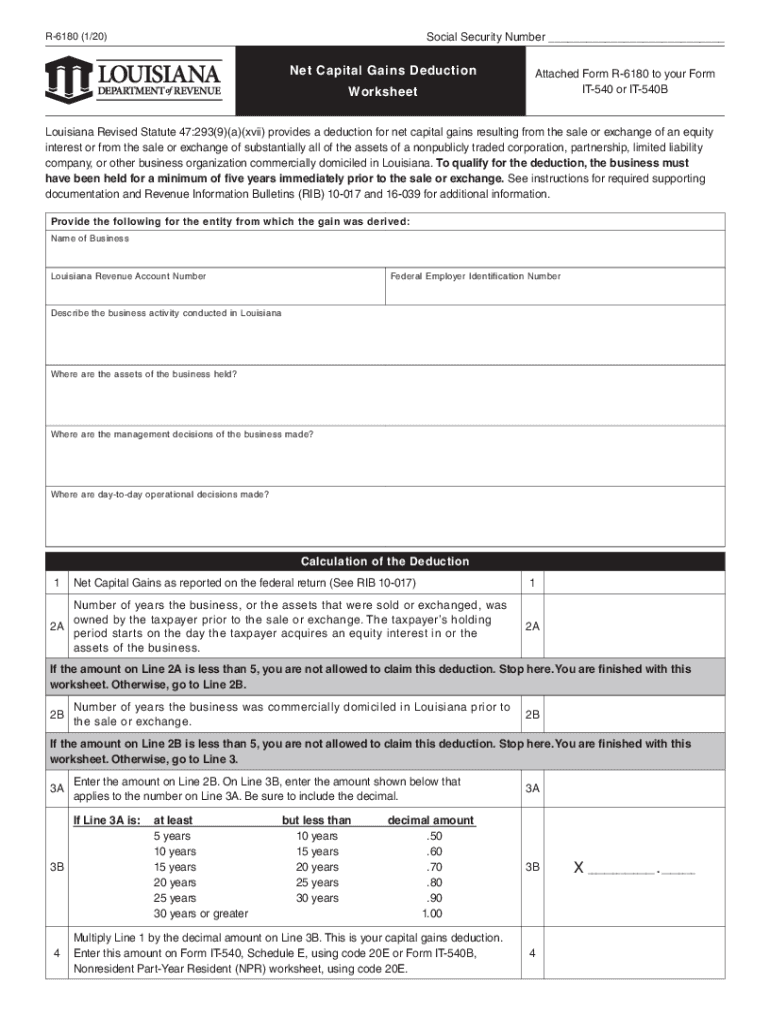
Louisiana R 6180 2020


What is the Louisiana R-6180?
The Louisiana R-6180 is a specific form used for reporting certain tax-related information in the state of Louisiana. This form is essential for individuals and businesses who need to comply with state tax regulations. It provides a structured way to report income, deductions, and other pertinent financial details to the Louisiana Department of Revenue. Understanding the purpose and requirements of the R-6180 is crucial for accurate tax reporting and compliance.
How to Use the Louisiana R-6180
Using the Louisiana R-6180 involves several steps that ensure proper completion and submission. First, gather all necessary financial documents, including income statements and previous tax returns. Next, carefully fill out the form, ensuring all required fields are completed accurately. It is advisable to review the instructions provided with the form to avoid common mistakes. Once completed, the form can be submitted electronically or via mail, depending on your preference and the guidelines set by the Louisiana Department of Revenue.
Steps to Complete the Louisiana R-6180
Completing the Louisiana R-6180 requires attention to detail. Follow these steps for successful completion:
- Gather Documentation: Collect all relevant financial documents, including W-2s, 1099s, and receipts for deductions.
- Access the Form: Obtain the latest version of the R-6180 from the Louisiana Department of Revenue website or through authorized channels.
- Fill Out the Form: Enter your personal and financial information as required. Ensure accuracy in reporting income and deductions.
- Review Your Entries: Double-check all information for errors or omissions before finalizing the form.
- Submit the Form: Choose your submission method—either electronically through an approved platform or by mailing a printed copy.
Legal Use of the Louisiana R-6180
The Louisiana R-6180 is legally binding when completed and submitted according to state regulations. It is essential to ensure that all information provided is truthful and accurate, as any discrepancies can lead to penalties or legal issues. Compliance with the guidelines set forth by the Louisiana Department of Revenue is necessary to maintain the validity of the form. Utilizing a reliable electronic signature tool can enhance the legal standing of the submitted document.
Key Elements of the Louisiana R-6180
Understanding the key elements of the Louisiana R-6180 is vital for effective completion. The form typically includes sections for:
- Personal Information: Name, address, and Social Security number or tax identification number.
- Income Reporting: Detailed sections for reporting various types of income, including wages, dividends, and business income.
- Deductions: Areas to claim eligible deductions that can reduce taxable income.
- Signature Section: A space for the taxpayer's signature, which is necessary for the form to be considered valid.
Form Submission Methods
The Louisiana R-6180 can be submitted through various methods, offering flexibility based on user preference. Options include:
- Online Submission: Using an approved electronic filing system that allows for quick and efficient submission.
- Mail: Sending a printed copy of the completed form to the appropriate address provided by the Louisiana Department of Revenue.
- In-Person: Delivering the form directly to a local office of the Louisiana Department of Revenue, if preferred.
Quick guide on how to complete louisiana r 6180
Effortlessly Prepare Louisiana R 6180 on Any Device
Managing documents online has become increasingly popular among businesses and individuals alike. It serves as an ideal eco-friendly alternative to traditional printed and signed paperwork, allowing you to access the appropriate form and securely store it online. airSlate SignNow provides all the necessary tools to create, modify, and eSign your documents swiftly without delays. Manage Louisiana R 6180 on any platform using airSlate SignNow's Android or iOS applications and streamline any document-related task today.
How to Alter and eSign Louisiana R 6180 with Ease
- Locate Louisiana R 6180 and click Get Form to begin.
- Utilize the available tools to complete your document.
- Emphasize pertinent sections of your documents or redact sensitive information with the tools offered by airSlate SignNow designed specifically for this purpose.
- Create your signature using the Sign feature, which takes only seconds and holds the same legal validity as a conventional ink signature.
- Review all the information and click the Done button to save your changes.
- Choose how you want to send your form, whether via email, SMS, invite link, or download it to your computer.
Eliminate concerns over lost or misplaced documents, tedious form searching, and errors that require printing new copies. airSlate SignNow meets all your document management needs in just a few clicks from any device you prefer. Edit and eSign Louisiana R 6180 and guarantee effective communication at every stage of the form preparation process with airSlate SignNow.
Create this form in 5 minutes or less
Find and fill out the correct louisiana r 6180
Create this form in 5 minutes!
How to create an eSignature for the louisiana r 6180
How to create an electronic signature for a PDF online
How to create an electronic signature for a PDF in Google Chrome
How to create an e-signature for signing PDFs in Gmail
How to create an e-signature right from your smartphone
How to create an e-signature for a PDF on iOS
How to create an e-signature for a PDF on Android
People also ask
-
What is form r 6180?
Form R 6180 is a specific document used for various business purposes, often related to regulatory submissions. By utilizing airSlate SignNow, you can easily create, edit, and eSign this form to streamline your workflow and ensure compliance efficiently.
-
How can airSlate SignNow help me with form r 6180?
airSlate SignNow offers a user-friendly interface that simplifies the process of filling out and signing form R 6180. Users can collaborate in real-time and access templates that accelerate the completion of this important document, enhancing productivity.
-
Is there a cost for using form r 6180 with airSlate SignNow?
While airSlate SignNow has various pricing plans, using form R 6180 won’t incur any additional fees beyond your subscription. We offer a cost-effective solution tailored to businesses of all sizes, ensuring you get the best value while managing your documents.
-
Can I integrate other tools with airSlate SignNow for form r 6180?
Yes, airSlate SignNow seamlessly integrates with numerous third-party applications to enhance the efficiency of managing form R 6180. You can connect it with CRM systems, storage solutions, and more, allowing for a streamlined workflow across platforms.
-
What features does airSlate SignNow provide for form r 6180?
airSlate SignNow includes a variety of features to facilitate the handling of form R 6180, such as template creation, automated workflows, and secure eSigning capabilities. These tools are designed to make document management simpler and more efficient.
-
How secure is my information when using form r 6180 on airSlate SignNow?
Security is a top priority at airSlate SignNow. When using form R 6180, your data is protected by industry-standard encryption, ensuring that your documents and personal information remain secure throughout the signing process.
-
Can I track the status of form r 6180 sent via airSlate SignNow?
Absolutely! airSlate SignNow allows you to track the status of any document, including form R 6180, in real-time. You will receive notifications when the document is viewed, signed, or completed, giving you peace of mind and control over your processes.
Get more for Louisiana R 6180
Find out other Louisiana R 6180
- eSignature Oklahoma Insurance Warranty Deed Safe
- eSignature Pennsylvania High Tech Bill Of Lading Safe
- eSignature Washington Insurance Work Order Fast
- eSignature Utah High Tech Warranty Deed Free
- How Do I eSignature Utah High Tech Warranty Deed
- eSignature Arkansas Legal Affidavit Of Heirship Fast
- Help Me With eSignature Colorado Legal Cease And Desist Letter
- How To eSignature Connecticut Legal LLC Operating Agreement
- eSignature Connecticut Legal Residential Lease Agreement Mobile
- eSignature West Virginia High Tech Lease Agreement Template Myself
- How To eSignature Delaware Legal Residential Lease Agreement
- eSignature Florida Legal Letter Of Intent Easy
- Can I eSignature Wyoming High Tech Residential Lease Agreement
- eSignature Connecticut Lawers Promissory Note Template Safe
- eSignature Hawaii Legal Separation Agreement Now
- How To eSignature Indiana Legal Lease Agreement
- eSignature Kansas Legal Separation Agreement Online
- eSignature Georgia Lawers Cease And Desist Letter Now
- eSignature Maryland Legal Quitclaim Deed Free
- eSignature Maryland Legal Lease Agreement Template Simple