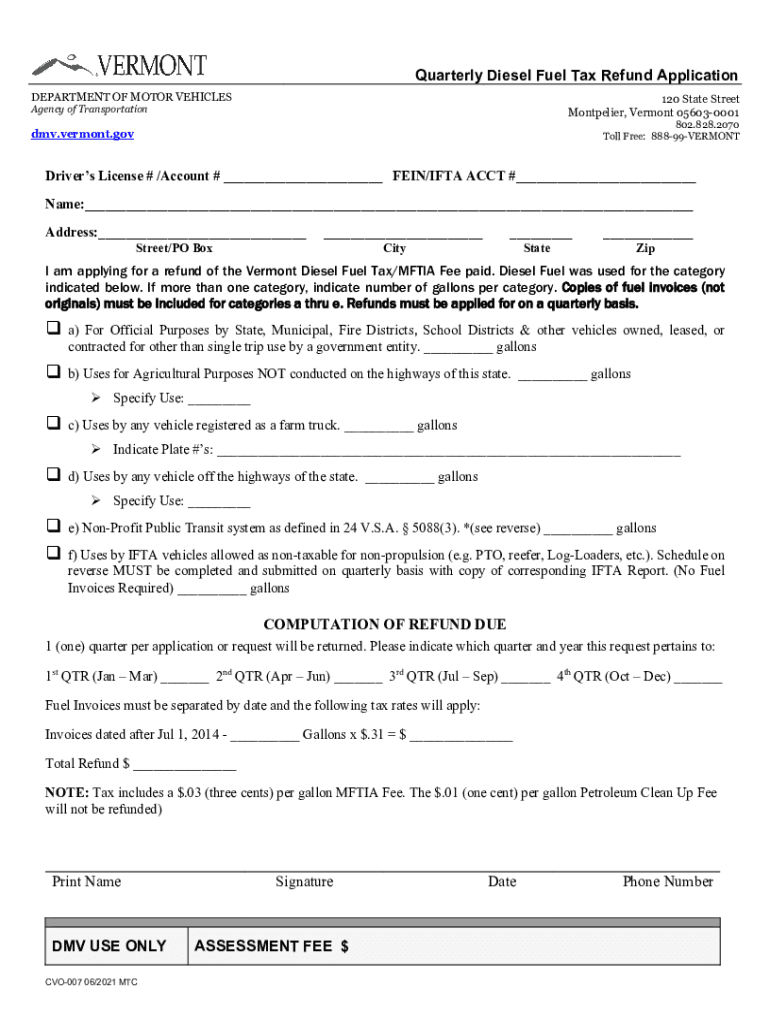
Fill IoFUELS TAX REFUND APPLICATIONFill FUELS TAX REFUND APPLICATION Virginia Department of Form


What is the Fill ioFUELS TAX REFUND APPLICATIONFill FUELS TAX REFUND APPLICATION Virginia Department Of
The Fill ioFUELS Tax Refund Application is a form provided by the Virginia Department of Taxation that allows eligible individuals and businesses to request a refund on certain fuel taxes paid. This application is specifically designed for those who have incurred fuel taxes that qualify for reimbursement under state regulations. Understanding the purpose of this form is crucial for ensuring compliance and maximizing potential refunds.
How to use the Fill ioFUELS TAX REFUND APPLICATIONFill FUELS TAX REFUND APPLICATION Virginia Department Of
Using the Fill ioFUELS Tax Refund Application involves several steps to ensure accurate completion and submission. First, gather all necessary documentation, including receipts and proof of fuel purchases. Next, fill out the application form with required details such as personal information, fuel usage, and tax identification numbers. Once completed, review the form for accuracy before submitting it to the Virginia Department of Taxation via the preferred submission method.
Steps to complete the Fill ioFUELS TAX REFUND APPLICATIONFill FUELS TAX REFUND APPLICATION Virginia Department Of
Completing the Fill ioFUELS Tax Refund Application involves a systematic approach:
- Gather relevant documentation, including fuel purchase receipts and tax identification.
- Access the application form through the Virginia Department of Taxation's website.
- Fill in personal and business information accurately.
- Detail the fuel usage and taxes paid.
- Review the completed application for any errors.
- Submit the form electronically or via mail, as per your preference.
Eligibility Criteria
To qualify for a refund using the Fill ioFUELS Tax Refund Application, applicants must meet certain eligibility criteria. Generally, this includes being a registered business or individual who has paid fuel taxes in Virginia. Additionally, the fuel must have been used for qualifying purposes, such as off-road use or in certain exempt vehicles. It is essential to review the specific eligibility requirements outlined by the Virginia Department of Taxation to ensure compliance.
Form Submission Methods
The Fill ioFUELS Tax Refund Application can be submitted through various methods to accommodate different preferences. Applicants may choose to submit the form electronically via the Virginia Department of Taxation's online portal, which offers a streamlined process for e-filing. Alternatively, the completed form can be mailed directly to the department or submitted in person at designated locations. Each method has its own processing times, so it is advisable to consider the most efficient option based on individual needs.
Required Documents
When submitting the Fill ioFUELS Tax Refund Application, it is important to include all required documents to support your claim. This typically includes:
- Receipts for fuel purchases.
- Proof of payment of fuel taxes.
- Any additional documentation that demonstrates eligibility, such as vehicle registration or business licenses.
Providing complete and accurate documentation helps facilitate a smoother review process by the Virginia Department of Taxation.
Quick guide on how to complete fill iofuels tax refund applicationfill fuels tax refund application virginia department of
Complete Fill ioFUELS TAX REFUND APPLICATIONFill FUELS TAX REFUND APPLICATION Virginia Department Of effortlessly on any device
Digital document management has gained popularity among businesses and individuals. It serves as an ideal environmentally friendly alternative to traditional printed and signed documents, allowing you to locate the correct form and securely save it online. airSlate SignNow provides you with all the resources needed to create, edit, and electronically sign your documents quickly without holdups. Manage Fill ioFUELS TAX REFUND APPLICATIONFill FUELS TAX REFUND APPLICATION Virginia Department Of on any device using airSlate SignNow's Android or iOS applications and streamline any document-related task today.
How to edit and eSign Fill ioFUELS TAX REFUND APPLICATIONFill FUELS TAX REFUND APPLICATION Virginia Department Of with ease
- Obtain Fill ioFUELS TAX REFUND APPLICATIONFill FUELS TAX REFUND APPLICATION Virginia Department Of and click Get Form to begin.
- Utilize the tools we offer to fill out your document.
- Mark important sections of the documents or obscure sensitive information with tools specifically designed by airSlate SignNow for this purpose.
- Generate your eSignature using the Sign feature, which takes only moments and holds the same legal validity as a traditional wet ink signature.
- Review the details and click the Done button to secure your modifications.
- Choose how you wish to send your form, via email, text (SMS), invitation link, or download it to your computer.
Eliminate concerns about lost or misplaced documents, tedious form searches, or errors that necessitate printing new copies. airSlate SignNow meets your document management needs in just a few clicks from any device you prefer. Edit and eSign Fill ioFUELS TAX REFUND APPLICATIONFill FUELS TAX REFUND APPLICATION Virginia Department Of and ensure effective communication throughout your form preparation process with airSlate SignNow.
Create this form in 5 minutes or less
Create this form in 5 minutes!
How to create an eSignature for the fill iofuels tax refund applicationfill fuels tax refund application virginia department of
How to create an electronic signature for a PDF online
How to create an electronic signature for a PDF in Google Chrome
How to create an e-signature for signing PDFs in Gmail
How to create an e-signature right from your smartphone
How to create an e-signature for a PDF on iOS
How to create an e-signature for a PDF on Android
People also ask
-
What is the purpose of the Fill ioFUELS TAX REFUND APPLICATIONFill FUELS TAX REFUND APPLICATION Virginia Department Of?
The Fill ioFUELS TAX REFUND APPLICATIONFill FUELS TAX REFUND APPLICATION Virginia Department Of is designed to help businesses claim rebates on fuel taxes. By utilizing this application, you can streamline the process and ensure you meet all regulatory requirements, maximizing your potential refund efficiently.
-
How do I start using the Fill ioFUELS TAX REFUND APPLICATIONFill FUELS TAX REFUND APPLICATION Virginia Department Of?
Getting started with the Fill ioFUELS TAX REFUND APPLICATIONFill FUELS TAX REFUND APPLICATION Virginia Department Of is easy. Simply sign up for an account with airSlate SignNow, and you can access the application right away. The user-friendly interface allows you to fill out and eSign documents quickly and easily.
-
Are there any costs associated with the Fill ioFUELS TAX REFUND APPLICATIONFill FUELS TAX REFUND APPLICATION Virginia Department Of?
Yes, while the Fill ioFUELS TAX REFUND APPLICATIONFill FUELS TAX REFUND APPLICATION Virginia Department Of offers a range of features, there may be associated costs depending on your chosen plan. airSlate SignNow provides different pricing tiers, giving you flexibility based on your usage needs.
-
What features does the Fill ioFUELS TAX REFUND APPLICATIONFill FUELS TAX REFUND APPLICATION Virginia Department Of offer?
The Fill ioFUELS TAX REFUND APPLICATIONFill FUELS TAX REFUND APPLICATION Virginia Department Of comes with several robust features, including customizable templates, eSigning capabilities, and compliance tracking. These features help enhance your document workflows and ensure that your tax refund applications are processed smoothly.
-
How can the Fill ioFUELS TAX REFUND APPLICATIONFill FUELS TAX REFUND APPLICATION Virginia Department Of benefit my business?
Using the Fill ioFUELS TAX REFUND APPLICATIONFill FUELS TAX REFUND APPLICATION Virginia Department Of can signNowly streamline your tax refund process, saving time and resources. It allows for faster processing of applications, which can lead to quicker refunds, enhancing your company's cash flow.
-
Does the Fill ioFUELS TAX REFUND APPLICATIONFill FUELS TAX REFUND APPLICATION Virginia Department Of integrate with other software?
Yes, the Fill ioFUELS TAX REFUND APPLICATIONFill FUELS TAX REFUND APPLICATION Virginia Department Of is designed with integrations in mind. It supports connectivity with various accounting and business management software, which helps maintain your workflow and keeps everything organized for your financial processes.
-
What types of businesses can benefit from the Fill ioFUELS TAX REFUND APPLICATIONFill FUELS TAX REFUND APPLICATION Virginia Department Of?
Any business that regularly uses fuel for operations can benefit from the Fill ioFUELS TAX REFUND APPLICATIONFill FUELS TAX REFUND APPLICATION Virginia Department Of. This includes transportation companies, construction firms, and any industry that incurs fuel taxes and wishes to efficiently manage their refund claims.
Get more for Fill ioFUELS TAX REFUND APPLICATIONFill FUELS TAX REFUND APPLICATION Virginia Department Of
- Remission of late payment penalty form cuyahoga county
- Tn pact act form
- 1120 corp return form
- In year primary school application form london borough of bexley
- Avalanche accident reporting form american avalanche
- Application for building permit city of philadelphia form
- Fba teachers interview questions form
- Fillable online southbeloit clearwater inspection pdf form
Find out other Fill ioFUELS TAX REFUND APPLICATIONFill FUELS TAX REFUND APPLICATION Virginia Department Of
- Electronic signature Maine Banking Permission Slip Fast
- eSignature Wyoming Sports LLC Operating Agreement Later
- Electronic signature Banking Word Massachusetts Free
- eSignature Wyoming Courts Quitclaim Deed Later
- Electronic signature Michigan Banking Lease Agreement Computer
- Electronic signature Michigan Banking Affidavit Of Heirship Fast
- Electronic signature Arizona Business Operations Job Offer Free
- Electronic signature Nevada Banking NDA Online
- Electronic signature Nebraska Banking Confidentiality Agreement Myself
- Electronic signature Alaska Car Dealer Resignation Letter Myself
- Electronic signature Alaska Car Dealer NDA Mobile
- How Can I Electronic signature Arizona Car Dealer Agreement
- Electronic signature California Business Operations Promissory Note Template Fast
- How Do I Electronic signature Arkansas Car Dealer Claim
- Electronic signature Colorado Car Dealer Arbitration Agreement Mobile
- Electronic signature California Car Dealer Rental Lease Agreement Fast
- Electronic signature Connecticut Car Dealer Lease Agreement Now
- Electronic signature Connecticut Car Dealer Warranty Deed Computer
- Electronic signature New Mexico Banking Job Offer Online
- How Can I Electronic signature Delaware Car Dealer Purchase Order Template