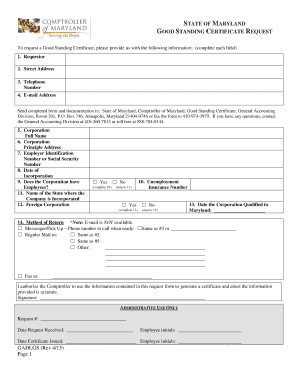
Maryland Certificate of Good Standing 2015


What is the Maryland Certificate of Good Standing
The Maryland certificate of good standing is an official document issued by the Maryland State Department of Assessments and Taxation (SDAT). It verifies that a business entity is legally registered and compliant with state regulations. This certificate confirms that the business has fulfilled its filing obligations, paid all necessary fees, and is authorized to operate within Maryland. It is often required for various business transactions, including securing loans, entering contracts, or expanding operations.
How to Obtain the Maryland Certificate of Good Standing
To obtain a certificate of good standing in Maryland, businesses must follow a straightforward process. First, ensure that all annual reports and taxes are up to date. Then, visit the Maryland SDAT website or contact their office. The application can typically be submitted online, by mail, or in person. There may be a nominal fee associated with the request. Once submitted, processing usually takes a few business days, depending on the method chosen.
Steps to Complete the Maryland Certificate of Good Standing
Completing the Maryland certificate of good standing involves several key steps:
- Verify that your business entity is in good standing by checking with the Maryland SDAT.
- Gather necessary information, including your business name, entity type, and identification number.
- Choose your submission method: online, by mail, or in person.
- If applying online, fill out the required forms on the SDAT website and pay the associated fee.
- For mail submissions, print the forms, complete them, and send them to the appropriate address with payment.
- After submission, wait for confirmation of processing and receive your certificate.
Legal Use of the Maryland Certificate of Good Standing
The Maryland certificate of good standing serves multiple legal purposes. It is often required when a business seeks to open a bank account, apply for loans, or enter into contracts. Additionally, other states may require this certificate for businesses operating across state lines. It acts as proof of the business's legitimacy and compliance with state laws, thereby facilitating trust in business transactions.
Key Elements of the Maryland Certificate of Good Standing
A certificate of good standing in Maryland includes several important details:
- The name of the business entity.
- The entity's identification number assigned by the state.
- The date of issuance of the certificate.
- A statement confirming that the entity is in good standing.
- The signature of the issuing authority.
State-Specific Rules for the Maryland Certificate of Good Standing
Maryland has specific rules regarding the issuance of the certificate of good standing. Businesses must be current on all state taxes and fees to qualify. Additionally, the certificate is only valid for a limited time, typically six months, and may need to be renewed for ongoing business transactions. Understanding these state-specific rules helps ensure compliance and smooth business operations.
Quick guide on how to complete maryland certificate of good standing
Prepare Maryland Certificate Of Good Standing effortlessly on any device
Digital document management has gained increased traction among organizations and individuals. It offers an ideal eco-friendly alternative to conventional printed and signed papers, as you can easily access the necessary form and securely store it online. airSlate SignNow provides you with all the tools you need to create, edit, and eSign your documents swiftly without delays. Handle Maryland Certificate Of Good Standing on any platform using airSlate SignNow Android or iOS applications and enhance any document-related process today.
How to edit and eSign Maryland Certificate Of Good Standing effortlessly
- Obtain Maryland Certificate Of Good Standing and click on Get Form to begin.
- Make use of the tools we provide to complete your document.
- Emphasize important sections of the documents or obscure sensitive information with tools that airSlate SignNow specifically offers for that purpose.
- Generate your eSignature using the Sign tool, which takes seconds and carries the same legal validity as a traditional wet ink signature.
- Review all the details and click on the Done button to save your modifications.
- Choose how you want to share your form, via email, text message (SMS), or invitation link, or download it to your computer.
Forget about lost or misplaced documents, tedious form searches, or errors that necessitate printing new copies. airSlate SignNow meets all your document management needs in just a few clicks from any device you prefer. Edit and eSign Maryland Certificate Of Good Standing and ensure outstanding communication throughout your form preparation process with airSlate SignNow.
Create this form in 5 minutes or less
Find and fill out the correct maryland certificate of good standing
Create this form in 5 minutes!
How to create an eSignature for the maryland certificate of good standing
How to create an electronic signature for a PDF online
How to create an electronic signature for a PDF in Google Chrome
How to create an e-signature for signing PDFs in Gmail
How to create an e-signature right from your smartphone
How to create an e-signature for a PDF on iOS
How to create an e-signature for a PDF on Android
People also ask
-
What is a certificate of good standing Maryland?
A certificate of good standing Maryland is an official document issued by the Maryland Department of Assessments and Taxation, confirming that a business is compliant with state regulations. It validates that the business has met all its filing requirements and is authorized to operate. This certificate is often required for various business transactions and applications.
-
How can I obtain a certificate of good standing Maryland through airSlate SignNow?
You can easily obtain a certificate of good standing Maryland by using airSlate SignNow's streamlined document management solution. With our platform, you can securely request and send necessary documents online, ensuring swift processing. Simply sign up, follow the prompts, and you’ll receive your certificate in no time.
-
What are the costs associated with obtaining a certificate of good standing Maryland?
The fees for obtaining a certificate of good standing Maryland vary based on the specific entity and processing speed. Typically, the state charges a nominal fee for the issuance of the certificate. With airSlate SignNow, your overall costs may be reduced as we provide an affordable eSigning solution to streamline the process.
-
What are the benefits of using airSlate SignNow for my certificate of good standing Maryland?
By using airSlate SignNow to obtain your certificate of good standing Maryland, you benefit from efficient document management and secure electronic signatures. Our platform minimizes paperwork and speeds up the request process, ensuring that you receive your certificate promptly. Additionally, our user-friendly interface makes it easy for businesses of all sizes.
-
Can I integrate airSlate SignNow with other software for managing my certificate of good standing Maryland?
Yes, airSlate SignNow offers integrations with various software tools to enhance your document management experience. Whether you’re using CRM systems, cloud storage, or project management tools, our platform can seamlessly connect to streamline the process of obtaining your certificate of good standing Maryland and other related documents.
-
Is my certificate of good standing Maryland available for immediate download?
After processing your request through airSlate SignNow, your certificate of good standing Maryland will typically be available for immediate download. Our platform ensures that once your certificate is issued, you can conveniently access and download it from your account. This quick turnaround saves you time and eliminates unnecessary delays.
-
Do I need to renew my certificate of good standing Maryland?
Yes, a certificate of good standing Maryland may need to be renewed periodically, especially before major transactions or when applying for loans or permits. It’s advisable to check the expiration date and ensure compliance with state requirements. airSlate SignNow can assist you with request renewals seamlessly, keeping your business documents current.
Get more for Maryland Certificate Of Good Standing
- Revocation of anatomical gift donation tennessee form
- Tn termination form
- Newly widowed individuals package tennessee form
- Employment interview package tennessee form
- Employment employee personnel file package tennessee form
- Assignment of mortgage package tennessee form
- Assignment of lease package tennessee form
- Lease purchase agreements package tennessee form
Find out other Maryland Certificate Of Good Standing
- eSign Virginia Government POA Simple
- eSign Hawaii Lawers Rental Application Fast
- eSign Hawaii Lawers Cease And Desist Letter Later
- How To eSign Hawaii Lawers Cease And Desist Letter
- How Can I eSign Hawaii Lawers Cease And Desist Letter
- eSign Hawaii Lawers Cease And Desist Letter Free
- eSign Maine Lawers Resignation Letter Easy
- eSign Louisiana Lawers Last Will And Testament Mobile
- eSign Louisiana Lawers Limited Power Of Attorney Online
- eSign Delaware Insurance Work Order Later
- eSign Delaware Insurance Credit Memo Mobile
- eSign Insurance PPT Georgia Computer
- How Do I eSign Hawaii Insurance Operating Agreement
- eSign Hawaii Insurance Stock Certificate Free
- eSign New Hampshire Lawers Promissory Note Template Computer
- Help Me With eSign Iowa Insurance Living Will
- eSign North Dakota Lawers Quitclaim Deed Easy
- eSign Ohio Lawers Agreement Computer
- eSign North Dakota Lawers Separation Agreement Online
- How To eSign North Dakota Lawers Separation Agreement