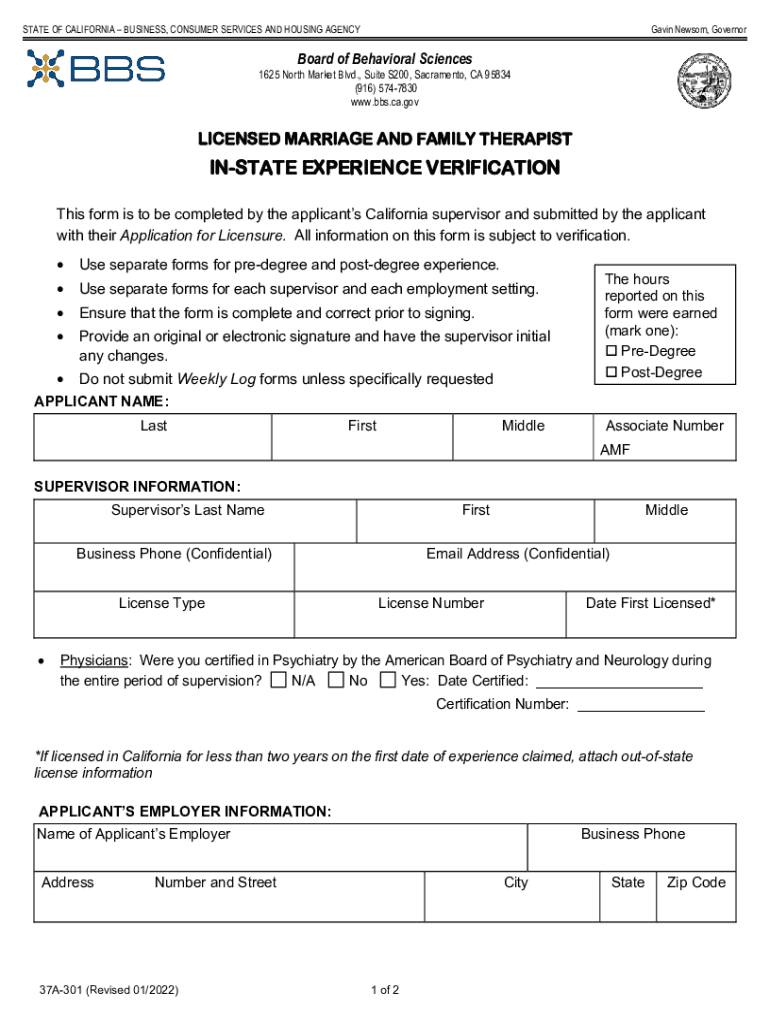
Application for Licensure and Examination in STATE BBS 2022


What is the Application for Licensure and Examination in State BBS?
The Application for Licensure and Examination in State BBS is a formal document required for individuals seeking professional licensure in various fields regulated by the Board of Behavioral Sciences (BBS) in California. This application is essential for those pursuing careers in therapy, counseling, or social work, as it ensures that applicants meet the necessary educational and professional standards. The form collects vital information about the applicant's background, education, and qualifications, which are reviewed by the BBS to determine eligibility for licensure.
Steps to Complete the Application for Licensure and Examination in State BBS
Completing the Application for Licensure and Examination in State BBS involves several key steps:
- Gather required documents, including transcripts, proof of supervised experience, and identification.
- Access the application form through the BBS website or designated platform.
- Fill out the application accurately, providing all requested information.
- Review the application for completeness and accuracy before submission.
- Submit the application electronically or via mail, depending on the specified submission method.
Following these steps carefully helps ensure a smooth application process and reduces the likelihood of delays.
Legal Use of the Application for Licensure and Examination in State BBS
The Application for Licensure and Examination in State BBS is legally binding when completed and submitted according to the guidelines set forth by the BBS. To ensure its legal standing, applicants must adhere to the following:
- Provide truthful and accurate information throughout the application.
- Sign the application electronically or manually, as required.
- Comply with all state regulations regarding licensure and examination.
Failure to comply with these legal requirements may result in application denial or disciplinary action.
Required Documents for the Application for Licensure and Examination in State BBS
When applying for licensure through the BBS, applicants must submit several documents to support their application. These typically include:
- Official transcripts from accredited educational institutions.
- Verification of supervised experience hours.
- Proof of identity, such as a government-issued ID.
- Any additional documentation as specified by the BBS.
Having these documents ready can expedite the application process and ensure compliance with BBS requirements.
Eligibility Criteria for the Application for Licensure and Examination in State BBS
To be eligible for the Application for Licensure and Examination in State BBS, applicants must meet specific criteria, which generally include:
- Completion of a relevant degree from an accredited institution.
- Accumulation of a required number of supervised experience hours.
- Successful completion of any prerequisite examinations.
Understanding these criteria is crucial for prospective applicants to assess their readiness for the licensure process.
Form Submission Methods for the Application for Licensure and Examination in State BBS
Applicants have multiple options for submitting the Application for Licensure and Examination in State BBS. These methods include:
- Online submission through the BBS's designated platform.
- Mailing a printed application to the BBS office.
- In-person submission at designated BBS locations.
Choosing the appropriate submission method can impact the processing time and overall experience.
Quick guide on how to complete application for licensure and examination in state bbs
Effortlessly prepare Application For Licensure And Examination IN STATE BBS on any device
Managing documents online has gained popularity among businesses and individuals. It serves as an ideal eco-friendly alternative to traditional printed and signed papers, as you can easily locate the correct form and securely store it in the cloud. airSlate SignNow equips you with all the necessary tools to create, edit, and electronically sign your documents swiftly without delays. Manage Application For Licensure And Examination IN STATE BBS on any device using airSlate SignNow applications for Android or iOS, and simplify any document-related process today.
The easiest way to edit and electronically sign Application For Licensure And Examination IN STATE BBS with ease
- Obtain Application For Licensure And Examination IN STATE BBS and click on Get Form to begin.
- Utilize the tools we provide to complete your form.
- Emphasize relevant sections of the documents or conceal sensitive information with tools specifically designed for that purpose by airSlate SignNow.
- Create your electronic signature using the Sign feature, which takes seconds and carries the same legal validity as a conventional wet ink signature.
- Review all the details and click on the Done button to save your modifications.
- Select your preferred method to send your form: via email, SMS, or invite link, or download it to your computer.
Eliminate the hassle of lost or misfiled documents, tedious form searches, or errors that necessitate reprinting new copies. airSlate SignNow fulfills your document management requirements in just a few clicks from any device you choose. Modify and electronically sign Application For Licensure And Examination IN STATE BBS to guarantee exceptional communication throughout your form preparation process with airSlate SignNow.
Create this form in 5 minutes or less
Find and fill out the correct application for licensure and examination in state bbs
Create this form in 5 minutes!
How to create an eSignature for the application for licensure and examination in state bbs
How to create an electronic signature for a PDF online
How to create an electronic signature for a PDF in Google Chrome
How to create an e-signature for signing PDFs in Gmail
How to create an e-signature right from your smartphone
How to create an e-signature for a PDF on iOS
How to create an e-signature for a PDF on Android
People also ask
-
What are BBS forms and how can I use them with airSlate SignNow?
BBS forms are digital documents that can be filled out and signed electronically. With airSlate SignNow, users can easily create and manage BBS forms, streamlining the process of signing and storing important documents. This capability enhances efficiency and reduces paperwork.
-
Are there any costs associated with using BBS forms through airSlate SignNow?
Yes, airSlate SignNow offers flexible pricing plans that include access to BBS forms features. These plans cater to businesses of all sizes, allowing you to choose a cost-effective solution that meets your needs. You can start with a free trial to explore the benefits before committing to a subscription.
-
What features does airSlate SignNow offer for BBS forms?
airSlate SignNow provides a variety of features for BBS forms, including custom templates, automated workflows, and secure eSigning capabilities. Users can also track document status in real-time, ensuring they always know where their BBS forms are in the signing process. This enhances overall document management efficiency.
-
Can I integrate BBS forms with other applications using airSlate SignNow?
Absolutely! airSlate SignNow offers seamless integrations with popular applications like Salesforce, Google Workspace, and Microsoft Office. This allows you to easily connect your BBS forms to your existing workflows, simplifying data transfer and document handling.
-
How does using BBS forms with airSlate SignNow benefit my business?
Using BBS forms with airSlate SignNow can signNowly improve productivity by reducing document turnaround times and enhancing collaboration. The user-friendly interface allows teams to create, send, and eSign documents quickly, leading to faster decision-making. Additionally, it helps minimize errors and ensures legal compliance.
-
Is it secure to use BBS forms with airSlate SignNow?
Yes, airSlate SignNow prioritizes security when handling BBS forms. The platform utilizes advanced encryption and complies with industry standards to ensure that your documents remain confidential and protected. Your business can trust in the secure management of sensitive information.
-
What types of businesses can benefit from BBS forms in airSlate SignNow?
BBS forms in airSlate SignNow can benefit a wide range of businesses, from small startups to large enterprises. Any organization that requires efficient document signing and management can leverage BBS forms for improved workflows. This versatility makes airSlate SignNow an ideal solution for various industries.
Get more for Application For Licensure And Examination IN STATE BBS
Find out other Application For Licensure And Examination IN STATE BBS
- Can I Sign Illinois Lawers Form
- How To Sign Indiana Lawers Document
- How To Sign Michigan Lawers Document
- How To Sign New Jersey Lawers PPT
- How Do I Sign Arkansas Legal Document
- How Can I Sign Connecticut Legal Document
- How Can I Sign Indiana Legal Form
- Can I Sign Iowa Legal Document
- How Can I Sign Nebraska Legal Document
- How To Sign Nevada Legal Document
- Can I Sign Nevada Legal Form
- How Do I Sign New Jersey Legal Word
- Help Me With Sign New York Legal Document
- How Do I Sign Texas Insurance Document
- How Do I Sign Oregon Legal PDF
- How To Sign Pennsylvania Legal Word
- How Do I Sign Wisconsin Legal Form
- Help Me With Sign Massachusetts Life Sciences Presentation
- How To Sign Georgia Non-Profit Presentation
- Can I Sign Nevada Life Sciences PPT