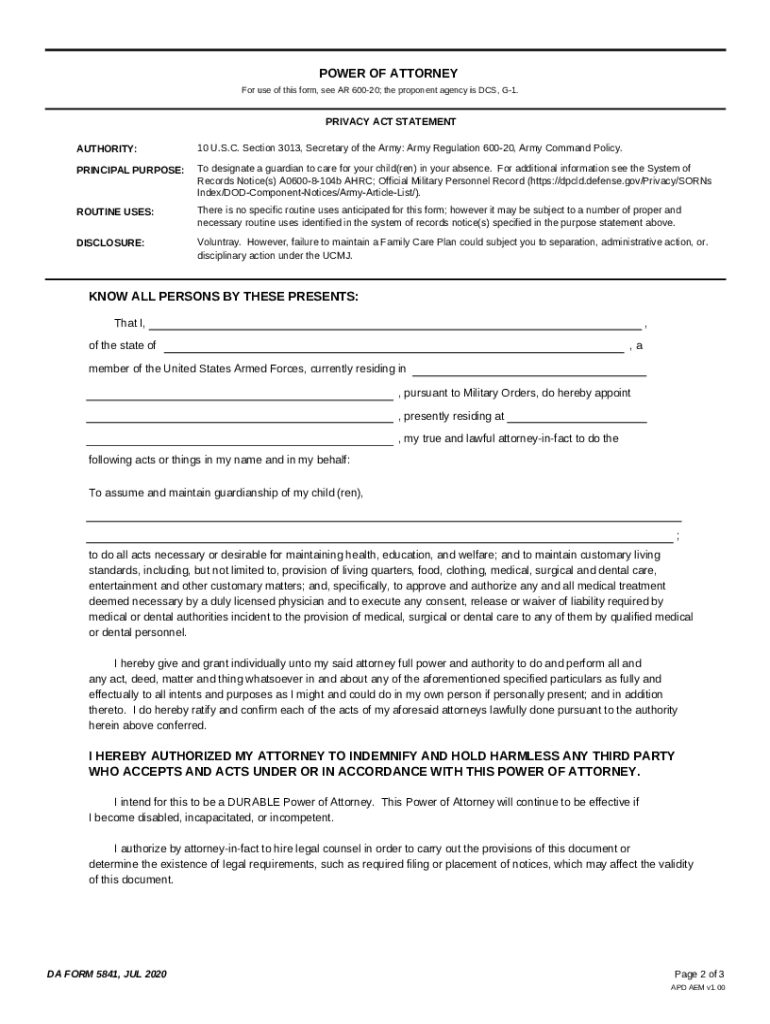
Power of Attorney DA Form 5841, JUL 2020-2026


What is the Power Of Attorney DA Form 5841, JUL
The DA Form 5841, also known as the Power of Attorney form, is a legal document used by members of the U.S. Army to grant authority to another individual to act on their behalf in specified legal matters. This form is particularly important for service members who may be deployed or unable to manage their affairs. The DA Form 5841 is designed to ensure that the designated individual can make decisions regarding financial, legal, or medical matters as specified by the service member. It is essential for maintaining continuity in personal and financial affairs during periods of absence.
How to use the Power Of Attorney DA Form 5841, JUL
Using the DA Form 5841 involves several steps to ensure that the document is legally binding and effectively communicates the service member's intentions. First, the individual granting power must fill out the form accurately, specifying the powers granted and any limitations. Next, both the grantor and the designated agent must sign the form. It is advisable to have the form notarized to enhance its validity. Once completed, the form should be kept in a secure location, and copies should be provided to the designated agent and any relevant institutions, such as banks or legal offices, where the powers will be exercised.
Steps to complete the Power Of Attorney DA Form 5841, JUL
Completing the DA Form 5841 involves a series of clear steps:
- Obtain a copy of the DA Form 5841, which can be accessed through military legal assistance offices or online.
- Fill out the form with the required personal information, including the name, rank, and contact details of the service member and the designated agent.
- Clearly specify the powers granted to the agent, including any limitations or specific areas of authority.
- Sign and date the form in the presence of a notary public to ensure its authenticity.
- Distribute copies of the signed form to the designated agent and any relevant organizations that may require it.
Legal use of the Power Of Attorney DA Form 5841, JUL
The DA Form 5841 is legally recognized under U.S. law, provided it is completed and executed according to the required standards. This form allows the designated agent to perform actions such as managing finances, making healthcare decisions, and handling legal matters on behalf of the service member. It is crucial that the powers granted are clearly defined to avoid any ambiguity. The form remains in effect until revoked by the service member or until a specified expiration date, making it a flexible tool for managing legal affairs during times of need.
Key elements of the Power Of Attorney DA Form 5841, JUL
Several key elements must be included in the DA Form 5841 to ensure its effectiveness:
- Grantor Information: Full name, rank, and contact details of the service member.
- Agent Information: Full name and contact details of the individual being granted power.
- Powers Granted: A detailed description of the specific powers being granted to the agent.
- Signatures: Both the grantor and agent must sign the form, ideally in the presence of a notary.
- Expiration Date: A specified date or condition under which the power of attorney will expire, if applicable.
Examples of using the Power Of Attorney DA Form 5841, JUL
The DA Form 5841 can be utilized in various scenarios. For instance, a service member may use this form to allow a family member to manage their bank accounts while they are deployed. Another example includes granting authority to a trusted friend to make medical decisions in case of incapacitation. These examples illustrate the form's versatility in providing peace of mind and ensuring that personal affairs are handled appropriately during times of absence.
Quick guide on how to complete power of attorney da form 5841 jul
Complete Power Of Attorney DA Form 5841, JUL effortlessly on any device
Web-based document management has gained traction with organizations and individuals alike. It offers an ideal environmentally friendly alternative to traditional printed and signed documents, enabling you to find the appropriate form and securely store it online. airSlate SignNow equips you with all the essential tools to create, modify, and eSign your documents quickly and without any holdups. Manage Power Of Attorney DA Form 5841, JUL on any platform with airSlate SignNow Android or iOS applications and simplify any document-related process today.
The easiest way to amend and eSign Power Of Attorney DA Form 5841, JUL with ease
- Find Power Of Attorney DA Form 5841, JUL and click on Get Form to begin.
- Utilize the tools we provide to complete your document.
- Emphasize pertinent sections of your documents or obscure sensitive information with tools that airSlate SignNow offers specifically for that purpose.
- Generate your eSignature using the Sign tool, which takes mere seconds and holds the same legal validity as a conventional wet ink signature.
- Verify the details and click on the Done button to save your changes.
- Choose how you wish to send your form, whether by email, SMS, invite link, or download it to your computer.
Dismiss concerns about lost or misfiled documents, tedious form searching, or errors that require reprinting new document copies. airSlate SignNow fulfills your document management needs in just a few clicks from any device you prefer. Edit and eSign Power Of Attorney DA Form 5841, JUL and ensure excellent communication at every phase of your form preparation process with airSlate SignNow.
Create this form in 5 minutes or less
Find and fill out the correct power of attorney da form 5841 jul
Create this form in 5 minutes!
How to create an eSignature for the power of attorney da form 5841 jul
How to create an electronic signature for a PDF online
How to create an electronic signature for a PDF in Google Chrome
How to create an e-signature for signing PDFs in Gmail
How to create an e-signature right from your smartphone
How to create an e-signature for a PDF on iOS
How to create an e-signature for a PDF on Android
People also ask
-
What is the DA Form 5841 July 2020 and its purpose?
The DA Form 5841 July 2020 is used for the appointment of a beneficiary and serves as a record for service members to designate their beneficiaries for certain types of benefits. By utilizing airSlate SignNow, you can eSign and send the DA Form 5841 July 2020 efficiently, ensuring secure and quick processing of important documents.
-
How can airSlate SignNow help me with the DA Form 5841 July 2020?
airSlate SignNow offers a user-friendly platform that allows you to fill out, sign, and send the DA Form 5841 July 2020 electronically. This streamlined process minimizes paperwork and delays, helping you handle important transactions and beneficiary designations with ease and security.
-
Is there a cost associated with using airSlate SignNow for the DA Form 5841 July 2020?
Yes, airSlate SignNow provides cost-effective pricing plans that cater to various business needs. Our plans allow you to access features specifically designed for managing documents like the DA Form 5841 July 2020, ensuring you get valuable services without overspending.
-
What features are included for eSigning the DA Form 5841 July 2020?
AirSlate SignNow includes features such as customizable templates, secure cloud storage, and real-time tracking for documents like the DA Form 5841 July 2020. These features enhance your document management capabilities, ensuring a seamless signing experience and compliance with legal requirements.
-
Can I integrate airSlate SignNow with other tools for processing the DA Form 5841 July 2020?
Yes, airSlate SignNow offers seamless integrations with various applications, including CRM and document management solutions. This compatibility allows you to leverage the DA Form 5841 July 2020 within your existing workflows, increasing efficiency and productivity.
-
What are the benefits of using airSlate SignNow for the DA Form 5841 July 2020?
Using airSlate SignNow for managing the DA Form 5841 July 2020 provides several benefits, including enhanced security, time savings, and improved compliance. With electronic signatures, your documents are processed faster, reducing turnaround times for essential beneficiary designations.
-
Is it easy to use airSlate SignNow for filling out the DA Form 5841 July 2020?
Absolutely! AirSlate SignNow is designed with an intuitive interface that makes it easy for anyone to fill out the DA Form 5841 July 2020 without technical expertise. Our platform guides you through each step, ensuring you can complete and send your documents quickly and accurately.
Get more for Power Of Attorney DA Form 5841, JUL
- Form aoc g 120
- Jsa job safety analysis form welcome to post posttraining
- Family tree template printable form
- Shipperamp39s letter of instruction sli form weiss r hlig
- Oha 3972 form
- Birthday gift certificate template pdf formate
- Request for copies for civil family law and probate only form
- Gv 009 notice of court hearing judicial council forms
Find out other Power Of Attorney DA Form 5841, JUL
- How To Electronic signature Missouri Insurance Form
- How Can I Electronic signature New Jersey Insurance Document
- How To Electronic signature Indiana High Tech Document
- How Do I Electronic signature Indiana High Tech Document
- How Can I Electronic signature Ohio Insurance Document
- Can I Electronic signature South Dakota Insurance PPT
- How Can I Electronic signature Maine Lawers PPT
- How To Electronic signature Maine Lawers PPT
- Help Me With Electronic signature Minnesota Lawers PDF
- How To Electronic signature Ohio High Tech Presentation
- How Can I Electronic signature Alabama Legal PDF
- How To Electronic signature Alaska Legal Document
- Help Me With Electronic signature Arkansas Legal PDF
- How Can I Electronic signature Arkansas Legal Document
- How Can I Electronic signature California Legal PDF
- Can I Electronic signature Utah High Tech PDF
- How Do I Electronic signature Connecticut Legal Document
- How To Electronic signature Delaware Legal Document
- How Can I Electronic signature Georgia Legal Word
- How Do I Electronic signature Alaska Life Sciences Word