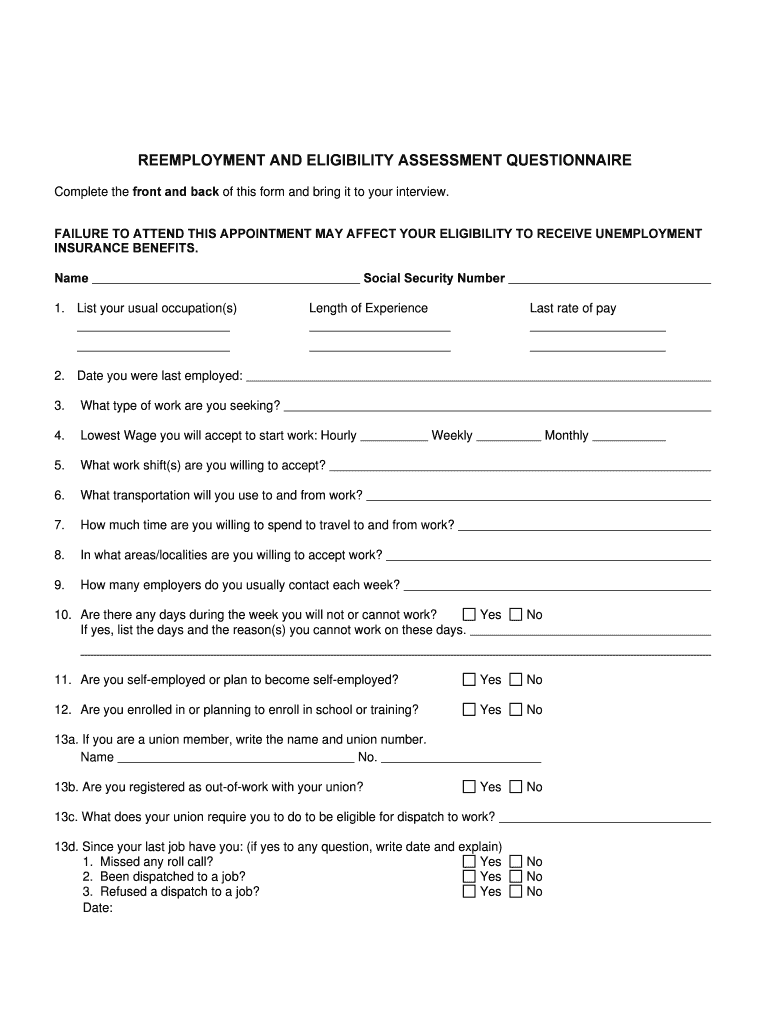
REEMPLOYMENT and ELIGIBILITY ASSESSMENT Edd Ca 2006


What is the DE 8531?
The DE 8531 form, also known as the Reemployment and Eligibility Assessment, is a critical document used by the California Employment Development Department (EDD). This form is designed to assess an individual's eligibility for unemployment benefits and to determine their reemployment status. It collects essential information about the claimant's work history, job search efforts, and any potential barriers to employment. Understanding the purpose of the DE 8531 is vital for anyone navigating the unemployment benefits process in California.
Steps to complete the DE 8531
Completing the DE 8531 involves several key steps to ensure accuracy and compliance with EDD requirements. First, gather all necessary personal information, including your Social Security number and employment history. Next, carefully read each question on the form to understand what information is required. Fill out the form thoroughly, providing detailed responses to all sections. Once completed, review the form for any errors or omissions before submitting it. This careful approach helps to avoid delays in processing your application.
Legal use of the DE 8531
The DE 8531 form is legally binding and must be completed truthfully to comply with state regulations. Providing false information on this form can lead to penalties, including denial of benefits or legal consequences. It is important to understand that the information collected is used not only to determine eligibility for unemployment benefits but also to ensure compliance with state employment laws. Therefore, accuracy and honesty in completing the DE 8531 are essential for protecting your rights as a claimant.
Eligibility Criteria
To qualify for benefits assessed through the DE 8531, applicants must meet specific eligibility criteria set by the EDD. Generally, individuals must have a sufficient work history, be actively seeking employment, and be available for work. Additionally, claimants must not have voluntarily quit their previous job without good cause. Understanding these criteria is crucial for anyone completing the DE 8531, as it helps to ensure that all necessary information is provided to support their claim.
Form Submission Methods
The DE 8531 can be submitted through various methods, providing flexibility for claimants. Individuals can complete the form online via the EDD website, ensuring a quick and efficient submission process. Alternatively, the form can be printed, filled out manually, and mailed to the appropriate EDD office. In some cases, in-person submissions may also be available. Understanding these submission options allows claimants to choose the method that best suits their needs.
Required Documents
When completing the DE 8531, certain documents may be required to support your application. This typically includes proof of identity, such as a driver's license or state ID, as well as documentation of your employment history. Additionally, any records related to your job search efforts, such as applications or interview confirmations, may be necessary. Having these documents ready can streamline the completion process and ensure that your application is processed without delays.
Quick guide on how to complete reemployment and eligibility assessment edd ca
Effortlessly Prepare REEMPLOYMENT AND ELIGIBILITY ASSESSMENT Edd Ca on Any Device
Online document management has gained traction among both companies and individuals. It serves as an ideal environmentally-friendly alternative to conventional printed and signed paperwork, as you can easily find the right template and securely store it online. airSlate SignNow offers you all the tools necessary to create, edit, and eSign your documents quickly and without delays. Manage REEMPLOYMENT AND ELIGIBILITY ASSESSMENT Edd Ca on any device using airSlate SignNow's Android or iOS applications and streamline any document-related operation today.
The Simplest Way to Edit and eSign REEMPLOYMENT AND ELIGIBILITY ASSESSMENT Edd Ca with Ease
- Obtain REEMPLOYMENT AND ELIGIBILITY ASSESSMENT Edd Ca and click Get Form to begin.
- Make use of the tools we offer to complete your form.
- Mark important sections of your documents or obscure sensitive information with the tools airSlate SignNow supplies specifically for this purpose.
- Create your signature using the Sign tool, which takes mere seconds and holds the same legal validity as a traditional handwritten signature.
- Verify all details and then click the Done button to save your changes.
- Select your preferred method of sending your form, whether by email, text message (SMS), invitation link, or download it to your computer.
Eliminate concerns about lost or misplaced files, tedious form searches, or mistakes that necessitate printing new document copies. airSlate SignNow takes care of your document management needs with just a few clicks from any device of your choice. Edit and eSign REEMPLOYMENT AND ELIGIBILITY ASSESSMENT Edd Ca and guarantee effective communication at every stage of your form preparation process with airSlate SignNow.
Create this form in 5 minutes or less
Find and fill out the correct reemployment and eligibility assessment edd ca
Create this form in 5 minutes!
How to create an eSignature for the reemployment and eligibility assessment edd ca
The way to create an electronic signature for a PDF in the online mode
The way to create an electronic signature for a PDF in Chrome
How to create an eSignature for putting it on PDFs in Gmail
How to make an eSignature right from your smart phone
The best way to create an eSignature for a PDF on iOS devices
How to make an eSignature for a PDF on Android OS
People also ask
-
What is de 8531 and how does it relate to airSlate SignNow?
De 8531 refers to a specific regulatory standard that airSlate SignNow complies with to ensure secure electronic signature transactions. This compliance guarantees that your documents are not only legally binding but also handled with the utmost security and integrity. Choosing airSlate SignNow with this compliance in mind ensures peace of mind for your electronic signature needs.
-
How much does airSlate SignNow cost?
airSlate SignNow offers a variety of pricing plans tailored to fit different business needs. While the exact cost may vary based on the features and number of users, you’ll find that airSlate SignNow remains a cost-effective solution for handling documents compliant with de 8531. Investing in this tool can lead to signNow savings on paper and processing costs.
-
What are the key features of airSlate SignNow related to de 8531?
AirSlate SignNow provides comprehensive features like secure electronic signatures, document templates, and workflow automation that adhere to de 8531 compliance. These features are designed to streamline your document management process while ensuring that all legal requirements are met. By leveraging these tools, businesses can enhance efficiency and security in document handling.
-
What are the benefits of using airSlate SignNow for eSigning?
Using airSlate SignNow for eSigning offers numerous benefits, including enhanced security, compliance with de 8531, and improved speed in document processing. The intuitive interface allows users to send and sign documents swiftly, ensuring a seamless experience for all parties involved. This efficiency can signNowly improve overall business productivity.
-
Does airSlate SignNow integrate with other software?
Yes, airSlate SignNow seamlessly integrates with various business tools such as CRMs, payment gateways, and collaboration platforms. This multifaceted integration capability allows you to maintain compliance with de 8531 while enhancing your existing workflow. Utilizing these integrations can greatly simplify document handling and coordination across different teams.
-
Is airSlate SignNow mobile-friendly?
Absolutely, airSlate SignNow is designed to be fully mobile-friendly, allowing users to access and sign documents on-the-go. This mobile capability ensures compliance with de 8531 while providing flexibility and convenience for quick transactions. With airSlate SignNow, you can manage your document signing anywhere, anytime.
-
Can airSlate SignNow help with compliance and legal issues?
Yes, airSlate SignNow is built to comply with necessary legal standards, including de 8531, to protect your business against legal issues. Its features are designed to address your compliance needs and offer guidance on best practices for electronic signatures. This dedication to compliance enables businesses to operate securely.
Get more for REEMPLOYMENT AND ELIGIBILITY ASSESSMENT Edd Ca
- Indian embassy in dc form
- Medical report for foreign worker form
- Microsoft office word windows 7 64 bit full version download office preview form
- Telangana high court vakalatnama pdf form
- Diet waiver form
- Undertaking of the employer form dubai
- Attachment dcomprehensive title iv e agency plan attachment d title iv e pre print form
- Hague child support convention formsexpire march 31
Find out other REEMPLOYMENT AND ELIGIBILITY ASSESSMENT Edd Ca
- Electronic signature Illinois Employee Appraisal Form Simple
- Electronic signature West Virginia Business Ethics and Conduct Disclosure Statement Free
- Electronic signature Alabama Disclosure Notice Simple
- Electronic signature Massachusetts Disclosure Notice Free
- Electronic signature Delaware Drug Testing Consent Agreement Easy
- Electronic signature North Dakota Disclosure Notice Simple
- Electronic signature California Car Lease Agreement Template Free
- How Can I Electronic signature Florida Car Lease Agreement Template
- Electronic signature Kentucky Car Lease Agreement Template Myself
- Electronic signature Texas Car Lease Agreement Template Easy
- Electronic signature New Mexico Articles of Incorporation Template Free
- Electronic signature New Mexico Articles of Incorporation Template Easy
- Electronic signature Oregon Articles of Incorporation Template Simple
- eSignature Montana Direct Deposit Enrollment Form Easy
- How To Electronic signature Nevada Acknowledgement Letter
- Electronic signature New Jersey Acknowledgement Letter Free
- Can I eSignature Oregon Direct Deposit Enrollment Form
- Electronic signature Colorado Attorney Approval Later
- How To Electronic signature Alabama Unlimited Power of Attorney
- Electronic signature Arizona Unlimited Power of Attorney Easy