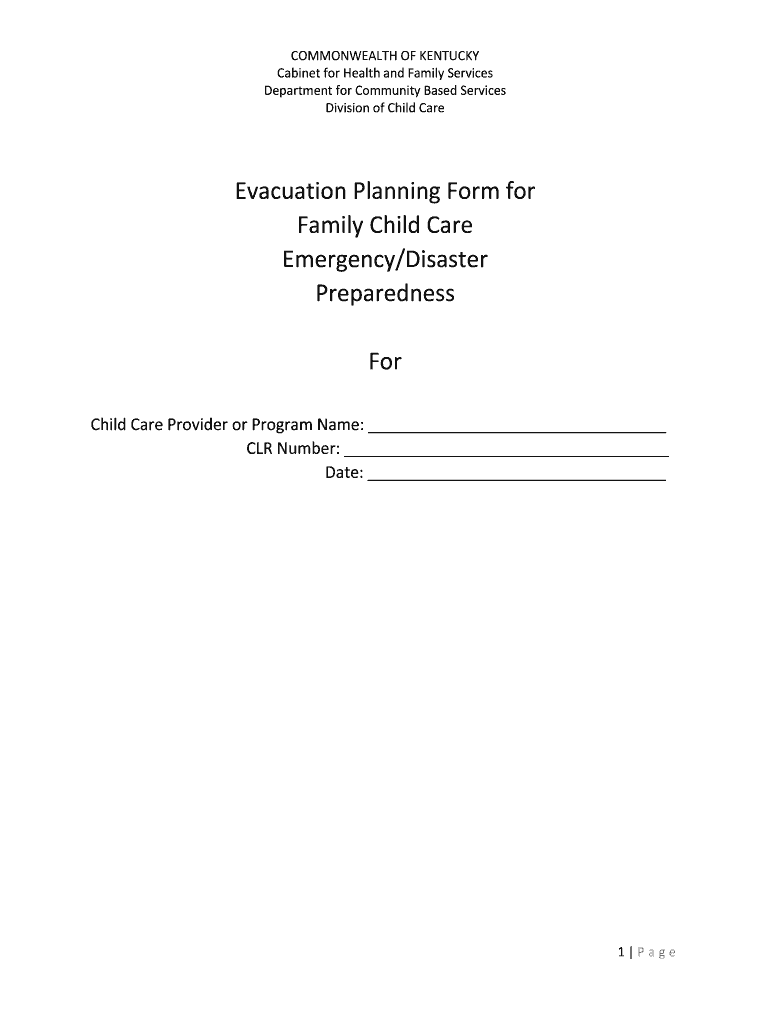
Evacuation Planning Form for Family Child Care EmergencyDisaster 2023


What is the Evacuation Planning Form for Family Child Care Emergency/Disaster
The Evacuation Planning Form for Family Child Care Emergency/Disaster is a crucial document designed to help child care providers prepare for emergencies. This form outlines the procedures and guidelines that should be followed in the event of an evacuation due to a disaster or emergency situation. It aims to ensure the safety of children in care and provides a structured approach to managing potential risks. By detailing evacuation routes, communication plans, and responsibilities, this form serves as a vital tool for family child care providers to enhance their emergency preparedness.
Key Elements of the Evacuation Planning Form for Family Child Care Emergency/Disaster
Several key elements are essential to include in the Evacuation Planning Form for Family Child Care Emergency/Disaster. These elements ensure comprehensive planning and readiness:
- Evacuation Routes: Clearly defined paths for exiting the premises safely.
- Meeting Points: Designated safe locations where children and staff can gather after evacuation.
- Communication Plan: Procedures for notifying parents and emergency services during an evacuation.
- Roles and Responsibilities: Assigning specific tasks to staff members to ensure a smooth evacuation process.
- Emergency Contacts: A list of important contacts, including local emergency services and parents.
Steps to Complete the Evacuation Planning Form for Family Child Care Emergency/Disaster
Completing the Evacuation Planning Form for Family Child Care Emergency/Disaster involves several important steps:
- Gather Information: Collect necessary details about your facility, including layout and emergency contacts.
- Identify Risks: Assess potential hazards that may necessitate an evacuation.
- Draft the Plan: Fill out the form with clearly defined evacuation routes, meeting points, and roles.
- Review and Revise: Regularly update the form to reflect any changes in staff, layout, or procedures.
- Train Staff: Ensure all staff members are familiar with the evacuation plan and their specific responsibilities.
Legal Use of the Evacuation Planning Form for Family Child Care Emergency/Disaster
The legal use of the Evacuation Planning Form for Family Child Care Emergency/Disaster is critical for compliance with state regulations and licensing requirements. This form should be developed in accordance with local laws governing child care facilities. By maintaining a legally compliant evacuation plan, providers can protect themselves from liability and ensure the safety of the children in their care. It is advisable to consult with legal experts or local authorities to confirm that the form meets all necessary legal standards.
How to Use the Evacuation Planning Form for Family Child Care Emergency/Disaster
Using the Evacuation Planning Form for Family Child Care Emergency/Disaster effectively involves several practices:
- Regular Drills: Conduct evacuation drills to practice the plan and identify any potential issues.
- Documentation: Keep the completed form accessible and ensure it is reviewed periodically.
- Feedback Loop: Encourage staff to provide feedback on the evacuation process to improve future plans.
- Involve Parents: Share the evacuation plan with parents to keep them informed and involved in safety measures.
How to Obtain the Evacuation Planning Form for Family Child Care Emergency/Disaster
The Evacuation Planning Form for Family Child Care Emergency/Disaster can typically be obtained from state licensing agencies or child care resource organizations. Many states provide templates or guidelines that can be customized to fit specific needs. Additionally, child care providers may find downloadable versions of the form on relevant government websites or through professional associations dedicated to child care and education. It is essential to ensure that the version used complies with local regulations and best practices.
Quick guide on how to complete evacuation planning form for family child care emergencydisaster
Complete Evacuation Planning Form For Family Child Care EmergencyDisaster effortlessly on any device
Digital document management has gained traction among businesses and individuals alike. It offers an ideal environmentally friendly alternative to conventional printed and signed documents, allowing you to locate the necessary form and securely store it online. airSlate SignNow equips you with all the resources required to create, adjust, and eSign your documents promptly without interruptions. Manage Evacuation Planning Form For Family Child Care EmergencyDisaster on any device using the airSlate SignNow applications for Android or iOS, and enhance any document-related process today.
Steps to modify and eSign Evacuation Planning Form For Family Child Care EmergencyDisaster with ease
- Obtain Evacuation Planning Form For Family Child Care EmergencyDisaster and then click Get Form to begin.
- Take advantage of the tools we provide to complete your document.
- Highlight pertinent sections of your documents or obscure confidential information with tools that airSlate SignNow specifically offers for that purpose.
- Generate your eSignature using the Sign tool, which takes mere seconds and holds the same legal validity as a conventional wet ink signature.
- Review all the details and then click on the Done button to save your changes.
- Select how you wish to share your form, via email, text message (SMS), or invite link, or download it to your computer.
Eliminate worries about lost or misplaced documents, tedious form searches, or errors requiring new document copies. airSlate SignNow addresses your document management needs with just a few clicks from a device of your choice. Modify and eSign Evacuation Planning Form For Family Child Care EmergencyDisaster and ensure outstanding communication throughout your document preparation process with airSlate SignNow.
Create this form in 5 minutes or less
Find and fill out the correct evacuation planning form for family child care emergencydisaster
Create this form in 5 minutes!
How to create an eSignature for the evacuation planning form for family child care emergencydisaster
How to create an electronic signature for a PDF online
How to create an electronic signature for a PDF in Google Chrome
How to create an e-signature for signing PDFs in Gmail
How to create an e-signature right from your smartphone
How to create an e-signature for a PDF on iOS
How to create an e-signature for a PDF on Android
People also ask
-
What is the Evacuation Planning Form For Family Child Care EmergencyDisaster?
The Evacuation Planning Form For Family Child Care EmergencyDisaster is a comprehensive document designed to ensure the safety and preparedness of children in emergency situations. It provides guidelines for caregivers on how to evacuate children effectively, covering necessary steps and considerations during a disaster.
-
How can I access the Evacuation Planning Form For Family Child Care EmergencyDisaster?
You can easily access the Evacuation Planning Form For Family Child Care EmergencyDisaster through the airSlate SignNow platform. Simply sign up for an account, and you will have access to customizable templates and the ability to create your own evacuation plans.
-
Is the Evacuation Planning Form For Family Child Care EmergencyDisaster customizable?
Yes, the Evacuation Planning Form For Family Child Care EmergencyDisaster can be fully customized to meet your unique needs. airSlate SignNow allows you to modify the document to include your specific procedures, contact information, and evacuation routes.
-
What are the benefits of using the Evacuation Planning Form For Family Child Care EmergencyDisaster?
Using the Evacuation Planning Form For Family Child Care EmergencyDisaster enhances your preparedness by providing clear procedures to follow during emergencies. It not only ensures the safety of children but also builds confidence among caregivers and parents, knowing that effective measures are in place.
-
Is there a cost associated with the Evacuation Planning Form For Family Child Care EmergencyDisaster?
While the Evacuation Planning Form For Family Child Care EmergencyDisaster template may be available at no cost, users might encounter pricing for additional features within airSlate SignNow. Subscriptions are designed to be cost-effective, providing access to a range of customizable documents and signing options.
-
Can I share the Evacuation Planning Form For Family Child Care EmergencyDisaster with others?
Absolutely! airSlate SignNow allows you to easily share the Evacuation Planning Form For Family Child Care EmergencyDisaster with staff and other relevant stakeholders. This ensures that everyone involved is informed and can collaboratively prepare for emergencies.
-
What integrations does airSlate SignNow offer for the Evacuation Planning Form For Family Child Care EmergencyDisaster?
airSlate SignNow offers various integrations with popular tools such as Google Drive, Slack, and Dropbox, enhancing the functionality of your Evacuation Planning Form For Family Child Care EmergencyDisaster. These integrations streamline your document management and communication processes.
Get more for Evacuation Planning Form For Family Child Care EmergencyDisaster
- Village of matteson building department form
- Grandparent visitation agreement form
- Child support worksheet arizona form
- Pneumococcal vaccine consent form
- Adoption paper form
- Stretch zone membership request for cancellation form
- Microsoft windows 11 download form
- 12 month rental agreement template form
Find out other Evacuation Planning Form For Family Child Care EmergencyDisaster
- How To Sign Alabama Construction PDF
- How To Sign Connecticut Construction Document
- How To Sign Iowa Construction Presentation
- How To Sign Arkansas Doctors Document
- How Do I Sign Florida Doctors Word
- Can I Sign Florida Doctors Word
- How Can I Sign Illinois Doctors PPT
- How To Sign Texas Doctors PDF
- Help Me With Sign Arizona Education PDF
- How To Sign Georgia Education Form
- How To Sign Iowa Education PDF
- Help Me With Sign Michigan Education Document
- How Can I Sign Michigan Education Document
- How Do I Sign South Carolina Education Form
- Can I Sign South Carolina Education Presentation
- How Do I Sign Texas Education Form
- How Do I Sign Utah Education Presentation
- How Can I Sign New York Finance & Tax Accounting Document
- How Can I Sign Ohio Finance & Tax Accounting Word
- Can I Sign Oklahoma Finance & Tax Accounting PPT