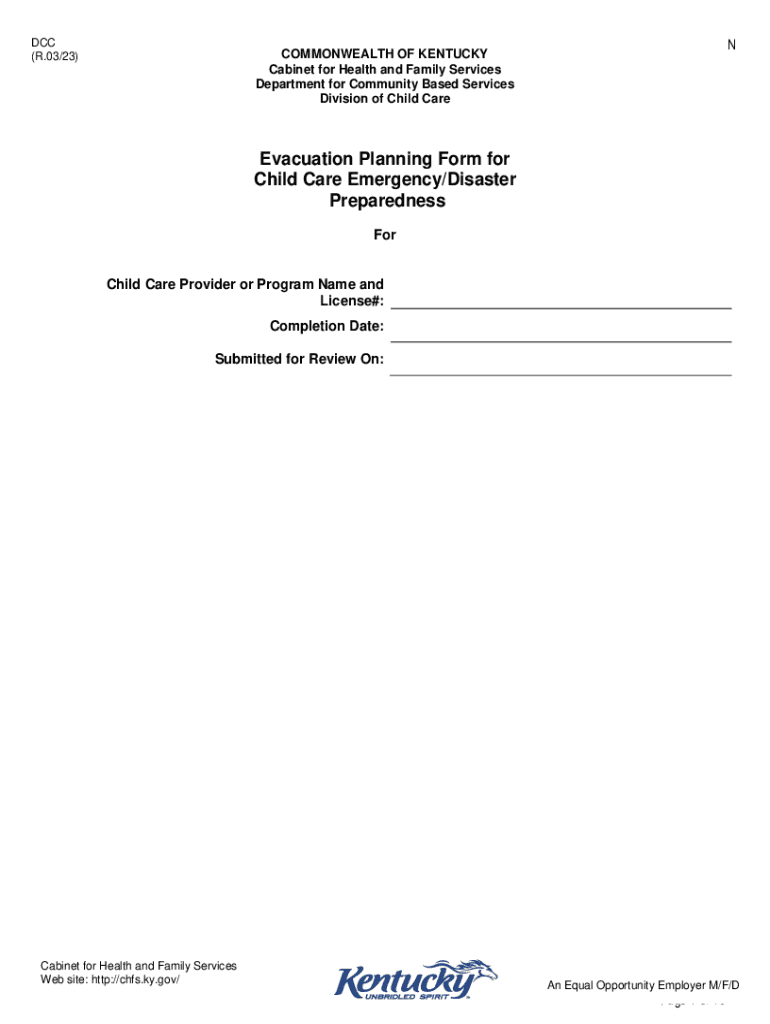
Evacuation Planning Form for Child Care Emergency 2023-2026


What is the evacuation planning form for child care emergency?
The evacuation planning form for child care emergency, often referred to as the OCFS 6011, is a crucial document designed to ensure the safety of children in care facilities during emergencies. This form outlines the procedures and protocols that child care providers must follow in case of an evacuation. It serves as a comprehensive guide for staff to understand their roles and responsibilities, ensuring that all children are accounted for and safely evacuated. The form includes essential details such as emergency contacts, evacuation routes, and designated meeting points.
How to use the evacuation planning form for child care emergency
Using the evacuation planning form for child care emergency involves several key steps. First, child care providers should familiarize themselves with the form's contents, ensuring they understand the specific procedures outlined. Next, they should fill out the form with accurate and up-to-date information, including emergency contact details and evacuation routes. Regular drills should be conducted to practice the evacuation plan, allowing staff and children to become comfortable with the procedures. It is also important to review and update the form periodically, especially after any significant changes in staff or facility layout.
Steps to complete the evacuation planning form for child care emergency
Completing the evacuation planning form for child care emergency requires careful attention to detail. Here are the steps to follow:
- Gather all necessary information, including emergency contacts and facility layout.
- Fill out the form, ensuring all sections are completed accurately.
- Designate evacuation routes and meeting points, making sure they are clearly marked.
- Review the completed form with all staff members to ensure understanding.
- Store the form in an easily accessible location and ensure it is updated regularly.
Key elements of the evacuation planning form for child care emergency
The evacuation planning form for child care emergency includes several key elements that are vital for effective emergency response. These elements typically consist of:
- Emergency Contacts: A list of individuals to contact in case of an emergency.
- Evacuation Routes: Clearly defined paths for safely exiting the facility.
- Meeting Points: Designated areas where children and staff should gather after evacuation.
- Roles and Responsibilities: Specific tasks assigned to staff members during an emergency.
- Communication Plan: Procedures for notifying parents and authorities during an emergency.
Legal use of the evacuation planning form for child care emergency
The evacuation planning form for child care emergency is legally recognized as a vital document for child care facilities. Its proper use ensures compliance with state regulations and licensing requirements. By maintaining an up-to-date and accurate form, child care providers demonstrate their commitment to the safety and well-being of the children in their care. In the event of an emergency, having a legally valid evacuation plan can also protect providers from liability, as it shows that they have taken necessary precautions to safeguard the children.
Examples of using the evacuation planning form for child care emergency
There are various scenarios in which the evacuation planning form for child care emergency can be utilized effectively. For instance:
- During a fire drill, staff can refer to the form to ensure all children are evacuated safely and accounted for.
- In the event of severe weather, the form can guide staff on how to proceed with sheltering in place or evacuating to a safe location.
- When new staff members join the facility, the form serves as a training tool to familiarize them with emergency procedures.
Quick guide on how to complete evacuation planning form for child care emergency
Complete Evacuation Planning Form For Child Care Emergency effortlessly on any device
Web-based document management has become well-liked among companies and individuals. It offers an ideal eco-friendly substitute for traditional printed and signed documents, since you can access the necessary form and securely store it online. airSlate SignNow provides you with all the tools you need to create, modify, and electronically sign your documents quickly without delays. Manage Evacuation Planning Form For Child Care Emergency on any device with airSlate SignNow Android or iOS applications and simplify any document-related process today.
How to modify and electronically sign Evacuation Planning Form For Child Care Emergency with ease
- Obtain Evacuation Planning Form For Child Care Emergency and click on Get Form to begin.
- Use the tools we offer to complete your form.
- Mark important sections of your documents or conceal sensitive information with tools that airSlate SignNow provides specifically for that purpose.
- Create your eSignature using the Sign tool, which takes seconds and carries the same legal validity as a conventional wet ink signature.
- Review the details and click on the Done button to save your modifications.
- Choose how you wish to send your form, via email, SMS, or invite link, or download it to your computer.
Eliminate concerns about lost or misplaced documents, tedious form searches, or errors that necessitate printing new document copies. airSlate SignNow meets your document management needs in just a few clicks from your device of choice. Edit and electronically sign Evacuation Planning Form For Child Care Emergency and ensure excellent communication at any stage of the form preparation process with airSlate SignNow.
Create this form in 5 minutes or less
Find and fill out the correct evacuation planning form for child care emergency
Create this form in 5 minutes!
How to create an eSignature for the evacuation planning form for child care emergency
How to create an electronic signature for a PDF online
How to create an electronic signature for a PDF in Google Chrome
How to create an e-signature for signing PDFs in Gmail
How to create an e-signature right from your smartphone
How to create an e-signature for a PDF on iOS
How to create an e-signature for a PDF on Android
People also ask
-
What is an OCFS emergency evacuation diagram?
An OCFS emergency evacuation diagram is a visual representation of the safest routes to exit a building in case of an emergency. It is crucial for ensuring that all occupants can quickly identify their escape routes, promoting safety and compliance in any facility. Using airSlate SignNow, you can easily create and customize these diagrams.
-
How can I create an OCFS emergency evacuation diagram with airSlate SignNow?
Creating an OCFS emergency evacuation diagram with airSlate SignNow is simple and straightforward. Our intuitive platform allows you to design and modify diagrams to meet your specific needs. You can use ready-made templates or start from scratch, ensuring that your diagram is tailored for your facility.
-
Is airSlate SignNow cost-effective for generating OCFS emergency evacuation diagrams?
Yes, airSlate SignNow offers a cost-effective solution for generating OCFS emergency evacuation diagrams. Our pricing plans are flexible, allowing businesses of any size to utilize our tools without breaking the bank. Additionally, the ability to create these diagrams efficiently can save you time and resources.
-
What are the benefits of using airSlate SignNow for OCFS emergency evacuation diagrams?
Using airSlate SignNow for your OCFS emergency evacuation diagrams ensures professional-quality designs that are easy to share and distribute. The platform enhances collaboration among team members, allowing for real-time editing and feedback. This leads to a more effective and comprehensive evacuation strategy.
-
Can I integrate airSlate SignNow with other tools for managing OCFS emergency evacuation diagrams?
Absolutely! airSlate SignNow integrates seamlessly with various applications to enhance your workflow. You can connect it with management tools, communication platforms, and other software to streamline the process of creating and distributing your OCFS emergency evacuation diagrams.
-
Are there templates available for OCFS emergency evacuation diagrams in airSlate SignNow?
Yes, airSlate SignNow offers customizable templates specifically for OCFS emergency evacuation diagrams. These templates can be tailored to fit the unique layout of your building or facility, ensuring clarity and effectiveness in emergencies. Start with a template to save time and ensure compliance.
-
How secure is the process of creating OCFS emergency evacuation diagrams with airSlate SignNow?
The security of your data is a top priority for airSlate SignNow. When creating OCFS emergency evacuation diagrams, you can trust that your information is safeguarded with industry-standard security measures. Our platform uses encryption and secure access protocols to protect your documents and designs.
Get more for Evacuation Planning Form For Child Care Emergency
Find out other Evacuation Planning Form For Child Care Emergency
- Electronic signature Louisiana Real estate forms Secure
- Electronic signature Louisiana Real estate investment proposal template Fast
- Electronic signature Maine Real estate investment proposal template Myself
- eSignature Alabama Pet Addendum to Lease Agreement Simple
- eSignature Louisiana Pet Addendum to Lease Agreement Safe
- eSignature Minnesota Pet Addendum to Lease Agreement Fast
- Electronic signature South Carolina Real estate proposal template Fast
- Electronic signature Rhode Island Real estate investment proposal template Computer
- How To Electronic signature Virginia Real estate investment proposal template
- How To Electronic signature Tennessee Franchise Contract
- Help Me With Electronic signature California Consulting Agreement Template
- How To Electronic signature Kentucky Investment Contract
- Electronic signature Tennessee Consulting Agreement Template Fast
- How To Electronic signature California General Power of Attorney Template
- eSignature Alaska Bill of Sale Immovable Property Online
- Can I Electronic signature Delaware General Power of Attorney Template
- Can I Electronic signature Michigan General Power of Attorney Template
- Can I Electronic signature Minnesota General Power of Attorney Template
- How Do I Electronic signature California Distributor Agreement Template
- eSignature Michigan Escrow Agreement Simple