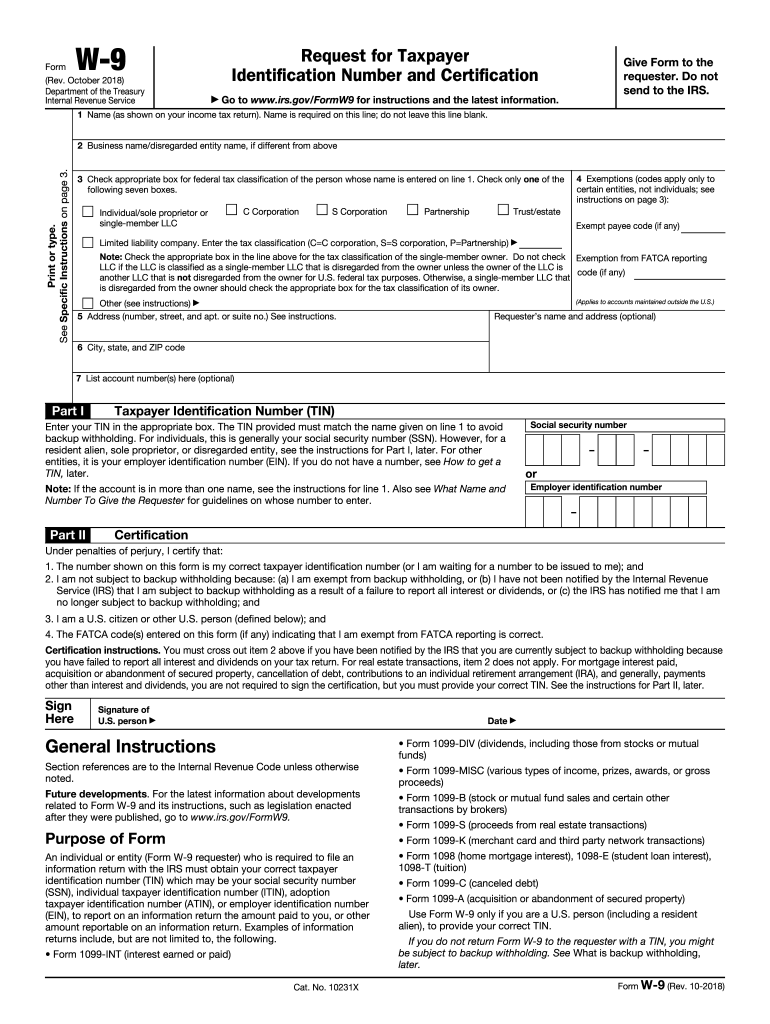
W9 2018


What is the W-9?
The W-9 form, officially known as the "Request for Taxpayer Identification Number and Certification," is a crucial document used in the United States. It is primarily utilized by businesses to collect information from independent contractors, freelancers, and other non-employees for tax purposes. The form requires the individual or entity to provide their name, business name (if applicable), address, and taxpayer identification number (TIN), which can be a Social Security Number (SSN) or Employer Identification Number (EIN).
Steps to Complete the W-9
Completing the W-9 form involves several straightforward steps:
- Begin by entering your name as it appears on your tax return.
- If applicable, provide your business name in the designated field.
- Fill in your address, ensuring it matches the IRS records.
- Input your taxpayer identification number, either your SSN or EIN.
- Check the appropriate box to indicate your federal tax classification, such as individual, corporation, or partnership.
- Sign and date the form to certify that the information is accurate.
How to Obtain the W-9
The W-9 form can be easily obtained through various channels:
- Visit the official IRS website to download the form directly.
- Request a copy from the business or individual that requires you to complete it.
- Access tax preparation software that typically includes the W-9 form as part of their offerings.
Legal Use of the W-9
The W-9 form is legally binding and must be filled out accurately to avoid penalties. It is used by businesses to report payments made to independent contractors and is essential for tax reporting purposes. The information provided on the W-9 is used to prepare the 1099 form, which reports income to the IRS. Therefore, it is important to ensure that all details are correct and up-to-date.
Key Elements of the W-9
Understanding the key elements of the W-9 form is essential for proper completion:
- Name: The legal name of the individual or business.
- Business Name: The name under which the business operates, if different from the legal name.
- Address: The physical address where the individual or business can be contacted.
- Taxpayer Identification Number: Either the SSN or EIN, which is crucial for tax identification.
- Certification: A declaration that the information provided is accurate and complete.
Form Submission Methods
The completed W-9 form can be submitted in several ways, depending on the requirements of the requesting party:
- Online Submission: Many businesses allow electronic submission via secure platforms, ensuring the information is transmitted safely.
- Mail: The form can be printed and mailed to the requesting organization.
- In-Person: Some situations may require you to deliver the form directly to the requester.
Quick guide on how to complete online w9 2018 2019 form
Discover the easiest method to complete and endorse your W9
Are you still spending time creating your official documents on paper instead of online? airSlate SignNow offers a superior approach to finalize and endorse your W9 and related forms for public services. Our innovative electronic signature platform equips you with all the tools you need to process documents swiftly and in accordance with official standards - robust PDF editing, managing, safeguarding, signing, and sharing functionalities all accessible through an intuitive interface.
Just a few steps are needed to complete and endorse your W9:
- Incorporate the fillable template into the editor by using the Get Form button.
- Review the information you need to enter in your W9.
- Move between the fields using the Next button to ensure nothing is overlooked.
- Utilize Text, Check, and Cross tools to fill in the blanks with your details.
- Update the content with Text boxes or Images from the top toolbar.
- Emphasize what is essential or Redact sections that are no longer relevant.
- Select Sign to create a legally enforceable electronic signature using any method you prefer.
- Add the Date next to your signature and conclude your task with the Done button.
Store your completed W9 in the Documents folder of your profile, download it, or transfer it to your preferred cloud storage. Our service also provides versatile file sharing options. There’s no requirement to print your templates when you need to send them to the appropriate public office - simply use email, fax, or request a USPS “snail mail” delivery from your account. Try it out today!
Create this form in 5 minutes or less
Find and fill out the correct online w9 2018 2019 form
FAQs
-
How can my employer charge me taxes when I didn't fill out any form (like W2, W4, or W9)?
**UPDATE** After my answer was viewed over 4,100 times without a single upvote, I revisited it to see where I might have gone wrong with it. Honestly, it seems like a reasonable answer: I explained what each of the forms asked about is for and even suggested getting further information from a licensed tax preparer. BUT, I’m thinking I missed the underlying concern of the querent with my answer. Now I’m reading that they don’t care so much about the forms as they do about the right or, more accurately, the obligation of their employer to withhold taxes at all.So let me revise my answer a bit…Your employer doesn’t charge you taxes - the government does. The government forces employers to withhold (or charge, as you put it) taxes from the earnings of their employees by threatening fines and even jail time for failing to do so (or for reclassifying them as independent contractors in order to avoid the withholding and matching requirements). Whether you fill out any forms or not, employers will withhold taxes because they don’t want to be fined or go to jail.Now the meta-question in the question is how can the government tax its citizen’s income? Well, that’s a big debate in America. Tax is the only way governments make money and they use that money to provide services for their constituency. Without funding, no federal or state or county program, or employee, would exist. But still, some people believe taxation is illegal, unjustified, and flat out wrong. They believe that free market forces should fund the military, the Coast Guard, Department of Defense, Veterans Affairs, Border Patrol, the FBI, CIA, DEA, FDA, USDA, USPS, the Federal Prison Complex, the National Park Service, the Interstate Highway System, air traffic control, and the Judiciary (just to name a few things). They even believe paying politicians for the work they do, like the President and Congress, is wrong.Others (luckily, most of us) appreciate paying taxes, even if they seem a bit steep at times. We’re happy to benefit from all the things our tax dollars buy us and we feel what we pay gives us back returns far greater than our investment. If you’re on the fence about this issue, consider how expensive health care is and how much you’re getting out of paying for it privately (out of your own paycheck). Same with your education or that of your children. Do you pay for private schools? Private colleges? Do you pay for private child care too? All expensive, right?Well what if we had to pay for private fire fighting? Or all mail had to be shipped via FedEx or UPS? Or if the cost of a plane ticket to anywhere doubled because we had to pay out-of-pocket for air traffic control? What about the military, border control and veterans? How much are you willing to pay out of every paycheck DIRECTLY to the department of defense AND veterans affairs? If we privatized the military, would we still be able to afford $30 billion dollar fighter jets? Who would pay to defend us?I bet people living paycheck to paycheck would be hard pressed to find extra money to pay for the military, when they’re already spending so much for teachers, schools, health care, local emergency response, food safety inspections, social workers, the criminal justice system, road repairs and construction, bridge inspection and maintenance, and natural disaster remediation (just to name a few things).Think about if all the national and local parks were privatized. Visiting one would cost as much or more than it does to go to Disneyland. Think about how much more food would cost if farmers weren’t subsidized and food wasn’t inspected for safety. Imagine how devastating a pandemic would be without the Center for Disease Control to monitor and mitigate illness outbreaks.We all take for granted the myriad of benefits we get from paying taxes. We may like to gripe and moan but taxes aren’t just for the public good, they’re for our own. (That rhymes!)**END OF UPDATE**W-9 forms are what you fill out to verify your identification, or citizenship status, for your employers. They have nothing to do with payroll taxes other than being the primary tool to from which to glean the correct spelling of your name and your Social Security number.W-2 forms are issued by employers to employees for whom they paid the required payroll taxes to the government on their behalf. The W-2 also details the amount of a person’s pay was sent to the government to fund their Social Security and Medicare accounts. W-2 forms are necessary for people when filing their personal income taxes so they can calculate if they under or overpaid.W-4 forms are filled out by employees to assure that the appropriate amount of pay is being withheld (and transferred on their behalf) by their employers to the government. If you don’t fill out a W-4 then your employer withholds the standard default amount for a single individual. You can update your W-4 at any time with your employer and you may want to when the size of your household changes.Even if you aren’t an employee (like you get paid without taxes being withheld for you) and are issued a 1099-MISC form instead of a W-2, you’re STILL responsible for paying your taxes as you earn that money - in no greater than quarterly installments. If you go over three months without paying taxes when you’re making money - whether your employer is withholding it and paying it on your behalf or you just made the money and no one took any taxes out for you - you’ll be fined and charged interest on your late tax payments.Talk with a licensed tax preparer and they can help you better understand what it all means. Good luck and happy tax season!
-
How do I correctly fill out a W9 tax form as a single member LLC?
If your SMLLC is a sole proprietorship/disregarded entity, then you put your name in the name box and not the name of the LLC. You check the box for individual/sole proprietor not LLC.If the SMLLC is an S or C corp then check the box for LLC and write in the appropriate classification. In that case you would put the name of the LLC in the name box.
-
If someone receives a gratuity do they need to fill out a W9 tax form?
It depends on the amount of the gratuity and the context in which it is received.First a W9 form is used when a business pays for services to vendors that it reasonably expects the payments will total more than $600 during a calendar year. The W9 is required to give the business the necessary information needed to complete a Form 1099 to report payments for services provided during the year. Gratuities received for providing services to a business would certainly fall under the 1099 reporting requirements and therefore a W9 form would be appropriate.Some businesses have a policy of requiring a W9 from every service provider before any payment in any amount is made. Not particularly a legal requirement, but given the frequent difficulty of obtaining the information after payment has been made, not a necessarily unreasonable policy to have.That is when the gratuity is received in the context of providing a service to a business. Payments for personal services are not subject to 1099 reporting and a W9 should not be needed. Payment of gratuities in the context of what we typically think of in terms of gratuity such as a wait staff at a restaurant or stylist at a hair salon are generally personal in nature and the reporting falls on the service person’s employer and not the person paying the gratuity, so a W9 in that case would not be typical.So did you work a weekend event for a business convention and they want to give you a $500 tip for doing a great job, but require a W9, yea I would probably fill out the form. Do you wait tables at a restaurant and the guest wants to tip you $50 for his business luncheon, I would probably not be inclined to fill out the form.
-
Who do I send this W9 form to after I fill it out? Then what happens?
Send the W-9 to the business that asked you to complete it.Then the business will have your social security number or employer identification number so it can prepare a 1099 to report the income it gave you after year end.
-
As a Canadian working in the US on a TN-1 visa should I fill out the IRS Form W-8BEN or W9?
Use the W-9. The W-8BEN is used for cases where you are not working in the U.S., but receiving income relating to a U.S. Corporation, Trust or Partnership.
-
How do I fill out the NTSE form 2017- 2018 Jharkhand online?
You cannot gove NTSE online or at your own level you have to belong to a school which is conducting ntse. Then download the form online from the page of ntse, fill it and submit it to your school along with fee. If your school is not conducting ntse, sorry to say but you cannot give ntse. It can only be given through, no institutions are allowed to conduct thos exam.
Create this form in 5 minutes!
How to create an eSignature for the online w9 2018 2019 form
How to generate an eSignature for the Online W9 2018 2019 Form in the online mode
How to create an electronic signature for the Online W9 2018 2019 Form in Chrome
How to create an electronic signature for signing the Online W9 2018 2019 Form in Gmail
How to generate an eSignature for the Online W9 2018 2019 Form straight from your smartphone
How to create an eSignature for the Online W9 2018 2019 Form on iOS devices
How to create an electronic signature for the Online W9 2018 2019 Form on Android devices
People also ask
-
What is the w9 2018 form used for?
The w9 2018 form is used by individuals and entities to provide their Taxpayer Identification Number (TIN) to businesses for tax reporting purposes. It helps in reporting income paid to independent contractors and ensuring accurate tax withholding. Understanding its importance is crucial for compliance and efficient financial management.
-
How can airSlate SignNow help with filling out the w9 2018 form?
airSlate SignNow simplifies the process of filling out the w9 2018 form by allowing users to complete it electronically. Our intuitive interface and customizable templates make it easy to gather necessary information. This saves time and reduces errors compared to paper-based methods.
-
Is there a cost associated with using airSlate SignNow for w9 2018 document management?
While airSlate SignNow offers various pricing plans, we provide a cost-effective solution for managing your w9 2018 documents. Our pricing structure is designed to accommodate businesses of all sizes, ensuring you get excellent value for your investment. Free trials are also available to help you explore our platform without commitment.
-
What features does airSlate SignNow include for managing w9 2018 forms?
airSlate SignNow includes features such as eSignature, real-time tracking, and document templates specifically for the w9 2018 form. These features enhance efficiency and accuracy, ensuring that forms are processed quickly and securely. Additionally, it provides reminders and notifications for pending documents.
-
Can I integrate airSlate SignNow with other software tools for w9 2018 management?
Yes, airSlate SignNow seamlessly integrates with various software platforms to enhance your w9 2018 management process. You can connect with tools such as CRM systems, accounting software, and more. This integration helps streamline workflows and ensures all relevant data is synchronized.
-
How does airSlate SignNow ensure the security of my w9 2018 forms?
Security is a top priority at airSlate SignNow, especially when handling sensitive documents like the w9 2018 form. We implement robust encryption, secure data storage, and strict access controls to protect your information. Our compliance with industry standards further ensures the safety of your documents.
-
What are the benefits of using airSlate SignNow for w9 2018 processing?
Using airSlate SignNow for w9 2018 processing offers numerous benefits, including faster turnaround times, reduced paperwork, and improved accuracy. Our platform simplifies document management, saving you time and enhancing productivity. Additionally, the electronic nature of our solution means less physical storage and easier access.
Get more for W9
Find out other W9
- How To Sign Delaware Orthodontists PPT
- How Can I Sign Massachusetts Plumbing Document
- How To Sign New Hampshire Plumbing PPT
- Can I Sign New Mexico Plumbing PDF
- How To Sign New Mexico Plumbing Document
- How To Sign New Mexico Plumbing Form
- Can I Sign New Mexico Plumbing Presentation
- How To Sign Wyoming Plumbing Form
- Help Me With Sign Idaho Real Estate PDF
- Help Me With Sign Idaho Real Estate PDF
- Can I Sign Idaho Real Estate PDF
- How To Sign Idaho Real Estate PDF
- How Do I Sign Hawaii Sports Presentation
- How Do I Sign Kentucky Sports Presentation
- Can I Sign North Carolina Orthodontists Presentation
- How Do I Sign Rhode Island Real Estate Form
- Can I Sign Vermont Real Estate Document
- How To Sign Wyoming Orthodontists Document
- Help Me With Sign Alabama Courts Form
- Help Me With Sign Virginia Police PPT