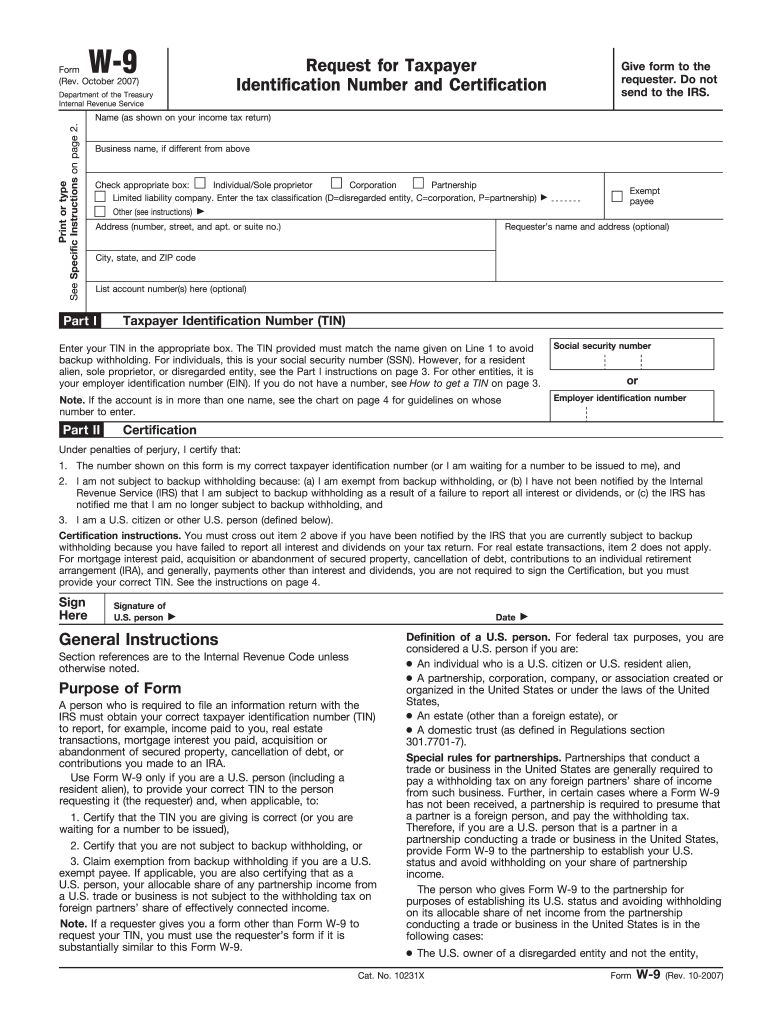
W9 Form 2007


What is the W-9 Form
The W-9 Form is an IRS document used primarily by individuals and businesses to provide their taxpayer identification information. This form is essential for reporting income paid to independent contractors, freelancers, and other non-employee service providers. The information collected includes the name, business name (if applicable), address, and taxpayer identification number (TIN) of the individual or entity. Understanding the purpose of the W-9 is crucial for compliance with U.S. tax regulations.
Steps to Complete the W-9 Form
Completing the W-9 Form involves several straightforward steps:
- Provide your name as it appears on your tax return.
- If applicable, enter your business name or disregarded entity name.
- Indicate your federal tax classification, such as individual, corporation, or partnership.
- Fill in your address, including city, state, and ZIP code.
- Enter your taxpayer identification number, which can be your Social Security number or Employer Identification Number.
- Sign and date the form to certify that the information provided is accurate.
Legal Use of the W-9 Form
The W-9 Form serves a legal purpose by ensuring that the information provided is accurate for tax reporting. It is used by businesses to request the correct taxpayer identification number from individuals or entities they pay. This form is crucial for compliance with IRS regulations, as it helps prevent issues related to underreporting income. When filled out correctly, the W-9 can protect both the payer and the payee from potential penalties.
How to Obtain the W-9 Form
The W-9 Form can be easily obtained from the IRS website or through various tax software platforms. It is available as a fillable PDF, which can be completed digitally or printed for manual entry. Users can also request a copy from the entity that requires it, as many businesses provide their own version for convenience. Ensuring you have the latest version of the form is essential for compliance.
IRS Guidelines
The IRS provides specific guidelines regarding the use and submission of the W-9 Form. It is important to understand that the W-9 is not submitted to the IRS directly; instead, it is provided to the requester, who will use the information for their tax reporting purposes. The IRS also emphasizes the importance of accuracy in the information provided, as errors can lead to penalties or backup withholding.
Digital vs. Paper Version
Both digital and paper versions of the W-9 Form are valid, but using a fillable PDF can streamline the process. Digital forms can be completed and signed electronically, making it easier to share with the requesting party. This method enhances efficiency, especially for those working remotely or managing multiple clients. Regardless of the format, ensuring the form is filled out correctly is essential for compliance.
Filing Deadlines / Important Dates
While the W-9 Form itself does not have a specific filing deadline, it is important to submit it promptly when requested. The requester typically needs the W-9 to prepare year-end tax documents, such as the 1099 form. Timely submission ensures that all parties meet their tax obligations and avoid potential penalties associated with late reporting.
Quick guide on how to complete 2007 w9 form
Easily prepare W9 Form on any device
Managing documents online has gained increasing popularity among companies and individuals. It provides an ideal eco-friendly substitute for traditional printed and signed documents, allowing you to locate the correct form and securely store it online. airSlate SignNow equips you with all the necessary tools to generate, amend, and eSign your documents promptly without delays. Manage W9 Form on any device using airSlate SignNow's Android or iOS applications and streamline any document-related process today.
How to modify and eSign W9 Form effortlessly
- Obtain W9 Form and click Get Form to begin.
- Utilize the tools we offer to fill out your document.
- Emphasize important parts of the documents or obscure sensitive information with tools specifically provided for that purpose by airSlate SignNow.
- Generate your eSignature with the Sign feature, which only takes seconds and holds the same legal validity as a conventional wet ink signature.
- Review the details and then click the Done button to store your alterations.
- Choose your preferred method of submitting the form, whether by email, text message (SMS), invitation link, or download it to your computer.
Forget about lost or misfiled documents, tedious form searches, or errors that necessitate printing additional copies. airSlate SignNow meets your document management needs in just a few clicks from any device you choose. Edit and eSign W9 Form and ensure effective communication at any point in your form preparation journey with airSlate SignNow.
Create this form in 5 minutes or less
Find and fill out the correct 2007 w9 form
Create this form in 5 minutes!
How to create an eSignature for the 2007 w9 form
The best way to make an eSignature for your PDF document in the online mode
The best way to make an eSignature for your PDF document in Chrome
The way to make an electronic signature for putting it on PDFs in Gmail
The best way to generate an electronic signature straight from your mobile device
How to make an electronic signature for a PDF document on iOS devices
The best way to generate an electronic signature for a PDF document on Android devices
People also ask
-
What is a 2024 W 9 PDF fillable form?
The 2024 W 9 PDF fillable form is an official IRS document that you can complete digitally. This format simplifies the process of providing your taxpayer identification information to others without the need for printing or scanning. Using a 2024 W 9 PDF fillable form improves efficiency and reduces errors.
-
How can I fill out the 2024 W 9 PDF fillable form using airSlate SignNow?
With airSlate SignNow, you can easily fill out the 2024 W 9 PDF fillable form online. Simply upload the form to the platform, fill in the required information, and save your changes. This user-friendly interface ensures a smooth experience for all your documentation needs.
-
Is there a cost associated with accessing the 2024 W 9 PDF fillable form on airSlate SignNow?
Accessing and using the 2024 W 9 PDF fillable form on airSlate SignNow is part of our subscription plans. We offer competitive pricing that ensures you get great value for all features, including document storage and eSigning functionalities. For a specific quote, please check our pricing page.
-
What are the benefits of using airSlate SignNow for my 2024 W 9 PDF fillable forms?
Using airSlate SignNow for your 2024 W 9 PDF fillable forms provides several signNow benefits, including efficient eSigning, automated workflows, and secure document storage. This means you can manage your forms effortlessly while maintaining a professional image with timely submissions.
-
Can I integrate airSlate SignNow with other software for my 2024 W 9 PDF fillable needs?
Yes, airSlate SignNow offers many integrations with popular software like Google Drive, Dropbox, and others. This allows you to effortlessly manage your 2024 W 9 PDF fillable forms alongside the tools you already use, streamlining your operations and reducing redundancies.
-
Is it secure to use airSlate SignNow for my 2024 W 9 PDF fillable forms?
Absolutely! airSlate SignNow prioritizes security with advanced encryption and compliance with industry standards. When using our platform for your 2024 W 9 PDF fillable forms, you can be confident that your sensitive information is protected throughout the signing process.
-
Can multiple people sign the 2024 W 9 PDF fillable form using airSlate SignNow?
Yes, airSlate SignNow allows multiple parties to review and sign the 2024 W 9 PDF fillable form. You can send the form to different signers in a specified order, making collaboration straightforward and efficient for document completion.
Get more for W9 Form
- Www childcareinoregon org renewal form
- Oregon woodland discovery template oregon state university outreach oregonstate form
- Funeral statement form
- 44007102a10363b0954bab9c058a9efb unpdf oregon potters form
- Web bapplicationbpub oregon potters association oregonpotters form
- Eh 40 form
- Team order form joe james photography
- Philadelphia school district sign in form
Find out other W9 Form
- Can I Electronic signature Hawaii Insurance PDF
- Help Me With Electronic signature Colorado High Tech Form
- How To Electronic signature Indiana Insurance Document
- Can I Electronic signature Virginia Education Word
- How To Electronic signature Louisiana Insurance Document
- Can I Electronic signature Florida High Tech Document
- Can I Electronic signature Minnesota Insurance PDF
- How Do I Electronic signature Minnesota Insurance Document
- How To Electronic signature Missouri Insurance Form
- How Can I Electronic signature New Jersey Insurance Document
- How To Electronic signature Indiana High Tech Document
- How Do I Electronic signature Indiana High Tech Document
- How Can I Electronic signature Ohio Insurance Document
- Can I Electronic signature South Dakota Insurance PPT
- How Can I Electronic signature Maine Lawers PPT
- How To Electronic signature Maine Lawers PPT
- Help Me With Electronic signature Minnesota Lawers PDF
- How To Electronic signature Ohio High Tech Presentation
- How Can I Electronic signature Alabama Legal PDF
- How To Electronic signature Alaska Legal Document