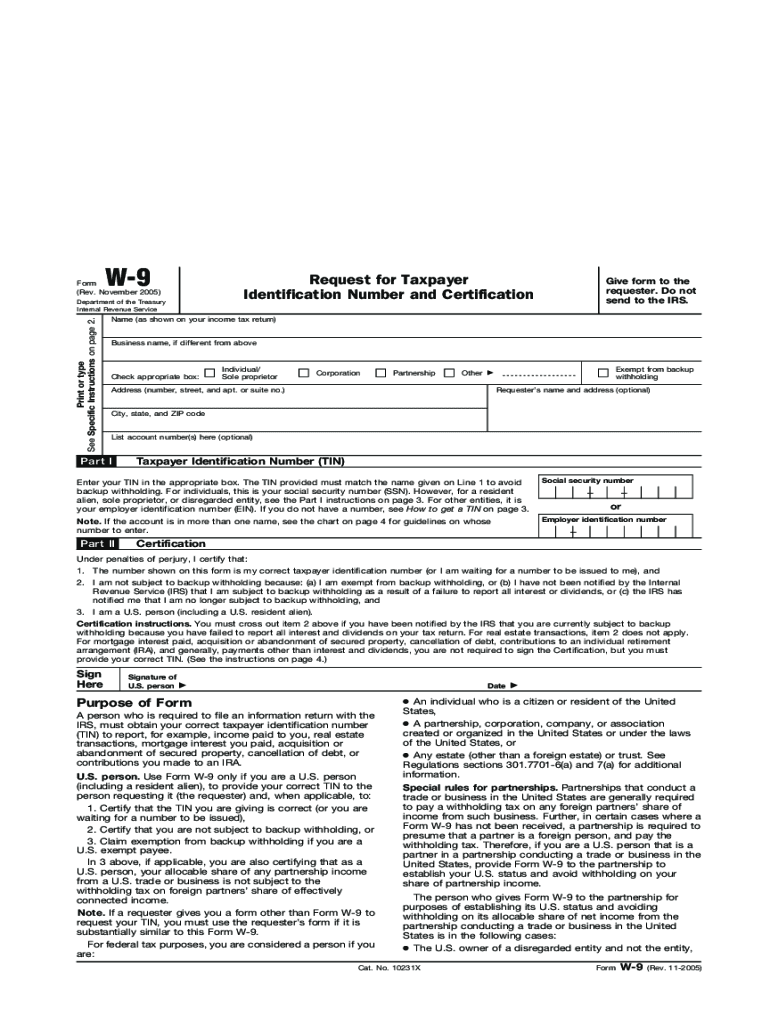
Form W 9 2005


What is the Form W-9
The Form W-9 is an official document used in the United States by individuals and entities to provide their taxpayer identification information to others. This form is essential for businesses that need to report payments made to contractors, freelancers, or other service providers. By completing the W-9, the requester can accurately report income to the IRS, ensuring compliance with tax regulations. The form requires the individual’s name, business name (if applicable), address, and taxpayer identification number, which can be a Social Security Number or Employer Identification Number.
Steps to complete the Form W-9
Completing the Form W-9 involves several straightforward steps:
- Begin by entering your name as it appears on your tax return.
- If applicable, provide your business name in the designated field.
- Fill in your address, ensuring it matches the address on your tax return.
- Indicate your taxpayer identification number, either your Social Security Number or Employer Identification Number.
- Certify your information by signing and dating the form.
It is crucial to ensure the accuracy of the information provided, as errors may lead to tax complications.
How to obtain the Form W-9
The Form W-9 can be easily obtained from the IRS website or through various tax preparation software. It is available as a downloadable PDF, which you can print and fill out. Additionally, many businesses may provide their own copies of the W-9 for contractors to complete. When requesting the form, ensure you are using the most current version to avoid any compliance issues.
Legal use of the Form W-9
The legal use of the Form W-9 is primarily for tax reporting purposes. It is used by businesses to collect taxpayer information necessary for reporting payments made to independent contractors and freelancers. The information provided on the form must be accurate and truthful, as submitting false information can lead to penalties from the IRS. The form also serves as a means for the requester to ensure they are not subject to backup withholding.
IRS Guidelines
The IRS provides specific guidelines regarding the completion and submission of the Form W-9. It is important to follow these guidelines to ensure compliance. The form should be completed when requested by a business or individual who will be making payments to you. The IRS advises that the W-9 should not be sent directly to them but rather kept on file by the requester for their records. Additionally, if there are any changes in your information, such as a name change or change in taxpayer identification number, a new W-9 should be submitted to the requester.
Penalties for Non-Compliance
Failing to provide accurate information on the Form W-9 can lead to significant penalties. If the IRS determines that you have provided incorrect information, you may be subject to backup withholding, where a portion of your payments is withheld for tax purposes. Additionally, there can be fines for failing to provide the form when required. It is essential to ensure all information is correct and submitted in a timely manner to avoid these penalties.
Quick guide on how to complete 2005 form w 9
Effortlessly Prepare Form W 9 on Any Device
Digital document management has gained traction among companies and individuals. It offers an ideal eco-friendly substitute for traditional printed and signed documents, allowing you to obtain the necessary form and securely store it online. airSlate SignNow provides all the tools needed to generate, edit, and eSign your documents quickly and without delays. Manage Form W 9 on any device using the airSlate SignNow Android or iOS applications and enhance any document-related task today.
How to modify and eSign Form W 9 with ease
- Obtain Form W 9 and click Get Form to begin.
- Utilize the features we provide to submit your form.
- Emphasize relevant parts of the documents or redact sensitive information using tools that airSlate SignNow specifically provides for that purpose.
- Generate your eSignature with the Sign tool, which takes moments and holds the same legal validity as a conventional wet ink signature.
- Review all the details and click the Done button to save your modifications.
- Choose your preferred method to deliver your form, whether by email, SMS, invite link, or download it to your computer.
Eliminate worries about lost or misplaced documents, tedious form searching, or mistakes that necessitate reprinting new copies. airSlate SignNow takes care of all your document management requirements in just a few clicks from any device you select. Modify and eSign Form W 9 and guarantee excellent communication throughout the document preparation process with airSlate SignNow.
Create this form in 5 minutes or less
Find and fill out the correct 2005 form w 9
Create this form in 5 minutes!
How to create an eSignature for the 2005 form w 9
The way to create an electronic signature for your PDF file in the online mode
The way to create an electronic signature for your PDF file in Chrome
How to make an eSignature for putting it on PDFs in Gmail
The best way to make an electronic signature right from your smartphone
The best way to create an electronic signature for a PDF file on iOS devices
The best way to make an electronic signature for a PDF on Android
People also ask
-
What is the 2005 W 9 blank form used for?
The 2005 W 9 blank form is used by businesses to request taxpayer identification information from individuals or entities. It is essential for accurate tax reporting and helps ensure compliance with IRS regulations.
-
How can I fill out a 2005 W 9 blank form using airSlate SignNow?
You can easily fill out a 2005 W 9 blank form using airSlate SignNow by uploading the document and utilizing our intuitive editing tools. This allows you to complete all necessary fields and prepare the form for electronic signatures.
-
Is airSlate SignNow compatible with the 2005 W 9 blank form?
Yes, airSlate SignNow is fully compatible with the 2005 W 9 blank form. Our platform supports various document formats, making it easy to import, manage, and eSign your forms seamlessly.
-
What features does airSlate SignNow offer for managing the 2005 W 9 blank form?
airSlate SignNow provides features such as customizable templates, electronic signatures, document tracking, and secure storage for managing the 2005 W 9 blank form. These tools enhance efficiency and ensure that your documents are always accessible.
-
What are the benefits of using airSlate SignNow for the 2005 W 9 blank form?
Using airSlate SignNow for the 2005 W 9 blank form offers several benefits, including time savings, reduced paperwork, and enhanced compliance. The platform streamlines the eSigning process, making it easier to manage tax-related documents.
-
What pricing plans does airSlate SignNow offer for accessing features related to the 2005 W 9 blank form?
AirSlate SignNow offers various pricing plans to accommodate different business needs, including plans that provide full access to features related to the 2005 W 9 blank form. You can choose a plan that best fits your usage and budget.
-
Can airSlate SignNow integrate with other software for processing the 2005 W 9 blank form?
Yes, airSlate SignNow integrates smoothly with various software applications, enhancing your workflow for processing the 2005 W 9 blank form. Our integrations with popular tools streamline document management and keep your processes efficient.
Get more for Form W 9
- Guest ride along policy amp application city of mountlake terrace form
- Field trip form for rehearsal highline public schools highlineschools
- Vipassana igatpuri form
- Donation form for a team
- Vilas county zoning form
- Context clues worksheet 2 humanities answer key form
- West salem police department statement form case voluntary arrested mirandized westsalempolice
- Certification for safe transport of refrigeration equipment and tax id form form 4530 100 facility identification air pollution
Find out other Form W 9
- How To Sign Nevada Retainer for Attorney
- How To Sign Georgia Assignment of License
- Sign Arizona Assignment of Lien Simple
- How To Sign Kentucky Assignment of Lien
- How To Sign Arkansas Lease Renewal
- Sign Georgia Forbearance Agreement Now
- Sign Arkansas Lease Termination Letter Mobile
- Sign Oregon Lease Termination Letter Easy
- How To Sign Missouri Lease Renewal
- Sign Colorado Notice of Intent to Vacate Online
- How Can I Sign Florida Notice of Intent to Vacate
- How Do I Sign Michigan Notice of Intent to Vacate
- Sign Arizona Pet Addendum to Lease Agreement Later
- How To Sign Pennsylvania Notice to Quit
- Sign Connecticut Pet Addendum to Lease Agreement Now
- Sign Florida Pet Addendum to Lease Agreement Simple
- Can I Sign Hawaii Pet Addendum to Lease Agreement
- Sign Louisiana Pet Addendum to Lease Agreement Free
- Sign Pennsylvania Pet Addendum to Lease Agreement Computer
- Sign Rhode Island Vacation Rental Short Term Lease Agreement Safe