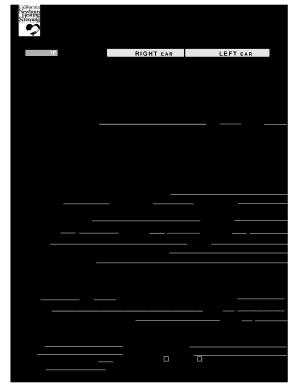
N E W B O R N H E a R I N G S C R E E N I N G 2016-2026


What is the N E W B O R N H E A R I N G S C R E E N I N G
The N E W B O R N H E A R I N G S C R E E N I N G is a crucial health assessment performed shortly after a baby is born. This screening aims to detect potential hearing issues that could affect a child's development. Early identification of hearing loss is essential, as it allows for timely intervention, which can significantly improve language and social skills. The screening is typically conducted before the newborn is discharged from the hospital, ensuring that any concerns are addressed promptly.
How to use the N E W B O R N H E A R I N G S C R E E N I N G
Using the N E W B O R N H E A R I N G S C R E E N I N G involves a straightforward process. The screening is non-invasive and generally takes place in a quiet environment. During the procedure, small sensors are placed on the baby's head to measure the response of the auditory system to sound. This method is painless and usually lasts only a few minutes. Parents or guardians should ensure that the baby is calm and awake during the screening for the most accurate results.
Steps to complete the N E W B O R N H E A R I N G S C R E E N I N G
Completing the N E W B O R N H E A R I N G S C R E E N I N G involves several key steps:
- Preparation: Ensure the baby is calm and awake before the screening.
- Placement of sensors: Technicians will place small sensors on the baby’s head.
- Sound testing: The baby will be exposed to soft sounds, and the sensors will measure the auditory response.
- Results interpretation: Results are typically available shortly after the test, indicating whether further evaluation is needed.
Legal use of the N E W B O R N H E A R I N G S C R E E N I N G
The N E W B O R N H E A R I N G S C R E E N I N G is legally mandated in many states across the United States. Hospitals and birthing centers are required to perform this screening before the newborn is discharged. Compliance with these regulations ensures that all infants receive the necessary evaluations to identify potential hearing impairments early. Failure to adhere to these legal requirements can result in penalties for healthcare facilities.
Key elements of the N E W B O R N H E A R I N G S C R E E N I N G
Several key elements define the N E W B O R N H E A R I N G S C R E E N I N G:
- Timing: The screening should occur within the first few days of life.
- Methodology: Common methods include Automated Auditory Brainstem Response (AABR) and Otoacoustic Emissions (OAE).
- Follow-up: If a baby does not pass the initial screening, follow-up tests are essential to confirm any hearing loss.
- Parental involvement: Parents are encouraged to ask questions and understand the process and results.
State-specific rules for the N E W B O R N H E A R I N G S C R E E N I N G
Each state may have specific regulations regarding the N E W B O R N H E A R I N G S C R E E N I N G. These rules can dictate the timing of the screening, the methods used, and the follow-up protocols. It is important for parents to be aware of their state's requirements to ensure compliance and to advocate for their child's health. Many states also provide resources and support for families navigating the screening process.
Quick guide on how to complete n e w b o r n h e a r i n g s c r e e n i n g
Finish N E W B O R N H E A R I N G S C R E E N I N G effortlessly on any gadget
Digital document management has gained signNow traction with businesses and individuals alike. It presents an ideal eco-conscious alternative to conventional printed and signed documents, allowing you to obtain the correct version and securely store it online. airSlate SignNow equips you with all the tools necessary to create, modify, and eSign your documents rapidly without any holdups. Handle N E W B O R N H E A R I N G S C R E E N I N G on any gadget with airSlate SignNow's Android or iOS applications and enhance any document-based process today.
How to adjust and eSign N E W B O R N H E A R I N G S C R E E N I N G with ease
- Obtain N E W B O R N H E A R I N G S C R E E N I N G and select Get Form to begin.
- Utilize the tools we provide to finalize your document.
- Emphasize pertinent sections of the documents or obscure sensitive details with tools that airSlate SignNow specifically offers for that task.
- Generate your eSignature using the Sign feature, which takes mere seconds and holds the same legal validity as a conventional wet ink signature.
- Review the information and click the Done button to save your adjustments.
- Select how you wish to share your form, via email, SMS, invite link, or download it to your computer.
Say goodbye to lost or mislaid documents, tedious form searching, or mistakes that necessitate printing new document copies. airSlate SignNow meets all your document management requirements in just a few clicks from any device you prefer. Modify and eSign N E W B O R N H E A R I N G S C R E E N I N G and guarantee outstanding communication at every phase of the form preparation procedure with airSlate SignNow.
Create this form in 5 minutes or less
Create this form in 5 minutes!
How to create an eSignature for the n e w b o r n h e a r i n g s c r e e n i n g
How to create an electronic signature for a PDF online
How to create an electronic signature for a PDF in Google Chrome
How to create an e-signature for signing PDFs in Gmail
How to create an e-signature right from your smartphone
How to create an e-signature for a PDF on iOS
How to create an e-signature for a PDF on Android
People also ask
-
What is N E W B O R N H E A R I N G S C R E E N I N G?
N E W B O R N H E A R I N G S C R E E N I N G is a vital process that allows for early detection of hearing impairments in infants. Conducted shortly after birth, it helps in identifying potential issues that can affect language development and overall learning. This screening is quick, safe, and essential for ensuring that newborns receive any necessary follow-up care.
-
Why is N E W B O R N H E A R I N G S C R E E N I N G important?
Early identification of hearing loss through N E W B O R N H E A R I N G S C R E E N I N G can signNowly enhance the quality of life for infants. It allows for timely intervention, which is crucial to minimize potential delays in speech and language development. Ensuring that every child receives this screening contributes to healthier developmental outcomes.
-
How does N E W B O R N H E A R I N G S C R E E N I N G work?
N E W B O R N H E A R I N G S C R E E N I N G typically involves non-invasive tests that measure how well an infant responds to sound. The process is gentle, often using soothing methods to keep the baby calm while assessments are conducted. Results are generally quick, providing parents with immediate feedback.
-
What should I expect during the N E W B O R N H E A R I N G S C R E E N I N G?
During the N E W B O R N H E A R I N G S C R E E N I N G, you can expect a peaceful environment where healthcare professionals perform simple tests to check your baby’s hearing ability. The procedure is painless and usually takes about 30 minutes. Parents can stay close to comfort their infant throughout the screening.
-
What if my baby fails the N E W B O R N H E A R I N G S C R E E N I N G?
If your baby does not pass the N E W B O R N H E A R I N G S C R E E N I N G, it’s important to remain calm as many initial screenings can indicate false positives. Follow-up testing will be scheduled to confirm any concerns and determine the next appropriate steps. Early intervention is key, and support is available to help you understand the process.
-
Is N E W B O R N H E A R I N G S C R E E N I N G covered by insurance?
Most health insurance plans cover N E W B O R N H E A R I N G S C R E E N I N G as it is a standard procedure in many regions. However, coverage can vary depending on the provider, so it’s advisable to check with your insurance company. Many states also have programs to ensure accessibility for all newborns.
-
How can I prepare for my baby's N E W B O R N H E A R I N G S C R E E N I N G?
Preparing for the N E W B O R N H E A R I N G S C R E E N I N G is simple. Ensure your baby is well-rested and fed to keep them calm during the test. Dress your infant in comfortable clothing, and bring any necessary documents, including the baby’s medical history, to the appointment.
Get more for N E W B O R N H E A R I N G S C R E E N I N G
- Hcadorf form
- Airway heights correction center visiting application form
- Print form for adaesd use only license arizona department of agriculture ada licensing and registration section 1688 west adams
- Zwischenmietvertrag form
- Customs advice for worldwide parcel delivery services form
- Return of property form 393071058
- License property agreement template form
- Notice of cancellation of contract template form
Find out other N E W B O R N H E A R I N G S C R E E N I N G
- Electronic signature Maine High Tech Quitclaim Deed Online
- Can I Electronic signature Maryland High Tech RFP
- Electronic signature Vermont Insurance Arbitration Agreement Safe
- Electronic signature Massachusetts High Tech Quitclaim Deed Fast
- Electronic signature Vermont Insurance Limited Power Of Attorney Easy
- Electronic signature Washington Insurance Last Will And Testament Later
- Electronic signature Washington Insurance Last Will And Testament Secure
- Electronic signature Wyoming Insurance LLC Operating Agreement Computer
- How To Electronic signature Missouri High Tech Lease Termination Letter
- Electronic signature Montana High Tech Warranty Deed Mobile
- Electronic signature Florida Lawers Cease And Desist Letter Fast
- Electronic signature Lawers Form Idaho Fast
- Electronic signature Georgia Lawers Rental Lease Agreement Online
- How Do I Electronic signature Indiana Lawers Quitclaim Deed
- How To Electronic signature Maryland Lawers Month To Month Lease
- Electronic signature North Carolina High Tech IOU Fast
- How Do I Electronic signature Michigan Lawers Warranty Deed
- Help Me With Electronic signature Minnesota Lawers Moving Checklist
- Can I Electronic signature Michigan Lawers Last Will And Testament
- Electronic signature Minnesota Lawers Lease Termination Letter Free