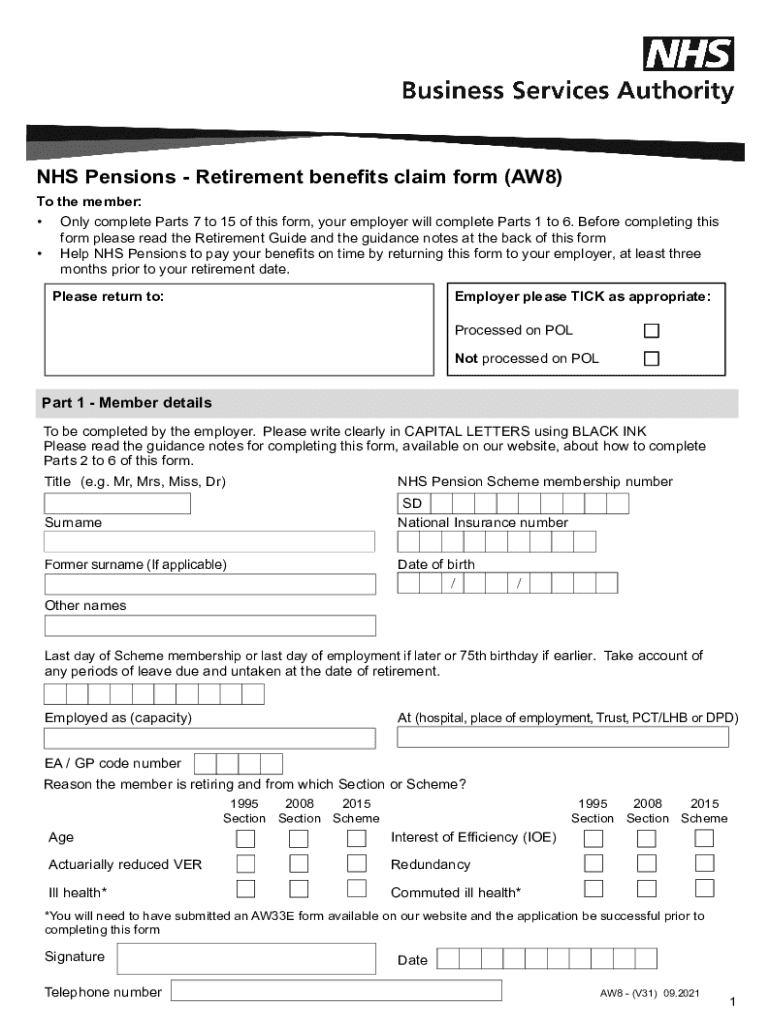
NHS Pensions Retirement Benefits Claim Form AW8 2021-2026


What is the NHS Pensions Retirement Benefits Claim Form AW8
The NHS Pensions Retirement Benefits Claim Form AW8 is a crucial document for individuals seeking to claim their retirement benefits from the NHS pension scheme. This form is specifically designed for members who have reached retirement age and wish to access their pension entitlements. It collects essential information about the member's service history, personal details, and the benefits being claimed. Understanding the purpose and structure of the AW8 form is vital for a smooth application process.
How to use the NHS Pensions Retirement Benefits Claim Form AW8
Using the NHS Pensions Retirement Benefits Claim Form AW8 involves several steps to ensure accurate completion and submission. First, gather all necessary personal and employment information, including your NHS pension reference number and details of your service history. Next, carefully fill out the form, ensuring that all sections are completed accurately. Once the form is filled out, review it for any errors or omissions. Finally, submit the form according to the specified submission methods, which may include online options or mailing the completed document to the appropriate address.
Steps to complete the NHS Pensions Retirement Benefits Claim Form AW8
Completing the NHS Pensions Retirement Benefits Claim Form AW8 requires attention to detail. Follow these steps:
- Begin by reading the instructions provided with the form to understand the requirements.
- Fill in your personal details, including your full name, address, and NHS pension reference number.
- Provide information about your employment history within the NHS, including dates of service and roles held.
- Indicate your desired retirement date and the type of benefits you are claiming.
- Review the completed form for accuracy before submission.
Legal use of the NHS Pensions Retirement Benefits Claim Form AW8
The NHS Pensions Retirement Benefits Claim Form AW8 is legally binding when completed and submitted according to the guidelines set forth by the NHS pension scheme. It is essential to ensure that all information provided is truthful and accurate, as any discrepancies may lead to delays or denial of benefits. The form must be signed by the claimant, affirming that the information is correct to the best of their knowledge. Compliance with legal requirements surrounding the submission of this form is crucial for a successful claim.
Required Documents
When submitting the NHS Pensions Retirement Benefits Claim Form AW8, certain documents may be required to support your claim. These typically include:
- A copy of your birth certificate or other proof of age.
- Evidence of your NHS employment history, such as pay slips or employment contracts.
- Any additional documentation requested by the NHS pension authority.
Having these documents ready will facilitate a smoother application process and help ensure that your claim is processed promptly.
Form Submission Methods
The NHS Pensions Retirement Benefits Claim Form AW8 can be submitted through various methods, depending on the preferences of the claimant. Options typically include:
- Online submission via the NHS pensions portal, if available.
- Mailing the completed form to the designated NHS pensions office.
- In-person submission at local NHS offices, where applicable.
Choosing the most convenient submission method will help ensure that your claim is received and processed in a timely manner.
Quick guide on how to complete nhs pensions retirement benefits claim form aw8
Prepare NHS Pensions Retirement Benefits Claim Form AW8 effortlessly on any device
Digital document management has become increasingly popular among businesses and individuals. It offers an ideal eco-friendly substitute for traditional printed and signed documents, allowing you to acquire the appropriate form and securely store it online. airSlate SignNow provides you with all the resources you need to create, adjust, and electronically sign your documents promptly without delays. Manage NHS Pensions Retirement Benefits Claim Form AW8 on any platform with airSlate SignNow's Android or iOS applications and enhance any document-centric process today.
How to modify and eSign NHS Pensions Retirement Benefits Claim Form AW8 with ease
- Obtain NHS Pensions Retirement Benefits Claim Form AW8 and click on Get Form to initiate.
- Utilize the tools we offer to fill out your document.
- Emphasize relevant sections of the documents or conceal sensitive information with tools specifically designed by airSlate SignNow for that purpose.
- Generate your eSignature with the Sign tool, which takes seconds and holds the same legal significance as a traditional wet ink signature.
- Review all the details and click on the Done button to save your changes.
- Choose how you would like to send your form, by email, text message (SMS), or invitation link, or download it to your computer.
Say goodbye to lost or misplaced documents, tedious form searching, or mistakes that require reprinting new document copies. airSlate SignNow addresses your needs in document management with just a few clicks from any device you prefer. Adjust and eSign NHS Pensions Retirement Benefits Claim Form AW8 and ensure outstanding communication at every step of the form preparation process with airSlate SignNow.
Create this form in 5 minutes or less
Find and fill out the correct nhs pensions retirement benefits claim form aw8
Create this form in 5 minutes!
How to create an eSignature for the nhs pensions retirement benefits claim form aw8
How to create an electronic signature for a PDF online
How to create an electronic signature for a PDF in Google Chrome
How to create an e-signature for signing PDFs in Gmail
How to create an e-signature right from your smartphone
How to create an e-signature for a PDF on iOS
How to create an e-signature for a PDF on Android
People also ask
-
What is the AW8 form for NHS pensions?
The AW8 form for NHS pensions is a document needed for applying for pension benefits. This form helps ensure that your entitlement is correctly assessed and processed by the NHS Pension Scheme.
-
How can airSlate SignNow assist with the AW8 form for NHS pensions?
airSlate SignNow streamlines the process of completing the AW8 form for NHS pensions by allowing you to eSign and send documents quickly. Our user-friendly platform reduces the time and effort needed to manage pension paperwork.
-
Is there a cost associated with using airSlate SignNow for the AW8 form for NHS pensions?
Yes, there is a cost associated with using airSlate SignNow; however, our pricing plans remain competitive and provide exceptional value. You can choose a plan that fits your needs while efficiently managing the AW8 form for NHS pensions.
-
What features does airSlate SignNow offer for managing the AW8 form for NHS pensions?
AirSlate SignNow offers features like eSignature, document templates, and secure storage to help you manage the AW8 form for NHS pensions efficiently. These tools simplify the process and enhance document accessibility.
-
Are there any integrations available for airSlate SignNow with other applications when handling the AW8 form for NHS pensions?
Yes, airSlate SignNow integrates with various applications, including cloud storage and CRM systems, making it easier to manage your AW8 form for NHS pensions alongside your other business documents. This enhances workflow and keeps your data organized.
-
Can I track the status of my AW8 form for NHS pensions once it's sent through airSlate SignNow?
Absolutely! airSlate SignNow provides tracking features that allow you to monitor the status of your AW8 form for NHS pensions in real-time. You’ll receive notifications upon delivery and signing, ensuring you're always informed.
-
What benefits do I gain by using airSlate SignNow for the AW8 form for NHS pensions?
By using airSlate SignNow for the AW8 form for NHS pensions, you benefit from a streamlined process that saves you time and reduces paperwork error. The electronic signature capabilities also provide a more efficient and secure way to manage your pension documents.
Get more for NHS Pensions Retirement Benefits Claim Form AW8
- Cid 561 form
- Pets vaccine record arizona humane society form
- City of evans sales and use tax return form
- Installation letter of permission form
- Liquidation agreement template form
- Line of credit loan agreement template form
- Line of credit agreement template form
- Nonprofit board of directors contract template form
Find out other NHS Pensions Retirement Benefits Claim Form AW8
- How Do I eSign Maryland Non-Profit Word
- Help Me With eSign New Jersey Legal PDF
- How To eSign New York Legal Form
- How Can I eSign North Carolina Non-Profit Document
- How To eSign Vermont Non-Profit Presentation
- How Do I eSign Hawaii Orthodontists PDF
- How Can I eSign Colorado Plumbing PDF
- Can I eSign Hawaii Plumbing PDF
- How Do I eSign Hawaii Plumbing Form
- Can I eSign Hawaii Plumbing Form
- How To eSign Hawaii Plumbing Word
- Help Me With eSign Hawaii Plumbing Document
- How To eSign Hawaii Plumbing Presentation
- How To eSign Maryland Plumbing Document
- How Do I eSign Mississippi Plumbing Word
- Can I eSign New Jersey Plumbing Form
- How Can I eSign Wisconsin Plumbing PPT
- Can I eSign Colorado Real Estate Form
- How To eSign Florida Real Estate Form
- Can I eSign Hawaii Real Estate Word