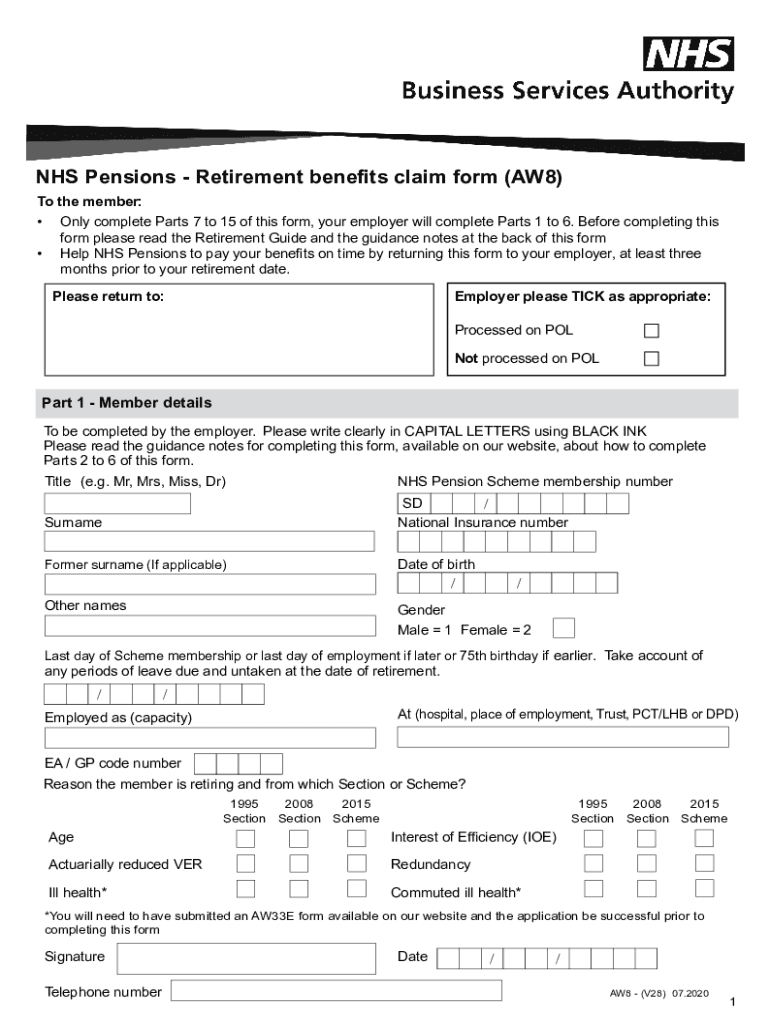
Aw8 Form 2020


What is the Aw8 Form
The Aw8 form is a crucial document used primarily for tax purposes, particularly for individuals claiming pension benefits from the NHS. It serves as a declaration for those who have retired and wish to return to work while still receiving their pension. This form ensures that the pension payments are correctly processed and that the individual remains compliant with tax regulations. Understanding the purpose of the Aw8 form is essential for anyone navigating the complexities of pension claims and employment status.
How to Obtain the Aw8 Form
To obtain the Aw8 form, individuals can visit the official NHS pensions website or contact their local NHS pension office. The form is typically available for download in a PDF format, allowing users to print it for completion. Additionally, some organizations may provide the Aw8 form directly to employees who are eligible to claim their pension benefits. Ensuring you have the correct version of the form is vital for compliance and accurate processing.
Steps to Complete the Aw8 Form
Completing the Aw8 form involves several key steps to ensure accuracy and compliance. Begin by filling in personal details, including your full name, address, and national insurance number. Next, provide information about your pension scheme and employment status. It is important to read each section carefully and provide truthful information. After completing the form, review it for any errors before submitting it to the relevant authority. This careful approach helps prevent delays in processing your claim.
Legal Use of the Aw8 Form
The Aw8 form is legally recognized as a binding document when completed correctly. It adheres to various legal frameworks governing pension claims and employment. For the form to be valid, it must be signed and dated by the claimant, affirming that the information provided is accurate. Compliance with these legal requirements ensures that the pension benefits are processed without complications, protecting both the claimant and the issuing authority.
Required Documents for the Aw8 Form
When completing the Aw8 form, certain documents may be required to support your application. These can include proof of identity, such as a driver's license or passport, and documentation related to your employment history and pension scheme. Having these documents ready can facilitate a smoother application process and ensure that all necessary information is provided to the authorities. It is advisable to check the specific requirements based on your circumstances before submission.
Form Submission Methods
The Aw8 form can be submitted through various methods, including online submission, mailing a physical copy, or in-person delivery to the relevant pension office. Online submission is often the quickest and most efficient method, allowing for immediate processing. If submitting by mail, ensure that you send it to the correct address and consider using a trackable mailing option. In-person submissions can provide an opportunity to ask questions and clarify any uncertainties regarding the form.
Quick guide on how to complete aw8 form
Easily prepare Aw8 Form on any device
Managing documents online has become favored by both businesses and individuals. It serves as an ideal environmentally-friendly alternative to traditional printed and signed documents, allowing you to find the right form and securely save it online. airSlate SignNow equips you with all the necessary tools to create, modify, and eSign your documents quickly without any delays. Handle Aw8 Form on any platform with airSlate SignNow's Android or iOS applications and enhance any document-centric process today.
How to alter and eSign Aw8 Form effortlessly
- Find Aw8 Form and click Get Form to initiate.
- Use the tools we offer to fill out your document.
- Emphasize important sections of your documents or redact sensitive information with tools specifically designed for that purpose by airSlate SignNow.
- Generate your signature using the Sign tool, which only takes seconds and holds equivalent legal validity as a conventional wet ink signature.
- Review the information and click on the Done button to save your changes.
- Select your preferred method of sharing your form, whether by email, text message (SMS), invite link, or download it to your computer.
Eliminate worries about lost or misplaced documents, tedious form searching, or mistakes that necessitate reprinting new document copies. airSlate SignNow addresses your document management needs in just a few clicks from any device of your choice. Modify and eSign Aw8 Form while ensuring outstanding communication throughout your form preparation process with airSlate SignNow.
Create this form in 5 minutes or less
Find and fill out the correct aw8 form
Create this form in 5 minutes!
How to create an eSignature for the aw8 form
The way to create an eSignature for your PDF online
The way to create an eSignature for your PDF in Google Chrome
The best way to generate an electronic signature for signing PDFs in Gmail
The way to create an eSignature right from your smartphone
The best way to generate an electronic signature for a PDF on iOS
The way to create an eSignature for a PDF on Android
People also ask
-
What is aw8 11a in relation to airSlate SignNow?
aw8 11a refers to a specific feature or document format that can be utilized within the airSlate SignNow platform, enhancing the efficiency of eSigning documents. By integrating aw8 11a, users can streamline their document workflows and ensure compliance with relevant regulations.
-
How does pricing work for the aw8 11a feature on airSlate SignNow?
Pricing for using the aw8 11a feature is competitive and varies depending on the chosen plan within airSlate SignNow. We offer flexible pricing tiers that can accommodate both small businesses and large enterprises, ensuring that everyone can benefit from the aw8 11a functionality at an affordable rate.
-
What are the key benefits of using airSlate SignNow with aw8 11a?
Using airSlate SignNow with the aw8 11a feature offers several key benefits, including improved document turnaround times and enhanced security. Users can enjoy an intuitive interface and access to advanced tools that simplify the signing process, making it easier to manage important documents.
-
Can I integrate aw8 11a with other applications?
Yes, airSlate SignNow allows for seamless integration of aw8 11a with a variety of other applications. This connectivity ensures that you can incorporate eSignature capabilities into your existing workflows, enhancing productivity and simplifying document management across platforms.
-
Is the aw8 11a feature easy to use for new users?
Absolutely! The aw8 11a feature within airSlate SignNow is designed to be user-friendly, making it accessible for those who may be new to digital document signing. With clear instructions and dedicated support, new users can quickly learn to navigate the platform and utilize aw8 11a effectively.
-
What types of documents can I sign using aw8 11a on airSlate SignNow?
With the aw8 11a feature, you can sign a wide range of documents on airSlate SignNow, including contracts, agreements, and forms. Regardless of the type of document, airSlate SignNow ensures that the signing process is secure and legally binding.
-
Does airSlate SignNow provide security features for aw8 11a?
Yes, security is a top priority for airSlate SignNow, especially when it comes to handling critical documents like those associated with aw8 11a. The platform employs advanced encryption and authentication measures to protect your data and ensure that all eSignatures are legitimate and secure.
Get more for Aw8 Form
Find out other Aw8 Form
- Help Me With eSign Hawaii Acknowledgement Letter
- eSign Rhode Island Deed of Indemnity Template Secure
- eSign Illinois Car Lease Agreement Template Fast
- eSign Delaware Retainer Agreement Template Later
- eSign Arkansas Attorney Approval Simple
- eSign Maine Car Lease Agreement Template Later
- eSign Oregon Limited Power of Attorney Secure
- How Can I eSign Arizona Assignment of Shares
- How To eSign Hawaii Unlimited Power of Attorney
- How To eSign Louisiana Unlimited Power of Attorney
- eSign Oklahoma Unlimited Power of Attorney Now
- How To eSign Oregon Unlimited Power of Attorney
- eSign Hawaii Retainer for Attorney Easy
- How To eSign Texas Retainer for Attorney
- eSign Hawaii Standstill Agreement Computer
- How Can I eSign Texas Standstill Agreement
- How To eSign Hawaii Lease Renewal
- How Can I eSign Florida Lease Amendment
- eSign Georgia Lease Amendment Free
- eSign Arizona Notice of Intent to Vacate Easy