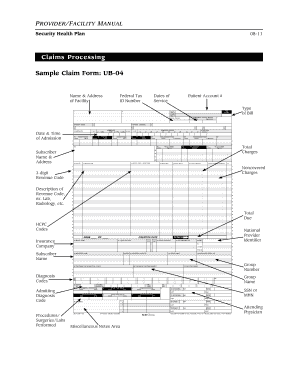
Claims Processing Sample Claim Form UB 04 Securityhealth


What is the Claims Processing Sample Claim Form UB 04 Securityhealth
The Claims Processing Sample Claim Form UB 04 Securityhealth is a standardized document used primarily in the healthcare industry to submit claims for reimbursement. This form is essential for healthcare providers and facilities to bill for services rendered to patients. It captures vital information about the patient, the services provided, and the billing details necessary for processing claims through insurance companies and government programs.
How to use the Claims Processing Sample Claim Form UB 04 Securityhealth
Using the Claims Processing Sample Claim Form UB 04 Securityhealth involves several key steps. First, ensure that all required patient and service information is accurately filled out. This includes the patient's demographics, insurance details, and specifics about the services provided. Once completed, the form can be submitted electronically or via traditional mail to the appropriate insurance provider or billing department. It is crucial to double-check the information for accuracy to avoid delays in processing.
Steps to complete the Claims Processing Sample Claim Form UB 04 Securityhealth
Completing the Claims Processing Sample Claim Form UB 04 Securityhealth requires careful attention to detail. Follow these steps:
- Gather patient information, including name, address, and insurance details.
- Document the services provided, including dates of service and procedure codes.
- Fill out the form accurately, ensuring all fields are completed as required.
- Review the form for any errors or omissions.
- Submit the form electronically or by mail, depending on the requirements of the insurance provider.
Key elements of the Claims Processing Sample Claim Form UB 04 Securityhealth
The Claims Processing Sample Claim Form UB 04 Securityhealth includes several key elements that are critical for successful claims processing. These elements typically consist of:
- Patient identification information, such as name and insurance policy number.
- Details of the services rendered, including procedure codes and descriptions.
- Billing provider information, including National Provider Identifier (NPI) numbers.
- Diagnosis codes that justify the medical necessity of the services provided.
- Dates of service and any relevant modifiers that may apply.
Legal use of the Claims Processing Sample Claim Form UB 04 Securityhealth
The legal use of the Claims Processing Sample Claim Form UB 04 Securityhealth is governed by various regulations and standards in the healthcare industry. It is essential that the information provided on the form is accurate and truthful to avoid potential legal repercussions. Misrepresentation or fraudulent claims can lead to penalties, including fines and loss of licensure. Compliance with federal and state regulations, such as HIPAA, is also crucial to protect patient information and ensure proper handling of claims.
Form Submission Methods (Online / Mail / In-Person)
The Claims Processing Sample Claim Form UB 04 Securityhealth can be submitted through various methods, depending on the preferences of the healthcare provider and the requirements of the insurance company. Common submission methods include:
- Online submission via a secure electronic claims processing system.
- Mailing a physical copy of the completed form to the insurance provider.
- In-person submission at the billing department of the healthcare facility, if applicable.
Quick guide on how to complete claims processing sample claim form ub 04 securityhealth
Complete Claims Processing Sample Claim Form UB 04 Securityhealth effortlessly on any device
Online document management has gained popularity among businesses and individuals. It offers an ideal eco-friendly alternative to traditional printed and signed papers, allowing you to find the right template and securely store it online. airSlate SignNow provides all the tools necessary to create, edit, and eSign your documents quickly and without delays. Manage Claims Processing Sample Claim Form UB 04 Securityhealth on any device with airSlate SignNow Android or iOS applications and streamline any document-related process today.
How to modify and eSign Claims Processing Sample Claim Form UB 04 Securityhealth with ease
- Find Claims Processing Sample Claim Form UB 04 Securityhealth and click on Get Form to begin.
- Use the tools we provide to fill out your document.
- Mark important sections of the documents or conceal sensitive information with tools that airSlate SignNow offers specifically for that purpose.
- Create your eSignature using the Sign tool, which takes just seconds and holds the same legal validity as a conventional wet ink signature.
- Review all the details and click on the Done button to save your changes.
- Select your preferred method to send your form, whether via email, text message (SMS), or invitation link, or download it to your computer.
Say goodbye to lost or misplaced documents, tedious form searches, or errors requiring new document copies. airSlate SignNow meets all your document management needs in just a few clicks from any device of your choice. Modify and eSign Claims Processing Sample Claim Form UB 04 Securityhealth and ensure excellent communication at every step of your form preparation process with airSlate SignNow.
Create this form in 5 minutes or less
Create this form in 5 minutes!
How to create an eSignature for the claims processing sample claim form ub 04 securityhealth
How to create an electronic signature for a PDF online
How to create an electronic signature for a PDF in Google Chrome
How to create an e-signature for signing PDFs in Gmail
How to create an e-signature right from your smartphone
How to create an e-signature for a PDF on iOS
How to create an e-signature for a PDF on Android
People also ask
-
What is the Claims Processing Sample Claim Form UB 04 Securityhealth?
The Claims Processing Sample Claim Form UB 04 Securityhealth is a standardized form used by healthcare providers to bill for services provided to patients. It is essential for ensuring accurate and efficient claims processing. This form helps streamline the reimbursement process by providing the necessary details required by insurance companies.
-
How can airSlate SignNow assist with the Claims Processing Sample Claim Form UB 04 Securityhealth?
airSlate SignNow enhances the Claims Processing Sample Claim Form UB 04 Securityhealth by allowing users to eSign and securely send documents effortlessly. Our platform ensures that your claims are submitted swiftly and accurately, reducing the time spent on paperwork. With user-friendly features, you can maintain focus on patient care instead of administrative tasks.
-
What pricing options does airSlate SignNow offer for processing the Claims Processing Sample Claim Form UB 04 Securityhealth?
airSlate SignNow provides flexible pricing plans tailored to the needs of healthcare professionals using the Claims Processing Sample Claim Form UB 04 Securityhealth. Our pricing is competitive and designed to accommodate businesses of all sizes. You can choose from monthly or annual subscriptions, making it a cost-effective solution for your claims processing needs.
-
What are the benefits of using airSlate SignNow for the Claims Processing Sample Claim Form UB 04 Securityhealth?
Using airSlate SignNow for the Claims Processing Sample Claim Form UB 04 Securityhealth ensures faster claims processing, improved accuracy, and enhanced tracking. Our platform helps eliminate errors associated with paper forms and provides real-time updates on the status of your claims. This efficiency can lead to better cash flow and improved relationships with payers.
-
Can I integrate airSlate SignNow with other healthcare management software for the Claims Processing Sample Claim Form UB 04 Securityhealth?
Yes, airSlate SignNow offers robust integration capabilities with various healthcare management software solutions. This allows you to seamlessly utilize the Claims Processing Sample Claim Form UB 04 Securityhealth within your existing systems. Our integrations help streamline workflows and reduce duplication of efforts, enhancing overall productivity.
-
Is the Claims Processing Sample Claim Form UB 04 Securityhealth compliant with healthcare regulations?
Absolutely! The Claims Processing Sample Claim Form UB 04 Securityhealth is designed to comply with all relevant healthcare regulations, including HIPAA. By using airSlate SignNow, you can rest assured that your claims processing will adhere to the highest standards of security and confidentiality, protecting both patient and provider information.
-
How does airSlate SignNow ensure the security of the Claims Processing Sample Claim Form UB 04 Securityhealth?
Security is a top priority at airSlate SignNow. Our platform employs advanced encryption techniques to ensure that the Claims Processing Sample Claim Form UB 04 Securityhealth is transmitted securely. Additionally, we provide features such as access controls and audit trails to protect sensitive information throughout the claims processing lifecycle.
Get more for Claims Processing Sample Claim Form UB 04 Securityhealth
Find out other Claims Processing Sample Claim Form UB 04 Securityhealth
- eSign Oklahoma Sports Rental Application Simple
- eSign Oklahoma Sports Rental Application Easy
- eSign Missouri Courts Lease Agreement Template Mobile
- Help Me With eSign Nevada Police Living Will
- eSign New York Courts Business Plan Template Later
- Can I eSign North Carolina Courts Limited Power Of Attorney
- eSign North Dakota Courts Quitclaim Deed Safe
- How To eSign Rhode Island Sports Quitclaim Deed
- Help Me With eSign Oregon Courts LLC Operating Agreement
- eSign North Dakota Police Rental Lease Agreement Now
- eSign Tennessee Courts Living Will Simple
- eSign Utah Courts Last Will And Testament Free
- eSign Ohio Police LLC Operating Agreement Mobile
- eSign Virginia Courts Business Plan Template Secure
- How To eSign West Virginia Courts Confidentiality Agreement
- eSign Wyoming Courts Quitclaim Deed Simple
- eSign Vermont Sports Stock Certificate Secure
- eSign Tennessee Police Cease And Desist Letter Now
- Help Me With eSign Texas Police Promissory Note Template
- eSign Utah Police LLC Operating Agreement Online