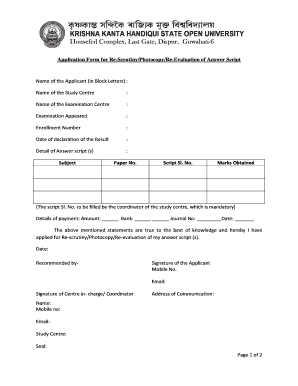
Kkhsou Recheck Form


What is the Kkhsou Recheck Form
The Kkhsou recheck form is a document used by students of Krishna Kanta Handiqui State Open University (KKHSOU) who wish to request a re-evaluation of their exam results. This form allows students to formally apply for a review of their answer sheets, ensuring that their performance is accurately assessed. The rechecking process is vital for students who believe there may have been an error in grading or wish to contest their results for any other valid reason.
How to use the Kkhsou Recheck Form
Using the Kkhsou recheck form involves several straightforward steps. First, students must obtain the form from the university's official website or designated offices. Once acquired, students should fill out the form with accurate personal details, including their enrollment number, course information, and specific subjects for re-evaluation. After completing the form, it is essential to submit it within the stipulated time frame along with any required fees. This ensures that the application is processed promptly.
Steps to complete the Kkhsou Recheck Form
To complete the Kkhsou recheck form effectively, follow these steps:
- Download or collect the form from the university.
- Provide your personal details, including your full name and enrollment number.
- Specify the subjects for which you are requesting a re-evaluation.
- Attach any necessary documents, such as a copy of your mark sheet.
- Submit the form along with the required fee to the appropriate department.
Legal use of the Kkhsou Recheck Form
The Kkhsou recheck form holds legal significance as it serves as an official request for re-evaluation. When filled out correctly and submitted on time, it ensures that the student's right to request a review is upheld. The form must comply with the university's regulations and guidelines to be considered valid. Proper completion and submission of this form can lead to a legally binding outcome regarding the re-evaluation of exam results.
Eligibility Criteria
To be eligible to use the Kkhsou recheck form, students must have appeared for the examination in question and received their results. Typically, there are specific criteria regarding the time frame within which students can apply for re-evaluation after results are declared. It is important for students to check the university's guidelines to ensure they meet all eligibility requirements before submitting their application.
Form Submission Methods
The Kkhsou recheck form can be submitted through various methods as outlined by the university. Students may have the option to submit the form online via the university's portal, or they can choose to deliver it in person to the designated office. In some cases, mailing the form may also be an option, though it is crucial to ensure that it is sent well before the deadline to avoid any delays in processing.
Quick guide on how to complete kkhsou recheck form
Easily Prepare Kkhsou Recheck Form on Any Device
The management of online documents has gained traction among businesses and individuals alike. It offers an ideal environmentally friendly substitute for conventional printed and signed documents, allowing you to obtain the necessary form and securely store it online. airSlate SignNow equips you with all the tools required to create, edit, and electronically sign your documents promptly without delays. Manage Kkhsou Recheck Form on any device using airSlate SignNow's Android or iOS applications and enhance any document-related process today.
Simplest Method to Edit and Electronically Sign Kkhsou Recheck Form Effortlessly
- Locate Kkhsou Recheck Form and click on Get Form to commence.
- Utilize the tools we provide to fill out your document.
- Emphasize pertinent parts of your documents or conceal sensitive information using specific tools that airSlate SignNow has available for that purpose.
- Generate your electronic signature with the Sign tool, which takes just seconds and holds the same legal validity as a conventional ink signature.
- Verify all the details and then click the Done button to save your modifications.
- Choose your preferred method to deliver your form, whether by email, text message (SMS), invitation link, or download it to your computer.
Eliminate concerns about lost or misplaced documents, tedious form searches, or errors that necessitate printing new document copies. airSlate SignNow addresses all your document management needs with just a few clicks from any device you prefer. Edit and electronically sign Kkhsou Recheck Form and ensure outstanding communication throughout the document preparation process with airSlate SignNow.
Create this form in 5 minutes or less
Create this form in 5 minutes!
How to create an eSignature for the kkhsou recheck form
How to create an electronic signature for a PDF online
How to create an electronic signature for a PDF in Google Chrome
How to create an e-signature for signing PDFs in Gmail
How to create an e-signature right from your smartphone
How to create an e-signature for a PDF on iOS
How to create an e-signature for a PDF on Android
People also ask
-
What is the kkhsou re evaluation form process?
The kkhsou re evaluation form process involves the submission of an application along with required documents. Once submitted, it is reviewed by the appropriate university authorities. airSlate SignNow simplifies this process by allowing you to eSign your documents securely and efficiently.
-
How can I fill out the kkhsou re evaluation form online?
To fill out the kkhsou re evaluation form online, you can use airSlate SignNow's user-friendly platform. Simply upload your form, fill in the necessary details, and use our eSignature feature to complete it. This makes the process quick and hassle-free.
-
Is there a cost associated with using airSlate SignNow for the kkhsou re evaluation form?
Yes, there is a cost associated with using airSlate SignNow, but we offer a range of pricing plans to suit different needs. Our plans are designed to be cost-effective while providing all the necessary features to streamline the submission of your kkhsou re evaluation form.
-
What features does airSlate SignNow provide for the kkhsou re evaluation form?
airSlate SignNow offers several features to assist with the kkhsou re evaluation form, including secure eSigning, cloud storage, and document tracking. These tools ensure that you can manage your application efficiently and keep track of its status at all times.
-
How does airSlate SignNow improve the submission of the kkhsou re evaluation form?
airSlate SignNow improves the submission of the kkhsou re evaluation form by enabling faster processing and reducing paperwork. Our platform allows you to complete and sign documents electronically, ensuring a quick turnaround and eliminating the risk of lost forms.
-
Can I integrate airSlate SignNow with other applications for the kkhsou re evaluation form?
Yes, airSlate SignNow can be integrated with various applications and tools to streamline your workflow for the kkhsou re evaluation form. Whether you need to connect with cloud storage providers or project management tools, our platform offers numerous integrations to enhance your experience.
-
What are the benefits of using airSlate SignNow for the kkhsou re evaluation form?
Using airSlate SignNow for the kkhsou re evaluation form offers numerous benefits, including time savings, enhanced security, and ease of use. By digitizing the process, you can avoid delays and ensure that your form is submitted correctly and promptly.
Get more for Kkhsou Recheck Form
- Ads additional help 312sab motor vehicle sourceorigin waiver request template usaid form
- Tourist development tax return instructions form
- Irs internal revenue service taxaudit com form
- Internal revenue service taxaudit com form
- Dss form 1319 jun 07 qxd dss sc
- Form uc 1208 medical
- Inspections licenses ampamp permits howard county maryland form
- Drug incident report form alberta college of pharmacists
Find out other Kkhsou Recheck Form
- eSignature Maine Business purchase agreement Simple
- eSignature Arizona Generic lease agreement Free
- eSignature Illinois House rental agreement Free
- How To eSignature Indiana House rental agreement
- Can I eSignature Minnesota House rental lease agreement
- eSignature Missouri Landlord lease agreement Fast
- eSignature Utah Landlord lease agreement Simple
- eSignature West Virginia Landlord lease agreement Easy
- How Do I eSignature Idaho Landlord tenant lease agreement
- eSignature Washington Landlord tenant lease agreement Free
- eSignature Wisconsin Landlord tenant lease agreement Online
- eSignature Wyoming Landlord tenant lease agreement Online
- How Can I eSignature Oregon lease agreement
- eSignature Washington Lease agreement form Easy
- eSignature Alaska Lease agreement template Online
- eSignature Alaska Lease agreement template Later
- eSignature Massachusetts Lease agreement template Myself
- Can I eSignature Arizona Loan agreement
- eSignature Florida Loan agreement Online
- eSignature Florida Month to month lease agreement Later