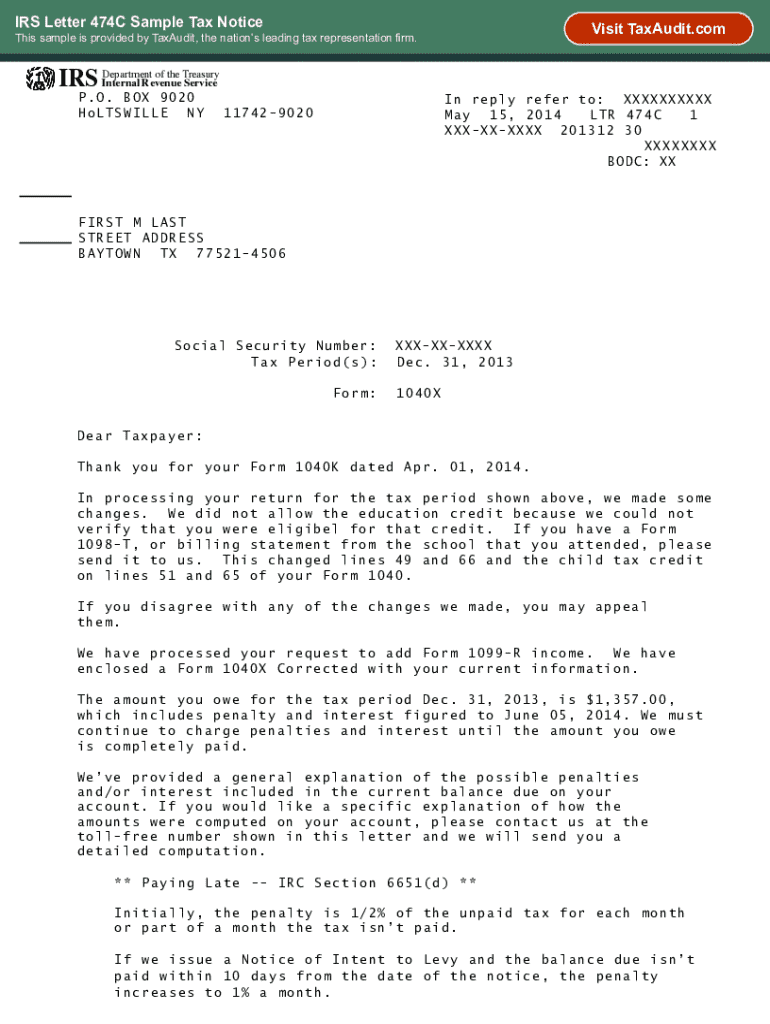
Internal Revenue Service Taxaudit Com 2022-2026


Understanding the 474c Letter
The 474c letter, also known as the IRS letter 474c, is a communication from the Internal Revenue Service (IRS) that typically addresses issues related to tax audits or discrepancies in tax filings. This letter serves as an official notice to taxpayers, informing them of specific concerns regarding their tax returns. It is essential to understand the contents of this letter, as it may require action on the taxpayer's part to resolve any issues raised by the IRS.
Key Elements of the 474c Letter
The 474c letter contains several critical components that taxpayers should be aware of:
- Taxpayer Information: This section includes the taxpayer's name, address, and identification number.
- IRS Contact Information: The letter provides details on how to contact the IRS for further clarification or support.
- Issue Description: A clear explanation of the issue at hand, including any discrepancies or required documentation.
- Response Instructions: Guidance on how to respond to the letter, including deadlines and necessary forms.
Steps to Respond to a 474c Letter
Responding to a 474c letter requires careful attention to detail. Here are the steps to follow:
- Review the Letter: Carefully read the letter to understand the issue and what is being requested.
- Gather Documentation: Collect any relevant documents that support your case or clarify the discrepancies noted by the IRS.
- Prepare a Response: Draft a response that addresses the concerns raised in the letter, including any explanations or additional information.
- Submit Your Response: Send your response to the IRS by the specified deadline, ensuring it is sent to the correct address.
Potential Consequences of Ignoring the 474c Letter
Failing to respond to a 474c letter can lead to several negative outcomes:
- Increased Penalties: The IRS may impose penalties for non-compliance or failure to provide requested information.
- Tax Liens: Ignoring the letter could result in tax liens being placed against your property.
- Further Audits: Non-response may trigger additional audits or reviews of your tax filings.
Legal Use of the 474c Letter
The 474c letter is a legally binding document that taxpayers must take seriously. It is essential to understand that the IRS has the authority to enforce compliance with tax laws. Responding appropriately to this letter can help mitigate potential legal issues and demonstrate your willingness to cooperate with the IRS.
Examples of Situations Involving a 474c Letter
There are various scenarios in which a taxpayer might receive a 474c letter:
- Income Discrepancies: If the IRS finds inconsistencies between reported income and third-party reports.
- Missing Documentation: When the IRS requires additional documentation to support deductions or credits claimed.
- Audit Notifications: As part of the audit process, the IRS may issue a 474c letter to clarify specific issues.
Quick guide on how to complete internal revenue service taxaudit com
Effortlessly Prepare Internal Revenue Service Taxaudit com on Any Device
Digital document management has become increasingly popular among businesses and individuals alike. It offers an ideal eco-conscious replacement for traditional printed and signed documents, as you can obtain the necessary form and safely store it online. airSlate SignNow equips you with all the tools required to create, modify, and eSign your documents swiftly without any holdups. Handle Internal Revenue Service Taxaudit com on any gadget with airSlate SignNow's Android or iOS applications and enhance any document-centric process today.
How to Modify and eSign Internal Revenue Service Taxaudit com with Ease
- Obtain Internal Revenue Service Taxaudit com and then click Get Form to begin.
- Utilize the tools we provide to fill out your document.
- Emphasize important sections of your documents or conceal sensitive details using tools that airSlate SignNow offers specifically for that purpose.
- Generate your signature using the Sign tool, which takes mere seconds and holds the same legal validity as a conventional wet ink signature.
- Review all information and then click the Done button to save your modifications.
- Select your preferred method for delivering your form, whether by email, SMS, invitation link, or downloading it to your computer.
Eliminate worries about lost or misplaced files, tedious form searches, or mistakes that require printing new document copies. airSlate SignNow meets your document management needs in just a few clicks from any device you choose. Alter and eSign Internal Revenue Service Taxaudit com to ensure effective communication at every stage of the form preparation process with airSlate SignNow.
Create this form in 5 minutes or less
Find and fill out the correct internal revenue service taxaudit com
Create this form in 5 minutes!
How to create an eSignature for the internal revenue service taxaudit com
How to create an electronic signature for a PDF online
How to create an electronic signature for a PDF in Google Chrome
How to create an e-signature for signing PDFs in Gmail
How to create an e-signature right from your smartphone
How to create an e-signature for a PDF on iOS
How to create an e-signature for a PDF on Android
People also ask
-
What is a 474c letter and how can airSlate SignNow help with it?
A 474c letter is a document often used in various business transactions. airSlate SignNow simplifies the process of sending and eSigning 474c letters, ensuring that your documents are securely signed and stored. With our platform, you can manage your 474c letters efficiently, saving time and reducing paperwork.
-
What features does airSlate SignNow offer for managing 474c letters?
airSlate SignNow provides a range of features for managing 474c letters, including customizable templates, secure eSigning, and real-time tracking. These features ensure that your 474c letters are processed quickly and efficiently. Additionally, our user-friendly interface makes it easy for anyone to navigate and utilize these tools.
-
Is airSlate SignNow cost-effective for handling 474c letters?
Yes, airSlate SignNow is a cost-effective solution for handling 474c letters. Our pricing plans are designed to accommodate businesses of all sizes, allowing you to choose a plan that fits your budget. By streamlining the eSigning process, you can save on administrative costs associated with traditional document handling.
-
Can I integrate airSlate SignNow with other tools for 474c letters?
Absolutely! airSlate SignNow offers seamless integrations with various applications, making it easy to manage your 474c letters alongside your existing workflows. Whether you use CRM systems, cloud storage, or other business tools, our integrations enhance your productivity and document management capabilities.
-
How secure is the signing process for 474c letters with airSlate SignNow?
The security of your 474c letters is our top priority at airSlate SignNow. We utilize advanced encryption and authentication methods to ensure that your documents are protected throughout the signing process. You can trust that your sensitive information remains confidential and secure.
-
What are the benefits of using airSlate SignNow for 474c letters?
Using airSlate SignNow for your 474c letters offers numerous benefits, including faster turnaround times, reduced paper usage, and improved organization. Our platform allows you to track the status of your documents in real-time, ensuring that you never miss a deadline. Additionally, the ease of use enhances collaboration among team members.
-
How can I get started with airSlate SignNow for my 474c letters?
Getting started with airSlate SignNow for your 474c letters is simple. You can sign up for a free trial on our website, allowing you to explore our features and see how they can benefit your business. Once you're ready, you can choose a pricing plan that suits your needs and start managing your 474c letters efficiently.
Get more for Internal Revenue Service Taxaudit com
- State bar of texas grievance fill online printable form
- Lien cert app revised 07012011xls form
- Fillable online industry certification fax email print form
- Taking the mcat exam aamc for students applicants form
- Microsoft powerpoint 2021 fitness center guidelines and waiverpptx read only form
- Computer science verification form ohio department of
- Jv 462 572899147 form
- 12 903c 1 form
Find out other Internal Revenue Service Taxaudit com
- How Can I Electronic signature Massachusetts Government PDF
- How Do I Electronic signature Montana Government Document
- Help Me With Electronic signature Louisiana Finance & Tax Accounting Word
- How To Electronic signature Pennsylvania Government Document
- Can I Electronic signature Texas Government PPT
- How To Electronic signature Utah Government Document
- How To Electronic signature Washington Government PDF
- How Can I Electronic signature New Mexico Finance & Tax Accounting Word
- How Do I Electronic signature New York Education Form
- How To Electronic signature North Carolina Education Form
- How Can I Electronic signature Arizona Healthcare / Medical Form
- How Can I Electronic signature Arizona Healthcare / Medical Presentation
- How To Electronic signature Oklahoma Finance & Tax Accounting PDF
- How Can I Electronic signature Oregon Finance & Tax Accounting PDF
- How To Electronic signature Indiana Healthcare / Medical PDF
- How Do I Electronic signature Maryland Healthcare / Medical Presentation
- How To Electronic signature Tennessee Healthcare / Medical Word
- Can I Electronic signature Hawaii Insurance PDF
- Help Me With Electronic signature Colorado High Tech Form
- How To Electronic signature Indiana Insurance Document