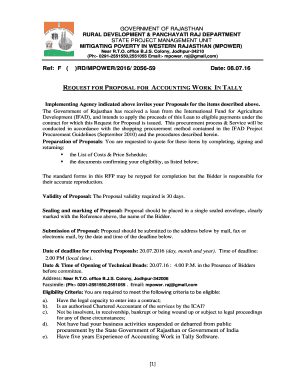
Mpower Rajasthan Form


What is the Mpower Rajasthan
The Mpower Rajasthan form is a crucial document utilized in various administrative processes within the state of Rajasthan. It serves multiple purposes, including applications for government services, educational enrollments, and business registrations. Understanding the specific use of this form is essential for individuals and businesses to ensure compliance with state requirements.
How to use the Mpower Rajasthan
Using the Mpower Rajasthan form involves several steps to ensure that all necessary information is accurately captured. First, gather all required documents and information relevant to the purpose of the form. Next, fill out the form carefully, ensuring all fields are completed. Once filled, the form can be submitted electronically or in person, depending on the specific requirements associated with its use. It is advisable to review the form for accuracy before submission to avoid delays.
Steps to complete the Mpower Rajasthan
Completing the Mpower Rajasthan form requires a systematic approach:
- Gather necessary documentation, such as identification and proof of residency.
- Access the form through the appropriate online portal or obtain a physical copy.
- Fill in personal details, ensuring accuracy in all entries.
- Review the completed form for any errors or omissions.
- Submit the form electronically or deliver it to the designated office.
Legal use of the Mpower Rajasthan
The Mpower Rajasthan form is legally binding when completed and submitted in accordance with state regulations. It is essential to comply with all legal requirements to ensure that the submitted form is recognized by relevant authorities. This includes adhering to deadlines and providing accurate information, as any discrepancies may lead to legal complications.
Key elements of the Mpower Rajasthan
Key elements of the Mpower Rajasthan form include:
- Personal Information: Name, address, and contact details.
- Purpose of the Form: A clear indication of what the form is being used for.
- Signature: A signature or electronic signature to validate the form.
- Date: The date of submission, which is critical for processing timelines.
Eligibility Criteria
Eligibility to use the Mpower Rajasthan form varies based on its specific purpose. Generally, individuals must be residents of Rajasthan and meet any additional requirements outlined for the specific application. It is important to review these criteria carefully to ensure that all qualifications are met before proceeding with the form.
Quick guide on how to complete mpower rajasthan
Prepare Mpower Rajasthan effortlessly on any gadget
Digital document management has become increasingly popular among businesses and individuals. It serves as an ideal eco-friendly alternative to conventional printed and signed documents, as it allows you to obtain the necessary forms and securely keep them online. airSlate SignNow provides you with all the tools required to create, modify, and electronically sign your documents rapidly without delays. Manage Mpower Rajasthan on any device using the airSlate SignNow Android or iOS applications and enhance any document-centric workflow today.
How to modify and electronically sign Mpower Rajasthan with ease
- Locate Mpower Rajasthan and click on Get Form to begin.
- Make use of the tools we provide to complete your form.
- Highlight pertinent sections of the documents or redact sensitive information with tools that airSlate SignNow specifically offers for that purpose.
- Create your signature with the Sign tool, which takes just seconds and holds the same legal validity as a traditional handwritten signature.
- Review the details and click on the Done button to save your modifications.
- Select how you wish to send your form, via email, SMS, invitation link, or download it to your computer.
Say goodbye to lost or misplaced documents, tedious form navigation, or mistakes that require new document copies to be printed. airSlate SignNow addresses all your document management needs in just a few clicks from any device of your choice. Edit and electronically sign Mpower Rajasthan and ensure excellent communication at any stage of the form preparation process with airSlate SignNow.
Create this form in 5 minutes or less
Create this form in 5 minutes!
How to create an eSignature for the mpower rajasthan
How to create an electronic signature for a PDF online
How to create an electronic signature for a PDF in Google Chrome
How to create an e-signature for signing PDFs in Gmail
How to create an e-signature right from your smartphone
How to create an e-signature for a PDF on iOS
How to create an e-signature for a PDF on Android
People also ask
-
What is mpower rajasthan and how does it relate to airSlate SignNow?
Mpower Rajasthan is an initiative that enhances digital solutions in the state, including airSlate SignNow's eSigning capabilities. It provides businesses with a user-friendly platform to streamline document management. By integrating mpower rajasthan, businesses can leverage advanced technology for efficient document handling.
-
How much does airSlate SignNow cost for users in mpower rajasthan?
The pricing for airSlate SignNow varies based on the subscription plan chosen. Customers in mpower rajasthan can access affordable tiers that fit different business needs, ensuring cost-effectiveness. We encourage potential users to explore our pricing page for detailed information.
-
What features does airSlate SignNow offer for businesses in mpower rajasthan?
AirSlate SignNow provides various features including eSigning, document templates, and secure cloud storage. For businesses in mpower rajasthan, this means they can efficiently handle contracts and agreements. These features empower organizations to adopt a fully digital workflow.
-
What are the benefits of using airSlate SignNow in mpower rajasthan?
Using airSlate SignNow in mpower rajasthan benefits businesses through increased efficiency and reduced operational costs. The software minimizes the time spent on document processing, allowing teams to focus on core tasks. Its ease of use ensures that employees can quickly adapt to the platform.
-
Can airSlate SignNow integrate with other tools commonly used in mpower rajasthan?
Yes, airSlate SignNow seamlessly integrates with various popular tools that businesses in mpower rajasthan may already be using. This includes integrations with CRMs, cloud storage services, and productivity applications. Such compatibility enhances overall workflow and efficiency.
-
Is airSlate SignNow secure for businesses in mpower rajasthan?
Absolutely! AirSlate SignNow prioritizes security, ensuring that all documents processed are protected with advanced encryption. For businesses in mpower rajasthan, this means heightened protection of sensitive information and compliance with legal standards in electronic signatures.
-
How can businesses in mpower rajasthan get started with airSlate SignNow?
Businesses in mpower rajasthan can get started by signing up for a free trial of airSlate SignNow. This allows users to explore all features and determine if it fits their needs. Our user-friendly onboarding process ensures a smooth transition to digital document management.
Get more for Mpower Rajasthan
- Research paper outline how to write a research paper form
- Comm service time sheet form
- Your facility name or age group name here form
- Spartanburg county bidder registration form spartanburgcounty
- Journeys hiring journeys part time sales associate in spartanburg form
- Hcfa authorized representative form
- Harris county bail bond board application for bail bond id card hctx form
- Harris county bail bond board application form
Find out other Mpower Rajasthan
- How Can I Sign New York Finance & Tax Accounting Document
- How Can I Sign Ohio Finance & Tax Accounting Word
- Can I Sign Oklahoma Finance & Tax Accounting PPT
- How To Sign Ohio Government Form
- Help Me With Sign Washington Government Presentation
- How To Sign Maine Healthcare / Medical PPT
- How Do I Sign Nebraska Healthcare / Medical Word
- How Do I Sign Washington Healthcare / Medical Word
- How Can I Sign Indiana High Tech PDF
- How To Sign Oregon High Tech Document
- How Do I Sign California Insurance PDF
- Help Me With Sign Wyoming High Tech Presentation
- How Do I Sign Florida Insurance PPT
- How To Sign Indiana Insurance Document
- Can I Sign Illinois Lawers Form
- How To Sign Indiana Lawers Document
- How To Sign Michigan Lawers Document
- How To Sign New Jersey Lawers PPT
- How Do I Sign Arkansas Legal Document
- How Can I Sign Connecticut Legal Document