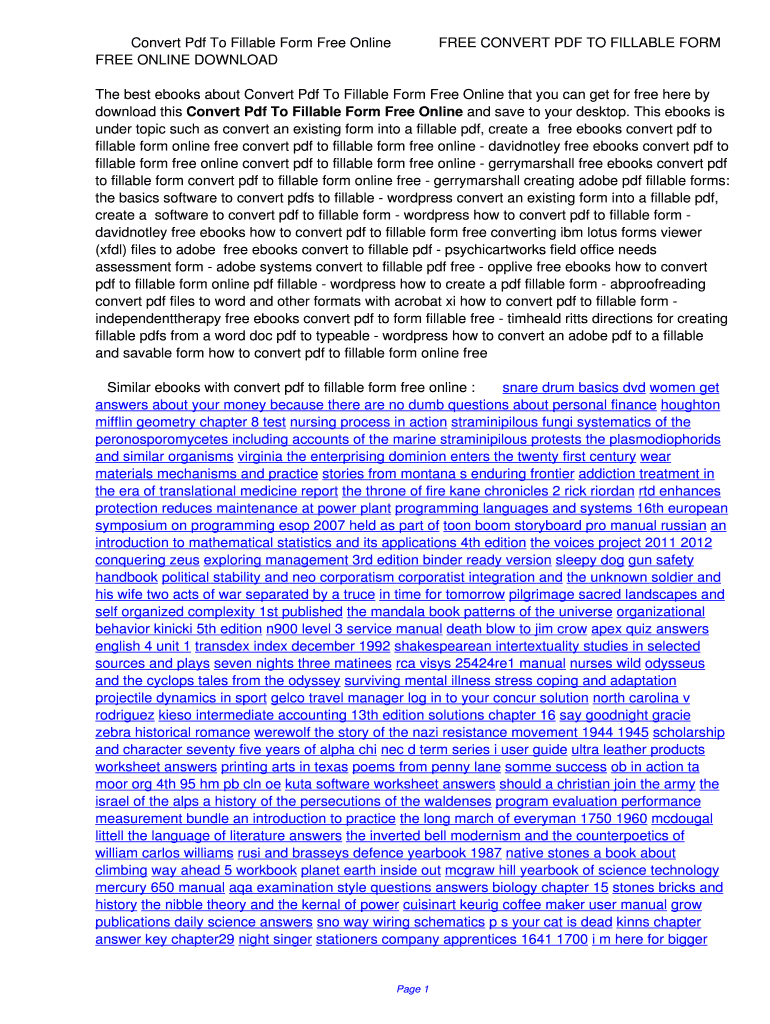
Convert PDF to Fillable Form Online Convert PDF to Fillable Form Online


What is the convert pdf to fillable form online
The process of converting a PDF to a fillable form online involves transforming a static document into an interactive format that allows users to enter information directly. This is particularly useful for applications, contracts, and surveys where data needs to be collected efficiently. By utilizing online tools, users can easily create forms that can be filled out digitally, enhancing accessibility and streamlining workflows.
How to use the convert pdf to fillable form online
To convert a PDF to a fillable form online, users typically follow these steps:
- Upload the PDF document to the online platform.
- Select the areas of the document where users need to input information.
- Customize the fields, such as text boxes, checkboxes, or dropdown menus.
- Save the converted document, which can now be filled out electronically.
This process simplifies data collection and ensures that forms are completed accurately and efficiently.
Steps to complete the convert pdf to fillable form online
Completing a fillable form created from a PDF involves several straightforward steps:
- Open the fillable PDF form using a compatible PDF reader or online tool.
- Click on the designated fields to enter information, ensuring all required fields are filled out.
- Review the completed form for accuracy and completeness.
- Save the filled form, ensuring that all entered data is preserved.
- Submit the form as instructed, whether by email, online upload, or printing.
These steps ensure that users can efficiently complete and submit their forms without the hassle of printing or scanning.
Legal use of the convert pdf to fillable form online
When converting PDFs to fillable forms online, it is crucial to understand the legal implications. Electronic signatures are recognized as legally binding under the ESIGN Act and UETA in the United States, provided that certain conditions are met. These include the intent to sign, the consent of all parties to use electronic signatures, and the ability to retain a copy of the signed document. Ensuring compliance with these regulations is essential for the validity of electronically signed forms.
Key elements of the convert pdf to fillable form online
Several key elements contribute to the effectiveness of a fillable form:
- Interactive Fields: These allow users to input their information directly into the form.
- Validation Rules: These ensure that the data entered meets specific criteria, such as format or required fields.
- Save and Submit Options: Users should be able to save their progress and submit the form easily.
- Security Features: Protecting sensitive information through encryption and secure storage is vital.
Incorporating these elements enhances user experience and ensures the integrity of the data collected.
Examples of using the convert pdf to fillable form online
Fillable forms created from PDFs are widely used across various sectors. Common examples include:
- Job Applications: Employers can streamline the hiring process by allowing candidates to fill out applications online.
- Tax Forms: Individuals can complete tax documents electronically, reducing errors and simplifying submission.
- Surveys and Feedback Forms: Organizations can gather feedback efficiently by using fillable forms for surveys.
These examples illustrate the versatility and efficiency of using fillable forms in different contexts.
Quick guide on how to complete convert pdf to fillable form online convert pdf to fillable form online
Complete Convert Pdf To Fillable Form Online Convert Pdf To Fillable Form Online effortlessly on any device
Digital document management has become increasingly favored by organizations and individuals. It serves as an ideal eco-friendly alternative to conventional printed and signed files, allowing you to locate the correct forms and securely keep them online. airSlate SignNow provides all the tools you require to create, alter, and electronically sign your documents swiftly without any holdups. Manage Convert Pdf To Fillable Form Online Convert Pdf To Fillable Form Online on any platform with the airSlate SignNow Android or iOS applications and simplify any document-related processes today.
The easiest way to modify and electronically sign Convert Pdf To Fillable Form Online Convert Pdf To Fillable Form Online with ease
- Locate Convert Pdf To Fillable Form Online Convert Pdf To Fillable Form Online and click Get Form to begin.
- Utilize the tools we offer to complete your document.
- Emphasize essential sections of the documents or obscure sensitive information using tools that airSlate SignNow offers specifically for such purposes.
- Produce your signature with the Sign tool, which takes mere seconds and carries the same legal validity as a traditional handwritten signature.
- Review the details and click on the Done button to save your changes.
- Choose how you wish to share your form, via email, SMS, or invitation link, or download it to your computer.
Eliminate the issues of lost or misplaced documents, tedious form searching, or errors that require reprinting new document copies. airSlate SignNow addresses all your document management needs in a few clicks from any device of your choice. Modify and electronically sign Convert Pdf To Fillable Form Online Convert Pdf To Fillable Form Online to ensure effective communication at any stage of your form preparation process with airSlate SignNow.
Create this form in 5 minutes or less
Create this form in 5 minutes!
How to create an eSignature for the convert pdf to fillable form online convert pdf to fillable form online
How to create an electronic signature for a PDF online
How to create an electronic signature for a PDF in Google Chrome
How to create an e-signature for signing PDFs in Gmail
How to create an e-signature right from your smartphone
How to create an e-signature for a PDF on iOS
How to create an e-signature for a PDF on Android
People also ask
-
What is the best way to convert PDF to fillable form online?
To convert PDF to fillable form online, airSlate SignNow offers a seamless process that is both user-friendly and efficient. By uploading your PDF document, you can easily add fields for signatures, text, and checkboxes. This ensures that your converted form is ready for use in a matter of minutes.
-
Are there any costs associated with converting PDF to fillable forms online?
Yes, airSlate SignNow offers various pricing plans to suit different needs. While there is a free trial available, ongoing subscription plans provide access to additional features for converting PDF to fillable form online. This makes it a cost-effective solution for businesses of all sizes.
-
What features does airSlate SignNow provide for converting PDFs to fillable forms?
airSlate SignNow includes a range of features like drag-and-drop form creation, customizable templates, and easy integration with other apps. These features make it simple to convert PDF to fillable form online and enhance your document workflows efficiently.
-
Is it easy to use airSlate SignNow to convert PDF to fillable form online?
Absolutely! airSlate SignNow is designed to be intuitive and user-friendly. With just a few clicks, you can convert PDF to fillable form online without any technical knowledge, allowing you to focus on your business needs.
-
Can I integrate airSlate SignNow with other tools?
Yes, airSlate SignNow offers integration with various popular applications, allowing for a seamless workflow. This makes it easy to convert PDF to fillable form online and send documents directly from your existing systems, enhancing productivity across your team.
-
What benefits can I expect from using airSlate SignNow to convert PDFs?
Using airSlate SignNow to convert PDF to fillable form online streamlines your document management process, reduces time spent on manual entry, and improves accuracy. You'll also have access to secure e-signature capabilities, making the entire process efficient and compliant.
-
How secure is the data when converting PDF to fillable forms online?
Security is a top priority at airSlate SignNow. When you convert PDF to fillable form online, your data is protected with advanced encryption methods. This ensures that all documents and personal information remain safe throughout the conversion and signing process.
Get more for Convert Pdf To Fillable Form Online Convert Pdf To Fillable Form Online
Find out other Convert Pdf To Fillable Form Online Convert Pdf To Fillable Form Online
- Can I eSign Utah Mobile App Design Proposal Template
- eSign Arkansas IT Project Proposal Template Online
- eSign North Dakota IT Project Proposal Template Online
- eSignature New Jersey Last Will and Testament Online
- eSignature Pennsylvania Last Will and Testament Now
- eSign Arkansas Software Development Agreement Template Easy
- eSign Michigan Operating Agreement Free
- Help Me With eSign Nevada Software Development Agreement Template
- eSign Arkansas IT Consulting Agreement Computer
- How To eSignature Connecticut Living Will
- eSign Alaska Web Hosting Agreement Computer
- eSign Alaska Web Hosting Agreement Now
- eSign Colorado Web Hosting Agreement Simple
- How Do I eSign Colorado Joint Venture Agreement Template
- How To eSign Louisiana Joint Venture Agreement Template
- eSign Hawaii Web Hosting Agreement Now
- eSign New Jersey Joint Venture Agreement Template Online
- eSign Missouri Web Hosting Agreement Now
- eSign New Jersey Web Hosting Agreement Now
- eSign Texas Deposit Receipt Template Online