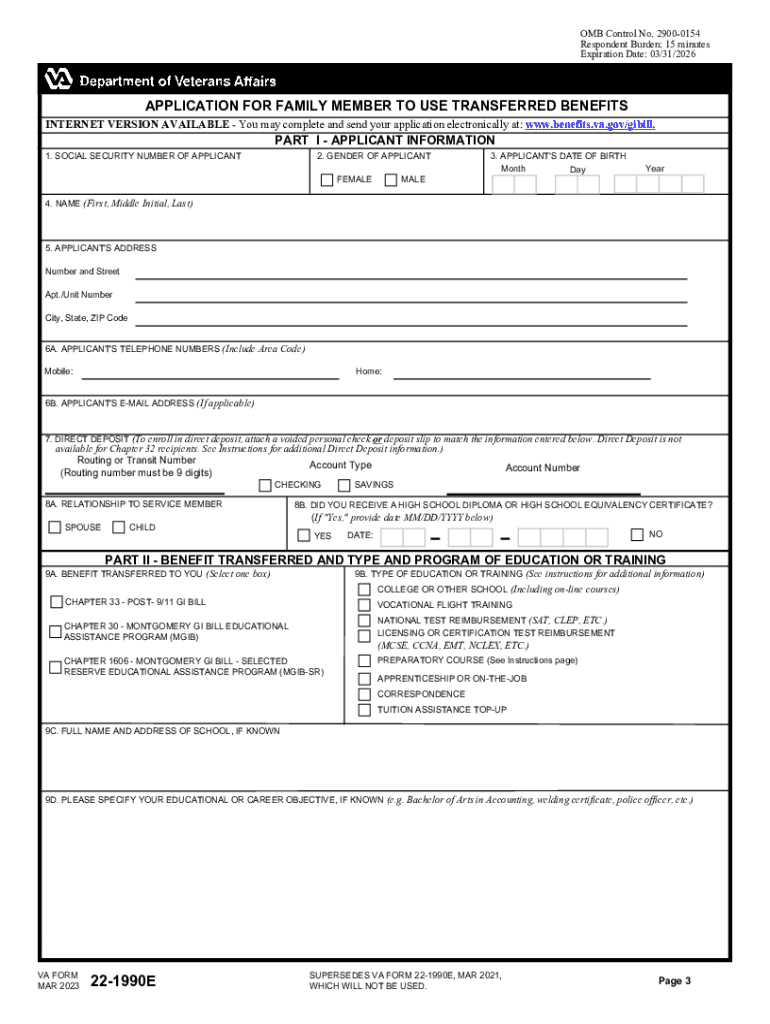
New Students Veteran & Military Services 2023-2026


Understanding the VA Form 22 1990e
The VA Form 22 1990e is an essential document for veterans and service members who wish to transfer their educational benefits under the Post-9/11 GI Bill. This form is specifically designed for individuals who are eligible to transfer unused educational benefits to their dependents. It provides a structured way to ensure that the benefits are allocated correctly and that all necessary information is submitted to the Department of Veterans Affairs (VA).
Steps to Complete the VA Form 22 1990e
Completing the VA Form 22 1990e involves several key steps to ensure accuracy and compliance:
- Gather necessary personal information, including your Social Security number and service details.
- Identify the dependents to whom you wish to transfer benefits.
- Complete all sections of the form accurately, ensuring that all required fields are filled.
- Review the form for any errors or omissions before submission.
- Submit the form electronically or via mail, depending on your preference.
Legal Use of the VA Form 22 1990e
The VA Form 22 1990e holds legal significance as it serves as the official request for the transfer of educational benefits. To be considered legally binding, the form must be completed in accordance with VA regulations. This includes providing accurate information and ensuring that the form is signed appropriately. Electronic submissions are accepted, provided they meet the requirements set forth by the VA.
Eligibility Criteria for VA Form 22 1990e
Eligibility to use the VA Form 22 1990e is primarily determined by the service member's status and the amount of unused educational benefits available. Key criteria include:
- Must be a service member or veteran who is eligible for the Post-9/11 GI Bill.
- Must have remaining unused educational benefits that can be transferred.
- Dependents must be eligible to receive the transferred benefits.
Form Submission Methods for VA Form 22 1990e
The VA Form 22 1990e can be submitted through various methods to accommodate different preferences:
- Online: The form can be filled out and submitted electronically through the VA's online portal.
- Mail: A completed paper form can be sent to the appropriate VA regional office.
- In-Person: You may also submit the form in person at a local VA office, where assistance may be available.
Key Elements of the VA Form 22 1990e
Understanding the key elements of the VA Form 22 1990e is crucial for successful completion. Important components include:
- Personal Information: This section requires details about the service member and their dependents.
- Benefit Transfer Request: Here, the service member specifies how many months of benefits they wish to transfer.
- Signature: A signature is required to validate the request and confirm that the information provided is accurate.
Quick guide on how to complete new students veteran ampamp military services
Manage New Students Veteran & Military Services effortlessly on any device
Web-based document management has gained signNow traction among companies and individuals. It offers a fantastic environmentally friendly alternative to traditional printed and signed documents, allowing you to locate the appropriate form and securely store it online. airSlate SignNow provides all the resources necessary to create, modify, and eSign your documents promptly without holdups. Handle New Students Veteran & Military Services on any device with airSlate SignNow's Android or iOS applications and enhance any document-related task today.
The easiest method to alter and eSign New Students Veteran & Military Services seamlessly
- Find New Students Veteran & Military Services and click Get Form to begin.
- Utilize the tools we offer to complete your form.
- Emphasize important sections of the documents or obscure sensitive information using tools that airSlate SignNow specifically provides for this purpose.
- Generate your eSignature using the Sign tool, which takes just a moment and carries the same legal validity as a conventional pen-and-ink signature.
- Review the details and click on the Done button to save your changes.
- Choose how you wish to send your form, whether by email, SMS, or invitation link, or download it to your computer.
Eliminate the worry of lost or misplaced documents, tedious form searching, or errors that necessitate printing new copies. airSlate SignNow addresses all your document management needs in just a few clicks from any device you prefer. Modify and eSign New Students Veteran & Military Services and ensure exceptional communication throughout the form preparation process with airSlate SignNow.
Create this form in 5 minutes or less
Find and fill out the correct new students veteran ampamp military services
Create this form in 5 minutes!
How to create an eSignature for the new students veteran ampamp military services
How to create an electronic signature for a PDF online
How to create an electronic signature for a PDF in Google Chrome
How to create an e-signature for signing PDFs in Gmail
How to create an e-signature right from your smartphone
How to create an e-signature for a PDF on iOS
How to create an e-signature for a PDF on Android
People also ask
-
What is a VA Form 22 1990e fillable and how is it used?
The VA Form 22 1990e fillable is a digital form designed for veterans applying for educational benefits through the Department of Veterans Affairs. By using this fillable form, you can easily complete and submit your application online, ensuring a faster processing time.
-
How can I access the VA Form 22 1990e fillable?
You can access the VA Form 22 1990e fillable directly from airSlate SignNow’s platform. Our user-friendly dashboard allows you to find, fill out, and save the form quickly, making your application process seamless and efficient.
-
Is there a cost associated with using the VA Form 22 1990e fillable?
Using the VA Form 22 1990e fillable through airSlate SignNow is cost-effective, with various pricing plans available to suit different needs. We offer a free trial so that you can explore our features before committing to a subscription.
-
Can I save my progress on the VA Form 22 1990e fillable?
Yes, airSlate SignNow allows you to save your progress on the VA Form 22 1990e fillable. This feature is particularly beneficial, as it enables you to return to your application at your convenience without losing any information.
-
Are there additional features included with the VA Form 22 1990e fillable?
Absolutely! When you use the VA Form 22 1990e fillable with airSlate SignNow, you get access to features like eSigning, document tracking, and templates to simplify your overall experience. These features enhance your efficiency in handling important documents.
-
How does airSlate SignNow ensure the security of my VA Form 22 1990e fillable?
airSlate SignNow takes your data security seriously. We implement advanced encryption methods and secure servers to protect your VA Form 22 1990e fillable and all documents you share, ensuring that your personal information remains confidential.
-
Can I integrate the VA Form 22 1990e fillable with other applications?
Yes, airSlate SignNow offers integration options with various applications. This allows you to streamline your workflow by linking the VA Form 22 1990e fillable to your existing tools, enhancing productivity and efficiency.
Get more for New Students Veteran & Military Services
- Signed mortgage deed example nationwide form
- Postalmethods template templates to be used when sending letters via postalmethods using the 10 double window envelope form
- Cnic m 3502 2 form
- Request for tenancy approval 5707520 form
- Dpsmngovdivisionsdvs form
- Counter offer buyer air cre form
- Membership gym membership agreement template form
- Dog train contract template form
Find out other New Students Veteran & Military Services
- Electronic signature Colorado Charity Promissory Note Template Simple
- Electronic signature Alabama Construction Quitclaim Deed Free
- Electronic signature Alaska Construction Lease Agreement Template Simple
- Electronic signature Construction Form Arizona Safe
- Electronic signature Kentucky Charity Living Will Safe
- Electronic signature Construction Form California Fast
- Help Me With Electronic signature Colorado Construction Rental Application
- Electronic signature Connecticut Construction Business Plan Template Fast
- Electronic signature Delaware Construction Business Letter Template Safe
- Electronic signature Oklahoma Business Operations Stock Certificate Mobile
- Electronic signature Pennsylvania Business Operations Promissory Note Template Later
- Help Me With Electronic signature North Dakota Charity Resignation Letter
- Electronic signature Indiana Construction Business Plan Template Simple
- Electronic signature Wisconsin Charity Lease Agreement Mobile
- Can I Electronic signature Wisconsin Charity Lease Agreement
- Electronic signature Utah Business Operations LLC Operating Agreement Later
- How To Electronic signature Michigan Construction Cease And Desist Letter
- Electronic signature Wisconsin Business Operations LLC Operating Agreement Myself
- Electronic signature Colorado Doctors Emergency Contact Form Secure
- How Do I Electronic signature Georgia Doctors Purchase Order Template