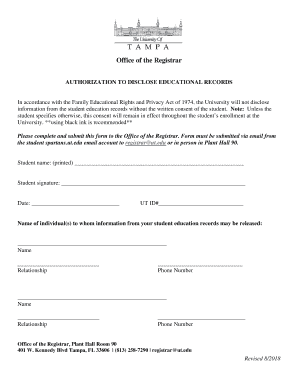
AUTHORIZATION to DISCLOSE EDUCATIONAL RECORDS 2018-2026


What is the AUTHORIZATION TO DISCLOSE EDUCATIONAL RECORDS
The Authorization to Disclose Educational Records is a formal document that allows educational institutions to share a student’s academic records with designated third parties. This authorization is crucial for students who wish to enable parents, guardians, or other entities to access their educational information, such as transcripts or disciplinary records. It ensures compliance with the Family Educational Rights and Privacy Act (FERPA), which protects the privacy of student education records in the United States.
How to use the AUTHORIZATION TO DISCLOSE EDUCATIONAL RECORDS
Using the Authorization to Disclose Educational Records involves several steps. First, the student must fill out the form, providing necessary details such as their name, student ID, and the specific records to be disclosed. Next, the student must clearly identify the individuals or organizations authorized to receive the information. Once completed, the form should be submitted to the educational institution’s registrar or designated office, which will process the request according to its policies.
Key elements of the AUTHORIZATION TO DISCLOSE EDUCATIONAL RECORDS
Essential components of the Authorization to Disclose Educational Records include:
- Student Information: Full name, date of birth, and student ID.
- Recipient Details: Names and contact information of individuals or organizations receiving the records.
- Specific Records: A clear description of the records to be disclosed.
- Expiration Date: A specified date or event that will terminate the authorization.
- Signature: The student’s signature, indicating consent.
Steps to complete the AUTHORIZATION TO DISCLOSE EDUCATIONAL RECORDS
Completing the Authorization to Disclose Educational Records requires careful attention to detail. Follow these steps:
- Obtain the form from your educational institution.
- Fill in your personal information accurately.
- Specify the records you wish to disclose.
- Identify the recipients clearly.
- Set an expiration date for the authorization.
- Sign and date the form.
- Submit the completed form to the appropriate office.
Legal use of the AUTHORIZATION TO DISCLOSE EDUCATIONAL RECORDS
The Authorization to Disclose Educational Records must comply with federal and state laws, particularly FERPA. Under FERPA, educational institutions cannot release a student’s educational records without written consent unless an exception applies. This legal framework ensures that students have control over their personal information and can decide who has access to it.
Examples of using the AUTHORIZATION TO DISCLOSE EDUCATIONAL RECORDS
There are various scenarios where the Authorization to Disclose Educational Records is beneficial:
- A student applying for a scholarship may need to provide transcripts to the scholarship committee.
- Parents may wish to access their child’s academic records for review during college applications.
- Employers may require educational verification for job candidates.
Quick guide on how to complete authorization to disclose educational records
Easily Prepare AUTHORIZATION TO DISCLOSE EDUCATIONAL RECORDS on Any Device
Digital document management has become increasingly preferred by companies and individuals. It offers an excellent eco-conscious substitute for traditional printed and signed documents, as you can easily find the necessary form and securely store it online. airSlate SignNow provides you with all the tools required to create, modify, and electronically sign your documents quickly and without issues. Manage AUTHORIZATION TO DISCLOSE EDUCATIONAL RECORDS across any platform with airSlate SignNow’s Android or iOS applications and enhance any document-related process today.
How to Alter and Electronically Sign AUTHORIZATION TO DISCLOSE EDUCATIONAL RECORDS Effortlessly
- Obtain AUTHORIZATION TO DISCLOSE EDUCATIONAL RECORDS and click on Get Form to begin.
- Utilize the tools we offer to complete your document.
- Emphasize pertinent sections of the documents or obscure sensitive data with tools that airSlate SignNow provides specifically for that purpose.
- Create your signature using the Sign tool, which takes only seconds and carries the same legal validity as a conventional wet ink signature.
- Review the information and click on the Done button to save your modifications.
- Select how you wish to share your form, whether by email, text message (SMS), invitation link, or download it to your computer.
Eliminate concerns about lost or misfiled documents, tedious form searching, or errors that necessitate printing new copies of documents. airSlate SignNow addresses your document management needs in just a few clicks from any device you prefer. Edit and electronically sign AUTHORIZATION TO DISCLOSE EDUCATIONAL RECORDS and guarantee exceptional communication at every phase of the form preparation process with airSlate SignNow.
Create this form in 5 minutes or less
Find and fill out the correct authorization to disclose educational records
Create this form in 5 minutes!
How to create an eSignature for the authorization to disclose educational records
How to create an electronic signature for a PDF online
How to create an electronic signature for a PDF in Google Chrome
How to create an e-signature for signing PDFs in Gmail
How to create an e-signature right from your smartphone
How to create an e-signature for a PDF on iOS
How to create an e-signature for a PDF on Android
People also ask
-
What is an AUTHORIZATION TO DISCLOSE EDUCATIONAL RECORDS?
An AUTHORIZATION TO DISCLOSE EDUCATIONAL RECORDS is a legal document that allows institutions to share a student’s educational records with designated individuals or entities. This document is essential for maintaining privacy and ensures that disclosures are compliant with FERPA regulations. Utilizing airSlate SignNow helps streamline this process efficiently.
-
Why should I use airSlate SignNow for AUTHORIZATION TO DISCLOSE EDUCATIONAL RECORDS?
Using airSlate SignNow simplifies the process of obtaining and managing AUTHORIZATION TO DISCLOSE EDUCATIONAL RECORDS. Our user-friendly platform allows for quick eSignature collection, ensuring that the data is managed securely and is easily accessible. Additionally, our features cater specifically to educational institutions, making compliance seamless.
-
What are the key features of airSlate SignNow related to AUTHORIZATION TO DISCLOSE EDUCATIONAL RECORDS?
Key features of airSlate SignNow include customizable templates, secure eSignature collection, and real-time tracking of document status. These functionalities make it easier to create and manage AUTHORIZATION TO DISCLOSE EDUCATIONAL RECORDS efficiently. The platform also allows for collaboration with stakeholders, ensuring all parties stay informed.
-
How does airSlate SignNow ensure compliance with AUTHORIZATION TO DISCLOSE EDUCATIONAL RECORDS?
airSlate SignNow is committed to compliance with regulations such as FERPA when it comes to AUTHORIZATION TO DISCLOSE EDUCATIONAL RECORDS. We implement robust security measures, including encryption and user authentication, to safeguard sensitive information. Our team continuously updates our platform to address and comply with any legal changes.
-
Is there a free trial available for airSlate SignNow to create AUTHORIZATION TO DISCLOSE EDUCATIONAL RECORDS?
Yes, airSlate SignNow offers a free trial that allows users to explore all features related to AUTHORIZATION TO DISCLOSE EDUCATIONAL RECORDS. This trial period provides you with the opportunity to see firsthand how our platform can facilitate document management and eSigning. Sign up to evaluate its fit for your educational institution.
-
What pricing plans does airSlate SignNow offer for handling AUTHORIZATION TO DISCLOSE EDUCATIONAL RECORDS?
airSlate SignNow offers competitive pricing plans designed for various organizational needs, including features needed for AUTHORIZATION TO DISCLOSE EDUCATIONAL RECORDS. Plans vary based on the number of users and features required, making it flexible for small institutions to large universities. Visit our pricing page for detailed information.
-
Can I integrate airSlate SignNow with other applications for AUTHORIZATION TO DISCLOSE EDUCATIONAL RECORDS?
Absolutely! airSlate SignNow integrates seamlessly with various applications, enhancing your workflow when managing AUTHORIZATION TO DISCLOSE EDUCATIONAL RECORDS. Whether you use CRM systems, productivity tools, or other educational platforms, our integrations allow for a smooth transfer of data and improved operational efficiency.
Get more for AUTHORIZATION TO DISCLOSE EDUCATIONAL RECORDS
Find out other AUTHORIZATION TO DISCLOSE EDUCATIONAL RECORDS
- How To eSign Illinois Sports Form
- Can I eSign Illinois Sports Form
- How To eSign North Carolina Real Estate PDF
- How Can I eSign Texas Real Estate Form
- How To eSign Tennessee Real Estate Document
- How Can I eSign Wyoming Real Estate Form
- How Can I eSign Hawaii Police PDF
- Can I eSign Hawaii Police Form
- How To eSign Hawaii Police PPT
- Can I eSign Hawaii Police PPT
- How To eSign Delaware Courts Form
- Can I eSign Hawaii Courts Document
- Can I eSign Nebraska Police Form
- Can I eSign Nebraska Courts PDF
- How Can I eSign North Carolina Courts Presentation
- How Can I eSign Washington Police Form
- Help Me With eSignature Tennessee Banking PDF
- How Can I eSignature Virginia Banking PPT
- How Can I eSignature Virginia Banking PPT
- Can I eSignature Washington Banking Word