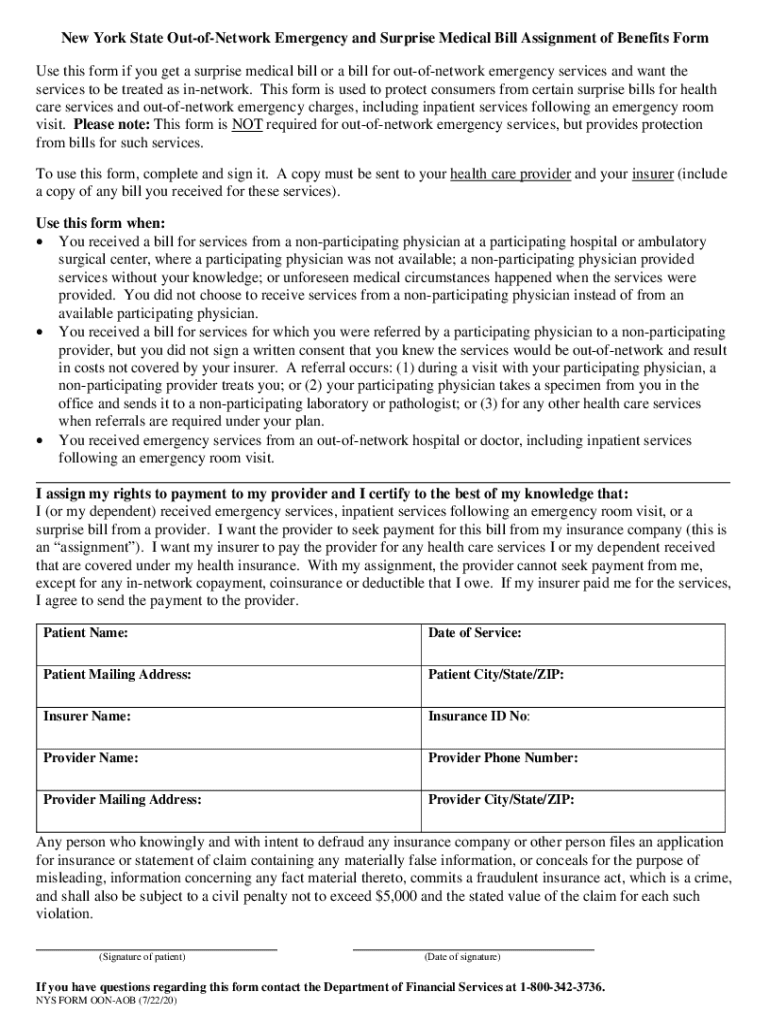
Out of Network Surprise Bill 2020-2026 Form


What is the New York State Out of Network Emergency and Surprise Medical Bill Assignment of Benefits Form
The New York State Out of Network Emergency and Surprise Medical Bill Assignment of Benefits Form is a legal document designed to facilitate the payment process for medical services rendered by out-of-network providers. This form allows patients to assign their benefits directly to the healthcare provider, ensuring that the provider receives payment for services without requiring upfront costs from the patient. It is particularly relevant in situations where patients receive emergency care or services from out-of-network providers unexpectedly, leading to surprise medical bills.
How to Use the New York State Out of Network Emergency and Surprise Medical Bill Assignment of Benefits Form
To effectively use the New York State Out of Network Emergency and Surprise Medical Bill Assignment of Benefits Form, patients should first ensure they have all necessary information regarding their insurance coverage and the services received. The form must be filled out accurately, including details such as the patient's name, insurance information, and specifics about the medical services provided. Once completed, the form should be submitted to the healthcare provider along with any required documentation to initiate the payment process.
Steps to Complete the New York State Out of Network Emergency and Surprise Medical Bill Assignment of Benefits Form
Completing the New York State Out of Network Emergency and Surprise Medical Bill Assignment of Benefits Form involves several key steps:
- Gather necessary information, including your insurance policy details and the specifics of the medical services received.
- Fill out the form with accurate patient and provider information, ensuring all sections are completed.
- Sign the form to authorize the assignment of benefits to the healthcare provider.
- Submit the completed form to the provider along with any additional documentation required by your insurance company.
Legal Use of the New York State Out of Network Emergency and Surprise Medical Bill Assignment of Benefits Form
The legal use of the New York State Out of Network Emergency and Surprise Medical Bill Assignment of Benefits Form hinges on compliance with state regulations regarding out-of-network billing practices. This form must be used in accordance with applicable laws to ensure that the assignment of benefits is valid and enforceable. Patients should be aware of their rights under New York law, which protects them from excessive out-of-pocket expenses when receiving emergency care from out-of-network providers.
Key Elements of the New York State Out of Network Emergency and Surprise Medical Bill Assignment of Benefits Form
Key elements of the New York State Out of Network Emergency and Surprise Medical Bill Assignment of Benefits Form include:
- Patient Information: Full name, address, and insurance details.
- Provider Information: Name and contact details of the healthcare provider.
- Details of Services: Description of the medical services received, including dates and types of care.
- Signature: Patient's signature to authorize the assignment of benefits.
Eligibility Criteria for Using the Form
Eligibility to use the New York State Out of Network Emergency and Surprise Medical Bill Assignment of Benefits Form generally includes individuals who have received emergency medical services from out-of-network providers. Patients must have valid health insurance coverage that allows for the assignment of benefits. It is important to verify that the services rendered qualify under the provisions outlined in New York state law regarding surprise medical billing.
Quick guide on how to complete out of network surprise bill
Complete out of network surprise bill effortlessly on any device
Digital document management has become increasingly popular among organizations and individuals. It offers a superb eco-friendly alternative to traditional printed and signed documents, allowing you to access the needed form and securely save it online. airSlate SignNow provides all the tools necessary to create, modify, and eSign your documents swiftly without delays. Manage out of network surprise bill form on any platform with airSlate SignNow's Android or iOS applications and simplify any document-related process today.
How to modify and eSign nys out of network surprise bill with ease
- Obtain nys out of network surprise bill form and click on Get Form to begin.
- Utilize the tools we provide to complete your document.
- Highlight signNow sections of your documents or obscure sensitive information with tools that airSlate SignNow provides specifically for that purpose.
- Create your signature using the Sign feature, which takes just a few seconds and carries the same legal authenticity as a conventional wet ink signature.
- Review the information and click on the Done button to save your changes.
- Select how you wish to send your form, whether by email, text message (SMS), or invitation link, or download it to your computer.
Eliminate concerns about lost or misplaced documents, tedious form searching, or errors that necessitate printing new document copies. airSlate SignNow meets all your document management needs with just a few clicks from any device of your choice. Modify and eSign out of network medical and guarantee outstanding communication at every step of the form preparation process with airSlate SignNow.
Create this form in 5 minutes or less
Find and fill out the correct new york state out of network
Related searches to new york state out of network surprise bill
Create this form in 5 minutes!
How to create an eSignature for the out of network bill form
How to create an electronic signature for a PDF online
How to create an electronic signature for a PDF in Google Chrome
How to create an e-signature for signing PDFs in Gmail
How to create an e-signature right from your smartphone
How to create an e-signature for a PDF on iOS
How to create an e-signature for a PDF on Android
People also ask nys out of network bill form
-
What is an out of network surprise bill form?
An out of network surprise bill form is a document designed to help patients dispute unexpected medical bills from out-of-network healthcare providers. This form simplifies the process of appealing such charges by providing necessary information to insurers or billing departments, ensuring patients understand their rights.
-
How can airSlate SignNow assist with out of network surprise bill forms?
With airSlate SignNow, you can easily create, send, and eSign out of network surprise bill forms. Our platform streamlines the documentation process, allowing you to focus on getting your claims resolved quickly and efficiently.
-
Is there a cost associated with using the out of network surprise bill form through SignNow?
Yes, while airSlate SignNow offers a range of pricing plans, using the out of network surprise bill form is included in the cost. We provide a cost-effective solution that meets the needs of businesses and individuals handling surprise medical bills.
-
What features does the airSlate SignNow platform offer for managing out of network surprise bill forms?
The airSlate SignNow platform offers key features such as eSigning, document templates, and real-time collaboration. These features enhance the efficiency of managing out of network surprise bill forms, making it easier to handle disputes and communicate with insurers.
-
Can I integrate airSlate SignNow with other software for handling out of network surprise bill forms?
Absolutely! airSlate SignNow integrates seamlessly with various software solutions, ensuring that your out of network surprise bill forms are easily managed alongside your existing workflows. This compatibility enhances productivity and simplifies the billing dispute process.
-
What are the benefits of using airSlate SignNow for my out of network surprise bill needs?
Using airSlate SignNow for your out of network surprise bill needs provides an easy-to-use platform that saves time and reduces stress. Additionally, our secure eSigning feature ensures that your documents are protected while allowing for swift processing and submission.
-
How does the process work for submitting an out of network surprise bill form via airSlate SignNow?
To submit an out of network surprise bill form using airSlate SignNow, simply create the form on our platform, fill in the necessary details, and eSign it. You can then send it directly to your insurance provider or relevant parties for further action.
Get more for out of network surprise
- Owhaoko b and d trust form
- Rcjfs form
- Workers compensation intake form milton chiropractic
- Items included in the funeral directors fee form
- Parent field trip permission slip danboulton site40 form
- Change management guidebook nextgen michigan university of nextgen umich form
- Puca form 45430861
- Nys 6ra form
Find out other out of network surprise biil
- Sign Kentucky Sports Stock Certificate Later
- How Can I Sign Maine Real Estate Separation Agreement
- How Do I Sign Massachusetts Real Estate LLC Operating Agreement
- Can I Sign Massachusetts Real Estate LLC Operating Agreement
- Sign Massachusetts Real Estate Quitclaim Deed Simple
- Sign Massachusetts Sports NDA Mobile
- Sign Minnesota Real Estate Rental Lease Agreement Now
- How To Sign Minnesota Real Estate Residential Lease Agreement
- Sign Mississippi Sports Confidentiality Agreement Computer
- Help Me With Sign Montana Sports Month To Month Lease
- Sign Mississippi Real Estate Warranty Deed Later
- How Can I Sign Mississippi Real Estate Affidavit Of Heirship
- How To Sign Missouri Real Estate Warranty Deed
- Sign Nebraska Real Estate Letter Of Intent Online
- Sign Nebraska Real Estate Limited Power Of Attorney Mobile
- How Do I Sign New Mexico Sports Limited Power Of Attorney
- Sign Ohio Sports LLC Operating Agreement Easy
- Sign New Jersey Real Estate Limited Power Of Attorney Computer
- Sign New Mexico Real Estate Contract Safe
- How To Sign South Carolina Sports Lease Termination Letter